In this tutorial, let make a simple python script that search and add lyrics to the song.
We use spotifydl to download songs but it does not add lyrics to it. So we write a script to add lyrics to that songs.
Requirements
beautifulsoup4==4.11.1
certifi==2022.6.15
charset-normalizer==2.1.0
idna==3.3
music-tag==0.4.3
mutagen==1.45.1
requests==2.28.1
soupsieve==2.3.2.post1
urllib3==1.26.9
Script
By Using this requirements, we have to write three functions to search, get and set the lyrics.
First Function to search lyrics, to search lyrics we have to use https://rclyricsband.com/?s= this site. It is the source of all lyrics. Send requests to this site using request and scrape it using BeautifulSoup4.
search_link = "https://rclyricsband.com/?s="
def search_lyrics(song_name: str, one=True):
print(f"Searching for {song_name}")
markup = requests.get(search_link + quote_plus(song_name)).text
soup = BeautifulSoup(markup, "html.parser")
outer_tags = soup.find_all("h2", {"class": "search-entry-title"})
results = []
for outer_tag in outer_tags:
inner_tag = outer_tag.find("a")
results.append({"title": inner_tag.get("title"), "link": inner_tag.get("href")})
if len(results) == 0:
return None
if one:
print(f"Found Best Match: {results[0]['title']}")
return results[0]
else:
results
This function search the lyrics and return the first result which contain title of the song and link to lyrics
Second function to get the lyrics using the link from the first function
def get_lyrics(link: str):
print("Getting Lyrics ...")
markup = requests.get(link).text
soup = BeautifulSoup(markup, "html.parser")
return soup.find("div", {"class": "su-box su-box-style-default"}).text
This function send request to link and scrape the lyric using Beautifulsoup and return the lyrics.
Last function to set the lyric to song
def set_lyrics_to_song(song_path: str):
f = music_tag.load_file(song_path)
title = str(f["title"])
search_results = search_lyrics(title)
if search_results:
lyrics = get_lyrics(search_results["link"])
print("Setting Lyrics ...")
f["lyrics"] = lyrics
f.save()
print("Done :)")
else:
print("No Lyrics Found")
This function use music_tag package to edit the metadata of the song.
And the full script with main function,
import requests
from bs4 import BeautifulSoup
from urllib.parse import quote_plus
import music_tag
search_link = "https://rclyricsband.com/?s="
def search_lyrics(song_name: str, one=True):
print(f"Searching for {song_name}")
markup = requests.get(search_link + quote_plus(song_name)).text
soup = BeautifulSoup(markup, "html.parser")
outer_tags = soup.find_all("h2", {"class": "search-entry-title"})
results = []
for outer_tag in outer_tags:
inner_tag = outer_tag.find("a")
results.append({"title": inner_tag.get("title"), "link": inner_tag.get("href")})
if len(results) == 0:
return None
if one:
print(f"Found Best Match: {results[0]['title']}")
return results[0]
else:
results
def get_lyrics(link: str):
print("Getting Lyrics ...")
markup = requests.get(link).text
soup = BeautifulSoup(markup, "html.parser")
return soup.find("div", {"class": "su-box su-box-style-default"}).text
def set_lyrics_to_song(song_path: str):
f = music_tag.load_file(song_path)
title = str(f["title"])
search_results = search_lyrics(title)
if search_results:
lyrics = get_lyrics(search_results["link"])
print("Setting Lyrics ...")
f["lyrics"] = lyrics
f.save()
print("Done :)")
else:
print("No Lyrics Found")
if __name__ == "__main__":
import sys
path = sys.argv[1]
set_lyrics_to_song(path)
Save the file as script.py
Running the script
Download any song using spotifydl which must contain title of track. Open terminal window and run
python script.py <path_to_song>
It will search and add lyric to the song
 yogeshwaran01
/
lyricy
yogeshwaran01
/
lyricy
A command line lyrics utility tool which search and add lyrics to your offline songs. 🎵
🎼 lyricy
A command line lyrics utility tool which search and add lyrics to your offline songs.
Why lyricy ?
We can use spotDL/spotify-downloader to download our spotify playlist and songs along with album art and metadata. But it does not add the lyrics of the songs in song metadata. lyricy search for the lyrics of the song add to song metadata.
you can use Retro music player for android to listen the offline local songs with synced lyrics.
Features
- Used as a Python package, Desktop application and mobile application (PWA)
- Easy to add lyrics to your offline songs
- Preview of lyrics
- Synced lyrics with lrc time tags
- Lyrics without lrc tags
- Save lyrics as lrc file
- Add your own lyrics or downloaded lyrics to songs
Usage
GUI
GUI is built with flet
Thank you for the reading :)







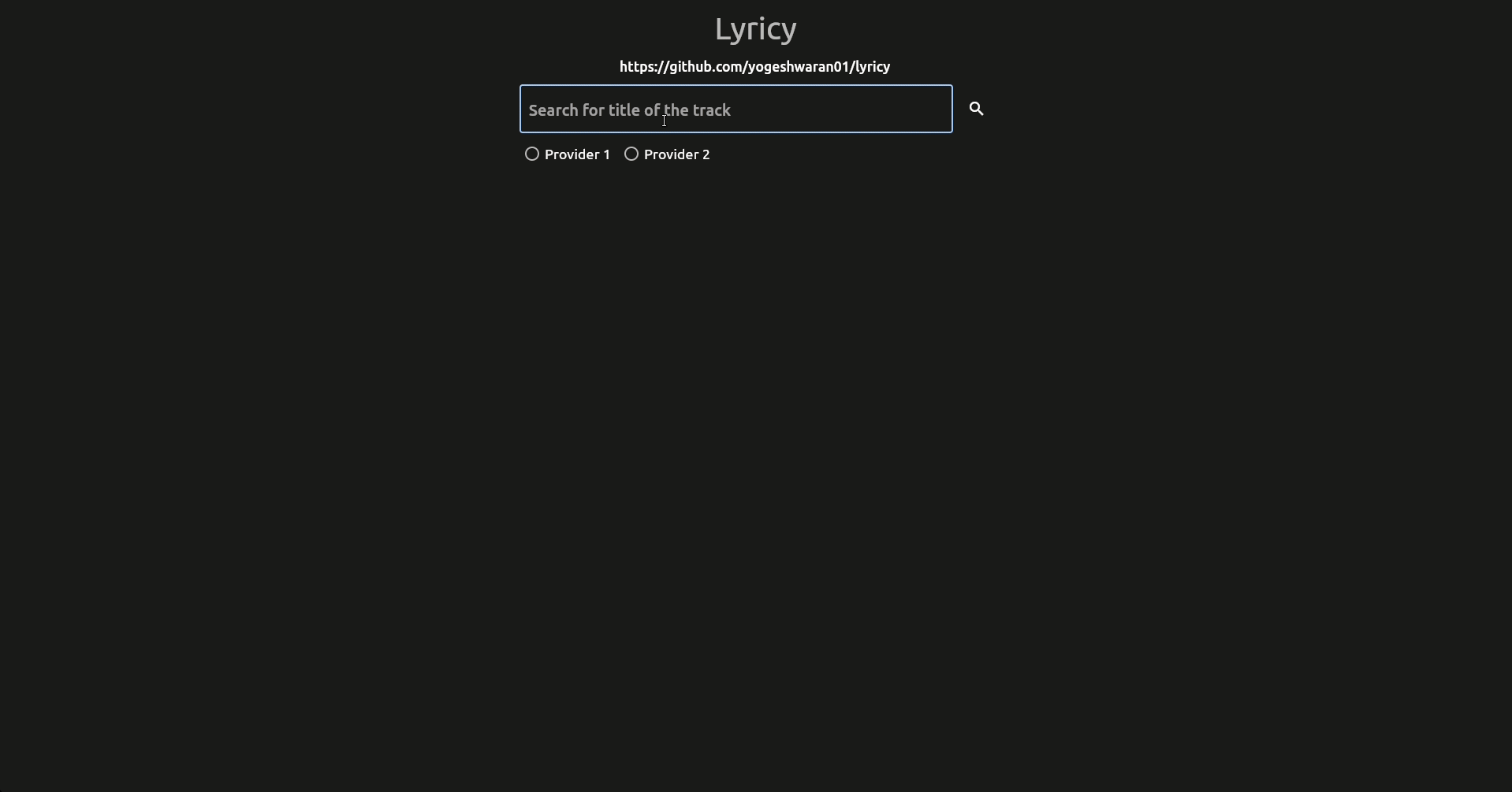

Top comments (6)
Thanks for this. I tested it with one mp3 file - 'The Shacks - Crimson and Clover', the script says it found the lyrics, but it's a different song. Maybe adding more lyrics search engines to the script might help? Also not sure where it is saving the lyrics to exactly:
PS C:\Users\Mojojo\Desktop\Developer\lyricy-master> python lyricy.py ".\The Shacks - Crimson and Clover.mp3"
Searching for
Found Best Match: Ava Max – Into Your Arms (No Rap) Lyrics Download LRC x PDF File
Getting Lyrics ...
Setting Lyrics ...
Done :)
It save to same mp3 itself. Lyrics added to song metadata.
OK I see, thanks. Unfortunately, it seems to pick the wrong lyrics for the song I selected.
search_lyricsfunction return only first lyrics of list of lyrics scraped which has 5 to 6 lyrics. Chage the script accordingly to get all lyrics and select the lyrics manually and then added it to song.That' beyond my Python capabilities at the moment. Maybe I shall make this a project when my skills have improved... like A LOT, lol. Thanks nonetheless :)
@moesalim88, I am added some more feature on it and developed a tool. check out this github.com/yogeshwaran01/lyricy. This may be helpfull.