In this post, we will create a Local CI/CD workflow for a Spring Boot Application and deploy it to Kubernetes using Skaffold.
It is a known fact that developing applications with Kubernetes is cumbersome. That is the reason there is an ecosystem being developed around it so that developers can focus on what matters most to them i.e. writing code. On that note, in this article, I will be covering another tool Skaffold developed by Google.
So what exactly is Skaffold?
Skaffold handles the workflow for building, pushing and deploying your application.
What problem it is trying to solve?
As I said earlier developing applications with Kubernetes is not so easy task and that’s where Skaffold comes into play as it eases the development and deployment of your applications running on Kubernetes. It manages the entire workflow and you get instant feedback while developing and deploying your application locally or on a remote Kubernetes cluster.
Following are some of the benefits of using Skaffold.
- Lightweight
It’s is a client-side utility only so there is no cluster set up or anything to maintain.
- Easy to share
It’s very easy to share among your team members as you only need to do the following to get started.
git clone
skaffold run
- Ease of development
To get your application containerized even locally you have to do a lot of things. For your local development, you might be doing something like building, pushing, and then deploying your application on Kubernetes. And there are a different set of commands (docker blah, kubectl blah blah, etc.) and the tools you use for each of these phases of your workflow. With Skaffold you just have one magical command skaffold run or skaffold dev and you are golden. This doesn't mean you don't have a dependency on those tools that require you to build and deploy applications to Kubernetes. It's just that development is a lot easier when you just run a single command.
OK. Enough theory let’s get started.
Anatomy of the Spring Boot Application
In this tutorial, I will be using a Spring Boot application which when accessed via /states REST endpoint shows Indian states and their capitals. This application uses an in-memory H2 database which inserts rows at the start of the application and keeps it in memory. The source code is available here.
Prerequisite
For this demo following are required to be installed.
I have used macOS but you are free to use any preferred OS you like or have experience working with. I have mentioned Minikube installation is optional because if you already have Docker desktop installed you can enable Kubernetes by following the below steps.
Enabling Kubernetes With Docker Desktop for Mac
Go to Preferences in the Docker menu bar, then click the Kubernetes tab. Click the checkbox to enable Kubernetes and switch the default orchestrator to Kubernetes. It will take some time to enable Kubernetes.

Kubernetes enabledOnce it is enabled you will see something like below on your Docker menu bar. You should also change the context to docker-desktop also.
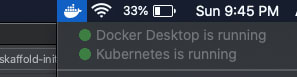
Kubernetes running
Getting Started With Skaffold
- Using the skaffold init command
To start with Skaffold you would require a skaffold.yaml file. For that, we can run the below command.
skaffold init
However, you will be greeted with the following error message.
skaffold init
one or more valid builder configuration (Dockerfile or Jib configuration) must be present to build images with skaffold; please provide at least one build config and try again or run `skaffold init --skip-build`</span>
The error seems to be self-explanatory that Skaffold is looking for either Dockerfile or Jib configuration in your project.
Skaffold currently supports the following builders.
- Docker
- Jib (with
--XXenableJibInitflag) - Buildpacks (with
--XXenableBuildpacksInitflag)
So to resolve this error I will be adding the Jib maven plugin in pom.xml file. If you are wondering what is Jib and its usage you can read my previous article. You can enable Jib support by copy/pasting the below content to pom.xml file.
<plugin>
<groupId>com.google.cloud.tools</groupId>
<artifactId>jib-maven-plugin</artifactId>
<version>2.7.0</version>
<configuration>
<from>
<image>gcr.io/distroless/java:11</image>
</from>
<to>
<image>registry.hub.docker.com/hiashish/indian-states</image>
</to>
</configuration>
</plugin></span>
As per official documentation.
skaffoldinit also recognizes Maven and Gradle projects, and will auto-suggest the[jib](https://skaffold.dev/docs/pipeline-stages/builders/#/local#jib-maven-and-gradle)builder. Currentlyjibartifact detection is disabled by default, but can be enabled using the flag--XXenableJibInit.
Now run skaffold init with --XXenableJibInit. However, it will fail again with the below error.
skaffold init --XXenableJibInit
one or more valid Kubernetes manifests are required to run skaffold</span>
Since we have not created Kubernetes manifests(deployment, pod, service, etc.) and there is a known issue with Skaffold and to resolve this error we will have to create them manually using the below kubectl command.
Creating deployment
apiVersion: apps/v1
kind: Deployment
metadata:
creationTimestamp: null
labels:
app: states
name: states
spec:
replicas: 2
selector:
matchLabels:
app: states
strategy: {}
template:
metadata:
creationTimestamp: null
labels:
app: states
spec:
containers:
- image: docker.io/hiashish/indian-states
name: indian-states
resources: {}
status: {}
Creating service
apiVersion: v1
kind: Service
metadata:
creationTimestamp: null
labels:
app: states
name: states
spec:
ports:
- port: 8080
protocol: TCP
targetPort: 8080
selector:
app: states
type: NodePort
status:
loadBalancer: {}
We have created both deployment and service now. Please make sure to copy the output of the above command to YAML files in the k8s directory.
Now run skaffold init --XXenableJibInit
apiVersion: skaffold/v2beta10
kind: Config
metadata:
name: indian-states
build:
artifacts:
- image: docker.io/hiashish/indian-states
jib:
project: com.example:indian-states
deploy:
kubectl:
manifests:
- k8s/mydeployment.yaml
- k8s/myservice.yaml</span><span id="feb6" class="dw ir is fi kg b dg li lj lk ll lm ki s kj">Do you want to write this configuration to skaffold.yaml? [y/n]: y
Configuration skaffold.yaml was written
You can now run [skaffold build] to build the artifacts
or [skaffold run] to build and deploy
or [skaffold dev] to enter development mode, with auto-redeploy
Finally, skaffold.yaml file is created.
- Using the skaffold dev command
We have now completed the required setup to start continuous build and deployment of our Kubernetes application. Now we can simply run the below command to start our CI/CD workflow locally.
skaffold dev
Listing files to watch...
- docker.io/hiashish/indian-states
Generating tags...
- docker.io/hiashish/indian-states -> docker.io/hiashish/indian-states:31ff588-dirty
Checking cache...
- docker.io/hiashish/indian-states: Found Locally
Tags used in deployment:
- docker.io/hiashish/indian-states -> docker.io/hiashish/indian-states:43f7c470a60b876c7579ed3041b64024b774e9808851ad83b6817701d0188cc5
Starting deploy...
- deployment.apps/states created
- service/states created
Waiting for deployments to stabilize...
- deployment/states is ready.
Deployments stabilized in 2.710870355s
Press Ctrl+C to exit
Watching for changes...
[indian-states]
[indian-states] . ____ _ __ _ _
[indian-states] /\\ / ___'_ __ _ _(_)_ __ __ _ \ \ \ \
[indian-states] ( ( )\___ | '_ | '_| | '_ \/ _` | \ \ \ \
[indian-states] \\/ ___)| |_)| | | | | || (_| | ) ) ) )
[indian-states] ' |____| .__|_| |_|_| |_\__, | / / / /
[indian-states] =========|_|==============|___/=/_/_/_/
[indian-states] :: Spring Boot :: (v2.4.0)
[indian-states]
[indian-states] 2020-12-07 17:43:54.919 INFO 1 --- [ main] c.e.i.IndianStatesApplication : Starting IndianStatesApplication using Java 11.0.6 on states-6f5bb746b6-9sglw with PID 1 (/app/classes started by root in /)
[indian-states] 2020-12-07 17:43:54.938 INFO 1 --- [ main] c.e.i.IndianStatesApplication : No active profile set, falling back to default profiles: default
[indian-states] 2020-12-07 17:43:57.607 INFO 1 --- [ main] .s.d.r.c.RepositoryConfigurationDelegate : Bootstrapping Spring Data JDBC repositories in DEFAULT mode.
[indian-states] 2020-12-07 17:43:57.670 INFO 1 --- [ main] .s.d.r.c.RepositoryConfigurationDelegate : Finished Spring Data repository scanning in 35 ms. Found 0 JDBC repository interfaces.
[indian-states] 2020-12-07 17:44:00.130 INFO 1 --- [ main] o.s.b.w.embedded.tomcat.TomcatWebServer : Tomcat initialized with port(s): 8080 (http)
[indian-states] 2020-12-07 17:44:00.189 INFO 1 --- [ main] o.apache.catalina.core.StandardService : Starting service [Tomcat]
[indian-states] 2020-12-07 17:44:00.196 INFO 1 --- [ main] org.apache.catalina.core.StandardEngine : Starting Servlet engine: [Apache Tomcat/9.0.39]
[indian-states] 2020-12-07 17:44:00.387 INFO 1 --- [ main] o.a.c.c.C.[Tomcat].[localhost].[/] : Initializing Spring embedded WebApplicationContext
[indian-states] 2020-12-07 17:44:00.388 INFO 1 --- [ main] w.s.c.ServletWebServerApplicationContext : Root WebApplicationContext: initialization completed in 5249 ms
[indian-states] 2020-12-07 17:44:01.673 INFO 1 --- [ main] com.zaxxer.hikari.HikariDataSource : HikariPool-1 - Starting...
[indian-states] 2020-12-07 17:44:02.375 INFO 1 --- [ main] com.zaxxer.hikari.HikariDataSource : HikariPool-1 - Start completed.
[indian-states] 2020-12-07 17:44:03.216 INFO 1 --- [ main] o.s.s.concurrent.ThreadPoolTaskExecutor : Initializing ExecutorService 'applicationTaskExecutor'
[indian-states] 2020-12-07 17:44:04.050 INFO 1 --- [ main] o.s.b.w.embedded.tomcat.TomcatWebServer : Tomcat started on port(s): 8080 (http) with context path ''
[indian-states] 2020-12-07 17:44:04.095 INFO 1 --- [ main] c.e.i.IndianStatesApplication : Started IndianStatesApplication in 10.782 seconds (JVM running for 12.991)
As you can see that the application is built and deployed to the local Kubernetes cluster now. We first have to check the NodePort of our application using kubectl command to access the application locally.
kubectl get all
NAME READY STATUS RESTARTS AGE
pod/states-7c55b8d5b6-vx5hq 1/1 Running 0 5m47s
NAME TYPE CLUSTER-IP EXTERNAL-IP PORT(S) AGE
service/kubernetes ClusterIP 10.96.0.1 <none> 443/TCP 21h
service/states NodePort 10.110.135.236 <none> 8080:30925/TCP 5m47s
NAME READY UP-TO-DATE AVAILABLE AGE
deployment.apps/states 1/1 1 1 5m48s
NAME DESIRED CURRENT READY AGE
replicaset.apps/states-7c55b8d5b6 1 1 1 5m48s
NodePort assigned to our application is 30925. Let's invoke the /states REST endpoint of our application and see what happens.
curl localhost:30925/states
[{"name":"Andra Pradesh","capital":"Hyderabad"},{"name":"Arunachal Pradesh","capital":"Itangar"},{"name":"Assam","capital":"Dispur"},{"name":"Bihar","capital":"Patna"},{"name":"Chhattisgarh","capital":"Raipur"},{"name":"Goa","capital":"Panaji"},{"name":"Gujarat","capital":"Gandhinagar"},{"name":"Haryana","capital":"Chandigarh"},{"name":"Himachal Pradesh","capital":"Shimla"},{"name":"Jharkhand","capital":"Ranchi"},{"name":"Karnataka","capital":"Bangalore"},{"name":"Kerala","capital":"Thiruvananthapuram"},{"name":"Madhya Pradesh","capital":"Bhopal"},{"name":"Maharashtra","capital":"Mumbai"},{"name":"Manipur","capital":"Imphal"},{"name":"Meghalaya","capital":"Shillong"},{"name":"Mizoram","capital":"Aizawi"},{"name":"Nagaland","capital":"Kohima"},{"name":"Orissa","capital":"Bhubaneshwar"},{"name":"Rajasthan","capital":"Jaipur"},{"name":"Sikkim","capital":"Gangtok"},{"name":"Tamil Nadu","capital":"Chennai"},{"name":"Telangana","capital":"Hyderabad"},{"name":"Tripura","capital":"Agartala"},{"name":"Uttaranchal","capital":"Dehradun"},{"name":"Uttar Pradesh","capital":"Lucknow"},{"name":"West Bengal","capital":"Kolkata"},{"name":"Punjab","capital":"Chandigarh"}]
This looks great!!!
Let’s do a small code change and see if Skaffold can re-trigger the entire workflow. I will just change the replicas from 1 to 2 and in a deployment YAML file and see if Skaffold can redeploy the application with increased replicas.
Application redeployed
Tags used in deployment:
- docker.io/hiashish/indian-states -> docker.io/hiashish/indian-states:43f7c470a60b876c7579ed3041b64024b774e9808851ad83b6817701d0188cc5
Starting deploy...
- deployment.apps/states configured
Waiting for deployments to stabilize...
- deployment/states is ready.
Deployments stabilized in 4.109550864s
Watching for changes...
[indian-states]
[indian-states] . ____ _ __ _ _
[indian-states] /\\ / ___'_ __ _ _(_)_ __ __ _ \ \ \ \
[indian-states] ( ( )\___ | '_ | '_| | '_ \/ _` | \ \ \ \
[indian-states] \\/ ___)| |_)| | | | | || (_| | ) ) ) )
[indian-states] ' |____| .__|_| |_|_| |_\__, | / / / /
[indian-states] =========|_|==============|___/=/_/_/_/
[indian-states] :: Spring Boot :: (v2.4.0)
[indian-states]
Now check again replicaset for our application using kubectl.
kubectl get all
AME READY STATUS RESTARTS AGE
pod/states-7c55b8d5b6-br9zx 1/1 Running 0 20s
pod/states-7c55b8d5b6-vx5hq 1/1 Running 0 16m
NAME TYPE CLUSTER-IP EXTERNAL-IP PORT(S) AGE
service/kubernetes ClusterIP 10.96.0.1 <none> 443/TCP 21h
service/states NodePort 10.110.135.236 <none> 8080:30925/TCP 16m
NAME READY UP-TO-DATE AVAILABLE AGE
deployment.apps/states 2/2 2 2 16m
NAME DESIRED CURRENT READY AGE
replicaset.apps/states-7c55b8d5b6 2 2 2 16m
As you can see after redeployment number of replicas has increased to 2 which was expected.
- Using the skaffold run command
This is similar to skaffold dev but the main difference is that the workflow described in skaffold.yaml is executed just once. This is recommended for your production workflow.
Using Cloud Shell
If you have all the required dependencies(docker, minikube, skaffold) installed locally then it's fine otherwise you can skip the installation part as I have described above in the prerequisite section by using Google's Cloud Shell to replicate your local Kubernetes environment. Cloud Shell provides a browser-based terminal/CLI and editor and it comes with Skaffold, Minikube, and Docker pre-installed, and it's free.
Just run following commands and that's it. Make sure docker and minikube are up and running in Cloud Shell environment.
git clone https://github.com/yrashish/indian-states
skaffold dev
Following are the screenshots from Cloud Shell.

As you can see above we were able to run our Spring Boot application with Cloud Shell also and got the expected output.
Quick Demo
Conclusion
In this article, I have just covered a handful of features that Skaffold provides. There are a lot of other features worth looking at like port-forwarding for debugging, health checks and templating deployment configurations, etc. It is worth considering Skaffold for continuous deployment of your Kubernetes applications.
Support me
If you like what you just read then you can buy me a coffee

Further reading
You can also read some of my previous articles.



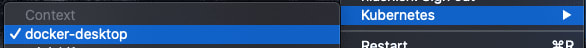


Top comments (0)