In this post I would like to show you how to add an Open Terminal here entry to Right-Click menu in Windows.
First, download the new Windows Terminal. It is awesome!
Also, you can get a script to run all the commands for you here: https://github.com/zeroby0/open-terminal-here
Download the Windows Terminal icon
Open a new Terminal window and type these commands to download a high resolution icon to show in the menu.
$ICON_URL = "https://raw.githubusercontent.com/zeroby0/open-terminal-here/master/wt.ico"
$ICON_PATH = "$env:LOCALAPPDATA\wt_terminal"
$WT_PATH = "$env:LOCALAPPDATA\Microsoft\WindowsApps\wt.exe"
# Download icon
New-Item -ItemType "directory" -Path "$ICON_PATH"
Invoke-WebRequest "$ICON_URL" -OutFile "$ICON_PATH\wt.ico"
Registry keys for folders
Now let's add some registry entries. You can now click on a folder and open terminal there.
# Add entry on folders
$REG_PATH = "HKCU:\Software\Classes\Directory\shell\wt_terminal"
New-Item -Path $REG_PATH -Value "Open in Terminal" -Force
New-Item -Path "$REG_PATH\command" -Value "$WT_PATH -d `"%V%`"" -Force
New-ItemProperty -Path $REG_PATH -Name "Icon" -Value "$ICON_PATH\wt.ico"
Registry keys inside folders
To open Terminal inside a folder by clicking on the Explorer background, run the following commands.
# Add entry inside folders
$REG_PATH = "HKCU:\Software\Classes\Directory\Background\shell\wt_terminal"
New-Item -Path $REG_PATH -Value "Open Terminal here" -Force
New-Item -Path "$REG_PATH\command" -Value "$WT_PATH -d `"%V%`"" -Force
New-ItemProperty -Path $REG_PATH -Name "Icon" -Value "$ICON_PATH\wt.ico"
Conclusion
Aand that's it! It should work on all the recent builds on Windows 10. But if it doesn't work for you, let me know in the comments below and I'll try to help. 🙂

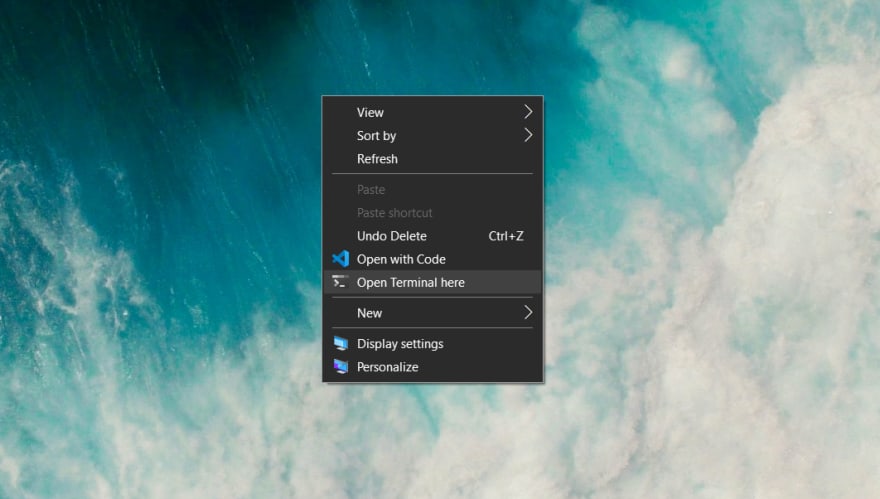

Top comments (1)
Thank you for this helpful tutorial! 🙏
I manually followed your steps using RegEdit and I found that there might be a typo, namely an excess percent sign (%) after the
%Vpart.So at least when adding the keys manually, the resulting value in the command key should be
wt.exe -d "%V"instead ofwt.exe -d "%V%".Hope this helps other crazy people that follow along in RegEdit ^^