Author - Anom Warbhuvan
Visual Studio Code, or VS Code, is a well-known and highly rated code editor with a plethora of features and extensions to enhance the development experience. One of the primary benefits of using VS Code is its flexibility that allow the developers to customize it according to their specific needs.
Furthermore, VS Code is lightweight and fast, making it an excellent choice for developers working on large projects or those with limited resources. Similar to Zipy feature, VS Code extensions helps in debugging, terminal processes, and git integration making it an all-in-one solution for developers.
Not just this, ‘n’ number of VS Code extensions are also available in the Visual Studio Marketplace, which makes it a leading IDE in the developer community. These extensions can easily make any developers life a bliss, by helping them deliver neat and bug free code.
But before we dive into the best vscode extensions in 2023, just make sure you have your basics of how react works and javascript concepts covered. It will help you to understand solid foundation of these extensions more clearly.
Here’s the list for top vscode extensions in 2023, under the following categories:
- VS Code extensions for productivity
- VS Code extensions to color your code snippets
- VS Code extensions for version control
- VS Code extensions for code formatting and linting
- VS Code extensions for debugging and troubleshooting
- VS Code extensions for javascript, react, java, html and css
Let’s jump in!
VS Code extensions for productivity
- GraphQL
GraphQL visual studio code extension which gives you a set of tools to help you write, validate, and test your GraphQL code. The GraphQL extension includes autocomplete functionality - it suggests fields and arguments to use in your queries as you type, making it easier to write valid GraphQL code. This feature saves you time and reduces the likelihood of making syntax mistakes.
It is installed with a built-in linter, which checks your code for errors and suggests fixes. Use this extension to prevent GraphQL errors, and increase efficiency.
- Remote-SSH
You can securely connect to remote servers from within using a vscode extension by eliminating the need for additional software or terminal windows. Remote-SSH allows you to easily access, edit, and transfer files to and from your remote server while remaining within the familiar visual tudio code interface. Rather than streamlining your workflow you can use it boost your overall productivity.
You can fully utilize the capabilities of Visual Studio Code without the limitations of a local setup by being able to run commands, debug code, and even use extensions on your remote machine.
Remote-SSH is an essential vscode extension. Try it to discover the power and convenience of working remotely with vscode extension.
- Settings Sync
Developers use text editors on a regular basis to create Web-Applications. It is inconvenient manually maintain same settings across multiple devices. Syncing settings manually can also be time-consuming and deliver inconsistent experience across devices.
With Settings Sync, you can easily sync settings across multiple devices, reduce configuration time, and even share settings with others.
- Auto Rename Tag
VS Code automatically highlights matching tags and adds closing tags whenever you use an opening tag. Auto Rename Tag extension renames the tags that you change while you code. For example:
- When you rename one HTML/XML tag, this tag will automatically rename all the paired HTML/XML tag
- You can also use auto rename tag extension feature in Javascript - just save the file type as .js. It will automatically pair with the Javascript tag and rename it.
This extension only supports HTML, XML, PHP, and JavaScript.
- Tabnine
Tabnine visual studio code extensions is all about productivity. It is an AI code assistant that speeds up your development process, auto completing your code in real time. It supports all popular coding languages and IDEs.
Tabnine has AI-assisted code completion feature similar to IntelliSense. This extension can help you code faster by predicting and suggesting your next lines of code based on context & syntax.
- CSS Peek
With CSS Peek vscode extension, you can simply hover over an HTML element to reveal a peek window displaying the CSS styles that are applied to that element. You can then easily edit the styles by jumping to the CSS code by clicking on the peek window. This feature saves you from the hassle of manually searching through your CSS code every single time.
CSS Peek also supports CSS preprocessors such as SCSS, Less, and Sass, so you can use it for all of your projects regardless of preprocessor.
VS Code extensions to color your code snippets
- Bracket Pair Color DLW
Bracket Pair Color DLW vscode extension, automatically colorizes certain characters to assist developers in determining how deep nested a piece of code is.
It supports multiple languages, and lets the developer define the color of different brackets they plan to use in their code. By default, (), {} and [] are matched, but one can use other bracket characters that they like, and even define their color. With this extension easily spot open and close brackets and get a clearer picture of your code structure.
- VS Code Icons
Although visual studio code is a powerful code editor, however its default icons can be boring and uninspiring. This is where icon themes like come into play. VS Code Icons extension will help you the see the type of files you have by identifying them as React, Javascript, HTML, CSS and more.
Icon themes are a quick and easy way to change the look and feel of your vscode editor interface, and they can have a significant impact on your overall experience.
- Material Icon Theme
Material Icon Theme is a popular and widely used vscode extension that gives your code editor a sleek and modern appearance. This extension replaces the vscode default material design icons, giving your interface a clean and professional appearance.
It includes a number of icon styles, including colored, monochromatic, and outlined icons. It means you can select the style that best meets your needs and preferences. You can be confident that all of your coding needs are visually categorized with an extensive set of folders and file icons, making it easy for you to access what you need quickly.
- Peacock
Peacock is a visual studio code extension which adds a splash of color to your coding experience. This extension lets you color-code your editor tabs based on criteria like file type, folder, or workspace.
One of Peacock's distinguishing characteristics is its adaptability. You can change the colors used for each criterion and even design your own color schemes. This allows you to tailor your interface to your preferences and distinguish between different types of files and projects.
VS Code extensions for version control
- Live Server
Live Server visual studio code extension automates the reloading of your web page. It eliminates the need to refresh the page manually.
You can also specify a custom port or hostname, which is useful when working on multiple projects or in a team environment. Another useful feature of the Live Server is its ability to run the server on any HTML file or project within the work environment.
- Git History
Git History extension displays the commit history in a tree-like view, making it easy for the coder to understand the progression of changes made in your code. This view makes it simple to navigate through different commits and find the change you're looking for.
This vscode extension also includes a robust search function that allows you to quickly locate a specific commit by message, author, or hash. It can also compare commits, making it simple to see the differences between different versions of your code.
- Git Lens
Git Lens extension assists developers in visualizing, navigating, and comprehending their project's Git history. Git Lens, among other things, adds a powerful split that differs view that allows developers to easily visualize the difference between commits and branches.
It allows developers to search a project's commit history by author, file, commit message, and other criteria.
-
Docker Explorer
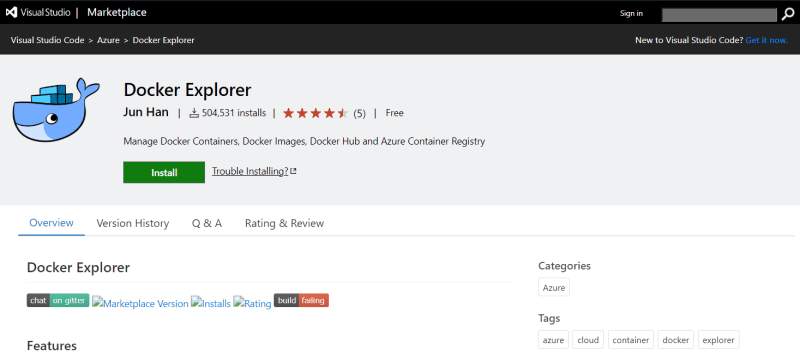
Docker Explorer visual studio code extension can identify and manage the containers and images that are currently running. It lets developers easily start, stop, and restart the containers, inspect logs and properties, and even locate a particular container or image by name or ID.
It can generate new containers from images as well as push and pull images from a registry. All in all, it simplifies the creation and management of containers, making it simple to test and deploy your code in a live environment.
VS code extensions for code formatting and linting
- Prettier
Prettier is the most popular formatting and linting tool for standardizing your code against best practices in the industry. It also ensures that your teams produce visually seamless code, so no more arguing about how many tabs or spaces to use or where brackets should go.
Make your code look good with Prettier visual studio code extension.
- Beautify
Beautify is an alternative to Prettier extension with 7 million installs. Beautify is another solid code 'prettifier' that lints and formats your code by minimizing the intervention that comes in the code. You can use it to format your code easily written in any language.
- Better Comments
Better Comments visual studio code extension can format comments based on their type. You can use different styles of comments including - to-do, questions, alerts, and more.
This extension also allows you to prioritize comments by importance and comes with a robust search function that allows you to quickly locate a specific comment by keyword or type.
- ESLint
The ESlint vscode extension detects errors and potential problems before they become a problem. It offers a robust set of rules that can be tailored to your specific requirements, allowing you to enforce your own coding conventions.
It can integrate with other popular extensions such as Prettier, which allows you to automatically format your code based on your linting rules.
- MarkdownLint
MarkdownLint extension is a user-friendly tool for error warning and correction. Error details can be accessed by clicking on the highlighted issues in the code editor.
MarkdownLint also integrates with other popular extensions such as spell checker, allowing you to automatically check for spelling errors in the markdown files.
VS Code extensions for debugging and troubleshooting
- Javascript Debugger
Javascript Debugger extension creates breakpoints and steps in your code. This allows the coder to pause code execution and inspect variables and call stacks, making it simple to identify and fix errors.
This vscode extension comes with an interactive console that enables the developers to evaluate expressions, execute code, test and debug the code in real time. It provides a comprehensive debugging experience for all types of JavaScript projects.
If you want a more broader perspective of each step after project is deployed or running then I will recommend you to use Zipy. It will help you to test and debug errors that occur when app is in the running process.
- Code Spell Checker
Avoid spelling errors with Code Spell Checker vscode extension. It simply highlights any spelling errors as you type. It has an easy-to-use error-fixing interface that can be accessed by right-clicking on highlighted issues in the code editor. It checks for multiple languages, allowing you to ensure that your code is error-free in any language.
- Turbo Console Log
Debug your code without any stress of manually adding log statements. Turbo Console Log extension lets you add console log statements to your code, with a single click.
It has an interactive console for evaluating expressions and running code. It helps developers test and debug code in real-time. You can also customize output of log statements and achieve a more readable format with object and variables highlighted.
- Regex Previewer
Regex Previewer provides regex patterns to your code. These patterns are tested against a sample text which should match your highlighted text in real time. With it you can quickly identify and correct mistakes in your regex patterns.
In addition, this extension includes extensive documentation on regular expression syntax as well as a library of common regex patterns that can be easily copied and pasted into your code.
VS code extension for javascript, react, java, html and css
- JavaScript Code Snippets
You'll frequently find yourself reusing various blocks of code in Javascript projects simply by copying and pasting them. This task can take a lot of time, so having a large list of different JavaScript code snippets available with a simple keyboard shortcut can help you be more productive.
JavaScript code snippets are pre-built code snippets that you can easily include in your code. It also supports specific JavaScript libraries and frameworks such as Angular, Vue.js, and Node.js.
- Reactjs Code Snippets
By providing neatly packaged and pre-written templates, Reactjs Code Snippets visual studio code extension helps developers improve their workflow and code speed. You just need to type the trigger command to get the snippet that you need.
You can use this tool to minimize the time spent to code and focus on what you do best - solve real world problems.
- Java Language Support
Java Extension Pack includes multiple extensions for coding assistance, debugging, linting, formatting, and testing. Some of the most popular extensions included in the pack are:
- Java Development Kit (JDK) 11 or above: You require JDK to build and run Java applications. It provides full language support, including features such as syntax highlighting, code completion, and debugging.
- IntelliCode Java Test Runner: This extension makes it easy to run and debug unit tests in projects. It integrates with popular testing frameworks such as JUnit, TestNG and more to provide a seamless testing experience.
- Debugger for Java: This extension has rich features, that enable you to set breakpoints, inspect variables, step through code, and more options for easier debugging.
- ***Language Support for Java by Red Hat:* It helps in maintaining a stable and secure platform for development in Java, along with tools that help with building, deploying, and managing Java applications.
Overall, Java Language Support pack makes your Java environment more productive and streamlines your Java development experience.
- HTML CSS Support
HTML CSS Support extension is used in text editors and integrated development environments (IDEs) to enhance support for HTML and CSS development. This extension provides additional features including:
- IntelliSense for HTML and CSS: This is a code-completion feature which suggestions HTML tags, attributes, CSS properties, values, and units while one writes the code.
- Emmet support: It generates short-hand notation for HTML and CSS, to help you write concise syntax and expand it into full HTML or CSS code with just a few keystrokes.
- CSS class name completion feature: It autocompletes the CSS class names in HTML documents.
- HTML and CSS formatting and linting options: A must have tool to format and structure HTML and CSS code for better readability.
- Built-in CSS color previewer: If you have struggled with complex color schemes or felt lost while fine-tuning website colors, this feature can be a rescue. It shows color preview in your CSS color code.
Conclusion
There are ample of extensions available in Visual Studio Marketplace, to help developers become more efficient and see a boost in their productivity. We have listed the top vscode extensions in 2023 that can have the biggest impact in your life as a developer. Try them and streamline your workflow with these extensions.
Power up your visual studio code editor with these extensions for a smoother coding experience!


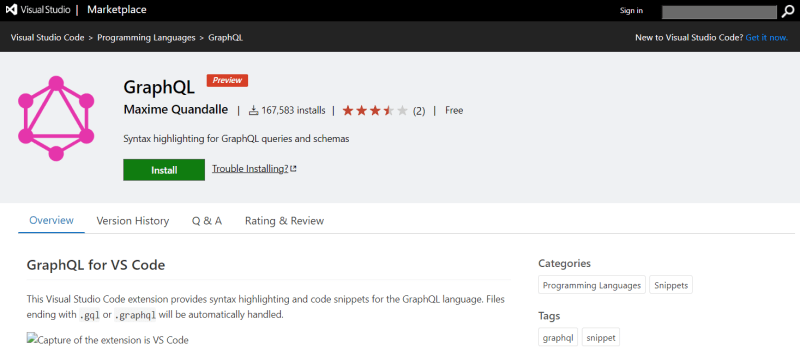



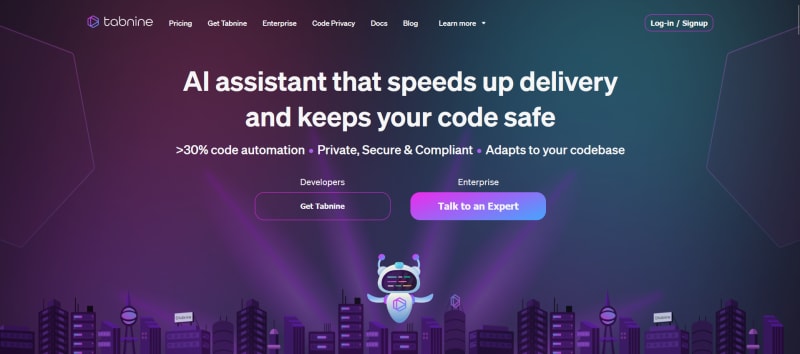
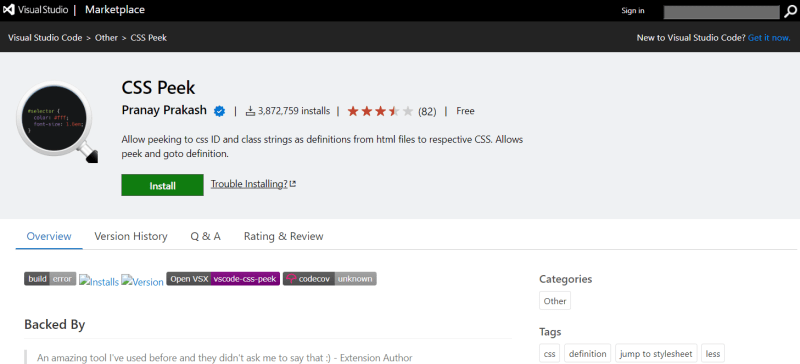

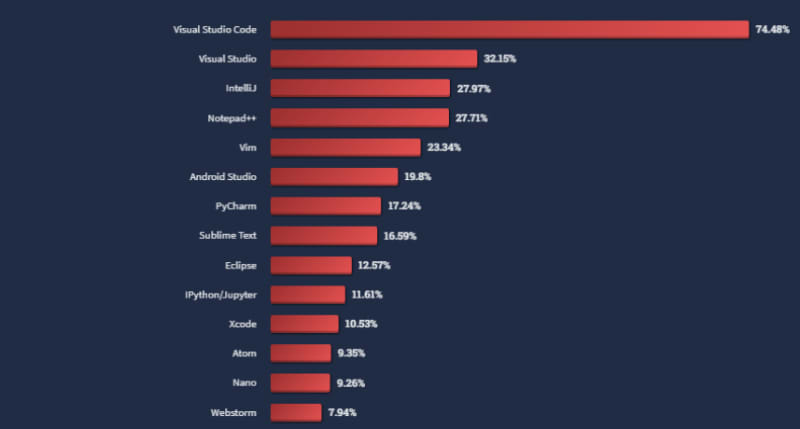



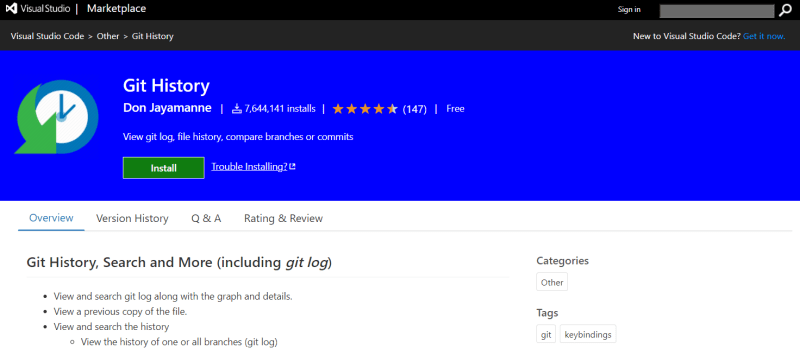








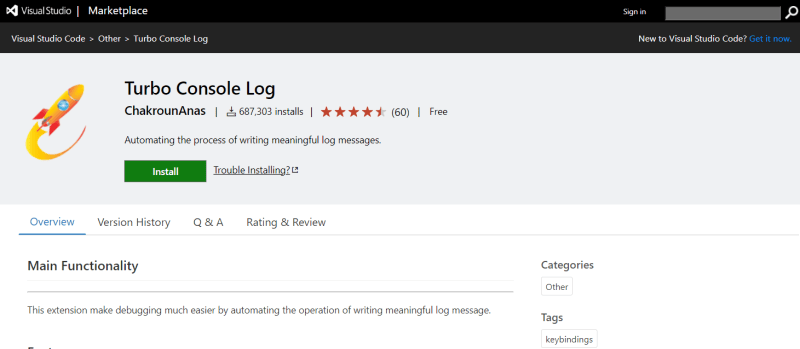



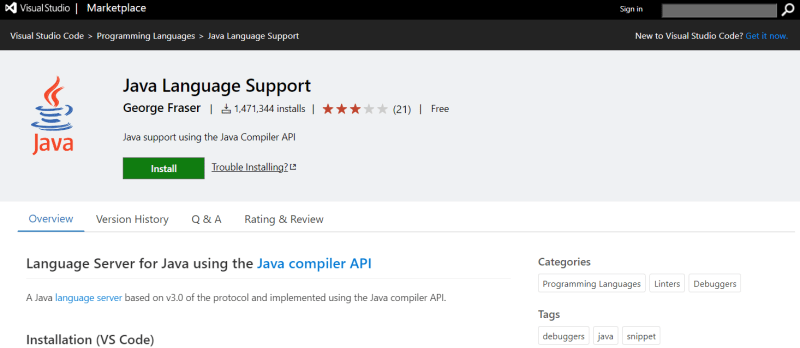
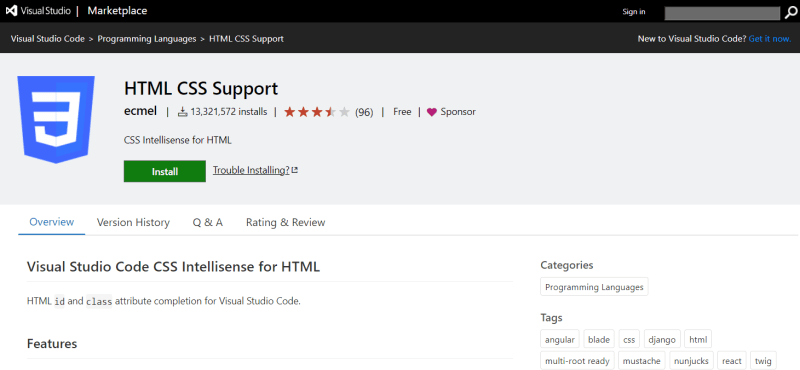

Top comments (1)
Very useful article 👍