I have tried git rebase in interactive mode to squash commits. I have also tried git reset in soft mode, then made a single commit.
It seems to have changed my git log. But when I need to push to GitHub, It says could not push, I need to pull first due to divergent branches.
After pulling and then pushing, when I go to GitHub, I find that the number of commits has only increased.
How can I change the history on the commits page of a GitHub repo?
I need help !! Be the first to answer here ( in comment ) or in Stack Overflow



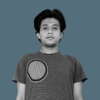


Top comments (3)
I got a solution on stack overflow ... Thanks to Shridhar R Kulkarni
git push -fwill solve the problem of divergent branches.After
git rebase -i, using-fflag with push will change the commit history in GitHub commits page as desired.Instead of just
-fconsider the slightly better--force-with-lease.It can save you from accidentally overwriting changes you didn't know had been pushed to the branch: thoughtbot.com/blog/git-push-force...
thanks a lot