In this article, we will be learning the following
Creating Node Js server with Express
Creating Simple CURD APIs
Integrating with the PostgreSQL database
Sending, and receiving data from the API to the database
So lets get started
Dead Simple Chat offers powerful Javascript Chat SDK and APIs that you can use to easily add Chat functionality to your React Applications.
Step 1 Pre-requisites
We need the following to follow along this with tutorial
Node JS and Express Js
PostgreSQL
Knowledge of JavaScript
Step 2: Setting up the system and installing dependencies
create a new directory and name it rest-api-node-postgresql and then cd into it.
then in your terminal type the command npm init to initialize a new project
after you have initialized the project the package.json file will be created and it should look something like this.
While initializing the project you can select any settings you want except for the main entry file should be index.js
{
"name": "rest-api-node-postgresql",
"version": "1.0.0",
"description": "",
"main": "index.js",
"scripts": {
"test": "echo \"Error: no test specified\" && exit 1"
},
"author": "",
"license": "ISC"
}
Now, let us install the express web framework. type the below command on your terminal to install the express and save it as a dependency
npm install express --save
now let us start the server. Paste the below code in your index .js file
const express = require('express')
const app = express()
const port = 8080
app.get('/', (req, res) => {
res.send('Hello World!')
})
app.listen(port, () => {
console.log(`Example app listening on port ${port}`)
})
we now have a server running on port 8080
Installing PG: Postgres client for Node Js
Next, let us install pg the Postgres client for node js. type the below command in your terminal
npm install pg --save
Step 3: Setting Up the database connection
we have started our server and installed the pg client for node js, now let us set up our connection to the database
to set up the database connection first you need a database. I have installed the Postgresql database in a docker container using the docker desktop
In the next few steps, I will be explaining how to set up the database in docker. If you have a database running or if you know how to set up a database in docker, you can skip this step
Setting up the local PostgreSQL database in the docker container
Install docker in your machine and then open the terminal
a. Pull the database image from the docker hub
type the below code to install the PostgreSQL database in a docker container
docker pull postgres
This will pull the latest Postgres image from the docker hub
b. create a dedicated volume for database storage
then create a dedicated volume for database storage in your machine for data persistence
type the below command to create a dedicated volume
docker volume create postgresvol
c. start the database
run the below command to start the database
docker run --name database-postgres -e POSTGRES_PASSWORD=postgres -p 5432:5432 -v postgresvol:/var/lib/postgresql/data -d postgres
what are we doing here in this code
we have named our container database-postgres and we have set a password for the database as Postgres and we have bound the containers port on which the database is running to our local machine port of 5432
lastly, we have mounted the postgresvol vol that we created to the containers /var/lib/postgresql/data directory
d. accessing the database
type the below command to access the database
docker ps
the docker ps command lists the number of containers and you can see there the database container running
to access the database type the below command
psql -h localhost -p 5432 -U postgres
Now that we have established the local database in a docker container let us move on to our application
Configuring the database from our Node Js server
Now that we have started our database server. Lets us now connect to the server from our nodejs server and create a database table named albums
write the below code in your index.js file
const express = require('express')
const { Pool } = require('pg');
const app = express()
const port = 8080
const pool = new Pool({
user: 'postgres',
host: 'localhost',
database: 'postgres',
password: 'postgres',
port: 5432,
});
app.use(express.json());
async function createAlbumsTable() {
try {
const query = `
CREATE TABLE IF NOT EXISTS albums (
id SERIAL PRIMARY KEY,
title VARCHAR(255) NOT NULL,
artist VARCHAR(255) NOT NULL,
price NUMERIC(10, 2)
);
`;
await pool.query(query);
console.log('Albums table created');
} catch (err) {
console.error(err);
console.error('Albums table creation failed');
}
}
createAlbumsTable();
So, what are we doing here
we have required the pg as a dependency
and we are creating a new pool and connecting to our database
then we are using the express.json middleware to parse json
after that we have written a function that checks if a table named album exists in our database and if not creates a table named albums
the variable in the table are, id, title, artist name and price
then we are quering the pool and console logging that the table has been created
If we are unable to create the table for some reason we are logging the error to the console
Dead Simple Chat offers powerful Javascript Chat SDK and APIs that you can use to easily add Chat functionality to your React Applications.
Step 4 Creating Routes
Now that we have connected to the database and created the table albums let us create some API routes to get, update, post and delete albums basically CURD APIs
POST API
Let us first create a POST API to receive and store the album data in our Postgres database
Paste the below code into your index.js files
app.post('/albums', async (req, res) => {
// Validate the incoming JSON data
const { title, artist, price } = req.body;
console.log(req.body);
if (!title || !artist || !price) {
return res.status(400).send('One of the title, or artist, or price is missing in the data');
}
try {
// try to send data to the database
const query = `
INSERT INTO albums (title, artist, price)
VALUES ($1, $2, $3)
RETURNING id;
`;
const values = [title, artist, price];
const result = await pool.query(query, values);
res.status(201).send({ message: 'New Album created', albumId: result.rows[0].id });
} catch (err) {
console.error(err);
res.status(500).send('some error has occured');
}
});
So, what does this do
this API endpoint receives JSON data and transfers the data to const title, artist, and price.
then check in the if statement that all are present or not. Even if one of the above const is null the API rejects the data and responds with a status of 400 missing fields
after checking that the data is correct the API tries to insert the data into the database table albums
and if it is successful it returns an id related to the entry that is saved in the database
After that the API returns the status 201 album created successfully with album id or if some error occurs the API returns status 500 error occurred
Now that we have created a POST API, the complete code till now looks like
const express = require('express')
const { Pool } = require('pg');
const app = express()
const port = 8080
const pool = new Pool({
user: 'postgres',
host: 'localhost',
database: 'postgres',
password: 'postgres',
port: 5432,
});
app.use(express.json());
async function createAlbumsTable() {
try {
const query = `
CREATE TABLE IF NOT EXISTS albums (
id SERIAL PRIMARY KEY,
title VARCHAR(255) NOT NULL,
artist VARCHAR(255) NOT NULL,
price NUMERIC(10, 2)
);
`;
await pool.query(query);
console.log('Albums table created');
} catch (err) {
console.error(err);
console.error('Albums table creation failed');
}
}
createAlbumsTable();
app.get('/', (req, res) => {
res.send('Hello World!')
})
app.post('/albums', async (req, res) => {
// Validate the incoming JSON data
const { title, artist, price } = req.body;
console.log(req.body);
if (!title || !artist || !price) {
return res.status(400).send('One of the title, or artist, or price is missing in the data');
}
try {
// try to send data to the database
const query = `
INSERT INTO albums (title, artist, price)
VALUES ($1, $2, $3)
RETURNING id;
`;
const values = [title, artist, price];
const result = await pool.query(query, values);
res.status(201).send({ message: 'New Album created', albumId: result.rows[0].id });
} catch (err) {
console.error(err);
res.status(500).send('some error has occured');
}
});
app.listen(port, () => {
console.log(`Example app listening on port ${port}`)
})
Example
Let us now try to send some data to the API and see what is returned. I am using postman to send data but you can use postman or curl to send data to the api as well
Dead Simple Chat offers powerful Javascript Chat SDK and APIs that you can use to easily add Chat functionality to your React Applications.
GET API to get all albums from the database
Now that we have created a post API to send data to the server and save in the database
let us now create a get all albums API endpoint /albums
when a request is received at this endpoint the server will fetch all the rows from the database table and return it to the user in JSON format
paste this code in your index.js file
app.get('/albums', async (req, res) => {
try {
const query = 'SELECT * FROM albums;';
const { rows } = await pool.query(query);
res.status(200).json(rows);
} catch (err) {
console.error(err);
res.status(500).send('failed');
}
});
what are we doing in this code
we a request is received at the /albums endpoint we try to get all the data from the albums table from our database, convert that data to json and send the data to the front end with status code 200
if there is an error we retuned failed along with status code 500
Let us try to get all the albums. You can try this using your browser as well as using Postman or curl
using a browser go to [localhost](http://localhost)://8080/albums\ and you will get the JSON data returned like
"id":1,"title":"sdkfjkl","artist":"hello world","price":"19.99"},{"id":2,"title":"cool man","artist":"awesome man","price":"20.00"}]
Dead Simple Chat offers powerful Javascript Chat SDK and APIs that you can use to easily add Chat functionality to your React Applications.
API to get a specific Album from the database
We can create an endpoint where we can query a specific album by id
to do this write the below code
app.get('/albums/:id', async (req, res) => {
try {
const { id } = req.params;
const query = 'SELECT * FROM albums WHERE id = $1;';
const { rows } = await pool.query(query, [id]);
if (rows.length === 0) {
return res.status(404).send('this album is not in the database');
}
res.status(200).json(rows[0]);
} catch (err) {
console.error(err);
res.status(500).send('failed');
}
});
what are we doing here
we are receiving the request on /albums/:id like /albums/1 etc and then we are extracting the id from the request and querying the database for the specific album
Once we find the album we are sending the album to the front end with the 200 status
If we do not find the album in the database we send the status 404 along with the message that the album is not in the database
if there is an error we send the failed message along with the status 500
API to update the album
write this code to update an album using the id
app.put('/albums/:id', async (req, res) => {
try {
const { id } = req.params;
const { title, artist, price } = req.body;
if (!title && !artist && !price) {
return res.status(400).send('provide a field (title, artist, or price)');
}
const query = `
UPDATE albums
SET title = COALESCE($1, title),
artist = COALESCE($2, artist),
price = COALESCE($3, price)
WHERE id = $4
RETURNING *;
`;
const { rows } = await pool.query(query, [title, artist, price, id]);
if (rows.length === 0) {
return res.status(404).send('Cannot find anything');
}
res.status(200).json(rows[0]);
} catch (err) {
console.error(err);
res.status(500).send('Some error has occured failed');
}
});
we receive a put request on the /albums/id and we receive the data to be updated in the body in JSO N format
we check if there is data otherwise we send that a field should be provided
then if there is data we query the database and update the database with the new data
if we cannot find the table we send 'cannot find anything
if an error has occurred we send some error has occurred
let us try Postman to update an album with an id of 1
Now that we have built the API to update the data let us know built the api to delete the data
API to delete the album
Write the below code to delete the album using an id
app.delete('/albums/:id', async (req, res) => {
try {
const { id } = req.params;
const query = 'DELETE FROM albums WHERE id = $1 RETURNING *;';
const { rows } = await pool.query(query, [id]);
if (rows.length === 0) {
return res.status(404).send('we have not found the album');
}
res.status(200).json(rows[0]);
} catch (err) {
console.error(err);
res.status(500).send('some error has occured');
}
});
In the delete API we receive the data on the delete endpoint along with the id of the album that needs to be deleted
we query the database and delete the album with the id
if we cannot find the album we send the status code 404 along with the message that the album cannot be found
if successful in deleting the album we send the album data to the front end
if some error has occurred we send status code 500 along with the message that some error has occurred
let us try and delete the album with the id of 1 using Postman
Conclusion
In this article, we have created a REST API server with nodejs and PostgreSQL. We created API to create, update, and delete the data. We also stored the data in the database and retrieved the data from the database
I hope you have found the article to be useful
this article was originally written on DeadSimpleChat website: Rest API with PostgreSQL and Node Js, Step-by-Step Tutorial
thank you for reading



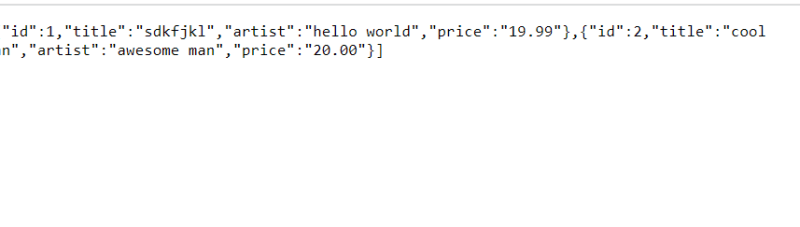



Top comments (0)