Many of us have been working from home for a while now. I'm lucky in that I had a dedicated office that I could use when we all got sent home in 2020. However, it wasn't the most ideal setup since my office wasn't set up for a full workday of comforts.
Fast forward to 2022. I have a new job that is permanently remote, so I desired a better setup. I spent a lot of time researching and becoming inspired by other posts and videos about their work from home setup.
Quick notes
All setups are to personal tastes, space constraints, unique needs, etc. I am in no way pushing the products or setup I have as better than any other. I'm sharing my setup simply to contribute back to the community of posts about setting up productive developer workspaces and to share my excitement for my new setup.
Some items were purchased by my employer, Okta, and the Google Developers Experts program. I'll note these items for full disclosure. Both Okta and GDE program allowed me to select the items I wanted.
⬆️ Large adjustable height desk
Why did I wait so long to order this?! I wanted a big desk to accommodate all my equipment, but I still wanted for it to be portable. And switching from sitting to standing is nice too.
I found a 63 inch wide adjustable height desk with casters on Amazon. It's got 4 settings for easy height adjustments, plus I can manually override. The motor is very quiet and handles all my gear.
🪑 Comfy adjustable chair that still feels comfortable at the end of the day
I like all the different ways I'm able to adjust this chair. I also like the cushy fabric seat and mesh back for a good balance of warmth without feeling hot. This chair is hard to find now, but I'll link to the Amazon product and maybe you can find it in an office supply store.
🖱️ Keyboard & Mouse
I wanted to easily switch my keyboard and mouse between my devices. I can switch between 3 devices via Bluetooth with my Logitech MX Keys keyboard and Logitech M720 Triathalon mouse. I like how slim the keyboard is and the mouse fits perfectly in my hand.
🖥️ Monitors
I know that ultra-wide monitors are trendy, but I can't justify the cost of one when I purchased these monitors fairly recently. I like how much screen real-estate I have with dual 27"
LG 27" HD IPS LED monitors that I picked up on sale at Costco. Having dual monitors allow me to move adjust each monitor separately so I can move a monitor out of the way when filming.
🐙 Monitor arms
Monitors need a good support system for ultimate productivity. I picked up a desk mounted articulating gas spring monitor arm for dual monitors during a lightning deal on Amazon. Full range of motion means I can move a monitor and adjust the camera height.
My new role responsibilities include creating video content. I had an entry-level webcam, but that was it. So I needed some new equipment.
💡 Lights
Good lightning is necessary for creating videos. Taking the advice of my new teammates, I selected 2 Elgato Key Light Airs, one light is the key and the other light is the fill. I like all the controls I have from my laptop.
One light is positioned to my left just off center (11 o'clock if you imagine a clock 🕚), and this light is my key, the brighter light. The other light is to my right, as far to my right as I could go (between 2-3 o'clock if you imagine a clock 🕝), and this light is my fill, the less bright light. You can see the positioning in the image showing the entire setup at the top of this post.
I purchased an Elgato Master Mount L desk clamp to mount one of the Key Light Airs. The Key Light Air's desk stand took up too much valuable space and an off-brand desk clamp didn't work with the Key Light Air mounting system. In retrospect, I think I might have gone with 1 Key Light and 1 Key Light Air.
Okta purchased the 2 Key Light Airs for me.
🎙️ Microphone
For the microphone, I went with the Blue Yeti X because it is well-rated, has the Blue VO!CE software, and it was on sale. 😂
For a mic as heavy as the Yeti X, I wanted a mic extension arm that can support the weight of mic and hold the mic just out of view when I filmed. I found a desk clamped mic arm that fit the bill on Amazon.
Okta purchased the mic, extension arm, and mount accessories for me.
📸 Camera
My first upgraded camera was a Logitech Brio Ultra HD webcam. The Logi Capture software is pretty nice, and I like being able to customize the field of view. This is great little webcam that I use for most of my virtual meetings.
The Google Developers Experts program purchased the Logitech Brio for me.
But then I got an upgrade for filming...
This was hands down the most stressful purchase!! 😰 My teammates offered their input, and I did a ton of research. I wanted to make sure I got all the pieces to have everything working end-to-end. Also the chip shortage affected cameras so supply was low and some cameras I considered were not available or shot up in price. 😱
📷 Camera
I decided to go with the Sony Alpha a6400 Mirrorless Camera with 18-135mm lens kit. It offers a clean HDMI out (a must) and supposedly supports control via smartphone but I haven't set it up yet.
🎇 Lens
That bokeh effect! 🤩 Who doesn't want something as pretty as that soft blur with twinkles of lights. So, I got the Sigma 16mm f/1.4 DC DN lens lens. Even if I don't want to set up a bokeh background, having the low aperture helps add a nice soft blur to the background. I can adjust that blur effect too and bump up the aperture.
Here's a frame I snagged from a recent screencast and you can see that bokeh effect behind me.
🗜️ Adjustable desk clamp camera mount
The Sony Alpha a6400 is pretty lightweight for cameras, but that doesn't mean it's not heavy. I also wanted a lot of adjustability. I found this sturdy desk clamp mount that works well for me. I was able to remove one section from the arm and still have the flexibility I needed.
🔋 Continuous power
When filming, you don't want to deal with batteries, so I got a continuous power supply for the camera.
🧩 Extras
Don't forget cables and connectors. The video out cable for the camera is pretty short, and I wanted to make sure I had enough length, so I got a 6ft Micro HDMI to HDMI Cable. Also, adjusting the camera controls became a pain, so I bought a quick release ball head mount to attach on top of my camera mount.
Okta purchased the Sony a6400, lens, power supply, and
cables for me.
🕹️ Switcher
Next I needed a way to turn that video out from the camera to something I can use. Upon advice of my teammates, I got the ATEM Mini switcher. I haven't used all the other switching capabilities yet, but I'm looking forward the capabilities. One quirk is that there is no power button. 🤔 I found an on/off cable switch that works.
Okta purchased the ATEM Mini and cable power switch for me.
🧺 Cable management
All these electronics need cable management. I have a picture of my cable management system but it's not pretty, so I didn't upload it. 😆
But all the cords are tucked away and easy to access (nothing is jumbled up)! To do this I used an under desk mounted wire basket, attached a surge protector underneath the desk, tied all extra cord lengths with wrappers, and used Command Strips with hooks to route wires.
➕ Accessories
I also got some items to help improve quality of life, such as a desk mounted keyboard tray, dock, and desk-mounted power strip with USB.
⚡ Dock
I got a CalDigit TS3 Plus dock that works great.
Okta purchased the dock for me.
🔌 Desk power strip with USB
My desk doesn't have handy access to extra power, so I found a desk mounted power strip with USB outlets that works great. My outlet is in the floor, so I like that the length of cord is long enough for me to raise the desk to standing mode, but not so long that it causes any problems when I'm in sitting mode.
✨ Lighting fun!
I wanted to have light on my keyboard tray, so I decided to install an LED light strip under the desk. This was a lot of fun to install. I decided to go with Govee WiFi capable RGB LED light strips. I also installed lights on the bookcase behind me and used a smart switch for some lights too. Elgato also has a LED light strip now that is controllable through their software, but I had a hard time justifying the price compared to the Govee.
🔖 Resources
The following resources inspired and influenced my setup. Since I found them to be so useful, I want to share.
This is a great post that walks you through the different components to think about when upgrading your AV equipment and side-by-side differences of equipment upgrades. It's really budget-friendly too!
Tips and Tools for Improving your Remote Meetings and Presentations on a Budget
This is a helpful video for understanding overall setup
Aaron Parecki also compiled all his gear into different lists which was helpful to look at.
Kits for livestreaming gear
Here's another remote office tour that was an awesome inspiration!

My Remote Office Tour: 2021 Upgrade Edition 🚀
Wassim Chegham ・ Jul 17 '19
I needed to understand lenses better, and I found this video helpful.
What the heck is bokeh? Here's a really helpful video
I also read and watched a ton of content to optimize the camera settings and better understand lightning, but I won't include them here. Let me know in the comments if you're interested in that info and I'll either add them or create a new post.
❓ What else?
I hope you found this post interesting. I'm happy with my setup so far, but look forward to finding ways to improve things over time. Let me know if you're interested in a post about my setup of the video tech items (light placement, camera placement, camera settings, and video background staging were things I spent a bit of time researching), and I'm happy to share.
What tools/equipment do you have that you think have been game changers for your work from home setups?




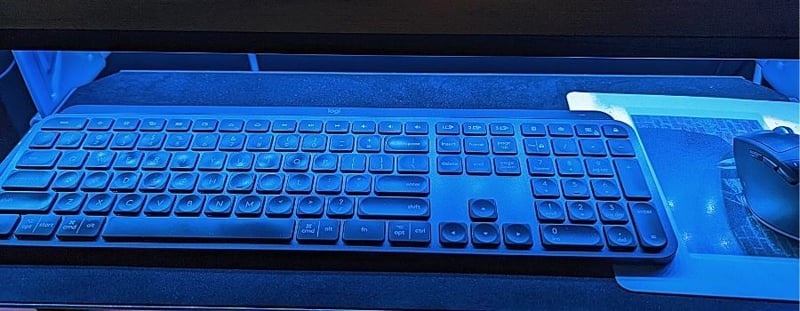
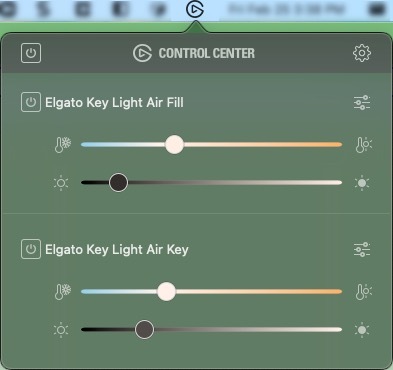











Latest comments (22)
Thats a really nice setup.
Thank you! 🥰
❤️
Thank you Saf! 🥰
Logitech MX Keys is so comfortable and with background light it's just a dream to work at night ❤️
💯 I really like this keyboard. It's awesome! ❤️
Great setup Alisa, I'm eyeing your camera setup and might upgrade mine to that 😬 (given all those can work on Linux 😜)
Thanks Deepu! 🥰 You def should consider it! I don't think there's anything OS specific in the camera/video setup - the ATEM Mini has Linux support (but Aaron might know more). Only the mic might be an issue for you... 🤔
The ATEM Mini should work as a webcam on linux since it's just UVC, but the software control app definitely does not work on Linux. You could use an iOS device for that though since the MixEffect app is a full featured iOS version, easy to throw on a cheap iPad Mini or iPod Touch!
Oops! I completely forgot about the software since I've been using the ATEM Mini as a webcam only. Thanks for the clarification and suggestion Aaron! ❤️
Well I'm proudly Apple free (except for the mandatory work Mac 😉) anyway I'm only planning upgrade the camera so Atem is not a concern for now
The sockets look surprised and in doubt.
For those who need to switch between devices but don't have the hardware for it, you can use Symless Synergy. It shares mouse and keyboard via LAN, you can use both PCs at the same time, works as you were extending screens
Thanks for the tip!
Nice set up!!!! Even better write up!
Thank you Will! 🥰
Wow thank you sharing this amazing setup. I've been wanting to upgrade my remote office too. I'm going to use this as a starting point!
Thank you Mauricio! Glad to hear this post will help your workspace upgrades! 🥰
Want a setup like thissss <3<3
Thank you Bellatrix! 🥰
OMG! This is so good. I love the gig setup so much @alisaduncan
Looks like you all set for a major video roll outs.
Thank you Deepa! 🥰