I have one thing in mind. First, let me explain a problem. I don't have any specific time to return home. Because of this, I receive many calls from my family about when can I return home? so we can eat dinner to gather. I was planning to solve this problem by creating a module with raspberry pi + REST API which will give a location of me when someone press button on it. Location will be fed by my phone, Also it should be flexible enough to integrate with Google Home or Amazone Alexa
My washing macine is in the garage and I never know when it's finish and most of the time I go downstairs and it's not over yet so with a Raspbery Pi Zero W and a vibration sensor I'm going to detect when it's finish and send a notification to my phone with a Telegram Bot.
Alyss has been working in tech since 2012, with diverse experience in Sales Engineering, Developer Advocacy, and Product Marketing with companies such as GitHub, Box, Atlassian, and BigCommerce.
One smart home project that I never got around to: arduino powered blinds set based on sunrise and sunset times.
Not really a smart home project, but 3D printing a replacement fridge part since it is no longer in production. I'm also interested in paper signals with google, but it hasn't hit a tipping point with me yet.
Alyss has been working in tech since 2012, with diverse experience in Sales Engineering, Developer Advocacy, and Product Marketing with companies such as GitHub, Box, Atlassian, and BigCommerce.
I feel like it is one of the perfect projects to get folks to see the value in arduino kits. The other thing I'm still keeping an eye out for is a better shower temp regulation option.
I want smart shower controls that remember the preferences of multiple people in the house 🔥
I'm planning on hooking a Billy Bass up to a theremin and displaying it in my living room. I think this is both 'smart' and takes place in a 'home', and hooking it up to the internet will only cheapen its majesty.
Maybe not a "Smart Home" project yet, but I am working on a personal health project with my Fitbit data. Depending on its success, I'm hoping to branch out to other devices within my home. I've had some small experience with Alexa but at the moment I haven't decided whether or not I should check out Google Home.
Google have some fantastic AIY projects that I'm interested in, so it's all very up in the air and exciting at the moment :)
I spent quite a lot of time working through smart home projects.
To name but a few!
Internet connected door bell: Using a wireless door bell I attached a small RFID powered arduino, which emits a message to a central receiver on my raspberry pi when the door bell is pressed. Most of these door bells have a light on the front which when ringing emit. It is VERY EASY to run your arduino in parallel through the wiring to the light bulb and wake it from sleep when the voltage goes high on the wire. After the message is emitted over radio I then put the arduino back to sleep. Here is an image of the unit:
During prototyping the unit:
Tweeting thermostat with Pebble App controller: I bought a tado smart thermostat. These are much like the Nest versions that you see publicised however, they have gone heavy on the software and kept the hardware in your home to a minimum. You control everything through their mobile app. The reason I went this route is that I believe hardware has a much shorter shelf life, so by going with a product which treats it's hardware as quite a dumb component there is little turnover with hardware versions. This means I'm not buying tado v2, v3, v4 every few years.You may have seen the number of Nest iterations has been insane, which for me is a waste of money. In this project, I hooked into the Tado mobile API. It's hidden and I had to sniff the API calls but utilising this API and Node-red to wire up the API calls to a MQTT server and Twitter I was able to have my thermostat tweet its temperature every 20 minutes and I was also able to control it through my pebble watch:
A project would never be complete without also building it into telegram
Car Tracker: So I had a run in with my car being potentially stolen one time and it got me thinking about asset trackers/car trackers. I found that there are generally 2 routes to go down. One is to pay someone a subscription and they install a unit which your insurance company will approve of or you can buy yourself a unit, fit it yourself and just use it as a general purpose tracker. Both of these avenues typically require you to wire the unit into the car itself. For any units which are battery powered you typically find small devices that last anywhere from 3 days up to 90 days. These units are inexpensive, some offer subscriptions but generally it's a pay as you go scenario. My issue with these models is that I didn't want to be touching the car internal wiring, I wanted to be able to move the unit between vehicles and at the same time I felt a 90 day maximum without requiring a charge was actually VERY low. As you can see from my previous projects I've worked with Arduinos quite a bit and I have run a barebones arduino on a coin cell for well in excess of 2 years, emitting a simple radio message every hour.
I set about looking into optimising and producing an asset tracking device which met the following criteria:
Portable
Pay as you go based on SMS plan/ GSM plan tied to no brands
Battery life between charges in excess of 1 year
Agnostic interface to other devices
Does not touch any of the car's wiring
Will emit it's location once an hour every hour
I ended up with quite a few months of prototyping, ranging from barebones arduinos to some beta devices like the Espruino and electron/photon ranges. I tested numerous battery setups and I also went through probably 5 or 6 different GSM and GPS modules.
Whilst the barebones arduino was the perfect setup for battery life where I had a theoretical run time of 1.5 years on a 6000mAh battery I actually found the Espruino to be the nicest to work with. This was mainly due to it running JavaScript and was very much more event driven. To cut a long story much shorter! Here's some pictures of the device. I actually housed it in a nice big black box as I could crack this open and wrap the GPS antenna up and place it inside to create a very portable box to carry around and then deploy as needed.
The first hello world sending my GPS coordinates (Yes I still live there)
Dev using the Espruino chrome IDE (Really nice community driven build)
For good measure, here's how awesome a barebones arduino can look. Just by ensuring you match your voltages without the use of regulators can massively increase battery life. It's quite astonishing how these small changes can have such a good bang for their buck.
Hope this offers some inspiration for others. I've done a few more projects but I don't want to bore out the comments!
These are brilliant. You should consider converting this comment into its own dev.to post — including the other projects you didn't have space to mention. I'm sure people would have tons of questions.
Sure thing I'll probably do a write up on the door bell. That one was prior to all the "Smart" doorbells and I had a Raspberry PI cam that would take a photo of the person at the door once the button was pressed and upload it to twitter / pushed to my phone. Very useful!
I have got in mind a smart home security system. Actually, I have tried to work on it a couple of months ago, however I could not figure out a couple of things, so I abandoned this project. However, it is still on my mind, and I want to realize it! I am ready to test the system on my own house in case I will be able to finish it. At this right moment, I am actually using the services of the best security company online, the services of ccsecurityservices.co.uk/mobile-pa... ,they also have kind of a smart system, but it does not have all the features that I want to integrate into my system.
Software Developer who works mostly on Web stuff. I like JS, but I also like other things. I also do photography, and look at sneakers online that I will never be able to buy.
So not exactly a project that I have planned, but I am interested in setting up a system that would play a custom song (Your very own theme song) when you walk into the house for the first time that day.
I cant find the original video or post, but if I remember correctly the poster had set up a script that runs when someone connects to the wifi. Since most people connect automatically, it would line up so that the script runs as they're walking into the building.
When the person connects for the first time that day, it plays the selected song and marks them as "visited". Every day at midnight it would it would set everyone to "not visited".
to move away from alarm clocks toward using lighting.
My first proof-of-concept was with a vacation timer, which simply turned the switch on and off. I moved to WeMo, and have most of my controls via IFTTT.
At 7am, turn on
At 10am, turn off
When phone enters this circle, turn on
At midnight, turn off
I also part of the IFTTT Maker platform, so I also have curl commands to turn on and off
alias toggle_bedroom='curl -X POST https://maker.ifttt.com/trigger/toggle_bedroom_lights/with/key/NOT_GONNA_SHOW_MY_KEY_HERE &> /dev/null'
The WeMo switches are in inaccessable parts of the room, the light switch does nothing, and the smartphone is usually locked, so I bought a Google Home Mini so I can say Hey Google, make it dark and Hey Google, light it up.
Which, so far, is only slightly more developer than plug-and-play Smart Home, and it relies heavily on Cloud services, which is sub-optimal when you have CENSORED home internet. This morning was a perfect example; everything was dark because IFTTT couldn't tell WeMo to wake me up, and when I did wake up, Home said "I can't find the Internet."
So, putting ouimeaux on my Raspberry Pi and having the core schedule be local instead of cloud is, as of this morning, a high-priority project for me.
Once the Pi is handling the scheduled tasks of turning on and off the lights, the next task is to use Mozilla's Common Voice to get the voice control off the cloud as well.
The move to Philips Hue as Nick Rowe suggests with his project and video is, as of last night, a step too far in terms of Spouse Acceptance Factor. (Explicitly. I showed her the video and she said she thinks it's dumb.) I might go there anyway, eventually.
At a time when smart home is being used in all types of homes, it is important to clearly define the type of building site your smart home project will be anchored to. Whether your project involves construction, renovation, rental or a medical procedure, it is important to define it well in order to find the most suitable solutions.
What type of equipment for your smart home project?
Today, smart home is a vast universe that offers electrical solutions to many elements of the home for issues of comfort, energy savings, safety, but also health. Roller shutters, garage doors, gates, lighting, heating and air conditioning, alarm systems, electrical outlets, household appliances, connected medical devices, the list of smart home equipment is long.
Which technology to choose for your smart home system?
Once you have chosen your equipment, the question arises as to the technology used for your system. Once again, several choices are available to you. There are three main communication systems: intra home, extra home and man/machine. For communication inside the home, you can opt for wired (Ethernet, cable,...), wireless (wifi, Bluetooth,...) or infrared technology. Communication outside the home uses mainly internet and 3G networks to allow remote control from anywhere. For man/machine communication, a website or a mobile application is generally sufficient.
Which automatisms for your equipment?
In order to respond automatically to particular events, without having to intervene yourself, you can couple your equipment to automatisms. These include, for example, a clock function to trigger the opening or closing of shutters, a sun sensor to control the raising or lowering of your blinds, motion sensors to trigger your lighting or your alarm, or temperature sensors to start or stop the heating. Once again the field of possibilities is vast.
Which control equipment for your system?
In order to control your smart home system, you will need control equipment. Several systems are generally proposed: the remote control, the computer, the tablet or the smartphone. The choice of your equipment will obviously depend on the technology chosen for your equipment and the use you wish to make of it. As people are nowadays connected to the Internet almost permanently thanks to wifi and 3G networks, the use of tablets and smartphones is becoming the preferred tools in control systems.
Which scenes should be programmed?
Once you have chosen your equipment and how it works, all you have to do is create your smart home scenes and program them. To do so, everything will depend on your habits and your rhythm of life. We generally distinguish programming scenes of waking up, leaving home, coming home, night and holidays. In addition to these life programming scenes, it is up to you to take control of the various media in your home as you see fit to provide you with maximum comfort in your home.
Smart home project, huh? I like when I think of doing something in my house. When you work on a home project, you should calculate everything right. I don't love it when the place is too hot, so I'd suggest putting an aircon in your project. Use the technology you can find, and it depends on your preferences. Maybe you would like bluetooth or something like that. I told you about aircon because I had problems with many companies which provide these services. So, if you need aircon service, you can check airconservicing.org/
It's tough to do an excellent innovative project. You have to work with the best experts in this domain if you want your house to be perfectly built. Creating such a plan is a massive headache, but I worked with the guys from boutiquehomeplans.com/the-process. They explained to me the process of making such a plan and did a great job making my personal plan. I think that the right decision is to work with the persons from this domain. In this way, the house will be perfectly planned.
Top comments (35)
I have one thing in mind. First, let me explain a problem. I don't have any specific time to return home. Because of this, I receive many calls from my family about when can I return home? so we can eat dinner to gather. I was planning to solve this problem by creating a module with raspberry pi + REST API which will give a location of me when someone press button on it. Location will be fed by my phone, Also it should be flexible enough to integrate with Google Home or Amazone Alexa
My washing macine is in the garage and I never know when it's finish and most of the time I go downstairs and it's not over yet so with a Raspbery Pi Zero W and a vibration sensor I'm going to detect when it's finish and send a notification to my phone with a Telegram Bot.
holy sh.. lol , great idea mate ♥
One smart home project that I never got around to: arduino powered blinds set based on sunrise and sunset times.
Not really a smart home project, but 3D printing a replacement fridge part since it is no longer in production. I'm also interested in paper signals with google, but it hasn't hit a tipping point with me yet.
I so want to do the blinds thing too.
I feel like it is one of the perfect projects to get folks to see the value in arduino kits. The other thing I'm still keeping an eye out for is a better shower temp regulation option.
I want smart shower controls that remember the preferences of multiple people in the house 🔥
I'm planning on hooking a Billy Bass up to a theremin and displaying it in my living room. I think this is both 'smart' and takes place in a 'home', and hooking it up to the internet will only cheapen its majesty.
Maybe not a "Smart Home" project yet, but I am working on a personal health project with my Fitbit data. Depending on its success, I'm hoping to branch out to other devices within my home. I've had some small experience with Alexa but at the moment I haven't decided whether or not I should check out Google Home.
Google have some fantastic AIY projects that I'm interested in, so it's all very up in the air and exciting at the moment :)
I spent quite a lot of time working through smart home projects.
To name but a few!
During prototyping the unit:
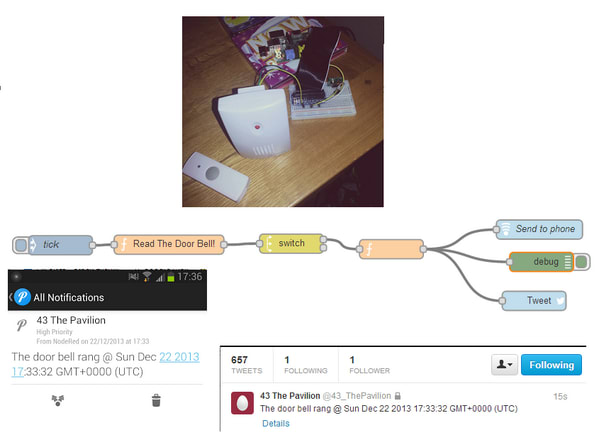
A project would never be complete without also building it into telegram
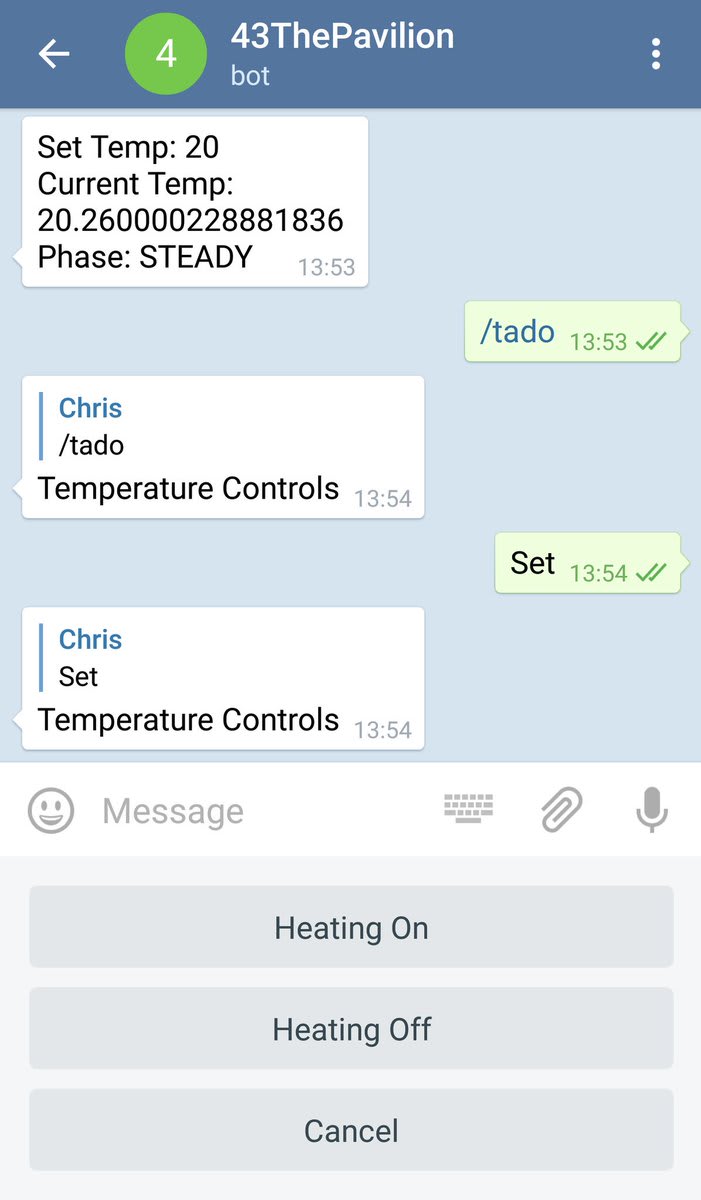
I set about looking into optimising and producing an asset tracking device which met the following criteria:
I ended up with quite a few months of prototyping, ranging from barebones arduinos to some beta devices like the Espruino and electron/photon ranges. I tested numerous battery setups and I also went through probably 5 or 6 different GSM and GPS modules.
Whilst the barebones arduino was the perfect setup for battery life where I had a theoretical run time of 1.5 years on a 6000mAh battery I actually found the Espruino to be the nicest to work with. This was mainly due to it running JavaScript and was very much more event driven. To cut a long story much shorter! Here's some pictures of the device. I actually housed it in a nice big black box as I could crack this open and wrap the GPS antenna up and place it inside to create a very portable box to carry around and then deploy as needed.
The first hello world sending my GPS coordinates (Yes I still live there)
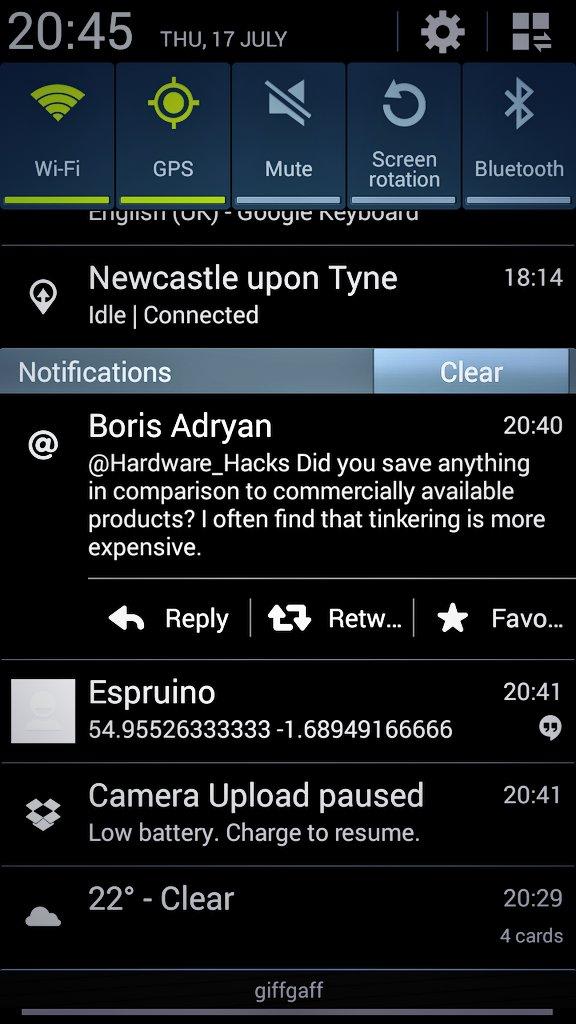
Dev using the Espruino chrome IDE (Really nice community driven build)
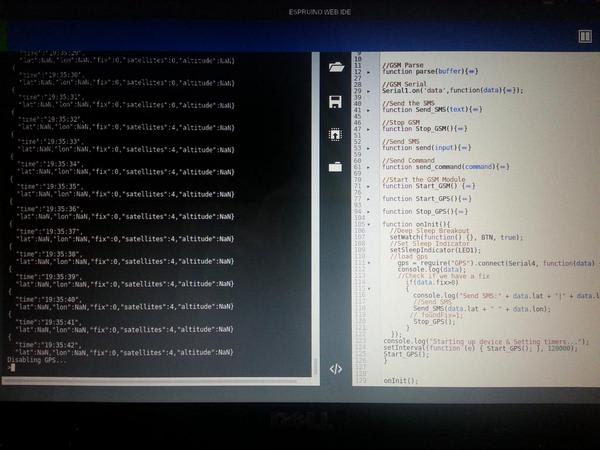
For good measure, here's how awesome a barebones arduino can look. Just by ensuring you match your voltages without the use of regulators can massively increase battery life. It's quite astonishing how these small changes can have such a good bang for their buck.
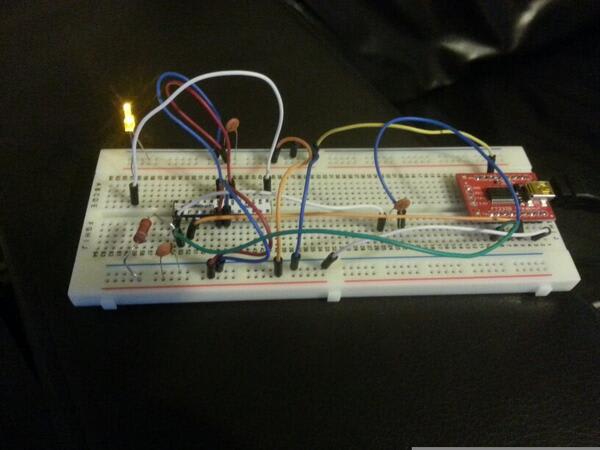
Hope this offers some inspiration for others. I've done a few more projects but I don't want to bore out the comments!
These are brilliant. You should consider converting this comment into its own dev.to post — including the other projects you didn't have space to mention. I'm sure people would have tons of questions.
Sure thing I'll probably do a write up on the door bell. That one was prior to all the "Smart" doorbells and I had a Raspberry PI cam that would take a photo of the person at the door once the button was pressed and upload it to twitter / pushed to my phone. Very useful!
I have got in mind a smart home security system. Actually, I have tried to work on it a couple of months ago, however I could not figure out a couple of things, so I abandoned this project. However, it is still on my mind, and I want to realize it! I am ready to test the system on my own house in case I will be able to finish it. At this right moment, I am actually using the services of the best security company online, the services of ccsecurityservices.co.uk/mobile-pa... ,they also have kind of a smart system, but it does not have all the features that I want to integrate into my system.
I would love a small tutorial on how to make that door bell!
So not exactly a project that I have planned, but I am interested in setting up a system that would play a custom song (Your very own theme song) when you walk into the house for the first time that day.
I cant find the original video or post, but if I remember correctly the poster had set up a script that runs when someone connects to the wifi. Since most people connect automatically, it would line up so that the script runs as they're walking into the building.
When the person connects for the first time that day, it plays the selected song and marks them as "visited". Every day at midnight it would it would set everyone to "not visited".
Can't be good at everything, so physical electronics beats me. But if someone built I will sure buy it:
I was inspired by this
to move away from alarm clocks toward using lighting.
My first proof-of-concept was with a vacation timer, which simply turned the switch on and off. I moved to WeMo, and have most of my controls via IFTTT.
I also part of the IFTTT Maker platform, so I also have
curlcommands to turn on and offThe WeMo switches are in inaccessable parts of the room, the light switch does nothing, and the smartphone is usually locked, so I bought a Google Home Mini so I can say
Hey Google, make it darkandHey Google, light it up.Which, so far, is only slightly more developer than plug-and-play Smart Home, and it relies heavily on Cloud services, which is sub-optimal when you have CENSORED home internet. This morning was a perfect example; everything was dark because IFTTT couldn't tell WeMo to wake me up, and when I did wake up, Home said "I can't find the Internet."
So, putting ouimeaux on my Raspberry Pi and having the core schedule be local instead of cloud is, as of this morning, a high-priority project for me.
Once the Pi is handling the scheduled tasks of turning on and off the lights, the next task is to use Mozilla's Common Voice to get the voice control off the cloud as well.
The move to Philips Hue as Nick Rowe suggests with his project and video is, as of last night, a step too far in terms of Spouse Acceptance Factor. (Explicitly. I showed her the video and she said she thinks it's dumb.) I might go there anyway, eventually.
At a time when smart home is being used in all types of homes, it is important to clearly define the type of building site your smart home project will be anchored to. Whether your project involves construction, renovation, rental or a medical procedure, it is important to define it well in order to find the most suitable solutions.
What type of equipment for your smart home project?
Today, smart home is a vast universe that offers electrical solutions to many elements of the home for issues of comfort, energy savings, safety, but also health. Roller shutters, garage doors, gates, lighting, heating and air conditioning, alarm systems, electrical outlets, household appliances, connected medical devices, the list of smart home equipment is long.
Which technology to choose for your smart home system?
Once you have chosen your equipment, the question arises as to the technology used for your system. Once again, several choices are available to you. There are three main communication systems: intra home, extra home and man/machine. For communication inside the home, you can opt for wired (Ethernet, cable,...), wireless (wifi, Bluetooth,...) or infrared technology. Communication outside the home uses mainly internet and 3G networks to allow remote control from anywhere. For man/machine communication, a website or a mobile application is generally sufficient.
Which automatisms for your equipment?
In order to respond automatically to particular events, without having to intervene yourself, you can couple your equipment to automatisms. These include, for example, a clock function to trigger the opening or closing of shutters, a sun sensor to control the raising or lowering of your blinds, motion sensors to trigger your lighting or your alarm, or temperature sensors to start or stop the heating. Once again the field of possibilities is vast.
Which control equipment for your system?
In order to control your smart home system, you will need control equipment. Several systems are generally proposed: the remote control, the computer, the tablet or the smartphone. The choice of your equipment will obviously depend on the technology chosen for your equipment and the use you wish to make of it. As people are nowadays connected to the Internet almost permanently thanks to wifi and 3G networks, the use of tablets and smartphones is becoming the preferred tools in control systems.
Which scenes should be programmed?
Once you have chosen your equipment and how it works, all you have to do is create your smart home scenes and program them. To do so, everything will depend on your habits and your rhythm of life. We generally distinguish programming scenes of waking up, leaving home, coming home, night and holidays. In addition to these life programming scenes, it is up to you to take control of the various media in your home as you see fit to provide you with maximum comfort in your home.
And welcome to learn more about my project: Aqara
Smart home project, huh? I like when I think of doing something in my house. When you work on a home project, you should calculate everything right. I don't love it when the place is too hot, so I'd suggest putting an aircon in your project. Use the technology you can find, and it depends on your preferences. Maybe you would like bluetooth or something like that. I told you about aircon because I had problems with many companies which provide these services. So, if you need aircon service, you can check airconservicing.org/
It's tough to do an excellent innovative project. You have to work with the best experts in this domain if you want your house to be perfectly built. Creating such a plan is a massive headache, but I worked with the guys from boutiquehomeplans.com/the-process. They explained to me the process of making such a plan and did a great job making my personal plan. I think that the right decision is to work with the persons from this domain. In this way, the house will be perfectly planned.