The second of a short series of posts in which I describe my two latest projects: ID3TagEditor and Mp3ID3Tagger. In this post I will describe how I created ID3TagEditor.
In this previous post I described the reason why I developed ID3TagEditor, a swift library to edit ID3 tag of mp3 files with support for macOS, iOS, watchOS and tvOS.
In this post I will described how I developed it. Below you can find the library logo.
But before going deeper in the details of ID3TagEditor it useful to know how the ID3 tag standard works (you can find the full reference on the official site). The definition reported on it for the ID3 standard is:
An ID3 tag is a data container within an MP3 audio file stored in a prescribed format
This definition means that an ID3 tag is basically a chunk of information stored at the beginning of an mp3 file. The standard defines the format that any developer can use to read and write this information. Let's see an example of an ID3 tag using a hex editor.
A tag is composed of a header and a series of frames. The tag header has a size of 10 bytes contains the following information (for both v2 and v3):
- ID3 tag file identifier, 3 bytes, usually represented as "ID3"
- tag version, 2 bytes, a couple of number that represent the major version and the revision version (e.g.
0x03 0x00) - flags, 1 bytes, contains three configurations flags represented as
%abc00000(bit to 1) - size, 4 bytes. Quoting the ID3 standard the size is:
the size of the complete tag after unsychronisation, including padding, excluding the header but not excluding the extended header. The ID3v2 tag size is encoded with four bytes where the most significant bit (bit 7) is set to zero in every byte, making a total of 28 bits. The zeroed bits are ignored, so a 257 bytes long tag is represented as $00 00 02 01. .... Only 28 bits(representing up to 256MB) are used in the size description...
A frame is composed of a header and a custom content. The frame header contains the following information, that change in size between versions:
- frame id, 3 bytes in version 2 and 4 bytes in version 3
- size, 3 bytes in version 2 and 4 bytes in version 3 that the describe the total size of the frame excluding the header
- option flags, 2 bytes available only in version 3
So the frame header size is 10 bytes in version 3 and 6 bytes in version 2. After the header there is the custom specific frame flags/options and the frame content. Below you can find an example of a frame in a version 3 tag.
Last but not least at the end of the ID3 tag there are also 2 KB of offset (you can see it in the previous images, that series of endless 0x00 at the end of the tag 😌). How does ID3TagEditor read and write all this information? The main api of the framework are two simple methods:
/**
Read the ID3 tag contained in the mp3 file.
- parameter path: path of the mp3 file to be parsed.
- throws: Could throw `InvalidFileFormat` if an mp3 file doesn't exists at the specified path.
- returns: an ID3 tag or nil, if a tag doesn't exists in the file.
*/
public func read(from path: String) throws -> ID3Tag?
/**
Writes the mp3 to a new file or overwrite it with the new ID3 tag.
- parameter tag: the ID3 tag that written in the mp3 file.
- parameter path: path of the mp3 file where we will write the tag.
- parameter newPath: path where the file with the new tag will be written. **If nil, the mp3 file will be overwritten**.
If nothing is passed, the file will be overwritten at its current location.
- throws: Could throw `TagTooBig` (tag size > 256 MB) or `InvalidTagData` (no data set to be written in the
ID3 tag).
*/
public func write(tag: ID3Tag, to path: String, andSaveTo newPath: String? = nil) throws
So the ID3TagEditor framework has two main parts: one for read/parse an mp3 file and one for write an ID3 tag to the mp3 file.
Let's start from the read/parsing part. The main entry point of the library is the class ID3TagParser that is instantiated from a ID3TagParserFactory. Its main function is the called parse. As the name suggest it parses the various frames. Before that there are three operation:
- the version of the tag is extracted by a collaborator called
ID3TagVersionParser - a check if a tag is available in the mp3 file loaded. This check is done by a collaborator named
ID3TagPresence - the size of the tag is extracted by a collaborator called
ID3TagSizeParser
....
func parse(mp3: Data) -> ID3Tag? {
let version = tagVersionParser.parse(mp3: mp3 as Data)
if (tagPresence.isTagPresentIn(mp3: mp3 as Data, version: version)) {
let id3Tag = ID3Tag(version: version, size: 0)
parseTagSizeFor(mp3: mp3 as NSData, andSaveInId3Tag: id3Tag)
parseFramesFor(mp3: mp3 as NSData, id3Tag: id3Tag)
return id3Tag
}
return nil
}
....
The parsing of each frame is done in the function parseFramesFor.
....
private func parseFramesFor(mp3: NSData, id3Tag: ID3Tag) {
var currentFramePosition = id3TagConfiguration.headerSize();
while currentFramePosition < id3Tag.properties.size {
let frame = getFrameFrom(mp3: mp3, position: currentFramePosition, version: id3Tag.properties.version)
frameContentParser.parse(frame: frame, id3Tag: id3Tag)
currentFramePosition += frame.count;
}
}
private func getFrameFrom(mp3: NSData, position: Int, version: ID3Version) -> Data {
let frameSize = frameSizeParser.parse(mp3: mp3, framePosition: position, version: version)
let frame = mp3.subdata(with: NSMakeRange(position, frameSize))
return frame
}
....
How does the parsing for each frame work? How does ID3TagEditor recognize the correct frame and execute the correct parsing based on the frame type? The answer is inside the ID3FrameContentParser class, used inside the parseFramesFor(mp3: NSData, id3Tag: ID3Tag) function. This class uses the Command Pattern to launch the correct
parsing operations for the current frame type. The list of frame parsing operations is stored inside inside a dictionary where the key is the FrameType enum. This enum generically identify the frame type, and is mapped to the correct ID3 frame identifier for each version in the ID3FrameConfiguration function frameTypeFor(identifier: frameIdentifier, version: version). As you can see below the extraction of the frame identifier is done in the getFrameTypeFrom(frame: Data, version: ID3Version) -> FrameType.
class ID3FrameContentParser: FrameContentParser {
private let frameContentParsingOperations: [FrameType : FrameContentParsingOperation]
private var id3FrameConfiguration: ID3FrameConfiguration
init(frameContentParsingOperations: [FrameType : FrameContentParsingOperation],
id3FrameConfiguration: ID3FrameConfiguration) {
self.frameContentParsingOperations = frameContentParsingOperations
self.id3FrameConfiguration = id3FrameConfiguration
}
func parse(frame: Data, id3Tag: ID3Tag) {
let frameType = getFrameTypeFrom(frame: frame, version: id3Tag.properties.version)
if (isAValid(frameType: frameType)) {
frameContentParsingOperations[frameType]?.parse(frame: frame, id3Tag: id3Tag)
}
}
private func getFrameTypeFrom(frame: Data, version: ID3Version) -> FrameType {
let frameIdentifierSize = id3FrameConfiguration.identifierSizeFor(version: version)
let frameIdentifierData = [UInt8](frame.subdata(in: Range(0...frameIdentifierSize - 1)))
let frameIdentifier = toString(frameIdentifier: frameIdentifierData)
let frameType = id3FrameConfiguration.frameTypeFor(identifier: frameIdentifier, version: version)
return frameType
}
private func isAValid(frameType: FrameType) -> Bool {
return frameType != .Invalid
}
private func toString(frameIdentifier: [UInt8]) -> String {
return frameIdentifier.reduce("") { (convertedString, byte) -> String in
return convertedString + String(Character(UnicodeScalar(byte)))
}
}
}
If we want to go deeper we can have a look at the ID3FrameContentParsingOperationFactory. This class initialize the classes used as command to parse the various type of frames. I will talk about their implementation details in other posts (because this classes contain a lot of cool swift stuff that I can use to write a lot of other posts 😏).
class ID3FrameContentParsingOperationFactory {
static func make() -> [FrameType : FrameContentParsingOperation] {
let paddingRemover = PaddingRemoverUsingTrimming()
let id3FrameConfiguration = ID3FrameConfiguration()
return [
.Artist: ID3FrameStringContentParsingOperation(
paddingRemover: paddingRemover,
id3FrameConfiguration: id3FrameConfiguration
) { (id3Tag: ID3Tag, frameContentWithoutPadding: String) in
id3Tag.artist = frameContentWithoutPadding
},
.AlbumArtist: ID3FrameStringContentParsingOperation(
paddingRemover: paddingRemover,
id3FrameConfiguration: id3FrameConfiguration
) { (id3Tag: ID3Tag, frameContentWithoutPadding: String) in
id3Tag.albumArtist = frameContentWithoutPadding
},
.Album: ID3FrameStringContentParsingOperation(
paddingRemover: paddingRemover,
id3FrameConfiguration: id3FrameConfiguration
) { (id3Tag: ID3Tag, frameContentWithoutPadding: String) in
id3Tag.album = frameContentWithoutPadding
},
.Title: ID3FrameStringContentParsingOperation(
paddingRemover: paddingRemover,
id3FrameConfiguration: id3FrameConfiguration
) { (id3Tag: ID3Tag, frameContentWithoutPadding: String) in
id3Tag.title = frameContentWithoutPadding
},
.AttachedPicture: AttachedPictureFrameContentParsingOperation(
id3FrameConfiguration: id3FrameConfiguration,
pictureTypeAdapter: ID3PictureTypeAdapter(
id3FrameConfiguration: ID3FrameConfiguration(),
id3AttachedPictureFrameConfiguration: ID3AttachedPictureFrameConfiguration()
)
),
.Year: ID3FrameStringContentParsingOperation(
paddingRemover: paddingRemover,
id3FrameConfiguration: id3FrameConfiguration
) { (id3Tag: ID3Tag, frameContentWithoutPadding: String) in
id3Tag.year = frameContentWithoutPadding
},
.Genre: ID3FrameStringContentParsingOperation(
paddingRemover: paddingRemover,
id3FrameConfiguration: id3FrameConfiguration
) { (id3Tag: ID3Tag, frameContentWithoutPadding: String) in
id3Tag.genre = ID3GenreStringAdapter().adapt(genre: frameContentWithoutPadding)
},
.TrackPosition : ID3FrameStringContentParsingOperation(
paddingRemover: paddingRemover,
id3FrameConfiguration: id3FrameConfiguration
) { (id3Tag: ID3Tag, frameContentWithoutPadding: String) in
id3Tag.trackPosition = ID3TrackPositionStringAdapter().adapt(trackPosition: frameContentWithoutPadding)
}
]
}
}
Let's see instead how ID3TagEditor write a new tag to an mp3 file. The creation of the tag is done by the ID3TagCreator class used inside the Mp3WithID3TagBuilder class, the one that execute the real write on the mp3 file with the new tag on disk. The main function of the ID3TagCreator class is create(id3Tag: ID3Tag) throws -> Data.
Inside this function the frames are created from the data passed to the framework as an ID3Tag class. If all the the frame validation goes well a new tag header is created and again, if the tag header is valid (the size of the tag is valid), a new Data object is returned to the Mp3WithID3TagBuilder class and is written to the mp3 file.
class ID3TagCreator {
private let id3FrameCreatorsChain: ID3FrameCreatorsChain
private let uInt32ToByteArrayAdapter: UInt32ToByteArrayAdapter
private let id3TagConfiguration: ID3TagConfiguration
....
func create(id3Tag: ID3Tag) throws -> Data {
var frames = id3FrameCreatorsChain.createFrames(id3Tag: id3Tag, tag: [UInt8]())
if thereIsNotValidDataIn(frames: frames) {
throw ID3TagEditorError.InvalidTagData
}
frames.append(contentsOf: createFramesEnd())
let header = createTagHeader(contentSize: frames.count, id3Tag: id3Tag);
let tag = header + frames
if (isTooBig(tag: tag)) {
throw ID3TagEditorError.TagTooBig
}
return Data(bytes: tag)
}
....
}
How are the frames data created? The answer is inside the ID3FrameCreatorsChain and the ID3FrameCreatorsChainFactory classes. The factory class creates a Chain of responsibility, where each subclass of the ID3FrameCreatorsChain class is a specialization with the responsibility to write a specific frame type. At the end of the chain an [Uint8] array is returned. This is basically an array of bytes, that is then converted into a Data object at the end of the create(id3Tag: ID3Tag) throws -> Data of the ID3TagCreator class (where also the tag header is added as we saw before). Below you can find the chain creation contained in the ID3FrameCreatorsChainFactory class (again, we will see the details of the various classes contained in the chain in other future posts 😜 This framework contains too much cool swift stuff 😳). One important thing to note: the ID3AttachedPicturesFramesCreator class is able to create attached picture frames that sets the type of the cover to one from the list defined in the ID3 standard. In this way I can use my ID3TagEditor framework to tag the mp3 with the correct data that I need to display the mp3 files cover on the media nav system of my clio!!! 😌
class ID3FrameCreatorsChainFactory {
static func make() -> ID3FrameCreatorsChain {
let paddingAdder = PaddingAdderToEndOfContentUsingNullChar()
let frameConfiguration = ID3FrameConfiguration()
let uInt32ToByteArrayAdapter = UInt32ToByteArrayAdapterUsingUnsafePointer()
let frameContentSizeCalculator = ID3FrameContentSizeCalculator(
uInt32ToByteArrayAdapter: uInt32ToByteArrayAdapter
)
let frameFlagsCreator = ID3FrameFlagsCreator()
let frameFromStringUTF16ContentCreator = ID3FrameFromStringContentCreator(
frameContentSizeCalculator: frameContentSizeCalculator,
frameFlagsCreator: frameFlagsCreator,
stringToBytesAdapter: ID3UTF16StringToByteAdapter(paddingAdder: paddingAdder,
frameConfiguration: frameConfiguration)
)
let frameFromStringISO88591ContentCreator = ID3FrameFromStringContentCreator(
frameContentSizeCalculator: frameContentSizeCalculator,
frameFlagsCreator: frameFlagsCreator,
stringToBytesAdapter: ID3ISO88591StringToByteAdapter(paddingAdder: paddingAdder,
frameConfiguration: frameConfiguration)
)
let albumFrameCreator = ID3AlbumFrameCreator(
frameCreator: frameFromStringUTF16ContentCreator,
id3FrameConfiguration: frameConfiguration
)
let albumArtistCreator = ID3AlbumArtistFrameCreator(
frameCreator: frameFromStringUTF16ContentCreator,
id3FrameConfiguration: frameConfiguration
)
let artistFrameCreator = ID3ArtistFrameCreator(
frameCreator: frameFromStringUTF16ContentCreator,
id3FrameConfiguration: frameConfiguration
)
let titleFrameCreator = ID3TitleFrameCreator(
frameCreator: frameFromStringUTF16ContentCreator,
id3FrameConfiguration: frameConfiguration
)
let attachedPictureFrameCreator = ID3AttachedPicturesFramesCreator(
attachedPictureFrameCreator: ID3AttachedPictureFrameCreator(
id3FrameConfiguration: frameConfiguration,
id3AttachedPictureFrameConfiguration: ID3AttachedPictureFrameConfiguration(),
frameContentSizeCalculator: frameContentSizeCalculator,
frameFlagsCreator: frameFlagsCreator
)
)
let yearFrameCreator = ID3YearFrameCreator(
frameCreator: frameFromStringISO88591ContentCreator,
id3FrameConfiguration: frameConfiguration
)
let genreFrameCreator = ID3GenreFrameCreator(
frameCreator: frameFromStringISO88591ContentCreator,
id3FrameConfiguration: frameConfiguration
)
let trackPositionFrameCreator = ID3TrackPositionFrameCreator(
frameCreator: frameFromStringISO88591ContentCreator,
id3FrameConfiguration: frameConfiguration
)
albumFrameCreator.nextCreator = albumArtistCreator
albumArtistCreator.nextCreator = artistFrameCreator
artistFrameCreator.nextCreator = titleFrameCreator
titleFrameCreator.nextCreator = yearFrameCreator
yearFrameCreator.nextCreator = genreFrameCreator
genreFrameCreator.nextCreator = trackPositionFrameCreator
trackPositionFrameCreator.nextCreator = attachedPictureFrameCreator
return albumFrameCreator
}
}
That's it!!! This is the general structure of the ID3TagEditor framework. If you want to discover more about this framework you can have a look at my github repo and start to make some contribution ❤️💜. Obviously, you must also continue to read my blog and wait for the other posts about other implementation details I promised above (if you're too lazy to go see by yourself 😘😆).
Originally published at https://www.fabrizioduroni.it on May 8, 2018.


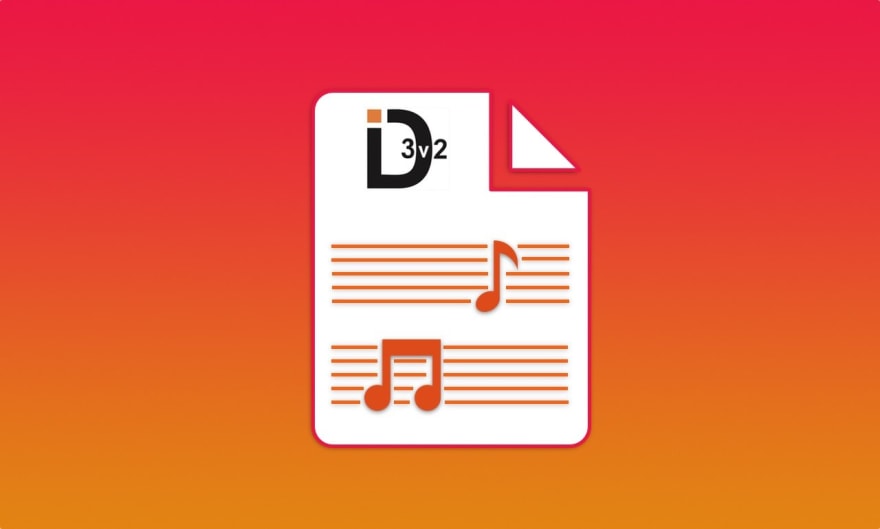
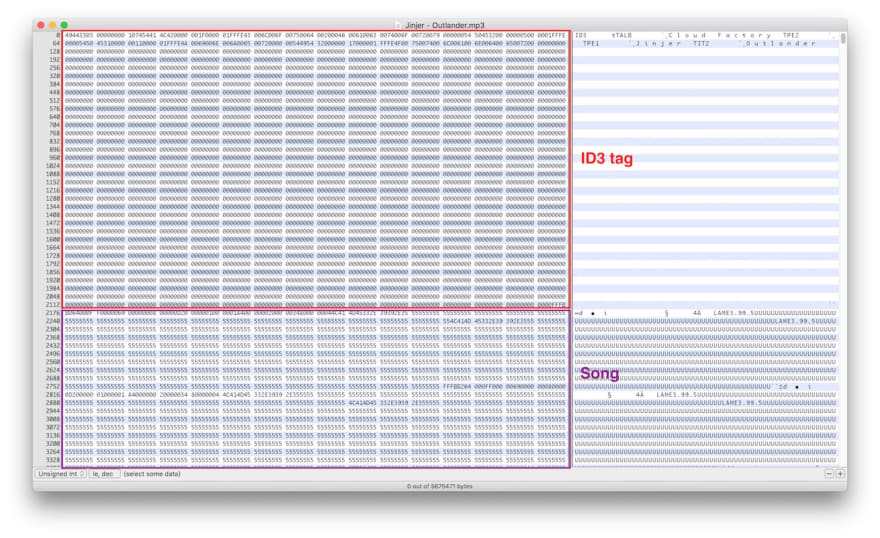



Top comments (0)