The first of a short series of post in which I describe my two open source project I published some times ago: ID3TagEditor and Mp3ID3Tagger. In this post I will talk about why I started to develop them.
Recently I bought a new car. After a lot of searches I finally decided to buy the Renault Clio 2017 1.5 dci. I love this car. It has been a big step forward on my previous car. One of its most interesting feature is its media entertainment system: the Media Nav Evolution system. This system has a 7'' touchscreen with map integration and a basic smartphone integration with Siri voice recognition and phone call support.
One of the thing that caught my attention was the possibility to start to listen to my mp3 collection while I'm driving (on my previous car I had a standard cd player). So I prepared an USB key with some of my mp3 and I started to listen to them.
I suddenly made a great discovery: some of my songs were displayed on the touchscreen with information about the album and they were displaying the cover of the album!!!!! 😍. I though: "Whoah this is very cool!! I need to start to fill my mp3 with all this information. I want to see the cover of the album for each mp3 I have!!!!!!!".
This is exactly the moment where my journey into the development of ID3TagEditor and Mp3ID3Tagger started, but I was not yet aware of it 😁.
So I sat in front of my MacBook Pro, I opened iTunes and I started to tag my mp3 files. I saved them on a usb key and I went to my car to test them. The result was the following:
What the hell is going on??!!?! 😠 The title and the album where displayed but the cover was not show on the screen.
So I got back to my desk and I started to download some native macOS app that let the user edit what I discovered was called ID3 tag. None of them worked as expected. Then I found an app called Mp3Tag, a Windows app that runs on macOS using Wine. So I downloaded it and tried to tag some mp3. I put them on a usb key and then...
Mp3Tag was working as expected 😌. But then I started to ask myself: "What is doing Mp3Tag that the other native macOS application are not doing?". The only way to discover the reason behind this mystery was to compare an mp3 tagged with Mp3Tag with an mp3 tagged with one of the other applications. So I opened with my favourite hex editor HexFiend an mp3 tagged with iTunes and another one tagged with Mp3Tag and I compared them...
Yep, a single byte could make a big difference 😮. The fact is that the ID3 standard accept multiple types of attached picture for an mp3: front cover, back cover, icon, artist photo etc. The type of picture is represented as a byte just after the MIME type in the attached picture frame of the ID3 standard.
The problem is that iTunes and other native macOS "mp3 tagger" applications don't let the user modify the type of the attached picture. All this application set the byte to 0x00 that in the ID3 standard corresponds to the "Other" cover type. But the Media Nav Evolution system of my Renault Clio is able to read only attached picture frames inserted in the tag with a specific type, for example 0x03 "Cover (Front)", that is the default type inserted by Mp3Tag. The attached picture frames that have the 0x00 "Other" type are discarded 😒.
My next question was: "How is it possible that there's not a native macOS app? There are only cross platform/web solution. I want an app that a real Apple fag would be happy to use..."🍎😛. Honestly, I didn't find it. So I started to think: "I could develop this app, using some modern framework/programming paradigm I studied in the last months...In this way I have a chance to create my first macOS app and add some other interesting projects to my Github profile...and in this way I can work on a project where I don't have to launch the commands npm install or npm run build hundred times in a hour...". Here we are after two months of work with the public release of:
-
ID3TagEditor, a pure Swift framework (only AppleFoundationframework dependencies) to read/modify ID3 tag of your mp3 files with support for the entire Apple ecosystem (macOS, iOS, watchOS) and Linux 😍 -
Mp3ID3Tagger, a native macOS app written in Swift using the reactive programming paradigm and in particular its Rx (Reactive Extensions) variant with the frameworks RxSwift and RxCocoa (Rx????!?!?!? WHAT?!?!?!? 😰).
If you are still interested in knowing the details about the development of this two projects, you can follow the links below:
- ID3TagEditor: a Swift framework to read and write ID3 tag of your mp3 files for macOS, iOS, tvOS and watchOS
- Mp3ID3Tagger: a native macOS app to edit the ID3 tag of your mp3 files written using RxSwift and RxCocoa
I hope you will see how much love and passion I put into this projects and I also hope you will find all the technical details inside them interesting 💖.
Originally published at https://www.fabrizioduroni.it on May 7, 2018.





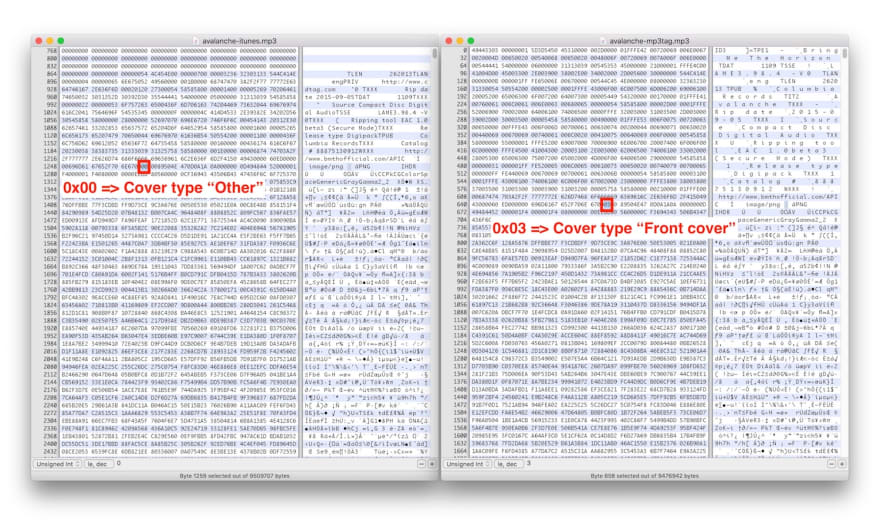


Top comments (0)