Hello everyone, In the last tutorial we created APIs using Dart-Frog for our Flutter Full stack Pizza Shop application.
Now we will learn, how to connect MongoDB in the dart frog server.
Prerequisites
MongoDB(CRUD Knowledge)
and the Dart Basics.
Note: In case you missed Part 1.
Let's Start from where we left it.
- Clone following GitHub repository
git clone git@github.com:Djsmk123/pizza_shop_dart_backend_part_1.git
- Create a new database named pizza_shop with Collections named pizzas and orders as shown below.
- Now Add the following JSON data to the collection pizzas.
[
{
"id": "50",
"name": "Baby Bell Peppers",
"description": "BELL PEPPERS, WATER, SEA SALT, SUNFLOWER OIL",
"image": "https://assets.zumepizza.com/public/7650vx0h.png",
"price": 10
},
{
"id": "6",
"name": "Basil",
"description": "BASIL LEAVES, WATER, SEA SALT, SUNFLOWER OIL",
"image": "https://assets.zumepizza.com/public/nfjqscxz.jpg",
"price": 11
},
{
"id": "110",
"name": "Daiya Vegan Mozzarella",
"description":
"FILTERED WATER, TAPIOCA FLOUR, EXPELLER PRESSED NON-GMO CANOLA AND/OR SAFFLOWER OIL, COCONUT OIL, PEA PROTEIN, SALT, VEGAN NATURAL FLAVOURS, INACTIVE YEAST, VEGETABLE GLYCERIN, XANTHAN GUM, CITRIC ACID, TITANIUM DIOXIDE",
"price": 12,
"image": "https://assets.zumepizza.com/public/oo9dpuia.png"
},
{
"id": "74",
"name": "Kalamata Olives",
"description": "KALAMATA OLIVES, WATER, SEA SALT, SUNFLOWER OIL",
"image": "https://assets.zumepizza.com/public/ezuum3ch.png",
"price": 5
},
{
"id": "75",
"name": "Mushrooms",
"description": "MUSHROOMS, WATER, SEA SALT, SUNFLOWER OIL",
"image": "https://assets.zumepizza.com/public/nfjqscxz.jpg",
"price": 6
},
{
"id": "76",
"name": "Onions",
"description": "ONIONS, WATER, SEA SALT, SUNFLOWER OIL",
"image": "https://assets.zumepizza.com/public/7650vx0h.png",
"price": 7
},
{
"id": "77",
"name": "Pepperoni",
"description": "PEPPERONI, WATER, SEA SALT, SUNFLOWER OIL",
"image": "https://assets.zumepizza.com/public/nfjqscxz.jpg",
"price": 8
},
{
"id": "78",
"name": "Red Onions",
"description": "RED ONIONS, WATER, SEA SALT, SUNFLOWER OIL",
"image": "https://assets.zumepizza.com/public/nfjqscxz.jpg",
"price": 9
},
{
"id": "79",
"name": "Roasted Red Peppers",
"description": "ROASTED RED PEPPERS, WATER, SEA SALT, SUNFLOWER OIL",
"image": "https://assets.zumepizza.com/public/nfjqscxz.jpg",
"price": 10
},
{
"id": "80",
"name": "Spinach",
"description": "SPINACH, WATER, SEA SALT, SUNFLOWER OIL",
"image": "https://assets.zumepizza.com/public/nfjqscxz.jpg",
"price": 11
},
{
"id": "81",
"name": "Sun Dried Tomatoes",
"description": "SUN DRIED TOMATOES, WATER, SEA SALT, SUNFLOWER OIL",
"image": "https://assets.zumepizza.com/public/nfjqscxz.jpg",
"price": 12
}
]
- Do same with orders with following data
[
{
"id": 1,
"user_id": "1",
"pizza_id": "6",
"address": "1234 Main St",
"phone_number": "1234567890",
"status": "pending"
}
]
- let's Add MongoDB Dependency to our project.
mongo_dart: ^0.8.2
Add in the pubspec.yaml.
- Create a new folder in the project called services which will handle MongoDB services and create a new file called database_services.dart.
// ignore_for_file: prefer_single_quotes, lines_longer_than_80_chars
import 'package:dart_frog/dart_frog.dart';
import 'package:mongo_dart/mongo_dart.dart';
class DatabaseService {
static final db = Db("mongodb://localhost:27017/pizza_shop");
//start the database
static Future<void> startDb() async {
if (db.isConnected == false) {
await db.open();
}
}
//close the database
static Future<void> closeDb() async {
if (db.isConnected == true) {
await db.close();
}
}
//collections
static final pizzasCollections = db.collection('pizzas');
static final ordersCollections = db.collection('orders');
// we will use this method to start the database connection and use it in our routes
static Future<Response> startConnection(
RequestContext context,
Future<Response> callBack,
) async {
try {
await startDb();
return await callBack;
} catch (e) {
return Response.json(
statusCode: 500,
body: {'message': 'Internal server error'},
);
}
}
}
- we are going to use the following query for database management
find(): To find all the data from given collection.findOne(where.eq('key-value',value)): will use to find specific data from a given collection with the specified value.insertOne(data): will use it to insert data in a given collection.
Let's Edit existing Endpoints
-
/pizzas: we are going to fetch all pizzas from "PizzaCollection" and will map to the list ofPizzaModeland then return the same.
//File name : routes/pizzas.dart
// ignore_for_file: lines_longer_than_80_chars
import 'package:dart_frog/dart_frog.dart';
import 'package:mongo_dart/mongo_dart.dart';
import '../models/pizza_models.dart';
import '../services/database_services.dart';
Future<Response> onRequest(RequestContext context) async {
return DatabaseService.startConnection(context, getPizzas(context));
}
Future<Response> getPizzas(RequestContext context) async {
//check if the request is a GET request
if (context.request.method == HttpMethod.get) {
//check if query parameter is present
final params = context.request.uri.queryParameters;
if (params.containsKey('id')) {
//return the pizza with the id
final id = params['id'];
final doc =
await DatabaseService.pizzasCollections.findOne(where.eq('id', id));
if (doc != null && doc.isNotEmpty) {
final pizza = PizzaModel.fromJson(doc);
return Response.json(body: {'data': pizza});
} else {
return Response.json(
statusCode: 404,
body: {'message': 'Pizza not found'},
);
}
} else {
final docs = await DatabaseService.pizzasCollections.find().toList();
final pizzas = docs.map(PizzaModel.fromJson).toList();
return Response.json(body: {'data': pizzas});
}
}
return Response.json(
statusCode: 404,
body: {'message': 'Method not allowed'},
);
}
-
/fetchorders: we will fetch only those docs whereuser_idwill be equal touser_idin query parameter and then return if exist.
//File name fetchorders.dart
// ignore_for_file: lines_longer_than_80_chars
import 'package:dart_frog/dart_frog.dart';
import 'package:mongo_dart/mongo_dart.dart';
import '../models/order_models.dart';
import '../services/database_services.dart';
Future<Response> onRequest(RequestContext context) async {
return DatabaseService.startConnection(context, getOrders(context));
}
Future<Response> getOrders(RequestContext context) async {
//check if the request is a GET request
if (context.request.method == HttpMethod.get) {
//check if user_id is present
final params = context.request.uri.queryParameters;
if (params.containsKey('user_id')) {
final userId = params['user_id'];
final doc = await DatabaseService.ordersCollections
.find(where.eq('user_id', userId))
.toList();
final userOrders = doc.map(OrderModel.fromJson).toList();
if (userOrders.isNotEmpty) {
return Response.json(body: {'data': userOrders.toList()});
}
}
return Response.json(body: {'message': 'User id not found'});
}
return Response.json(
statusCode: 404,
body: {'message': 'Method not allowed'},
);
}
-
/createorder: As we know that this request is post so we will check if thepizza_idis Valid or not? and then will insert an entry intoorderscollection.
//File name createorders.dart
// ignore_for_file: avoid_dynamic_calls, noop_primitive_operations
import 'package:dart_frog/dart_frog.dart';
import 'package:mongo_dart/mongo_dart.dart';
import '../models/order_models.dart';
import '../services/database_services.dart';
Future<Response> onRequest(RequestContext context) async {
return DatabaseService.startConnection(context, createOrder(context));
}
Future<Response> createOrder(RequestContext context) async {
//check if the request is a POST request
if (context.request.method == HttpMethod.post) {
//check if headers is application/json
final contentType = context.request.headers['content-type'];
if (contentType == 'application/json; charset=utf-8') {
//check if body is present
final body = await context.request.json();
if (body != null &&
body['pizza_id'] != null &&
body['user_id'] != null &&
body['address'] != null &&
body['phone_number'] != null) {
//check valid pizza id
final pizzas = await DatabaseService.pizzasCollections
.findOne(where.eq('id', body['pizza_id']));
final isValidPizzaId = pizzas != null && pizzas.isNotEmpty;
if (isValidPizzaId) {
final orders = OrderModel.fromJson({
'id': DateTime.now().millisecondsSinceEpoch.toInt(),
'pizza_id': body['pizza_id'],
'user_id': body['user_id'],
'status': 'pending',
'address': body['address'],
'phone_number': body['phone_number'],
});
await DatabaseService.ordersCollections.insert(orders.toJson());
return Response.json(
statusCode: 201,
body: {
'message':
'Order created successfully with order id: ${orders.id}'
},
);
} else {
return Response.json(
statusCode: 404,
body: {'message': 'Invalid spizza id'},
);
}
} else {
return Response.json(
statusCode: 404,
body: {'message': 'All fields are required'},
);
}
}
return Response.json(
statusCode: 404,
body: {'message': 'Content-Type must be application/json'},
);
}
return Response.json(
statusCode: 404,
body: {'message': 'Method not allowed'},
);
}
- Now you can delete the
constants. dartfile.
Output
Note: we are not going to build the front end on the web so you can use my repository for the front end.
Happy New year to Everyone
We are done .....................
Stay Tuned .....
Follow me:




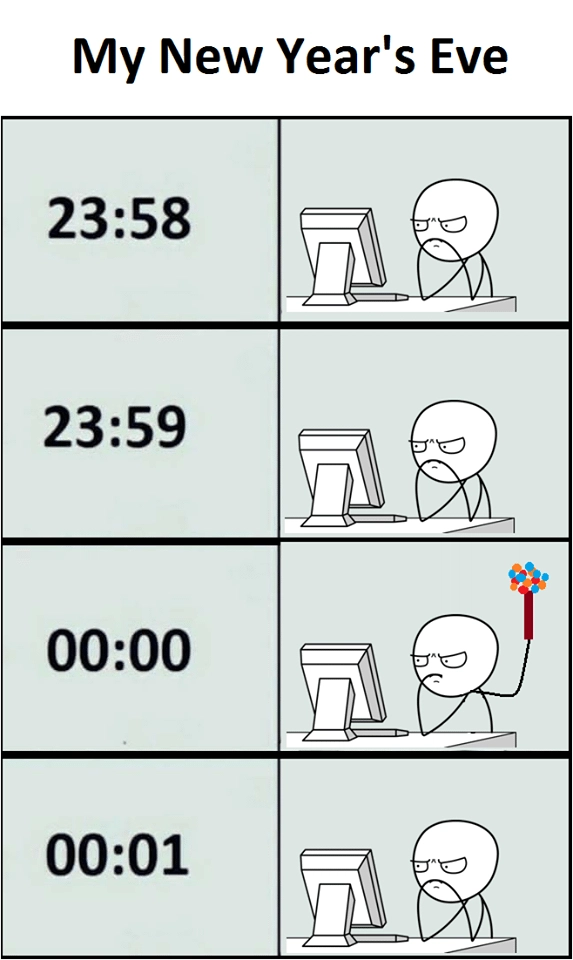

Top comments (1)
tks sir 3000 <3