hey everyone — so i built this app that lets you spin up simulations in your browser with no code.
it’s called simulacra labs.
tbh it’s pretty fun + easy to use. let me show you how.
first — go to the simulacra web app.
next you’re gonna wanna select a simulation using the selection box above start simulation. i recommend starting with the double-agent simulation if you want more of a hands-off experience.
now just sit back and watch some cool stuff unfold!
right now all of the simulations are text-based, but this will change soon.
additionally — while the simulation is loading you’ll be able to view + copy the code for the agents that you’re deploying so that you get an idea of what’s going on under the hood.
i plan on open-sourcing this soon.
let me know what you think! i started working on this for a hackathon hosted by founder’s inc a few days ago and am curious about this tech so i wanna keep hacking on it and see how it goes lol.
s/o to langchain and stanford university for doing research into and providing implementations for the agents that make these simulations possible (respectively)!
also — if you wanna support me and my work you can help me out by engaging with my launch tweet!
thnx for reading!
— dylan



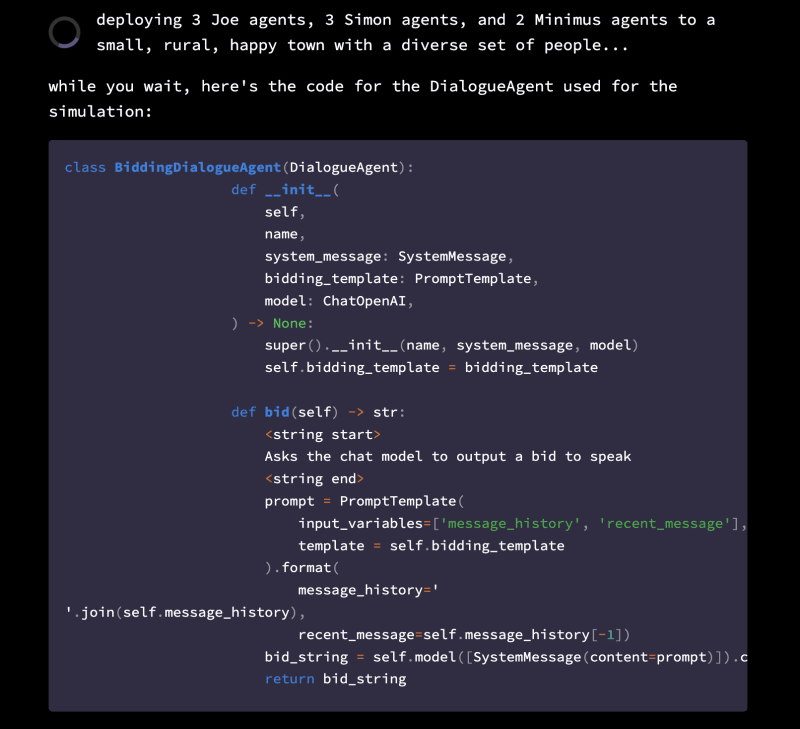

Top comments (1)
any feedback would be super appreciated:
notionforms.io/forms/simulacra-fee...