Hey there 👋
In this article, I'd like to walk you through the tools I use to maximise my productivity as a DevRel.
Ready for it?
Notion
Why use it?
- Notion is the best note OS system to date.
- My favourite feature is the ability to create linked databases.
- You can also download pre-built templates for just about everything.
ToDoIst
Why use it?
- It's a to-do APP I am really fond of (web browser now available too).
- It has a neat feature that recognises a timeframe you give it when for example you write "buy present for Louie tomorrow".
- The free version has everything you should need.
Daily.Dev
Why use it?
- Every time you open a new browser page, daily.dev shows you all the latest tech news.
- You can submit your articles to be shown on the page (making it a tremendous repurposing platform for your written content).
- There are even communities (known as "squads") to learn and share pieces on specific topics.
VSCode
Why use it?
- Do I even need to explain this one? 😛
Loom
Why use it?
- Loom is the fastest way to create quick video messages.
- The product is super helpful when you are trying to explain complex topics.
- It's also a great platform to record educational content for Youtube.
DALL-E
Why use it?
- DALL-E has, to date, the best rendering of AI images - though MidJourney is still pretty good.
- You can tell DALL-E to use specific images on top of your prompt which means you can create cool banners with your logo.
- You can also add a couple of sentences in your images (I did find that beyond 5-6 words, the sentences do not turn out well on the image created).
RunwayML
Why use it?
- There are a lot more features to it, but I mainly use it to add movement to static images.
- You can tell the direction of where the images should move and how much camera motion is needed.
- It's a great tool for making your article's banner look more entertaining (this ultimately helps people click on your article a lot more).
Canva
Why use it?
- You can create unique social media visuals for free.
- The UI is so intuitive and there is close to 0 learning curve to get started.
- There is a wide range of templates for you to use from.
Grammarly
Why use it?
- Grammarly offers more than spell check, it improves overall writing quality.
- It can help you adjust the tone of your writing to fit your intended audience.
- The free version already provides a lot, but if you want to improve your written content, consider using the pro version.
SuperPowered
Why use it?
- The platform is now known for being an AI note maker, but I use it because it has a neat feature that pops up my calendar whenever I need it.
Slack
Why use it?
- Slack is one of the pillar platforms for tech teams.
- The UI and UX are well thought out, and I love the voice messages accompanied by transcripts.
- You can also use it to join other communities - a great one for DevRels is called Developer Marketing
Repurpose.io
Why use it?
- This is the platform I use for repurposing vertical format videos.
- You can connect pretty much any social media platform (I saw recently even SnapChat was added to it).
- This saves you a non-trivial amount of time when you want to automate publishing - I really recommend it.
MixPanel
Why use it?
- MixPanel is an analytics dashboards and it provides detailed insights on your user behaviors.
- It can tailor may specific business needs and the type of visualization provided is quite extensive.
Metricool
Bonus one!
Why use it?
- Metricool is a social media management that allows you to schedule tweets and other posts.
- You can also track your campaigns and get insights into competitors' strategies.
- The free version allows you to schedule posts on most social media platforms.
That's it for it today, team 🙏
I hope this list has brought you some value and you can try one or more of these platforms.
In any case, let me know your thoughts on these tools and share with me what tools you use.
I am a tools nerd and I am always looking for the next best thing!
Your Dev.to buddy 💚
Bap











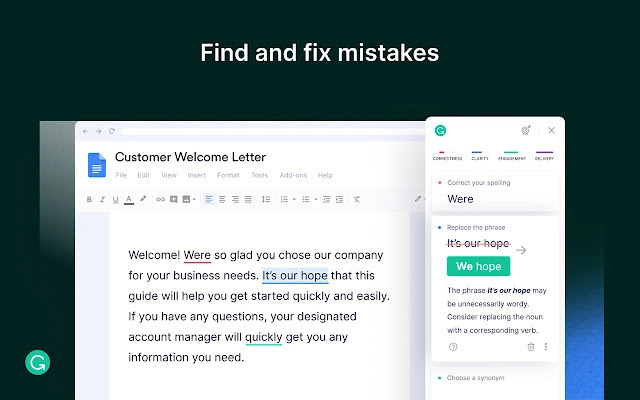

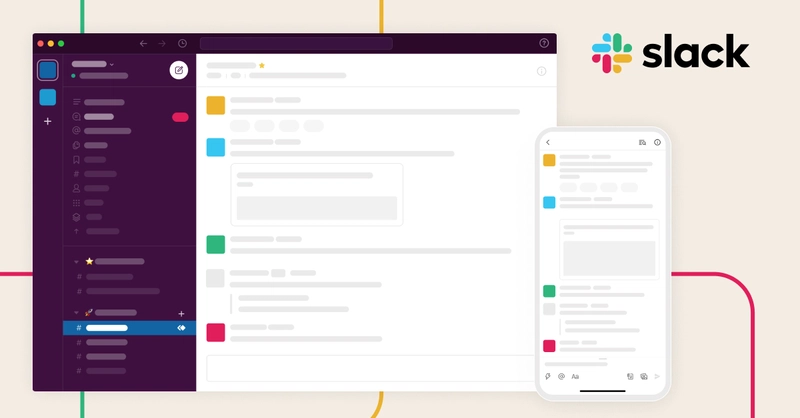


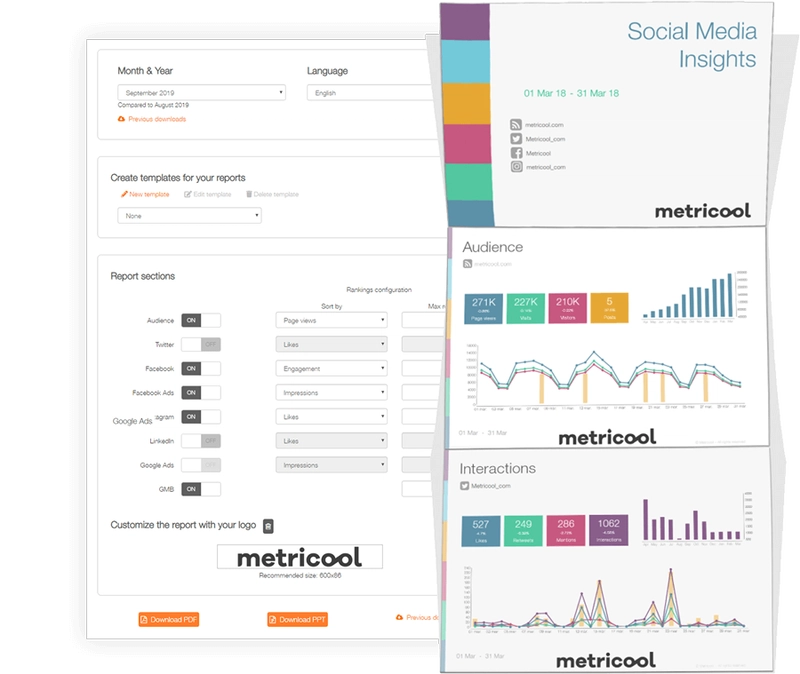

Top comments (5)
Definitely going to look into all of these!
Gonna check loom FOR sure! Thanks.
My pleasure Hossain! Let me know what you think about it once you give it a try :)
It's great indeed
All remote job holder must give it a try..
Easy way to talk about an issue without both being online!
What about you, what do you use? 🙃