Sheriff Duty
This week on ChatCraft, I am the designated Sheriff for our project team. This means that I lead the weekly team meeting, took notes, and I was the point of contact person when issues arise. I also monitored the to-do items for this weeks release and pushed a new release to GitHub today since it is the end of the week!
Largest Pull Request Yet
This release marked my largest merged pull request to date with a whopping 15 file changes!
In this PR I worked with React use states, use effects and use context. ChatCraft uses React Context to provide access to and store the data in localStorage. The api key and api url used to be stored in settings.apiKey and settings.apiUrl respectively.
However, since I have recently introduced a ChatCraftProvider class which holds all the information about a provider such as name, key, url, some refactoring of the project is needed. I also introduced two child classes called OpenAiProvider and OpenRouterProvider. The goal is to establish another new provider in the coming weeks.
I replaced settings.apiUrl and settings.apiKey with settings.currentProvider. I also had to deal with the deserialization of currentProvider in the deserializer function of settings.ts. I parsed the JSON of currentProvider into a ChatCraftProvider object.
I also implemented the migration of current ChatCraft users who still have apiKey and apiUrl values in their localStorage. I migrated those values to currentProvider and removed those fields.
export const deserializer = (value: string): Settings => {
const settings = JSON.parse(value);
if (!settings.model) {
settings.model = defaults.model;
}
if (typeof settings.model === "string") {
settings.model = new ChatCraftModel(settings.model);
}
if (settings.currentProvider) {
// Handle deserialization of currentProvider
settings.currentProvider = providerFromJSON(settings.currentProvider);
} else {
// No current provider, check if we need to handle migration of deprecated apiKey, apiUrl
if (settings.apiKey && settings.apiUrl) {
const newProvider = providerFromUrl(settings.apiUrl, settings.apiKey);
settings.currentProvider = newProvider;
settings.providers = { ...settings.providers, [newProvider.apiUrl]: newProvider };
delete settings.apiKey;
delete settings.apiUrl;
console.warn("Migrated deprecated apiKey, apiUrl");
}
}
return { ...defaults, ...settings };
};
Code Changes after Review
At first I was using dynamic imports in ChatCraftProvider to circumvent a circular dependency issue. But after speaking to Dave I realized it would be better to simply move the code out of that class and into another file, providers/index.ts.
This made my code a lot simpler since without the dynamic imports, I wouldn't have to deal with the functions being async. This allowed me to move my deserialization code and migration code into the deserializer function of settings.ts. This was the best place for it, but I previously could not place it there due to the deserializer function only allowing asynchronous calls.
My Reviews on Team's PR
 Add python-wasi on run-code
#485
Add python-wasi on run-code
#485
I reviewed this very cool PR this week and I urge you to check it out. My teammate Yumei has made it possible for users to run Python code in ChatCraft! If you ask for or give ChatCraft some Python code, there is now a run icon you can click to execute the code!
I tested this and the only problem I saw with it was that it cannot run any code that requires input from the user. Not yet anyways :)
So apparently she was able to get this working using python-wasi
More about Python WASI
Imagine you want to run Python code, but instead of running it on your computer directly, you want to run it in a web browser. python-wasi is a version of Python that's been modified to run in a web environment using WebAssembly.
WebAssembly (often abbreviated as WASM) is a technology that lets you run code written in languages other than JavaScript (like Python, in this case) right in your web browser, at near-native speed.


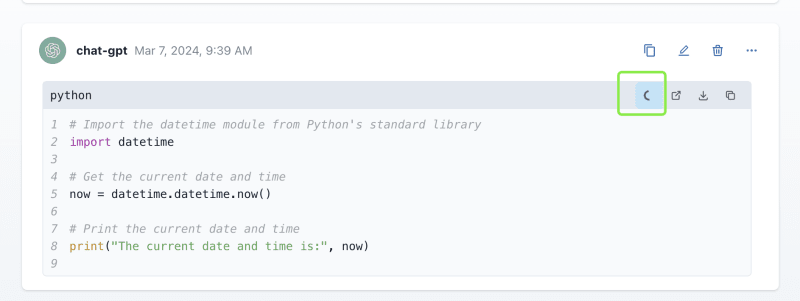
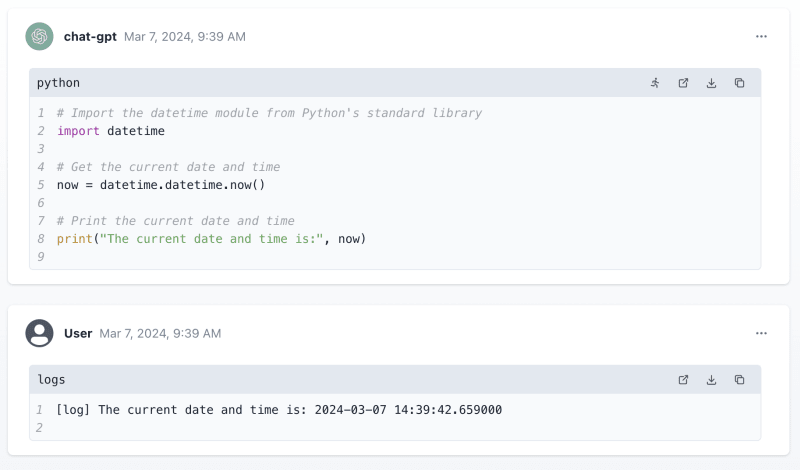

Top comments (0)