It's no secret that I love using Vercel. Not only does it provide me with free hosting and serverless functions, it also helps me to improve my productivity through CI/CD as a web developer. In this article, I will show you how your team can improve productivity using Vercel's free preview deployments.
What are preview deployments? In short, they are deployments for your branches that aren't your 'main' branch, and they have a unique URL so that you or your code reviewers do not have to switch branches or clone to preview the changes.
For example, you have a project hosted on Vercel with the domain myverycoolproject.vercel.app, and it is linked to your 'main' branch on GitHub. If you have another branch, and made a PR, Vercel automatically detects this, and deploys your changes to a separate URL, perhaps like myverycoolproject-f9n834234.vercel.app. With this preview URL, it allows you to immediately deploy the changes in that PR, without affecting your main deployment. Your team can preview the changes of the PR in a matter of seconds, and review the PR. Once the PR is approved and merged, the main deployment will then be updated with the changes.
To me, this saves a lot of time as I do not have to manually change branches and run the project on my device (or sometimes even clone the project). It makes code reviews a breeze, which improves the reliability and code quality of your project. I feel that this is such an important feature which should be in every CI/CD pipeline for a web development project, so try it out now!
To learn how to integrate Vercel into your projects, check out my other articles here:
Continuous Deployment for NodeJS Projects using Vercel
How to setup Continuous Integration for your NodeJS project

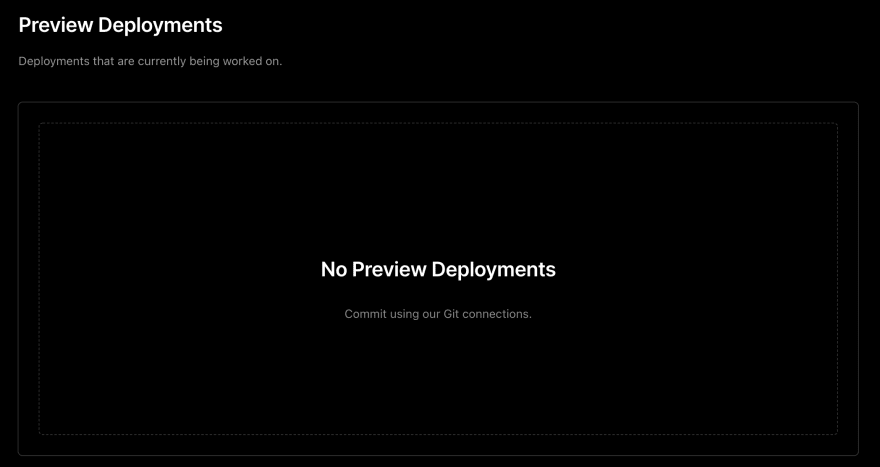






Latest comments (0)