Azure Resource Group constitutes a core element within Microsoft Azure's resource orchestration frame work. This fundamental component of Microsoft Azure's resource management model, providing a logical container for organizing, managing, and monitoring related cloud resources. It plays a crucial role in Azure Resource Manager (ARM) by offering centralized control over resources such as virtual machines, storage repositories, database instances, networking elements, and more. This guide delves into the concepts, benefits, best practices, and management techniques of Azure Resource Groups.
What is an Azure Resource Group?
Azure Resource Group is a logical container in Microsoft Azure that holds related resources for an Azure solution. These resources can include virtual machines (VMs), storage accounts, virtual networks, web apps, databases, and more. Resource groups enable users to manage and monitor these resources as a single unit, simplifying tasks such as deployment, access control, cost tracking, and lifecycle management.
Debuted with the Azure Resource Manager (ARM) framework in 2014 and achieving general availability by 2017, resource groups superseded the less structured methodology of the preceding Azure Service Manager (ASM). ARM brought a declarative, template-driven framework, requiring every resource to belong to a resource group, thus providing a structured way to manage cloud assets.
Core Attributes of Azure Resource Groups
Logical Resource Association: Azure Resource Groups serve as logical containers that organize related resources based on functionality, application architecture, or lifecycle stage (e.g., all components of a web application are grouped together).
Hierarchical Scope of Management: Resource groups exist within an Azure subscription and function as one of the four hierarchical management layers in Azure—Management Groups, Subscriptions, Resource Groups, and Individual Resources—providing structured governance and access control.
Cross-Region Flexibility: Resources within a group are not bound to the same region as the resource group itself. They can be deployed globally and reassigned to different resource groups when needed, though some services may experience temporary downtime during migration.
Metadata Storage Location: The physical location of a resource group determines where its metadata and configuration information is stored, independent of where its associated resources are deployed.
Infrastructure as Code (IaC) Integration: Resource groups support automation and infrastructure provisioning using Azure Resource Manager (ARM) templates, Terraform, and Bicep, enabling repeatable, scalable, and version-controlled deployments.
Cost Allocation & Monitoring: Resource groups facilitate cost tracking and financial management by providing granular visibility into resource consumption, billing reports, and chargeback mechanisms at the group level.
Advantages of Azure Resource Groups (ARGs)
Azure Resource Groups (ARGs) provide a structured and efficient approach to managing cloud resources, offering several key benefits:
- Centralized Resource Management: ARGs enable batch operations, allowing administrators to deploy, update, or delete an entire set of resources as a single unit. For example, removing a resource group automatically deprovisions all associated resources, minimizing manual overhead.
- Granular Cost Visibility: Azure provides cost tracking and financial reporting at the resource group level, helping organizations monitor and allocate expenses based on projects, applications, or business units. Utilizing Azure Tags further enhances cost segregation by department, workload, or environment.
- Role-Based Access Control (RBAC) Enforcement: Permissions and access rights can be defined at the resource group level using Azure RBAC. This ensures that users have appropriate access—e.g., a developer may have Contributor privileges on a development resource group without impacting production environments.
- Lifecycle-Based Resource Governance: ARGs facilitate structured resource management by grouping assets based on their development stage (e.g., Development, Testing, Production), ensuring that resources follow a consistent deployment and decommissioning process.
- Operational Flexibility: Azure allows resources to be migrated between resource groups with minimal or no downtime, supporting organizational changes, project restructuring, and evolving cloud strategies. This capability makes ARGs a scalable and logical alternative to the rigid account structures found in AWS Organizations or Google Cloud Projects.
Creating and Managing an Azure Resource Group
Sign in to the Azure Portal with your username and password or signup for an account.
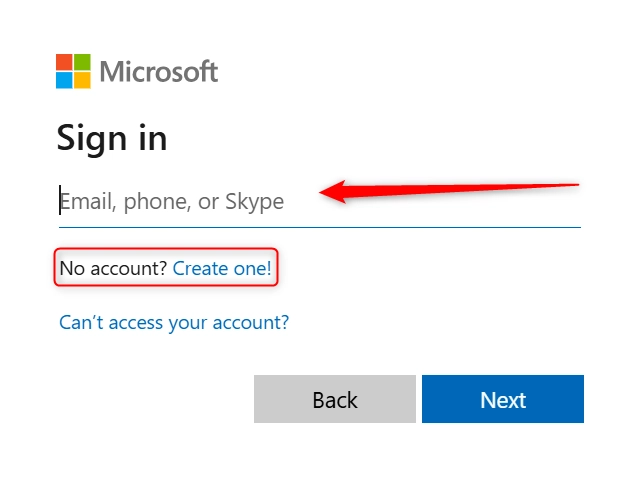
Navigate to Resource groups. On the search menu, type resource group and press enter.
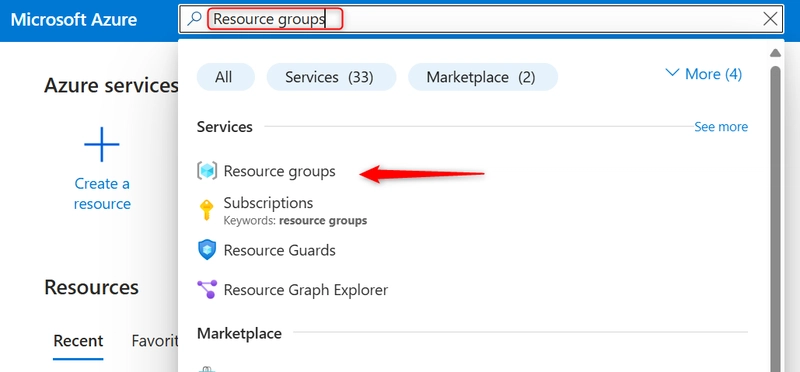
Create an Azure Resource Group by specifying the subscription under which it will be managed, assigning a unique identifier, and defining the regional metadata storage location (e.g., East US). Once the deployment is complete, refresh the interface to verify the successful creation of the resource group.
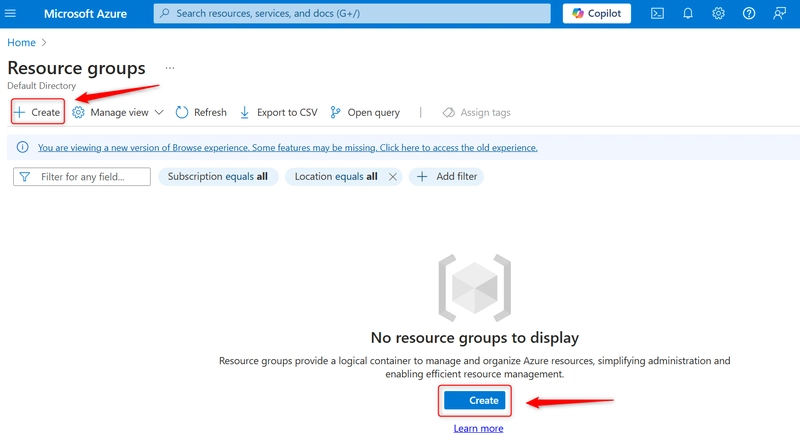
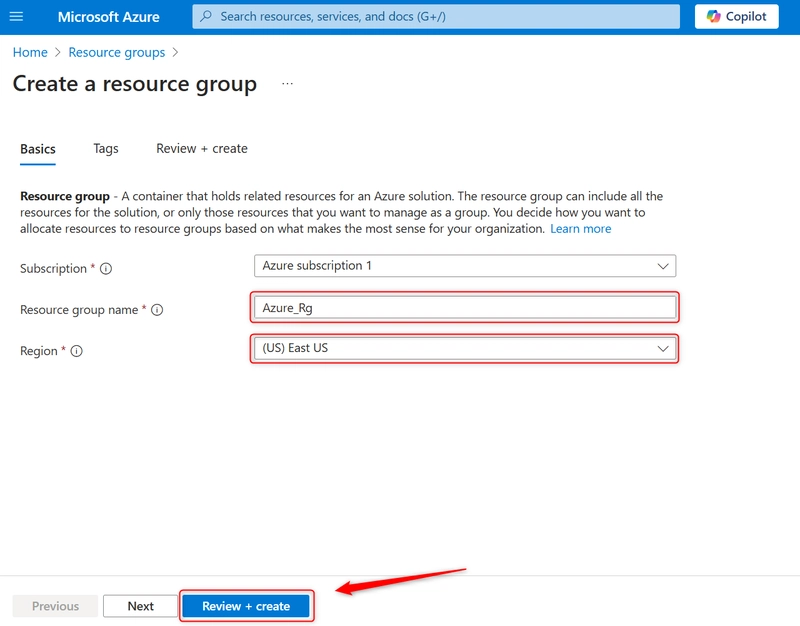
Deleting an Existing Azure Resource Group
To remove an Azure Resource Group via the Azure Portal, navigate to Resource Groups, select the target resource group, click "Delete Resource Group", enter the resource group name for validation, and confirm the deletion. This action permanently removes all associated resources, ensuring irreversible deprovisioning.
Best Practices for Managing Azure Resource Groups
To optimize the efficiency and governance of Azure Resource Groups (ARGs), adhere to the following technical best practices:
• Establish a Structured Naming Convention: Implement a standardized, descriptive naming schema (e.g., [function]-[environment]-RG, such as WebApp-Prod-RG) to enhance resource identification, automation, and governance.
• Align Resource Grouping with Lifecycle Management: Organize resources that share the same deployment, update, and decommissioning cycles within a single resource group. For instance, a web application, database, and associated storage should be placed in the same group for a production environment to maintain operational consistency.
• Utilize Metadata Tags for Enhanced Organization: Apply Azure Tags to resources (e.g., Environment: Prod, Department: IT) to enable fine-grained cost tracking, resource classification, and policy enforcement beyond the scope of a resource group.
• Isolate Workloads by Environment: Maintain separate resource groups for development, testing, staging, and production (e.g., Dev-RG, Test-RG, Prod-RG) to ensure workload isolation, security, and controlled access management.
• Implement Infrastructure as Code (IaC) for Repeatability: Define resource groups and associated resources using ARM templates, Bicep, or Terraform to facilitate consistent deployments, version control, and automated provisioning.
• Enforce Security with Role-Based Access Control (RBAC): Apply the principle of least privilege by assigning roles at the resource group level, such as "Reader" for monitoring and "Contributor" for resource management, ensuring restricted access based on role requirements.
• Consider Regional Compliance and Availability: While resources within a group can be distributed across multiple regions, select a metadata storage location that aligns with regulatory, compliance, and latency requirements for optimized governance.
Common Use Cases for Azure Resource Groups
• Application Deployment: A web application architecture may be deployed within a resource group containing an Azure Virtual Machine (VM), Azure App Service, and Azure SQL Database, enabling centralized management, scaling, and policy enforcement as a single entity.
• Environment Segregation: Distinct resource groups such as Dev-RG, Test-RG, and Prod-RG facilitate workload isolation, controlled access, and independent scaling, ensuring environment-specific governance.
• Cost Allocation and Budgeting: Department-specific resource groups provide granular cost tracking and chargeback management, enabling organizations to attribute cloud expenditures to specific teams, projects, or business units.
• Disaster Recovery and High Availability: Resource groups can be leveraged to replicate critical infrastructure across multiple Azure regions, utilizing Azure Site Recovery and geo-redundant storage (GRS) to ensure business continuity and failover readiness within a unified management scope.
Azure Resource Groups serve as more than just logical containers—they function as a strategic framework for structuring, securing, and efficiently managing cloud resources. By integrating with Azure Resource Manager (ARM), they offer a scalable and controlled approach to deploying complex architectures, ensuring cost optimization, access control, and regulatory compliance. Implementing best practices such as standardized naming conventions, lifecycle alignment, and Infrastructure as Code (IaC) enhances operational efficiency and governance, making resource groups a foundational element of a well-architected Azure environment.
As cloud computing continues to advance with innovations like edge computing, serverless architectures, and quantum computing, Azure Resource Groups will remain essential for managing these next-generation workloads. Whether provisioning an individual virtual machine (VM) or architecting a multi-region enterprise solution, mastering Azure Resource Groups is crucial for maximizing cloud efficiency, security, and scalability within the Azure ecosystem.


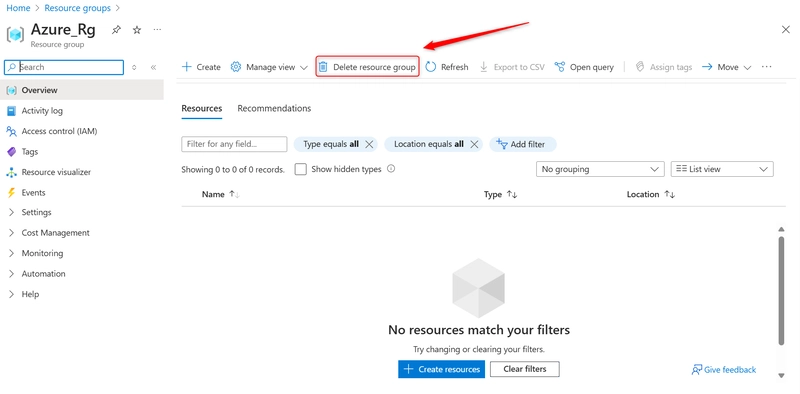
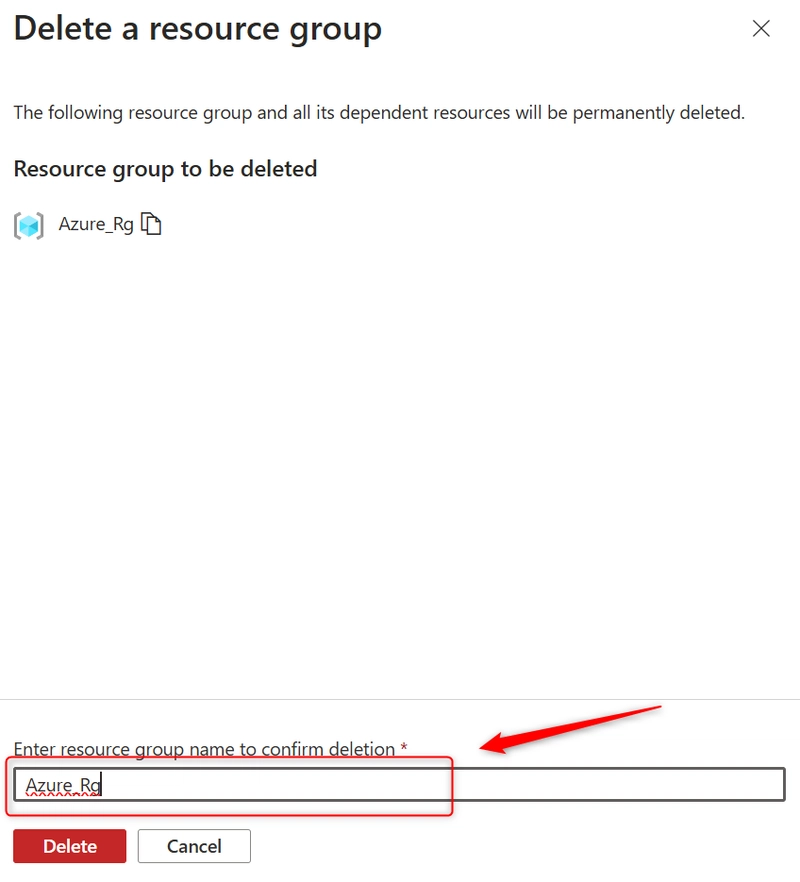

Top comments (0)