Hello friends I will show you how you can create a simple piano using HTML, CSS and JavaScript
Check out the whole project here https://devinfo.w3spaces.com/piano/index.html
This is the final look
lets get into the code
this is HTML
<!DOCTYPE html>
<html lang="en">
<head>
<meta charset="UTF-8">
<meta http-equiv="X-UA-Compatible" content="IE=edge">
<meta name="viewport" content="width=device-width, initial-scale=1.0">
<link rel="stylesheet" href="style.css">
<title>Document</title>
</head>
<body>
<div class="main">
<div class="header">
<p>Piano</p>
</div>
<div class="contents">
<div class="key" onclick="generate_sound(1)">
<p>A</p>
</div>
<div class="keyup" onclick="generate_sound(2)">
</div>
<div class="key" onclick="generate_sound(3)">
<p>B</p>
</div>
<div class="keyup" onclick="generate_sound(4)">
</div>
<div class="key" onclick="generate_sound(5)">
<p>C</p>
</div>
<div class="keyup" onclick="generate_sound(6)">
</div>
<div class="key" onclick="generate_sound(7)">
<p>D</p>
</div>
<div class="keyup" onclick="generate_sound(8)">
</div>
<div class="key" onclick="generate_sound(9)">
<p>E</p>
</div>
<div class="keyup" onclick="generate_sound(10)">
</div>
<div class="key keyend" onclick="generate_sound(11)">
<p>F</p>
</div>
<div class="keyup keyupend" onclick="generate_sound(12)">
</div>
</div>
</div>
<script src="script.js"></script>
</body>
</html>
this is style.css
body{
background-color: black;
}
.main{
display: flex;
height: 100vh;
background-color: black;
flex-direction: column;
align-items: center;
justify-content: center;
}
.header{
height: 50px;
width: 90%;
background-color: rgb(65, 65, 65);
color: aliceblue;
margin: 10px;
display: flex;
flex-direction: column;
justify-content: center;
align-items: center;
border-radius: 10px;
border: 1px solid #ffff;
}
.header p{
font-size: 1.5rem;
}
.screen{
background-color: rgb(44, 44, 44);
padding: 5px;
border-radius: 5px;
border: 1px solid #ffff;
height: 50px;
width: 200px;
display: flex;
justify-content: center;
align-items: center;
}
.screen p{
font-size: .8rem;
}
.contents{
height: 150px;
width: 90%;
background-color: rgb(168, 168, 168);
margin: 20px;
display: flex;
justify-content: center;
align-items: center;
border-radius: 10px;
border: 1px solid #ffff;
}
.key{
background-color: aliceblue;
height: 70px;
width: 40px;
border: 1px solid black;
display: flex;
justify-content: center;
align-items: end;
}
.key p{
margin-bottom: 5px;
}
.keyend{
width: 35px;
}
.key:hover{
background-color: rgb(255, 145, 0);
}
.keyup{
background-color: black;
height: 35px;
width: 15px;
margin-top: -35px;
margin-left: -20px;
z-index: 2;
}
.keyupend{
margin-left: -15px;
}
.keyup:hover{
background-color: rgb(95, 95, 95);
}
This is script.js
var sounds= [280,300,320,340,360,380,400,420,440,460,480,500,520];
var context =
new (window.AudioContext || window.webkitAudioContext)();
function generate_sound(nota){
var osc = context.createOscillator();
osc.type = 'square';
osc.frequency.value=sounds[nota];
osc.connect(context.destination);
osc.start();
osc.stop(context.currentTime + .3);
}

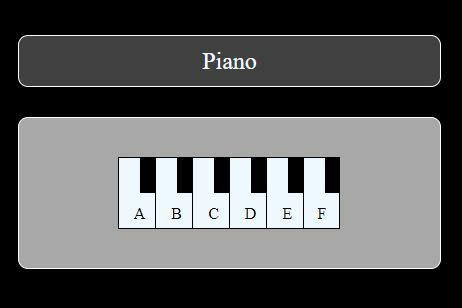

Top comments (6)
Absolutely excellent work! 👍🏻
But I was having this problem - i was using my phone for the demo and while clicking the keys the text used to get selected and the suggestion from Google would come from below.
You may think of using
user-select: none;for the classkeyupAlso
:activewould make it look much better in big screens!in new update it will be fixed soon
Cool, where can I see a demo?
You can check the whole project here devinfo.w3spaces.com/piano/index.html
Excellent code!
I will soon update the code which have real frequency of an Octave with some of the UI changes. Please keep on track.