Keeping track of spending is an ongoing chore. It is also a good first step in getting on top of your finances and can be fun to see where all the money is going. To help in keeping track of spending I am building an online budget form that will let me enter in monthly spending and total the amounts so I have a good idea of what my normal expenses are.
The first step in creating this online budget form is to set up the basic html.
First part is a form containing the option to add a new item.
<form>
<label>Item</label>
<input type="text">
<label>Amount</label>
<input type="number">
<button>Add</button>
</form>
<h3>Items</h3>
The second part is to add a table that will contain the budget items.
<table>
<thead>
<tr>
<th>Item</th>
<th>Amount</th>
</tr>
</thead>
<tbody>
<tr>
<td>Car</td>
<td>$1.00</td>
</tr>
</tbody>
<tfooter>
<tr>
<td>Total</td>
<td>$1.00</td>
</tr>
</tfooter>
</table>
The table is split into 3 parts thead, tbody and tfooter. And the form currently looks like this:
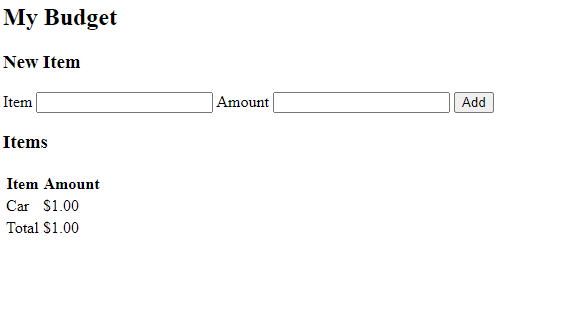
Not much to look at obviously but in the coming posts I will show how to add dynamic functionality to the form and how to style the form so that it looks professional. Finally I will show how to use the form to feed into a submission to a CRM so that this could be used on the website of a financial counsellor.


Top comments (0)