So a few months ago I stumbled upon spck editor app on playstore while doing my occasionaly peruse around Playstore. I checked out the rating and the preview pictures and got super hyped to try it out.
I have tried a lot of other mobile text editors to enable me to do some front end development on my phone but I never quite found what I was looking. But this was until I found Spck Editor. (Pronounced as "speck")
Its availabele for web and android
Some of Its Major awesome features
1. GitHub integration
2. Boiler plates for popular fronted frameworks
3. Ability to add Css frameworks to your projects
4. The Chrome-Like Console
5. Autocomplete, suggestions, Keyboard shortcuts and Find 'n' replace
6. And of course syntax highlighting
GitHub Integration
With Spck you can clone GitHub repos which gets added onto your Project Pane as a new Project.
Once you make changes to your project you can then Commit All (Commit all the changes) and then Push (Push the changes to the remote repo)
You can also make pull requests and Revert changes using the Pull and Revert All options.
You Can Create and Switch Branches, Add remote repo to existing project, Fetch and Log History
Basically the GitHub integration is unbelievable (for a mobile app)
Boilerplate for popular front end frameworks
You can create a Vue, React or Angular project super easily with steps below.
- Click on the
Plus Iconon the project pane - Select
New Project - Select the Front end Framework you want.
- Lastly, the Css Framework.
Note for VueJs the project is not initialized in the single file component model but with Vue being imported and targeting a particular div.
Ability to add Css frameworks to your projects
Currently when you create a project you can choose either the following css frameworks to be automatically imported/linked with your Project
- Bootstrap
- Bulma
- Material Design Lite
- Semantic UI
- UIkit
The Chrome-Like Console
The Console is a stripped down version of the Chrome Console.You can toggle it on off in the Preview mode. It Features the The JS Console Tab, The Elements Tab,The Resources tab and Settings tab
The Js console tab is Just like the Chrome console
Autocomplete, suggestions, Keyboard shortcuts and Find 'n' replace
What can I say here. A lot like VSCode
The are a lot and I mean a lot more features that I have not covered. And I do believe that Spck editor app is the closest thing to our beloved Vscode on Mobile
I'll also be posting an article about doing back end development on Mobile. And again I mean serious back end development with express and a Mongodb service running on the PHONE. So stay tuned (or just follow me :) )

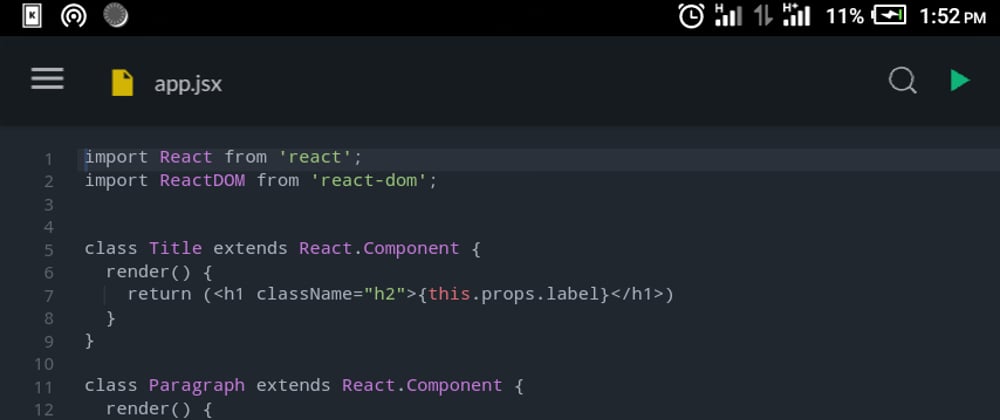

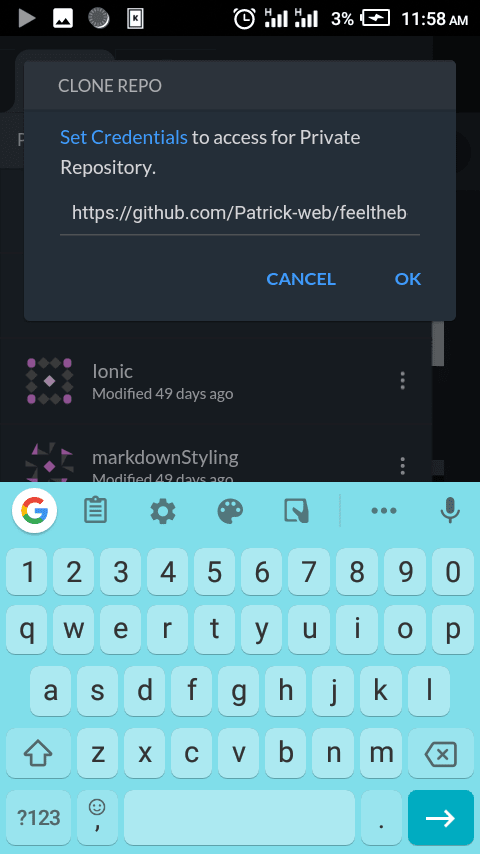
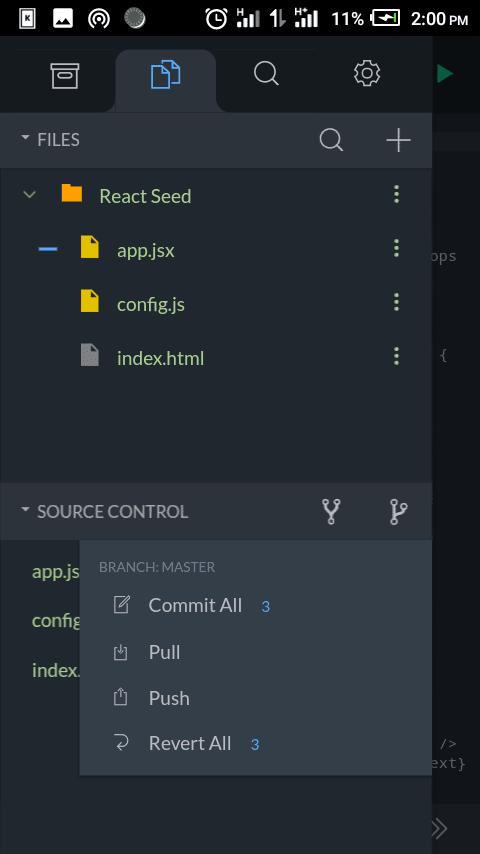
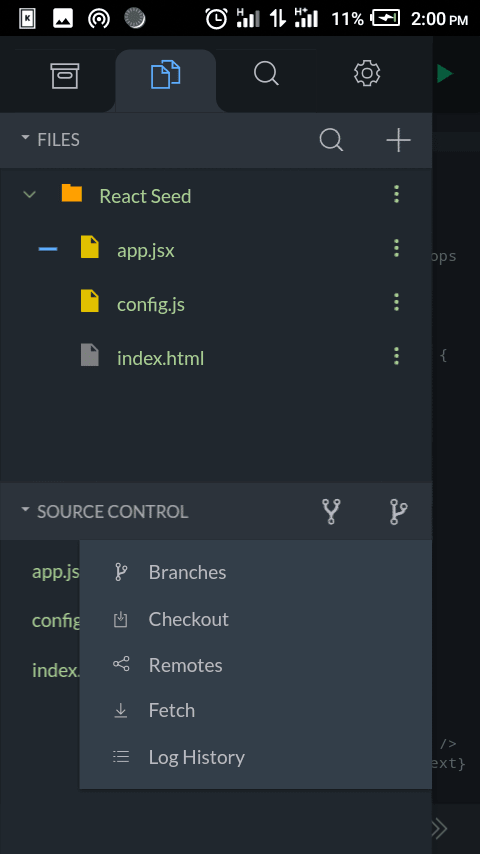
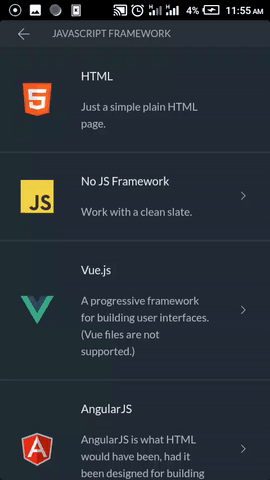






Top comments (8)
Interesting, it's really nice to see that there's some interest in mobile web development (with mobile meaning on-mobile 😄 ). I've written a very in-depth article on this topic in the past. Check it out if you want!
The state of web development on mobile
Arek Nawo ・ Feb 13 ・ 17 min read
Wow. The article is really good
Thanks 😍
Yesssss ,I have used Spck editor and it's far more better than other ide's that are available on Google play store.Its worth a try.
dev.to/jayesh83/listening-to-incom...
I have used it and it is great! 😊 I, however, prefer Acode along with Termux. The combination is superb. 🔥
I will definitely check out Acode. For termux I could not agree more. I've even just published a an article on it ✨
Hae, Novachief. Did you check out my article on backend dev on mobile? What are your thoughts?