Caps lock position
Unless you're a manager and have to scream on people at the slack caps lock is a useless key. In macos you can easily replace it with the esc key.
Why? To press esc you have to move your wrist.
You only need a finger to press caps lock key.
For some macbook users this is the only way to get the physical esc key ;)
Keyboard speed
Now arrows will move pointers faster.
I know that it doesn't sound like a huge upgrade, but saving a few seconds a day can bring you tangible benefits throughout your career :)
Dock
You don't need the Dock. At all. Unfortunately there's no way to remove it, but we can make him as small as possible.
Instead of Dock I suggest using spotlight/alfred and amethyst - great tiling window manager.
Cursor color [Edited]
When you work on many monitors sometimes detecting cursor position takes some time. You can change the cursor color to more visible, e.g. red.
Summary
I can not guarantee that you will like these options. I'm using it in my daily tasks and I love it.

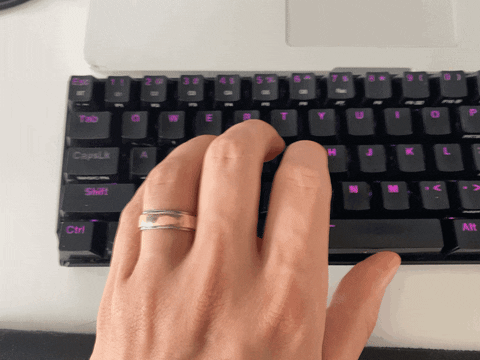










Top comments (0)