We recently added code snippets directly to some of our Topic pages. Now users can easily skim through them to find what they're looking for.
The new Topic pages look like this:
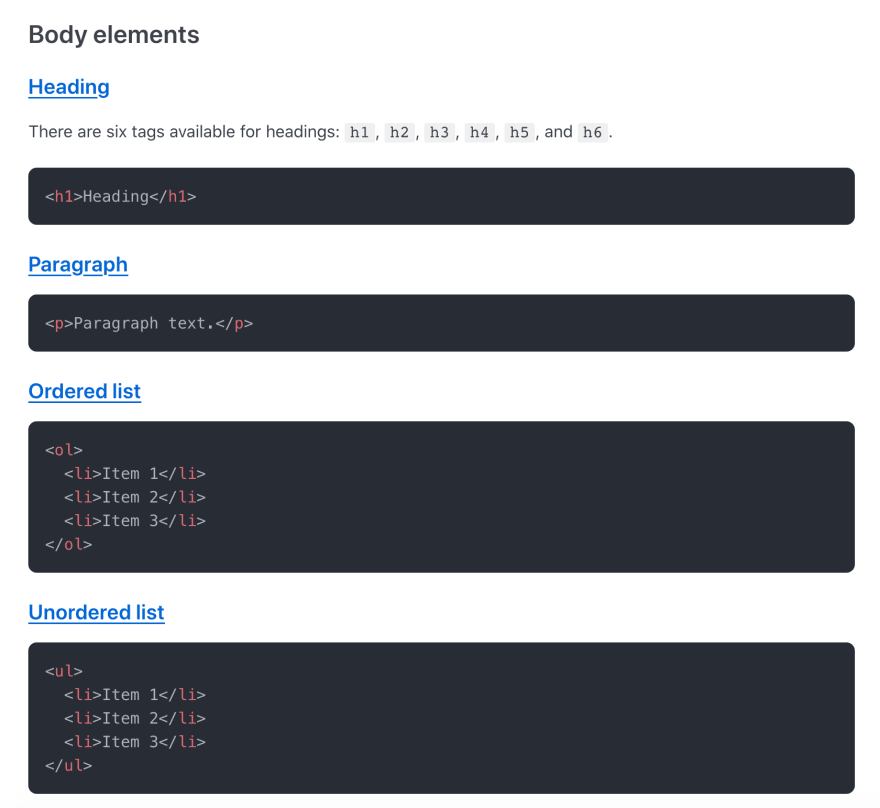
We're calling this new layout the "cheat sheet" view because it allows you to get information at a glance.
For comparison, our old Topic pages consisted of lists of links, like this:
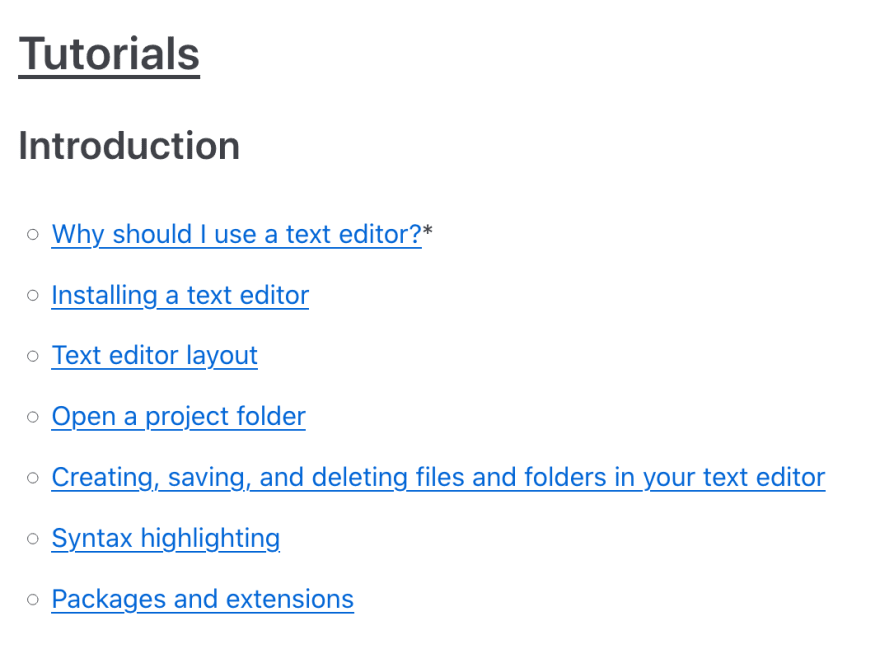
They were functional, but hard to skim through, especially on the pages with a lot of tutorials. To be clear, some of the Topic pages are still keeping the old format for now (like the Text Editor Basics page in the example above), but that may change in the future.
You can check out our list of Topic pages on the Simple Dev home page. Try viewing the HTML, CSS, Git, and npm pages to see examples of the new layout.
If you want to find information even faster, don't forget that you can always use our powerful search feature to instantly find any tutorial on the site.
Have fun coding!


Top comments (0)