What I built
I have built Bookplorer app, a dedicated book finder. I have used Svelte ecosystem and neumorphic style. It is deployed using DigitialOcean's App platform.
Category Submission:
I would say this falls into the "Program for the people" category. The reason is pretty much clear, It will help users to find books.
App Link
Since the app itself has been deployed to DigitalOcean, live demo can be found over here
Screenshots
Description
Bookplorer is all about finding your favorite books, share them with your friends on social media or you can buy them. It is backed by Google Books API. You can explore books with the help of volume or Author name. Decorated with neumorphic style, this app comes with a lean and clean UI.
Link to Source Code
Github repo link: https://github.com/sprakash57/Bookplorer
Permissive License
Bookplorer is licensed under the MIT license.
Background
Of course, you can google anything and everything. But sometimes results become cluttered with other non-wanted articles and materials. Bookplorer has one goal, that your search results should reflect books by removing other distracting stuff.
In this pandemic, I felt that people should have utilized most of their time by reading books. Books, they thought that they will read someday. This utility will help you search those books, share them with your friends, or buy them.
How I built it
Bookplorer is built using Svelte ecosystem. Yes!! I ditched Vue and React. Why? Because I really wanted to learn this awesome framework by building something. Well, what's better than a hackathon. The icing on the cake was DigitalOcean's app platform that made the deployment process "A Child's play". Most importantly the Autodeploy code changes feature.
Additional Resources/Info
It was not possible to build the app without Google Books API and Svelte tutorial
That's about it
Do checkout my other blogs here. Follow me on Twitter @sunny_pr_ to get updates on the latest blog. Thanks for reading!!


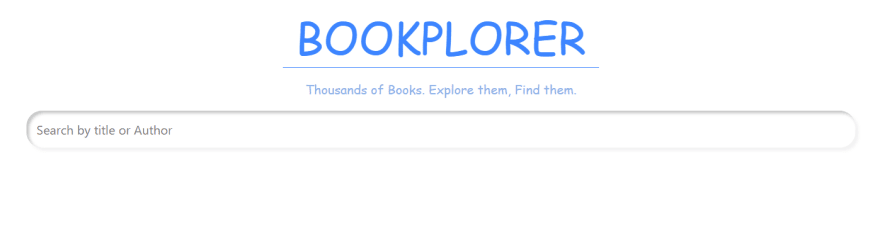

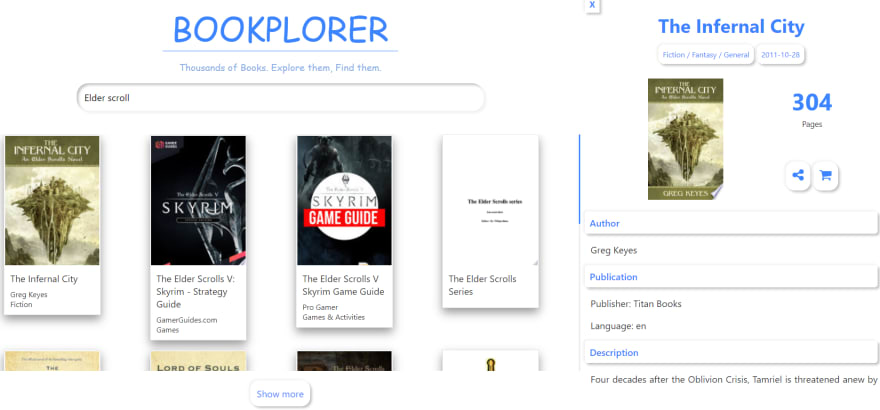

Top comments (2)
I tried it out and it is very cool. I really like this app and I'm interested in how you leveraged the Google Books API to do this. I love books so this is just the kind of app I like. It's also quite fast.
I created my entry in the #dohackathon too. If you get a chance take a look and let me know what you think. Good luck in the challenge.
Thank you so much to try it out and commenting your thought.