Intro
hmm, yesterday, some of us, Deno Devs (or Denosaurs or...) had a really rude experience with deno upgrade.
Like each time there's a new version we naturally decided to switch and upgrade to the new version.
I think this is a really good lesson for me and perhaps others. you're gonna see why.
Deno 1.2.0 came with a "breaking" change or I don't know how to call it, that slowed down many modules development, like Mandarine.ts from Andres Pirela or Ogone for myself.
this version implements a new Argument type for URL, it says:
TS2345 [ERROR]: Argument of type 'string | URL' is not assignable to parameter of type 'string'.
Type 'URL' is not assignable to type 'string'.
The main problem is ... this is not my code... so something were broken but I didn't know where.
after a discussion in discord, we saw that std/path version under 0.61.0 is broken (in my case) on Deno 1.2.0.
Fix
So, the first thing I did: upgrade the std/path in deps.ts to 0.61.0 (if you got one in your module, or in mod.ts). after this, the same issue came out: new Url(bruh) is not assignable .. that was not enough and I had to learn how to inspect the dependency tree by using: deno info --unstable --no-check deps.ts
--no-checkwill say to the typescript compiler to omit the errors. and--unstableis to allow the unstable features of Deno.
this should print a large list like following:

for me that was plugin_prepare, used by Deno Sass that were using an old version of std/path (0.51.0). after a Pull Request this were fixed.
Solutions
Avoid using master branch: you guys need to put the version on the imports, especially for the deno.x modules. master's branch is by definition unstable. do
deno.land/std@[version]/[module]/.... do it now for all your dependenciesDeno info: use
deno info --unstable --no-check deps.tslike explained above to inspect which module is using an old deno.std version.Pull Request: if you're in the same case with a dependent sub-module, you need to make a PR or ping the maintainers and tell them to use supported version of deno.std in Deno 1.2.0
Downgrade:
deno upgrade --version 1.1.3and wait for all the sub-modules to change the versions.the sub-module is no more maintained: erase it.
also: keep in mind deno.std are still unstable.
Acknowledgements
- @yamboy
- @lucasonato
related sources:
See also:
- Nest.land package registry for Deno with immutable packages using Blockchain
- Deno Sass module binding Sass CSS Pre-Processor for Deno
- Ogone Web Components-Compiler, Client Side Rendering for Deno.
- Mandarine.ts is a framework that allows you to create applications.

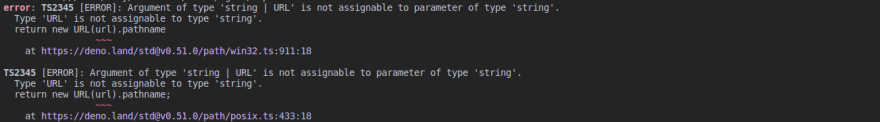

Top comments (2)
Nice write up.
I have been using comments to track the version I am on. Then after every upgrade, I run my test suite. And I separated by
deps.tsinto a standard import section and a third party section.I try to be very clear on what version everything is set too. And I am relying on documentation, for now, to try and be very clear.
Example of my
deps.tsyeah pretty cool
be sure to use
--reloadafter upgrade to ensure the validity of all the dependencies