Something missing or incorrect? This article's source is on Github.
Please feel free to open an issue or send a PR.
Sforzando
Table of Contents
- All I see is blonde, brunette, redhead...
- Introduction
- My ideas and experimentation thus far
- What's next for Sforzando?
- Fin
- Ideas, suggestions, feedback?
All I see is blonde, brunette, redhead...
This article is fairly code-heavy but if you're not a programmer there are definitely at least a few sections which you will still be able to appreciate, especially if you're a musician, or are just interested in music.
I'd even argue that the above linked sections are more interesting than the code-related ones. :)
All I see is 90s-era special effects.
Introduction
Yawn! The introduction is probably the most boring section - just a heads up.
This article is an introduction to one of my (many) pet projects - Sforzando.
The initial prototype was lost due to me forgetting to back up a small handful of files and folders when upgrading my OS (yep...) - only video recordings survived.
I intend to bring it back, with force. Or should I say, with forzando. :)
I'm not 100% sure what it will become but basically I imagine some kind of app that allows you to experiment with music theory, harmony and composition in a varied and very interactive manner. It's still very much in the early prototype phase.
Like most of my projects, my reasons for creating it are:
- simply because I'm interested in music theory, harmony and composition
- to experiment with new ideas, techniques, technologies etc.
- because I'll surely learn something from it and I like to learn
Unlike most of my projects, I decided to open-source it. For many years I was afraid of sharing my code but if I want to get hired then I need to start writing about and sharing my projects (as well as contributing to other people's projects), so.
What libraries are you using?
The most noteworthy are as follows:
Why the name?
Sforzando is a musical term (so, Italian) which as far as I know means something like "sudden force". It accentuates a note - basically instructing the player to play it louder/harder than the other surrounding notes, so that it stands out.
My hope is that the app, too, can stand out from other similar apps, at least eventually! For that reason it felt like a good name.
I've got 88 keys and somehow I still struggle to open my door.
My ideas and experimentation thus far
The Piano component
To start with, I set out to create a UI component which generates a piano.
I looked around on CodePen, JSFiddle and CodeSandbox for ideas and inspiration for a while and then off I went, with the task of creating my own.
It's entirely dynamic, so you can tell it at which octave it should start and end at and such things as these.
It uses (mostly) CSS grid and a bit of Flexbox.
Example Usage:
<piano
octave-start="3"
octave-end="6"
note-start="A"
note-end="C" />
Playing some music with Tone.js
Now that I had a dynamic piano component, my next goal was to get Tone.js to play some music (and then to display said music on the piano).
A brief distraction...
So, like any other non-distractible person, I went straight to the piano and wrote a chord progression:
- Cm (
i) - G (
V) - Bb (
VII) - F (
V / VII) - Ab (
VI) - Cm (
i) - F#dim7 (
vii° / V) - Gsus4 (
Vsus4), G (V)
...it's nothing special but the goal here isn't to write good music.
Note: It's very possible that my harmonic analysis of my own chord progression is incorrect...
I then broke those chords up into some basic arpeggios, here they are represented as code:
[
["C2", "D#2", "G2", "C3", "G2", "D#2"],
["B1", "D2", "G2", "B2", "G2", "D2"],
["A#1", "D2", "F2", "A#2", "F2", "D2"],
["A1", "C2", "F2", "A2", "F2", "C2"],
["G#1", "C2", "D#2", "G#2", "D#2", "C2"],
["G1", "C2", "D#2", "G2", "D#2", "C2"],
["F#1", "C2", "D#2", "F#2", "D#2", "C2"],
["G1", "C2", "D2", "G2", "D2", "B1"]
];
I chose the key of C minor, of course, because it's the only actual good key.
Beethoven's reaction to my choice of key.
To sample or to synthesize...
Synthesizers are cool and all (oh who am I kidding - they're freaking awesome) and my chord progression sounded perfectly swell when pumped into a synthesizer (see above).
But I quickly decided I wanted to use real piano samples (mostly because I am a pianist myself - the sound is just comfortable to my ears), so I found some free samples and hooked them up:
Excellent, with little effort our little chord progression sounds even nicer.
What's a synthesizer? If you'd like to learn about synthesizers then check out Ableton's new Learning Music website...
...after reading this article, of course.
Q: What's the definition of a semitone? A: Two violinists playing in unison.
Displaying the music on the piano
Now I needed a way to highlight the active note on my piano.
A first attempt
My initial implementation of this was heresy - DOM manipulation... in Vue.js! Shudder. But I wasn't really sure how else I could make it work.
Anyway, it ended up looking a little something like this:
Transport.scheduleRepeat(time => {
sampler.triggerAttackRelease(this.activeNote, "8n");
Draw.schedule(() => {
const notes = document.querySelectorAll("li.note");
if (notes) {
for (let i = 0; i < notes.length; i++) {
notes[i].classList.remove("active");
}
}
document
.querySelector(`li.${this.activeNote}`)
.classList.add("active");
}, time);
this.step();
});
I know, it's really bad isn't it? But it worked for an initial proof-of-concept implementation. Well, mostly...
It was one note out-of-sync and so I had to add a hack - a computed property that returned the previous note and then I added the class to that instead.
Yep, who imagined that it could get any worse?
Fear not dear reader, we can do much better than this... and we will, in a moment.
What's with Tone.Draw?
Just in case you were wondering - the callbacks passed to Transport.schedule are ran in a Web Worker and the entire library (really any music app or library, in fact) is really time-sensitive/performance-critical.
If we were to do anything heavy in the callback it could (and probably would) destroy performance. Additionally, the events can be scheduled far in advance of you actually hearing them, or can be ran in a background tab (when there's not even anything to see).
Tone.Draw addresses this problem by making use of requestAnimationFrame. It will trigger our drawing code as close to the Tone event as possible. Maybe slightly before or after. But always very, very close.
Even the above code is better than DOM manipulation in Vue.
A second attempt
I reached out for advice and someone suggested to me the idea of using Vue.observable to store the active key state.
For those not in the know, Vue.observable is what is used to make your data reactive internally - tl;dr: it's magic.
Here's what I ended up with:
import Vue from "vue";
import { createRange } from "./music";
const notes = createRange("A0", "C8");
const noteMap = notes.reduce((map, note) => {
map[note.name] = false;
return map;
}, {});
const pianoState = new Vue.observable(noteMap);
export default pianoState;
export function reset() {
for (const note of notes) {
pianoState[note.name] = false;
}
}
It constructs an object that looks something like this:
{
"A0": false,
"A#0": false,
"B0": false,
"C1": false
// etc.
}
That's one key-value pair for every note on a grand piano (A0-C8, 88 keys).
If a key is true then that note is being "held" (and therefore it should be highlighted) and if it's false then the opposite is true.
Because it's a Vue-wrapped reactive object we can use this in computed properties and such and it will trigger a re-render whenever it changes - perfect!
According to preliminary analysis, Vue reactivity is 172,643% more interesting than the above reaction.
Bach to getting distracted - reading midi files
I decided that in order to put this system to the test I'd need to throw some real music at it and so I choose a Bach prelude - the most famous one, in fact. You've probably heard it before.
Hooking up midi to my sampler was rather simple and ended up looking something like this:
midi.tracks.forEach(track => {
track.notes.forEach(note => {
Transport.schedule(() => {
piano.triggerAttackRelease(
note.name,
note.duration,
Tone.now(),
note.velocity
);
}, note.time + Tone.now() + 0.5);
});
});
Of course, we'd also need to hook this up to our new Vue.observable-powered reactive piano state.
After a few attempts I settled on this method with 3x separate Transport.schedule calls. Somehow it seems to work better than the other methods I tried and honestly I don't understand why:
midi.tracks.forEach(track => {
track.notes.forEach(note => {
Transport.schedule(() => {
piano.triggerAttackRelease(
note.name,
note.duration,
Tone.now(),
note.velocity
);
}, note.time + Tone.now() + 0.5);
Transport.schedule(time => {
Draw.schedule(() => {
pianoState[note.name] = true;
}, time);
}, note.time + Tone.now() + 0.5);
Transport.schedule(time => {
Draw.schedule(() => {
pianoState[note.name] = false;
}, time);
}, note.time + note.duration + Tone.now() + 0.5);
});
});
I want one. I want one. I want one.
The colour of music
So, I had it sort of working on a basic level but all the notes were highlighted red and it was awful.
Off to Google I went to see if there were any existing techniques for mapping frequencies to colours.
Clavier à lumieères
A Russian composer called Alexandar Scriabin is purported to have suffered from the condition Synesthesia. If you haven't heard of it, it can essentially be summed up as when the "wires" relating to two senses get crossed.
For Scriabin, it was his sense of hearing and sight that were affected and so to him - musical notes had colour.
Based on this, he developed a system - Clavier à lumieères (Keyboard with lights).
In his autobiographical Recollections, Sergei Rachmaninoff recorded a conversation he had had with Scriabin and Nikolai Rimsky-Korsakov about Scriabin's association of colour and music.
Rachmaninoff was surprised to find that Rimsky-Korsakov agreed with Scriabin on associations of musical keys with colors; himself skeptical, Rachmaninoff made the obvious objection that the two composers did not always agree on the colours involved.
Both maintained that the key of D major was golden-brown; but Scriabin linked E-flat major with red-purple, while Rimsky-Korsakov favored blue. However, Rimsky-Korsakov protested that a passage in Rachmaninoff's opera The Miserly Knight accorded with their claim: the scene in which the Old Baron opens treasure chests to reveal gold and jewels glittering in torchlight is written in D major.
Scriabin told Rachmaninoff that "your intuition has unconsciously followed the laws whose very existence you have tried to deny.
Source: Wikipedia
It's a really cool system and I'd like to find some way to use it in my app, however I settled on another technique...
How to get your young child interested in learning piano 101.
Mapping sound waves to light waves
As you may or may not know, sound is basically vibrations and we measure vibrations by using Hertz (cycles per second).
For example:
- the note A4 (A above middle C) is 440 Hz
- the note A5 (the next A up) is 880 Hz
Light is made of waves and waves have a length, which we measure using nanometres (at least for the visible spectrum, which lies between 400-700nm).
If we convert that to hertz then we get 430-750THz (1Hz = 1012Hz).
Ouch! That's a lot of Hertz.
Sorry about that. Where was I? Ah, yes.
So, basically we can directly map sound frequency to light.
I tried to implement the algorithm myself but ran into some problems, so I just copy-pasted some colour values.
Unfortunately for you, that means that the sandbox I was going to put here does not exist. :(
Behold the power of copy-paste.
Animated sheet music with SVG
Another thing I've (just barely) started experimenting with is generating SVG with MuseScore and then animating it.
Additionally I played around with generating my own SVG-based sheet music from scratch.
This experimentation was actually for another very early musical project of mine but that doesn't matter as said experimentation will undoubtedly make its way into this project, too, in some way, shape or form.
I have to say though, I've actually never worked with SVG before, so it's all very new to me but based on my very limited exposure - it's very cool.
Also, you should definitely check out SVG.js and Anime.js!
There's a land that I heard of once in a lullaby...
What's next for Sforzando?
Reflection
Unfortunately, many of my projects end up dead and buried; often hidden away in private repositories.
This generally happens because of one or more of the following reasons:
- I'm being too grandiose with my vision
- and/or scope creep - trying to add too much, too quickly
- Rewriting the entire project too early on
- and/or changing technology choices part way through
- Struggling with how to architect the API, or the schema etc.
But I really would like to keep working on this one. Out of all of my projects, old and new, it's probably my second favourite idea.
And I'm deeply passionate about music.
So here's what I intend to do...
Yes, I'll keep experimenting with random ideas like animating SVGs and parsing MIDI files and whatever else comes to mind but simultaneously I am going to devote some time and effort to actually planning and designing the app this time around, instead of just blindly coding away for several months until I have some undocumented and unmaintainable organicly-grown beast that even I don't fully understand.
Ideas for the future
Every truly cultured music student knows...
I'd like to add a bunch of stuff relating to chords, scales, arpeggios etc. as soon as possible (the initial prototype had it).
In terms of the actual musical (i.e. sound-making) part of the app:
- an arpeggiator that can generate and play arpeggios
- a way to have the app play scales for you
- a system to play common harmonic sequences/progressions
- etc.
As well as learning/visual aids:
- something to help with learning chord inversions
- learn key signatures using the circle of fifths as a guide
- fingering charts for scales
- etc.
Not to mention compositional aids:
- highlight instrument ranges on the piano component
- etc.
The circle of li--err, fifths
I've been working on a circle of fifths component (also SVG) and I have various ideas relating to the visualisation of harmonic progressions, of diatonic harmony, of key signatures and so much more using it.
Honestly the circle of fifths is the most fascinating thing ever and I highly recommend learning about it.
And don't stop until you understand it.
The Theory of Everything............ of Music™.
To send light into the darkness of men's hearts
I'd definitely like for this to be a useful for musical composition if at all possible but I'm not really sure how that is going to work.
Traditionally and personally I always favoured apps like Sibelius and Finale but lately I've been turning to paper more and more, mostly because those apps aren't available for my Operating System and I find it hard to work with MuseScore.
The other day though I started playing with Sequencers and Digital Audio Workstations and I have to say I really like some of their ideas and wouldn't mind stealing a couple.
In any case, music composition is something I'm trying to get back into and so I'll absolutely be dogfooding this app/tool when it gets to a more usable state.
I don't have anything witty left to say.
Fin
If you enjoyed this article and would like me to write more then please show some love because it took several hours to put this together and I could have spent that time working on my projects instead, or writing music, or whatever else.
Ideas, suggestions, feedback?
Feel free to message me on here or reply to the article but otherwise I'm always reachable:
- on Discord (sustained#2329)
- on Github (sustained)
I'd especially be interested to hear from you if:
- you're a music teacher/student and have ideas
- you have feedback on how I can improve my writing
Otherwise, follow me for more posts (probably) about:
- This app
- My other projects
- Vue.js, Laravel and other neat technologies
- Music composition and production
- Language learning
Links
- Source code
-
Mobile is 100% untested (at this early stage).
-
Information on my website is out of date.
Something missing or incorrect? This article's source is on Github.
Please feel free to open an issue or send a PR.







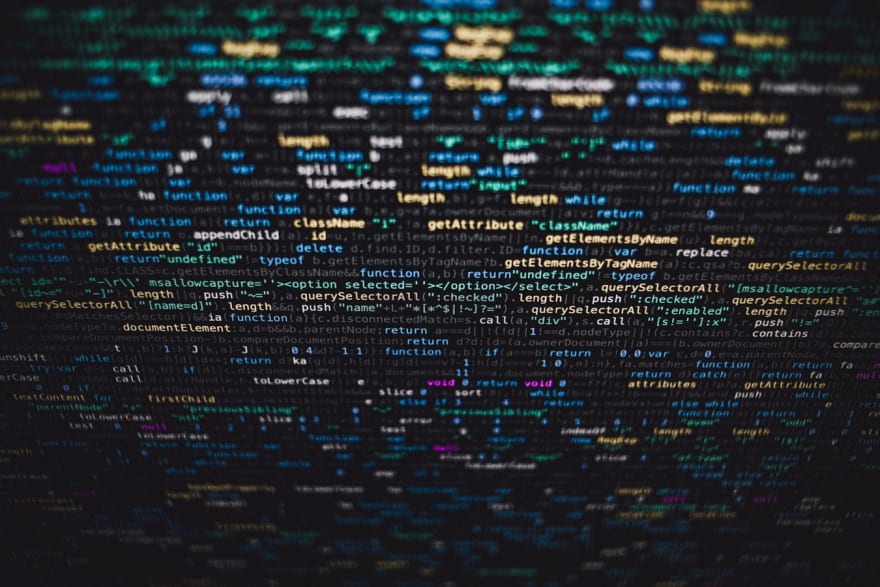




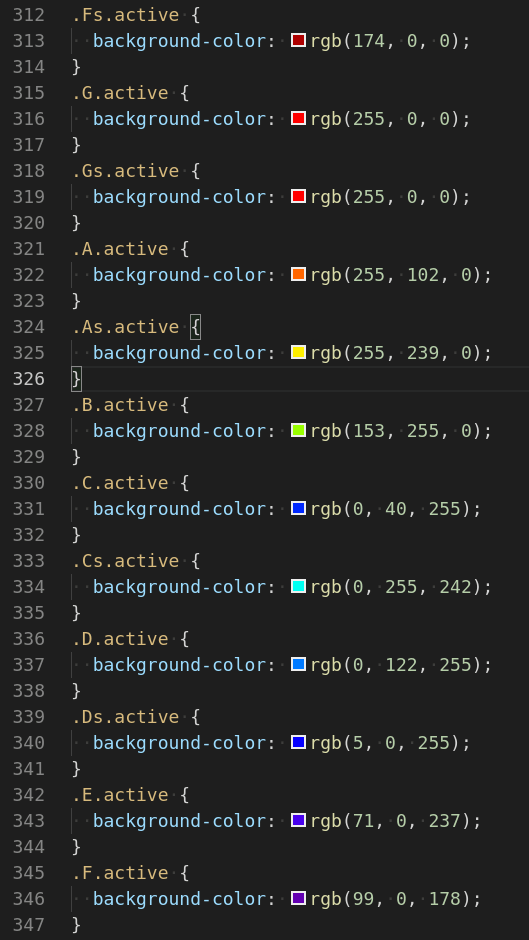








Top comments (9)
Very nice article, and very cool project! There already are some web-based pianos out there, but this one looks like it's going to actually be good!
I often find myself at work where I'm listening to music and have the urge to try to understand it by trying to reproduce it on a piano. Do you plan to add a way to map some keyboard (computer) input to some keys playing ?
If yes, do you want me to file an issue for this on github ?
Good work, again!
I mean if there's a demand for it, eventually, I could probably extract the piano component into some standalone component... or even extract all the various music-related components into a library, you know?
Yeah, I'd like to add support for note input via:
The more issues the better, in my opinion. Feel free!
awesome, I was writing about creating the same thing! ahhahahha
As in a piano component? Neat! What are you going to use yours for, do you have some project in mind or was it just a fun idea?
Funnily enough some guy on Discord messaged about how they also are working on a Vue piano component so that makes three of us aha.
Yeah! It was just a fun ideia, a piano component with a synthesizer using tonejs, having ADSR control, filters, effects and midi controls... in other words, it would be a simple VST
You misspelled violist 😛
Hehe, I knew a violinist would see that eventually! ;P
I think this is a great article if you are into music or learning music. Great job sustained! Where is Sol System for you?
Thanks! I'll try to write more articles about this project as it progresses. I live in Europe.