Recently, due to some Integration REST API tests, I faced an error during my request HTTP attempt. The error was:
An error occurred while sending the request. The remote name could not be resolved:
After a search on some blogs I was able to correlate the error with a DNS issue and gave it a try the following commands on Container Command Prompt:
ping google.com
With the result of…
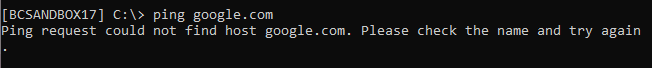
Ping request could not find host google.com. Please check the name and try again.
ping 8.8.8.8
With the result of…
After been identified the issue I was able to fix it by adding the following lines on Docker Settings – Daemon configuration file:
{
"registry-mirrors": [],
"insecure-registries": [],
"debug": true,
"experimental": true,
"dns": [
"8.8.8.8"
]
}
The above solution was taken from the following blog post. Thank you Robert Bird for sharing it!
Stay safe!

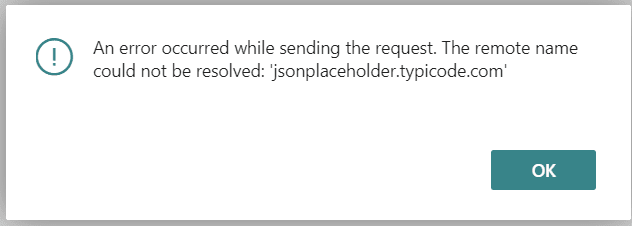
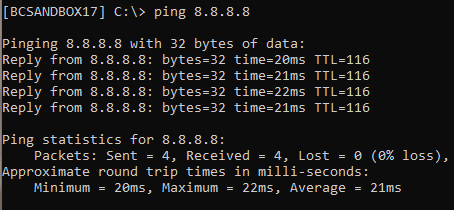
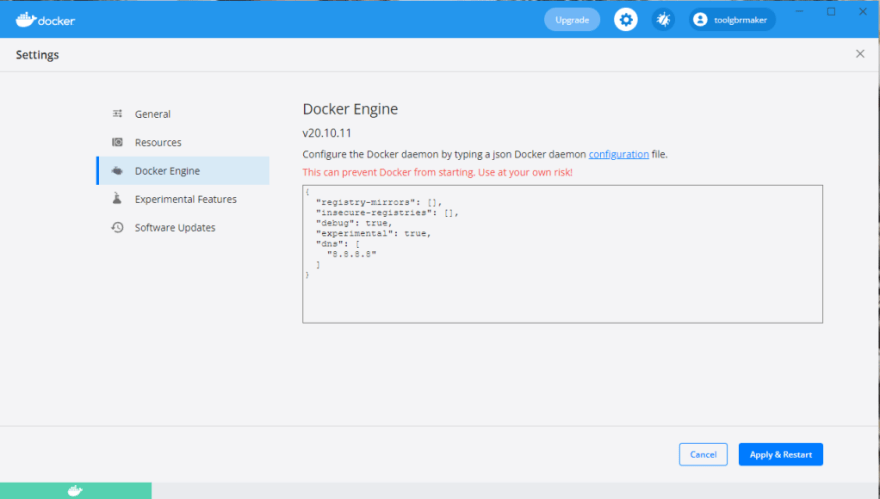

Top comments (0)