Shoutout to @tringakrasniqi who inspired me to write this article. 😊
I've been writing technical blogs for quite some time now. Over these years, I've learnt a lot about how to write 'online' and how to write 'technically'. At the beginning, I only used to read articles or save them, but I got the urge to share my knowledge to others which came in the form of writing down a few words like "Great post", "I've bookmarked this article, thanks for writing" in comments, then I got a random idea and I converted it as my first ever article.
This journey started way back (4-5 years ago) on my WordPress blog and I can say, I've got so much exposure in technical articles that I'm now in a position to give others some tips regarding the same.
Here are the top 10 points I would recommend:
1️⃣ Choose a specific topic and write about it regularly. Like if you're into React, whatever you're learning (tips/tricks, a new feature) or building, you can write an article about it to help others.
2️⃣ Choose topics on which a few or no articles are written yet so that your article is benefited with the latest source and it becomes unique. If your piece is good, you'll definitely see increasing growth of reads on it over a certain period of time.
3️⃣ If you're not able to find any new topic or there is already a lot of content on the internet, then try to write it in your way. This can include your own writing style, explaining the concepts in a fun/creative way.
4️⃣ Try to make your article unique by citing a real-world example(s) you faced. For example: if you dealt with a bug on React, explain this to others how you fixed that by adding some screenshots, code examples and explaining them in simple words.
5️⃣ Use simple English words and try not to use some new/random words/phrases. Technical articles are not here to teach Oxford English, they are here to guide us and guiding can be done in plain English vocabulary. This is so that the reader shouldn't leave your article to search for that particular word/phrase.
6️⃣ Try to make your piece between 5-10 mins long (as shown in the DEV and Medium). Neither too long nor too short. You don't want your readers to just see the body of a long article and just go away to a new tab.
7️⃣ Use the Grammarly extension (or a similar tool) for correcting punctuations and to write in better English. It's a great tool. There's also a website http://www.hemingwayapp.com/ you can use.
8️⃣ Every article you write should have at least 3 parts: the intro, the actual body and a conclusion. Add some spacing between the three so that the reader is able to see where each one of those start and end.
9️⃣ At the end of the article make sure you tell readers to send them feedback, add comments, ask them questions for engagement (like "What other UI libraries would you like to have on this project?" etc).
🔟 Don't over-promote. Try not to say, "Please, please share this with others and follow me, subscribe to my YouTube channel, follow on Instagram" blah blah...you get the point. Those who loved your content will share it and subscribe, it's all-natural!
5 Bonus tips 💡
1️⃣ A lot of you know this but still I'll say, "don't forget to have a nice cover image on every post." Unsplash, Pexels and others are great resources. Else, you can make your own with Canva! Without cover images, a blog post seems quite lonely and much boring.
2️⃣ Always cite others and give them credit(s) wherever possible. Like in images, code snippets, quotes etc.
3️⃣ Keep the text formatted. Use symbols, emojis/GIFs (don't overuse them though), headings, quotations, bold and italicize etc. to make it look better. Use bullet points wherever applicable.
4️⃣ Add hyperlinks to resources like if you use any external library or software you can add its URL to it. This is so that readers don't have to search again for it and leave your article. ("I've used Postman to develop this API").
5️⃣ Write what you know and don't write anything in which you haven't worked on (or pretend to readers). If you haven't used the Vim editor but you still write about it a reader may ask you in comments "Why this, or why that?" and then you won't have a definite answer to it. What happens next is that the reader may not see your article again! You may lose your audience like this.
That's it! 😃
I hope you understood my tips and got to know something new. Next time you write on Medium or DEV, keep an eye on these 15 points I shared with you and let me know in the comments what other important points I missed. Keep coding and keep blogging! 👨💻 ✒
Every #SoftwareDeveloper has said this at least once in their career. #DevHumour pic.twitter.com/lVr91U3FCr
— BeautifulBoy (@Prince_de_Love) February 28, 2020


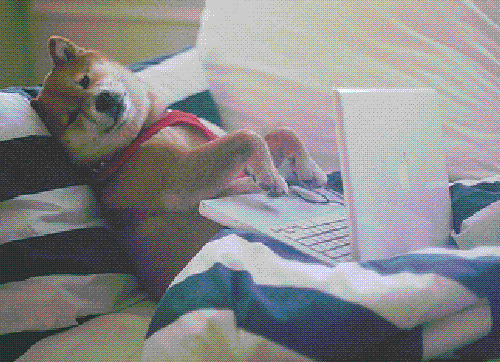





Latest comments (33)
This is a great article and the discussions on here are also very insightful. I was looking up information on technical writing because I this is something I want to start doing soon, as a way to share what I've been learning especially for problems that took lots of research, such as reading documentation or forums threads, to find a solution that works. In the case of forum threads I usually find conversations that lead me to a solution of my own.
Thanks for reading @manuelosorio ! :)
Very helpful article and the discussion on this post is amazing. This will certainly help me.
Thank you for being my reader. 🤗
As someone who is familiar with writing but new to blogging, the following tips were new to me: ask for feedback, and use a cover image. I will ask for feedback in my next post, which will be about some software that I release, so it should be perfect.
I'm still not convinced how to pick a cover image; I could pick random art from my artist friends to simply promote it. Considering that I aim for cover images to hold no other information value, that is probably what I'll do. Thanks for motivating the thought. :-)
On the subject of composition one could elaborate even more; I like to think of online "short-form" reading like downloading JPEGs on a modem where you get gradually finer pixelation:
At any point, the reader will quit. Give them as much as you can with as little as possible. This style of writing is not "long-form" as demonstrated e.g. by VICE and has its limitations. But I would rather always keep reading to at most 5 minutes. This blog post of yours says 5 minutes, too.
Great points here! Thanks for this comment :)
Really clear, nice post. You said you moved to DEV from Medium, did you consider to crosspost ? I'm curious about your choice :)
Hey Antoine! Thanks for reading.
I just crossposted my first article here from DEV to Medium. This one:
How to start a coding project making sure you remember it months later 🌟
Vaibhav Khulbe ・ Jan 1 ・ 12 min read
I'm searching for tips and guidelines to write technical articles, fortunately, I found your post, and I hope it will help me a lot!
Thank you and good luck!
Thanks for this great article, Vaibhav. It will definitely help me, and many others, in their writing journey.
All the best! :)
So good to hear that it will help you. And thanks! :)
Great article!! It is so great to find advice on how to write quality technical posts. I am sure these tips will help anyone trying to get better at writing (including me :)) Good work!
💯% yes! Do you have other questions to ask? 😛
Some really good tips here! Thanks for sharing this 👍
I'm glad you found it good. 😀
Nice Article! Anyone in search of technical details in writing, Google has a great source they use for their engineers developers.google.com/tech-writing
Thanks, David. I was looking for something like this.
Thanks for the link David!
Question for you: How does one get ideas for articles?
Great question Binyamin! Here are a few points regarding the same:
Ask yourself. What do you want to share with the world? Any tip? A tutorial? A new tech stack you learned? Some cons or pros of a language? There can be thousands of such ideas at your disposal once you start asking yourself!
Interact with others. The more you communicate (both online/offline), the more knowledge you gain and the more ideas your brain creates!
Hop into trends! Google has it's own Trends website, pick a topic and share the knowledge.
Join communities. This helps in getting more buzzwords and tech words/skills which you may want to discover and then write about it.
Follow Aleksandr's points!
This is one of those moments where I wish I could save comments on DEV!
@ben nudge nudge
Monitoring StackOverflow and tech sites regularly, including Medium, Dev.to, Hacker News, CSS Tricks, and other sources.
When you solve a problem that you were running into frequently, and you realize that few people, if any, have actually shared that solution with others.
I'm sure there are more ways than just these two, though.
Also,
Ask for review before publishing technical stuff, but don't let othes change your "voice".
Technical articles are not here to teach Oxford English. 😄 But it should make us write Good and better English.
Agree!
That was a very well written article with some excellent tips. Thank You!
Some comments may only be visible to logged-in visitors. Sign in to view all comments.