On each new PC I make a folder named after some version of the afterlife: 'xibalba,' 'elysium,' 'outerdark.' And that's where I keep all my code. I assume everyone does this? And I'm curious where you keep your code on your own PC.

For further actions, you may consider blocking this person and/or reporting abuse
That's interesting 😄
Mine is simple
~/projectsfor all my.. well, projects. And inside are dirs by technology for personal stuff, e.g.python/,react/, etc. And%company_name%/for full-time job projects.I'm boring/lazy. Mines literally just "Code" and it's a top level directory so I can just
cd codeand find what I need hahaThis makes more sense than the people calling it “github”
Is that a thing people do!?
on here and on Twitter it is, I think, the most common answer
Me too
Same here!
I use variants of ~/_git/repo_domain/repo_group/repo_name depending on the hosting.
Allows me to quickly browse stuff that is either local, github, gitlab, etc...
Anything related to software tools I keep in ~/work/tools, organised in concept, vendor, tool, version (ie: ide/jetbrains/intellij/20201).
Project related stuff like documents, assets I keep in variants of ~/work/projects/customer_name/initiative/project
Many people place code together with projects, but having separate folders is useful to avoid long paths, and I get a clear ideia of what's transient and versioned or not.
Nice 👍
I'm a bit obsessive-compulsive when it comes to organizing my files (either it has be consistent OR I'd leave it completely messy). After trying complex structures, now under the default Mac OS
Documents, I just have:Last two directories will be for non-code personal projects but currently they are empty. I recently changed laptop (~3 months ago); my old projects are in my external HDD.
I keep all my projects in
~/code/, breaking down each project into its own directory. I don't have my first customer yet, but when I do I'll have a directory in the code directory calledcustomersand store that data in each customers own directory.I save creative names for my hostnames. Each host in my network is named after a Norse god.
Echoing love for
~/dev. It's short enough that it's easy to get to my files, though I am liking some of the organizing in this thread.~/devis a mix of Github, GitLab, and local on my Mac which is a tad unwieldy, especially when most of those haven't been touched in ages. My current Chromebook's~/devat least is pretty clean since it's new.On my work laptop, it's on a secondary storage drive. So it's like this:
Of course I'm on Windows and need them accessible via stuff like FileZilla and Explorer, otherwise I'd probably have them all in WSL directly. 🤷♂️
Mine follows this pattern:
~/src/<gitserver>/<owner>/<repository>Example:
~/src/github.com/nikoheikkila/cvMostly I use
zto jump to correct directory by repo name which is neatly supported by this.i use this pattern
~/workspace/<project>/src~/dev/<language>/<project>for local projects,~/dev/git/<project>for projects on GitHubI have a
~/devwhere all my projects reside.Inside I've subfolders for work and personal projects. Work is further divided into
client-namefolders.The
client-namefolder is the home for that particular client and all their projects reside here.I've
resourcesandnotesinside each client-name.resourcescontains well, any resources (AWS/Azure stuff, any documentation, or any resources) andnotescontains timestamped txt file with my thoughts working on the project at the moment. It helps me visit back and see my thoughts few days down the feature/task. I use VSCode project manager so switching between projects/ clients is easy too.I call it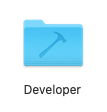
Developer, so I get a nice icon :)The internal structure is:
~/Developer/%company%/%project%/If the project is not part of a company or just for fun, it goes directly to
~/Developerroot.Be prepared to be underwhelmed.
I name my folder... dev/ 😀
~/Dev
It matches other folder names in ~.
workspacesThen I have a workspace for the projects of my job (
i22), one for hobby projects (personal), one for experiments (lab) and one when cloning foreign open source projects (external).In my case I use
~/Development/folder. I also pinned toQuick access. Changed icon of the folder to make it more personal.~/src/I use this pattern
~/src/{project_name}/...I can quickly jump into my terminal and type "$ code ~/src/proj +
tab" and start coding.Mine is
~/repo😁As a second level I'm using a customer name.
Finally, a project name.
Something like this pattern:
~/repo/customer/project~/development
Mine is
~/projects. Gotta keep it simple.I use this pattern:
~/<version control host>/<repo name>This looks like:
~/github/railsdockJust
gits:)In general,
~/dev, because I'm not generally inclined to use my originality on directory names.~/devfor open source stuff i'm contributing to.~/modfor personal projects (based on my username). When i'm working for a company i'll make a 3 letter folder for them too (~/mas,~/amcetc)~/repos/<language or framework>/projectFor most projects I stick with the default
~/WebstormProjects, but if it's not created by WebStorm and I don't plan on using WebStorm for the project it goes into~/code.I use
~/workspace.And I usually declare a
wsalias which simply doescd ~/workspace..\wwwI call mine
Code👀 I like to keep it simpleI've always gone with
~/projects/{type}/projectname
type={React,ReactNative,Flutter,NodeJS,Electron etc}
Code
c:\src
Mine is just C:\Source, on every PC I'm using.
Git_repo and then obviously there are sub directories d3,p5 etc 👨💻
It depends, if they're CLI apps then they go in ~/bin, if they're websites then whatever the default www root is (/var/www/html on Fedora).
~/src/
Just ~/code
~/Workspace
/src/{client}/{project}
Simple but effective
Mine is ~/Code, and i usually organize projects by company.
Mine is
~/workspace/tutorials/{tutorial name}
~/workspace/project/{python or javascript or vuejs}
~/workspace/freelance/{client-name}
~/workspace/tutorials/graphics/{asset name}
I use workspace/ and inside it projects/ works/ and limbo/
Mine is
~/codesfor work projects and~/expfor personal experimentsI do not do anything fancy.
I separated them into two directories Freelance, Git. I name the folders inside them self-explanatory.
Mine is just /dev
_projects/ ✨
my old PC had a dumb chain that was kind of like ~/repo/dontlook/saiddontlook/yourebel, now it's boring and just ~/repo/inprogress and such