I recently launched Caasy.io, a headless CMS that uses standardized elements to manage content. I've added a DEV integration, that allows you to import your published articles to Caasy. This is super useful if you use Caasy to manage posts of your personal blog and want to import articles from your DEV account. In the following I will show how easy it is.
First, we need to select one of our sites in Caasy and navigate to "Integrations" in the menu on the left.
The first card on the top says "Import Articles from DEV". Click the "Import" button to start the import.
This will open a modal that asks for your DEV username. Enter it into the input field and click "Next".
Now, we will see all the DEV articles published by the provided user. We simply select all the articles that we want to import to Caasy and confirm the selection by clicking "Import".
Once, all the articles are imported, we will see a confirmation message and can navigate to "Blog Posts" in the menu on the left.
We can see that the imported articles are unpublished by default.
We can click on the imported articles to make changes to the content if desired and publish the blog post by clicking on the toggle on the right and saving the changes.
That's it! It's as simple as that. You can now build your own personal blog or use our starter template to present your articles. Visit our demo blog for an example.
If you are interested in using Caasy for your personal blog with our free blog template, you can find a detailed guide in our docs.

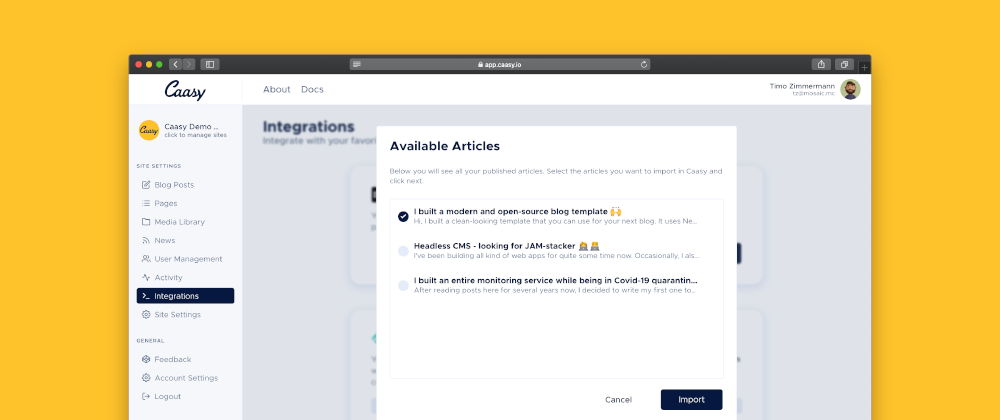
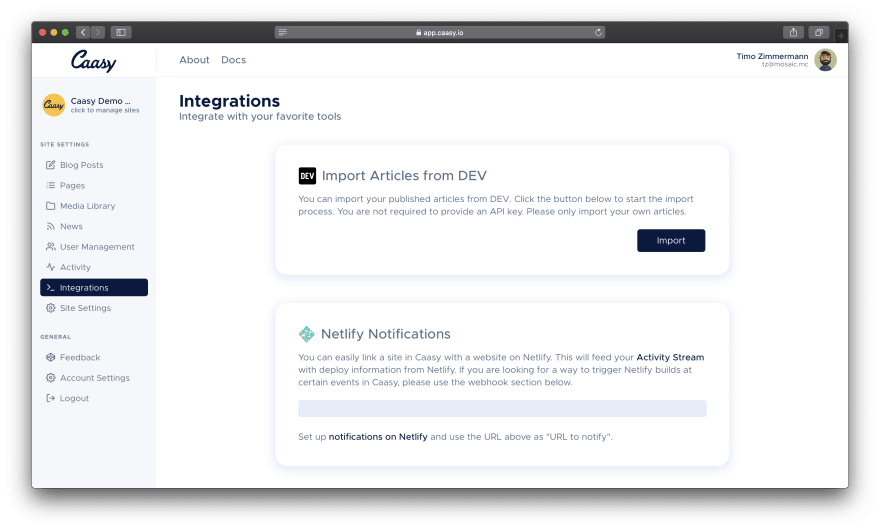
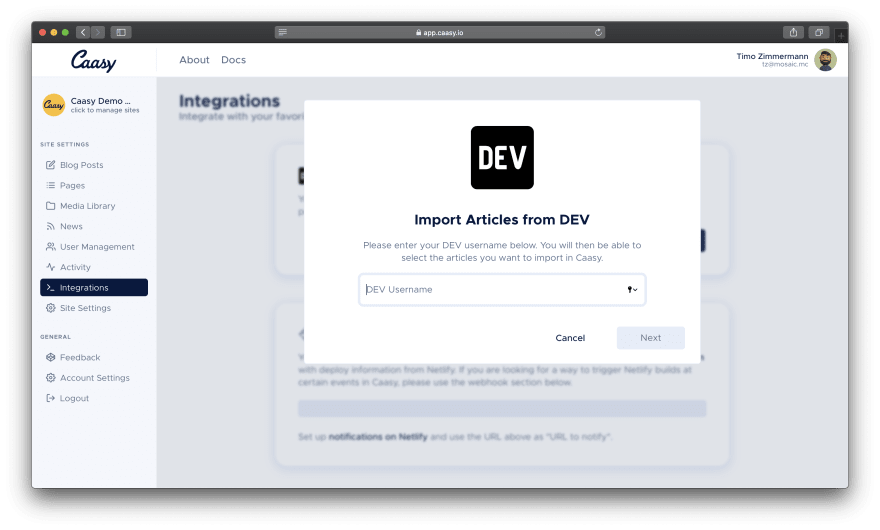
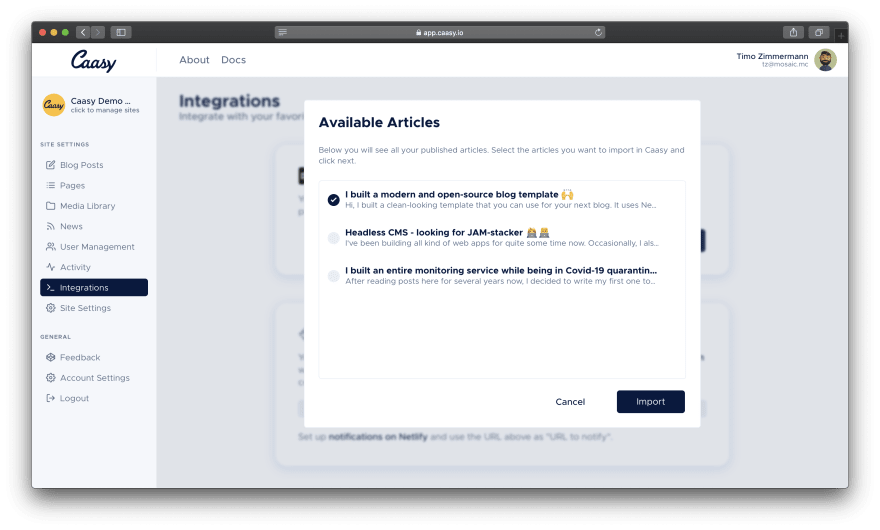
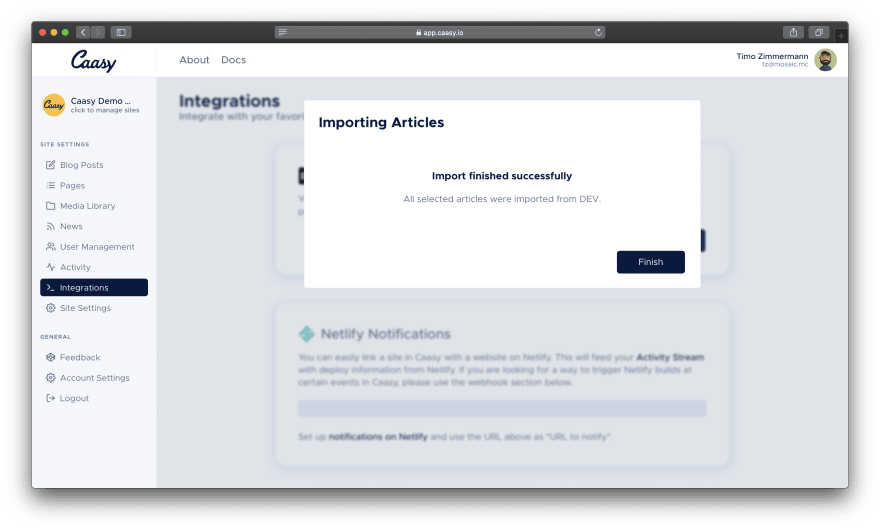
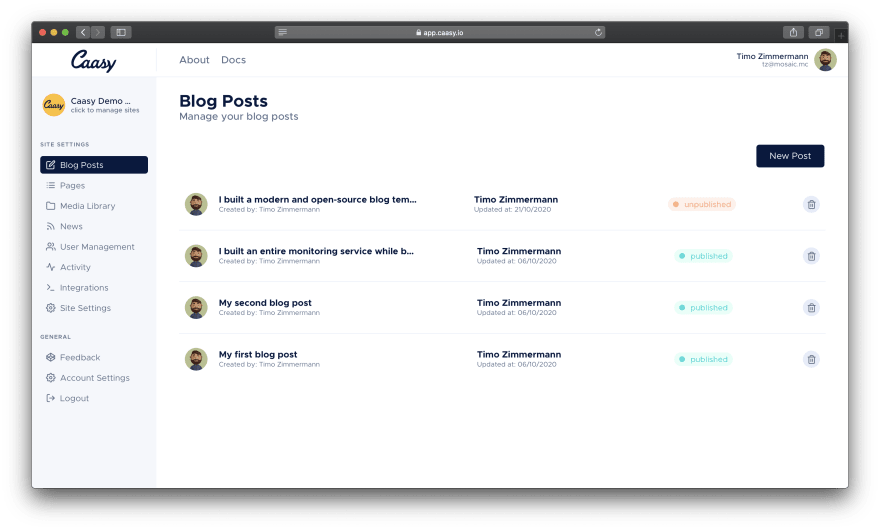
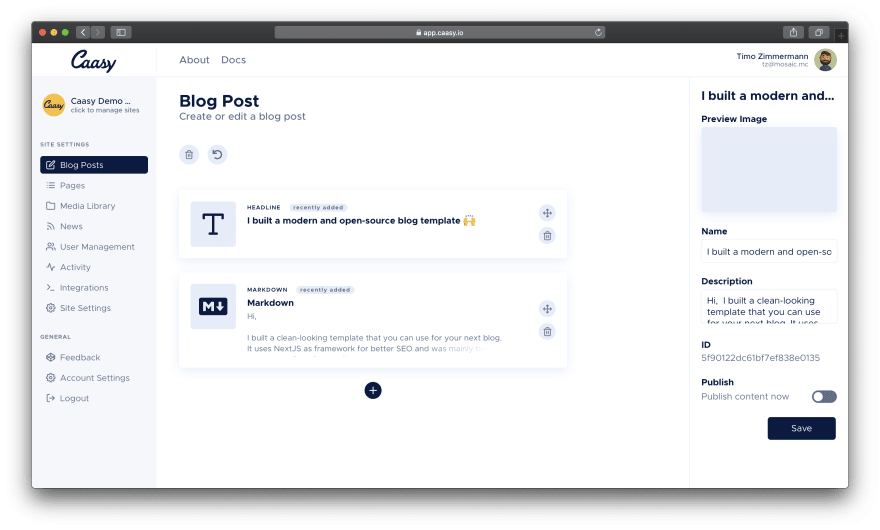





Oldest comments (6)
Congrats!
I came, saw and signed up :-) and 5 minutes later i imported all my dev.to/@golangch articles :-)
looks really great
wondering... what stack you use?
Thank you for signing up, Stefan. It uses Go and React.
Is a self hosted solution planned?
Not of Caasy, but you can of course host your blog or website yourself.
Oh wow this looks cool.
Thank you, Andrew!