Nhiều nhóm, sau khi chèn một đống ảnh vào, đặc biệt ở report 3 và report 6, thường sẽ tạo ra 1 cái file khổng lồ nặng vài chục tới vài trăm MB (đặc biệt khi các bạn dùng màn 4K chụp full screen)
để khắc phục việc này, có nhiều cách, đơn giản và hiệu quả nhất là "compress picture"
cách làm như sau
- chọn 1 bức ảnh bất kì trong file Word
- trong tab Picture Format, chọn Compress Picture
- bỏ tick ở dòng "Apply only to this picture"
- chọn option Email (96 ppi)
- nhấn OK và enjoy cái file từ 100MB+ còn lại 10MB

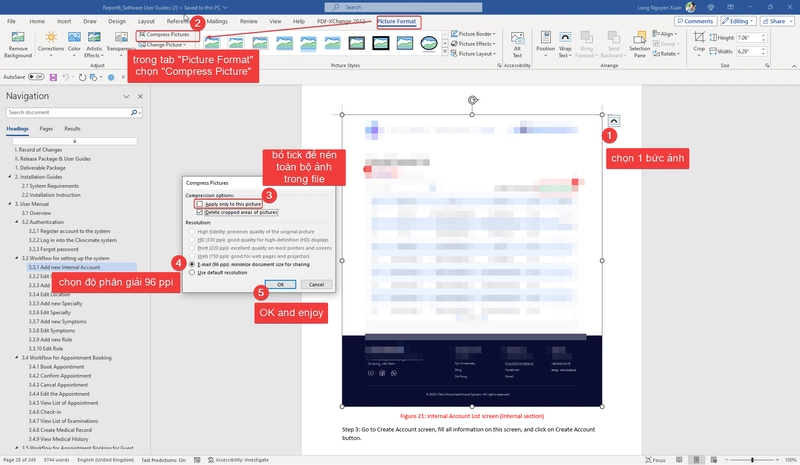

Top comments (0)