Whether you're writing a blog post, adding assets to your readme, dumping in a demo for a presentation, or wanting a cool animation for social media, gifs are one of those things developers are always using and creating. You might even be looking for a quick screen capture of a bug or feature request to add to an issue or comment on GitHub.
Gifs are often easier to use than video as they loop, they take up less space, and they auto-play. Plus there's way less issues adding gifs to presentations than video. Not to mention that until recently you couldn't even add video to GitHub issues and PRs. So if you need to quickly create a gif, what do you do?

If I want to create a gif like this to add to a tutorial post, a tweet, or an issue what do you do?
If you are like the old me, you'd open up some capture/screen recording software, record a quick video, save the video, upload the video to a random gif conversion site, tell the system what specs you want, wait for it to convert, download it, then add it to the thing you want. 😲
Does this sound like a lot of work? Yes, yes it is. There should be something better right? Yes, yes there should. Thankfully there is, and it's available free on GitHub! I came across this amazing piece of software after I got really annoyed with the above process. I wanted a quick way to get a gif recording of my screen and instantly share it. That's exactly what ScreenToGif does!
ScreenToGif
This program does exactly what the title suggests. It takes a capture of your screen as a gif. You can even record from your webcam or sketchbook. Plus it's available on the Microsoft Store; for free of course.
 NickeManarin
/
ScreenToGif
NickeManarin
/
ScreenToGif
🎬 ScreenToGif allows you to record a selected area of your screen, edit and save it as a gif or video.
ScreenToGif 🎬 screentogif.com
This tool allows you to record a selected area of your screen, live feed from your webcam or live drawings from a sketchboard. Afterward, you can edit and save the animation as a gif, apng, video, psd or png image.
Would you like to help the project?
- PayPal donation:
- Patreon subscription:
- Ko-fi donation:
- Flattr subscription: https://flattr.com/@NickeManarin/domain/screentogif.com
- Steam wishlist:
- GOG Galaxy wishlist: https://www.gog.com/u/Nickesm/wishlist
- Amazon wishlist: https://www.amazon.com/hz/wishlist/ls/2S54SRWY2K8KF?ref_=wl_share
- Feedback (reporting bugs, ideas, etc)
- Anyone can still contribute to the localization of the app/website/installer
- Create a review. :)
Please, avoid selling this app as yours
I don't care if you copy the source code to use in your project, but please avoid simply changing the name and selling as your work.
That's not why I'm sharing the source code, at all.
Screenshots
Mentions
Website
Chip
Softpedia
PortableFreeware
The
…And that's not all you can do with ScreenToGif. You can select the exact area of the screen you'd like to record, choose your desired output settings, add/delete/extend frames once you've taken your recording, and even add multiple gifs together. You can also use ScreenToGif to create your own gifs using sketches, keystrokes, and more. Plus you can add text, drawings, or images too.
This program is so handy. I've been using it to capture gifs for my Dev.to posts, social media, and other blog posts. Thanks to the community for this sweet tech that saves me so much time 🙏

So how did I create this? I used ScreenToGif. I even used ScreenToGif to take a gif of the gif that I was embedding... INCEPTION!
Have you come across a random project on GitHub that has been super handy? Post it below and let's give these projects more love ❤️


















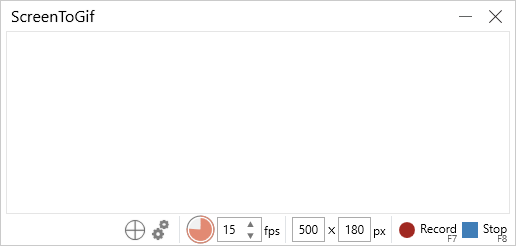
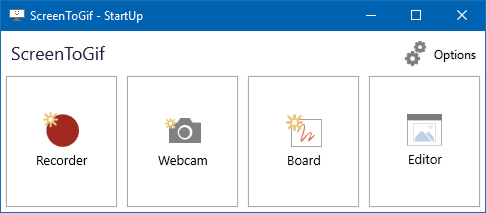
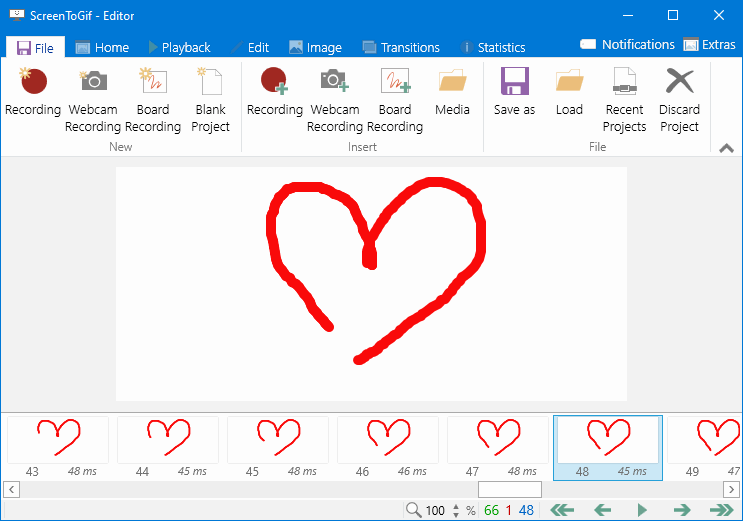
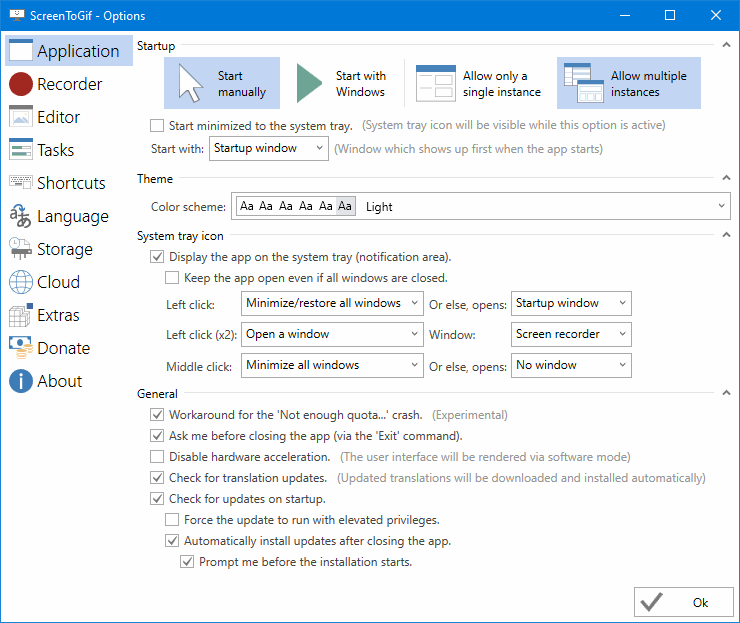
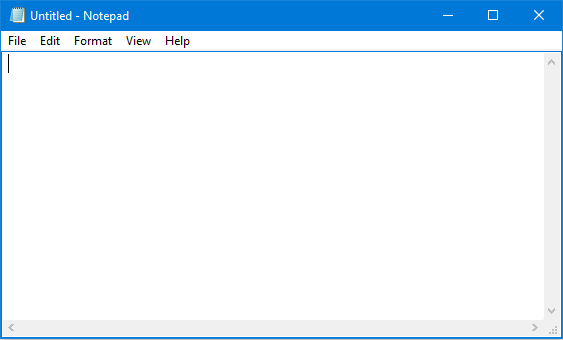

Top comments (2)
For GNU/Linux, yes not everyone uses Windows, you can use Peek.
github.com/phw/peek
As an alternative, there's also gif.ski for converting videos to gifs