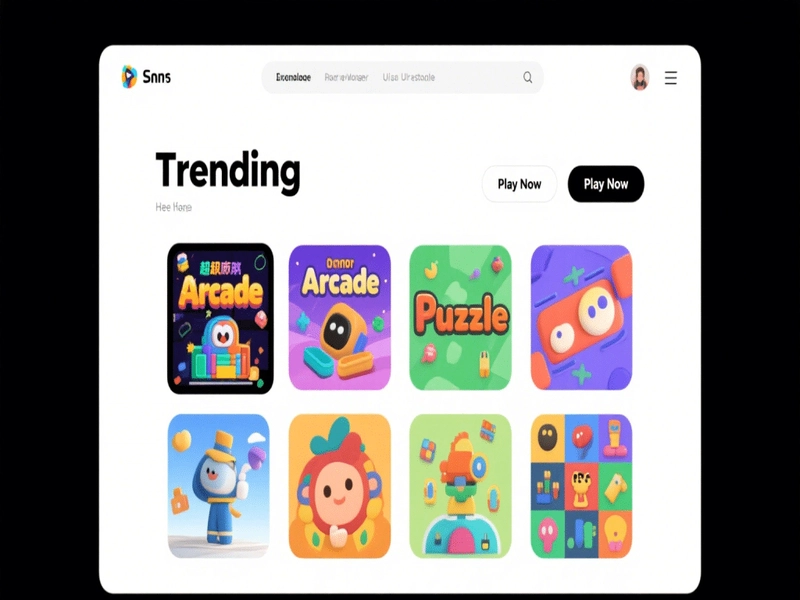
In the fast-moving world of hypercasual gaming, having a centralized portal can skyrocket both user engagement and SEO performance. RiseQuest Game Hub (https://risequestgame.top/) offers a seamless, ad-supported experience for over 20,000 free online games, organized into intuitive categories like Hypercasual, Arcade, Puzzle, Racing, and more. In this article, you’ll learn how to build a similar game aggregator from scratch—whether you prefer WordPress, a JavaScript framework, or a headless CMS—and ensure your portal is fast, SEO-friendly, and easy to maintain.
Table of Contents
- Why Aggregate Hypercasual Games?
- Choosing Your Tech Stack
- Data Sourcing & Game Catalog
- Building the Frontend
- Backend & CMS Integration
- Performance & SEO Optimization
- Monetization & Ad Integration
- Deployment & Scaling
- Conclusion & Next Steps
Why Aggregate Hypercasual Games?
Hypercasual games—simple, bite-sized titles that load instantly—have exploded in popularity on mobile and web platforms. By creating a central hub:
- Increased Session Time: Users stay longer when they can jump between dozens of categories and trending titles.
- SEO Benefits: Fresh content from new game entries improves crawl frequency.
- Community Growth: A “one-stop shop” for games fosters community engagement and repeat visits.
RiseQuest leverages these advantages with a clean layout, quick category filters, and an ever-updated list of “Hot Games” and “Popular Games.”
Choosing Your Tech Stack
Depending on your team’s expertise and goals, you have several options:
| Approach | Pros | Cons |
|---|---|---|
| WordPress + PHP | Vast plugin ecosystem; easy editorial workflows | Can get heavy without careful optimization |
| Next.js / React | Server-Side Rendering (SSR) for SEO; modern UX | Setup complexity; requires Node.js hosting |
| Headless CMS | Decoupled content, easy multi-channel publishing | Extra layer of integration; potential latency if poorly configured |
For a beginner-friendly start, WordPress with a custom theme and Advanced Custom Fields (ACF) works great. If you need maximum performance and SEO, consider Next.js with incremental static regeneration.
Data Sourcing & Game Catalog
RiseQuest features over 20,000 titles grouped into categories such as “Hypercasual,” “Action,” and “Girls Games.” To replicate:
-
Game Metadata API
- Use a public game API (e.g., FreeGameDev, RapidAPI game feeds) to fetch JSON data.
- Normalize fields: title, category, thumbnail URL, game URL, description.
-
Automated Imports
- Schedule a Node.js script (via CRON) to fetch and update daily.
- Store in a database of your choice (MySQL, MongoDB, or even headless CMS entries).
-
Tagging & Categories
- Create a taxonomy for categories and tags.
- Allow editors to override for curated “Trending” or “Editor’s Picks.”
Building the Frontend
Whether you choose React or PHP templates, focus on:
- Category Filter UI
<select onChange={handleCategoryChange}>
{categories.map(cat => (
<option key={cat.id} value={cat.slug}>{cat.name}</option>
))}
</select>
- Infinite Scroll & Pagination Implement “load more” buttons or infinite scroll for smooth discovery.
-
Responsive Thumbnails
Use
<picture>with multiple resolutions for faster mobile load.
Example snippet (Next.js):
export async function getStaticProps() {
const res = await fetch('https://api.example.com/games?limit=20');
const games = await res.json();
return { props: { games }, revalidate: 3600 };
}
export default function Home({ games }) {
return (
<div className="grid grid-cols-2 md:grid-cols-4 gap-4">
{games.map(game => (
<a href={game.url} key={game.id} className="block hover:shadow-lg">
<img src={game.thumbnail} alt={game.title} loading="lazy" />
<h3>{game.title}</h3>
</a>
))}
</div>
);
}
Backend & CMS Integration
-
WordPress:
- Use custom post types (
game) and taxonomies (category). - Leverage WP REST API for headless modes.
- Use custom post types (
-
Headless CMS (e.g., Strapi, Contentful):
- Define content models for games and categories.
- Use webhooks to trigger rebuilds on new entries.
-
Custom Node.js Server:
- Express or Fastify handling
/api/gamesendpoints. - Cache responses in Redis for high throughput.
- Express or Fastify handling
Performance & SEO Optimization
-
Image Optimization
- Serve WebP and AVIF versions.
- Implement lazy loading (
loading="lazy").
-
Static Generation & SSR
- Pre-render category pages and game detail pages.
- Use Incremental Static Regeneration (ISR) in Next.js.
-
SEO Best Practices
- Unique meta titles and descriptions:
<meta name="description" content="Play the latest hypercasual games for free at RiseQuest Game Hub—20k+ titles, new every day!" />
- Schema.org markup for
VideoGameobjects.
-
Analytics & Monitoring
- Integrate Google Analytics or Plausible.
- Monitor Core Web Vitals in Google Search Console.
Monetization & Ad Integration
RiseQuest is ad-supported, ensuring free access:
-
Ad Placements
- Banner ads between category sections.
- Interstitials on game launch (use responsibly).
-
Affiliate Links
- Partner with game developers for premium versions.
- Track clicks and conversions.
-
Subscription Model
- Offer an ad-free premium tier with early access features.
Deployment & Scaling
- Vercel / Netlify for static frontends—instant global CDN.
- DigitalOcean / AWS Lightsail for self-hosted WordPress.
- Docker & Kubernetes for containerized microservices.
- Load Balancers & Auto-Scaling to handle traffic spikes.
Conclusion & Next Steps
Building a game aggregator like RiseQuest requires careful planning across data ingestion, frontend UI, performance tuning, and monetization. By following the steps in this guide, you’ll be able to launch a robust, SEO-friendly portal that delights players and generates revenue.
Ready to get started?
👉 Check out RiseQuest Game Hub for inspiration and real-world examples!
Happy coding, and may your portal become the next go-to destination for hypercasual gamers!


Top comments (1)
Super useful breakdown, especially the practical stack comparisons and monetization ideas! For scaling up, which pain point did you find the trickiest - DB, caching, or ad tech?
Some comments may only be visible to logged-in visitors. Sign in to view all comments.