In this article I try to do exactly that.
In the last article I used Pulp.
Pulp has a Download PDX button.
What's a PDX?
- My guess: it stands for PlayDate eXecutable
- It appears to be a collection of files
- As stated in the
Helpguide, aPDXis just like any other game on the platform
Pushed the button.
Have a ZIP file.
How do I get this on my Playdate?
Connect Mac to Playdate via USB-C
My Playdate is charging.
Nothing else happens, though.
What am I missing?
SDK, Simulator and Sideloading
- I want to put a game on my Playdate
- This is apparently called Sideloading
- To do it, I need to download the Playdate SDK
- And run my game in the Playdate Simulator, which comes with the SDK
- Then click a button to upload the game to my Playdate
I learned all of this after doing a Google search and finding the wonderfully informative page Sideloading Playdate games.
Installing Playdate SDK
Where is it?
- I've never used an SDK
- I thought I just installed an executable file
- I was wrong
- I installed a collection of files, some of which are executable
Running Playdate Simulator
For now, the only value of installing the SDK was to get this software.
Registering my Simulator
I feel like this is a necessary step.
After following the prompts and pressing a button, I'm all set up!
Connecting via USB
- My Simulator is registered to my account
- Time to connect Playdate to Mac and see what capabilities I unlock!
I see a new icon in the bottom-right corner of the Simulator:

The Upload Game to Device menu item is disabled.
That's because I have to load a game into the Simulator first.
I need to find the PDX file I downloaded.
Oh, cool! It has an icon next to it because my computer now understands how to open a PDX file!
Now that a game is loaded, I can click on the previously-disabled menu item:
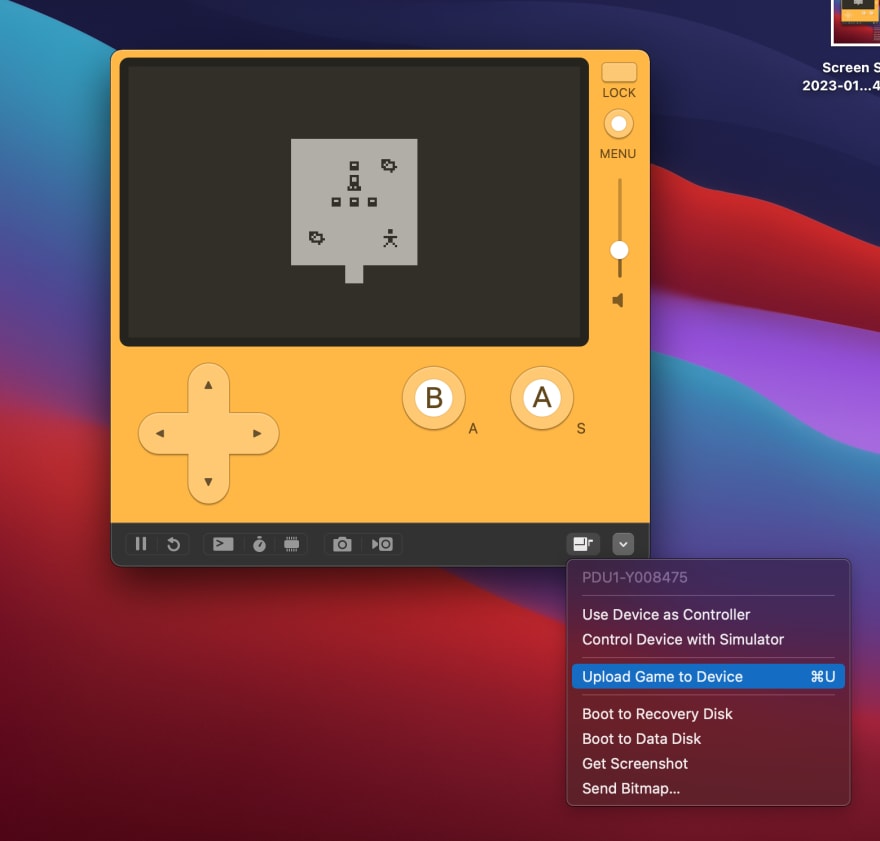
Using Mirror as proof of a successful Sideloading
I sideloaded that game onto my Playdate!
Instead of using my phone to take a photo of my Playdate, I want to take a screenshot of what's on my Playdate as seen from my Mac's desktop.
To do that, I need another app, Playdate Mirror.
Thankfully, downloading it is easy:
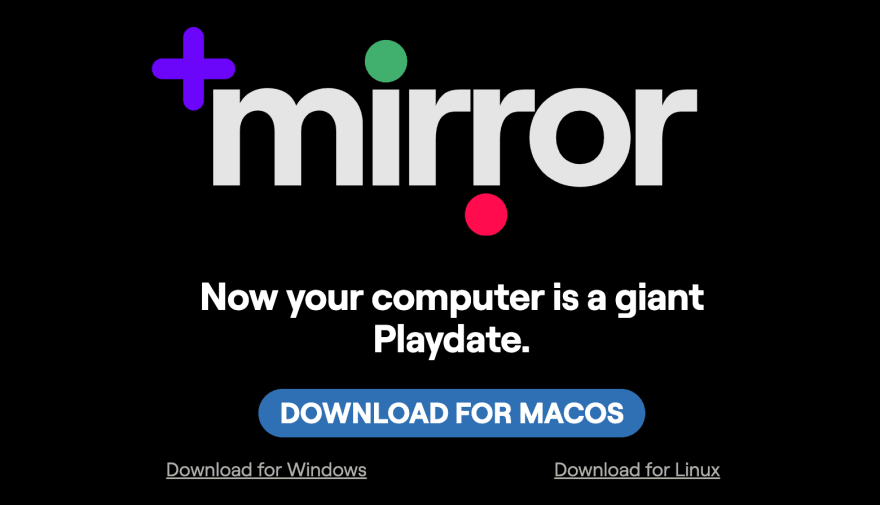
It is an executable, like Simulator.
I booted it up.
I closed Simulator because they can't both be running.
And I saw what was on my Playdate from my Mac!
I did it!!
- I put a game on my Playdate!
- After downloading and installing the Playdate SDK for Mac!
- Then registering my Simulator to my account!
- Then downloading and opening a
PDXin the Playdate Simulator! - Then connecting my Playdate to my Mac via USB!
- Then clicking a button to upload the game to my device!
Wow. Lots of steps.
But now it will be easy to put a game on my Playdate any time I want!





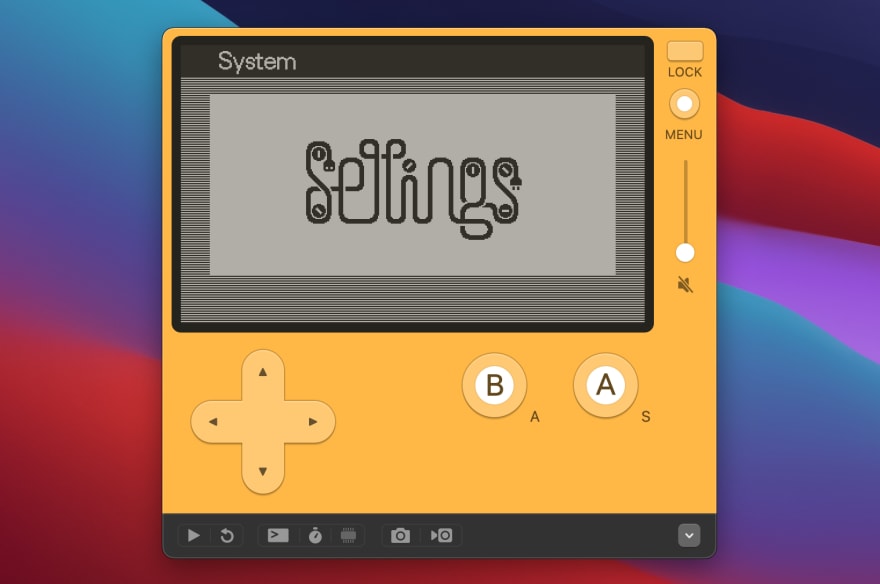
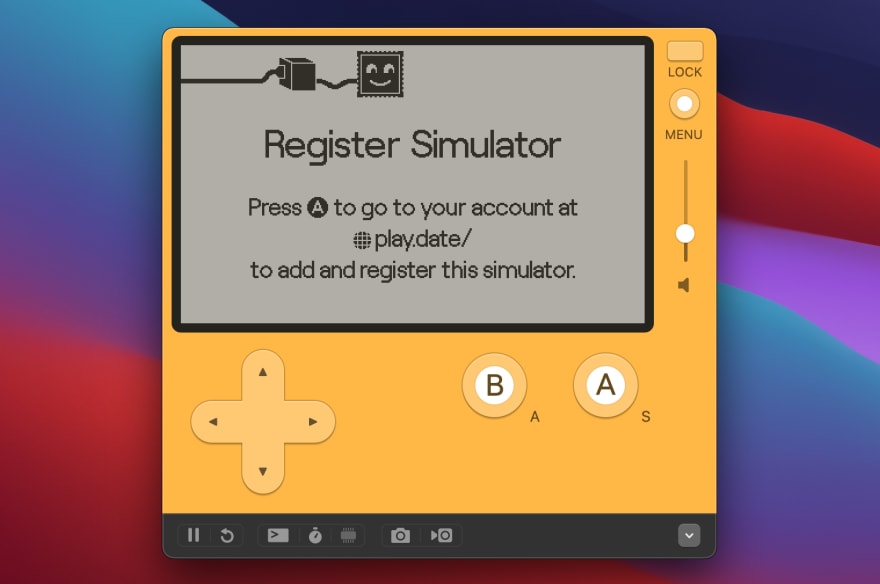




Top comments (0)