Logging is an essential part of any application, helping developers debug issues, monitor performance, and maintain system health. With multiple logging libraries available in the Node.js ecosystem, choosing the right one can be challenging. In this post, we’ll compare four popular logging libraries—Winston, Pino, Log4js, and Morgan—based on key features to help you make an informed decision.
1. Overview of the Logging Libraries
Each of these libraries serves different use cases:
- Winston – A flexible and feature-rich logging library that supports multiple transports.
- Pino – A high-performance JSON-based logger with built-in redaction and async logging.
- Log4js – A logging framework inspired by log4j, supporting various transports and flexible formatting.
- Morgan – A lightweight middleware specifically designed for HTTP request logging.
2. Feature Comparison
| Feature | Winston | Log4js | Morgan | Pino |
|---|---|---|---|---|
| Log Levels | ✅ Predefined + Custom | ✅ Predefined + Custom | ❌ Not supported | ✅ Predefined + Custom |
| Custom Formats | ✅ Flexible formatting | ✅ Flexible formatting | ✅ Custom formatting possible | ✅ Highly customizable |
| Child Loggers | ✅ Supported | ✅ Supported | ❌ Not supported | ✅ Fully supported |
| HTTP Logging | ❌ Not native | ❌ Not native | ✅ Built for HTTP | ✅ Supports HTTP logging |
| JSON Output | ✅ Default | ✅ Default | ❌ Middleware only | ✅ Default JSON format |
| Redaction (Sensitive Data) | ❌ Not built-in | ❌ Not built-in | ❌ Not built-in | ✅ Built-in redaction |
| Async Logging | ✅ Supported | ✅ Supported | ❌ Not supported | ✅ Highly performant |
| Error Logging | ✅ Supported | ✅ Supported | ❌ Not designed for errors | ✅ Comprehensive error handling |
| Performance | High | Medium | Medium | Very High |
| Ease of Use | Medium | Medium | High | Medium |
| File Transport | ✅ Supported | ✅ Supported | ❌ Not supported | ✅ Supported |
| Console Transport | ✅ Supported | ✅ Supported | ✅ Supported | ✅ Supported |
| HTTP Transport | ✅ Supported | ✅ Supported | ❌ Not supported | ✅ Supported |
| MongoDB Transport | ✅ Supported | ✅ Supported | ❌ Not supported | ✅ Supported |
| CloudWatch Transport | ✅ Supported | ❌ Not supported | ❌ Not supported | ✅ Supported |
| Profiling | ✅ Built-in (start/stop) | ✅ Basic profiling | ❌ Not supported | ✅ Built-in profiling |
| Querying Logs | ✅ Supported (Filters + Options) | ✅ Supported (Filters + Options) | ❌ Not supported | ✅ Supported (Filters + Redaction) |
| Custom Metadata | ✅ Fully supported | ✅ Fully supported | ✅ Limited support | ✅ Fully supported |
3. Choosing the Right Logging Library
Now that we have a comparison, let’s determine which logger is best suited for different use cases.
If You Need a General-Purpose Logger:
Winston is a great choice if you want a well-supported, flexible logger with multiple transports. It supports different log levels, file storage, and even remote transports like Elasticsearch and Redis.
If You Need High Performance:
Pino is the fastest logging library among the four. It’s optimized for async logging, supports JSON output by default, and includes built-in redaction for sensitive data.
If You Want Simplicity and Compatibility with log4j:
Log4js is inspired by log4j and provides flexible formatting, multiple transports, and easy configuration. If you’re coming from Java or using a log4j-like setup, Log4js is a good option.
If You Only Need HTTP Logging:
Morgan is purpose-built for HTTP request logging. If you’re looking for a lightweight middleware for Express or other frameworks, Morgan is the simplest choice.
4. Final Thoughts
- Choose Winston if you need an all-in-one logging solution with multiple transports.
- Choose Pino if performance is your top priority.
- Choose Log4js if you want a familiar log4j-style configuration.
- Choose Morgan if you only need HTTP request logging.
Each library has its strengths and weaknesses, so the best choice depends on your project’s needs. If performance is crucial, go with Pino. If flexibility is key, Winston is a solid choice. And if you only need HTTP request logging, Morgan is the simplest option.
Let us know which logging library you prefer and why in the comments below!

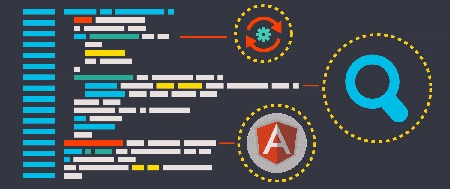

Top comments (0)