What is Asynchronous Programming?
The term asynchronous in programming means that a particular section or block of code can execute independently of other sections of code.
Use cases
Asynchronous programming is generally useful to perform operations which consume a certain amount of time such as fetching data from a third party REST API or getting data from our own local database.
We can think of asynchronous code as "Starting a task now and finishing it some time later"
Synchronous vs Asynchronous
JavaScript by design is Synchronous in nature.
This means that it can execute only one statement at any given time, meaning that the rest of the other statements need to wait before the completion of the previous statement.
Hence synchronous code is also known as blocking code.
This is in contrast to asynchronous code where other sections of code need not wait for the asynchronous piece of code to finish execution.
Hence, Asynchronous code is also known as non-blocking code.
Synchronous Code - Illustration
Assume we have a JavaScript file which contains some simple console.log() statements (printing to the console) and some statement making a network request (though we won't get into the actual asynchronous syntax just yet).
console.log("Hello world!"); // Statement 1
console.log("Print some random stuff") // Statement 2
//Statement 3 - Making a network request
console.log("Printing again") // Statement 4
Considering the normal flow of execution in JavaScript, Statement 1 will be executed printing "Hello world!" to the console. Only when this has been completed Statement 2 will be executed.
Since Statement 3 is a network request, it will take some time to complete and assuming the synchronous model is followed here, Statement 4 has to wait for the entire network request to complete before it can execute.
Statement 3 stalls or blocks the execution of Statement 4. This is the downfall of synchronous code and hence it is known as blocking code as mentioned above. This is where asynchronous code comes into the picture.
Asynchronous Code - Illustration
Instead of the statement 3 being a synchronous function to request data, let it be an asynchronous function (we will learn how to write asynchronous functions in the upcoming posts).
Now what this means is that this function can start its execution and finish later whenever the requested data is sent back from its source.
Once the asynchronous function completes its execution, it notifies that it has completed its task through a callback function (assume it is a function which notifies completion, though we will learn about callbacks in the upcoming posts).
How does this help ?
JavaScript by nature is single-threaded which means that only one instruction can be executed at a given time (essentially the same thing as synchronous).
Whenever JavaScript sees an asynchronous function call, it takes out the asynchronous call out of the single thread environment and runs it in a different part of the browser.
This means that the rest of the statements can now execute without being blocked.
Once the asynchronous call completes, it notifies the JavaScript engine with the response data (if any) and the application can then proceed to perform any operations with the data.
Conclusion
In this post, we have seen both synchronous and asynchronous programming models. We also have seen how JavaScript handles synchronous and asynchronous blocks of code.
In the upcoming posts of this series, we will talk more about asynchronous programming including the techniques used in JavaScript to achieve asynchronous programming along with a complete project.
If you find this post helpful, please connect with me on Twitter for more such interesting content.
Thanks for checking out my post and have a happy day ahead :)



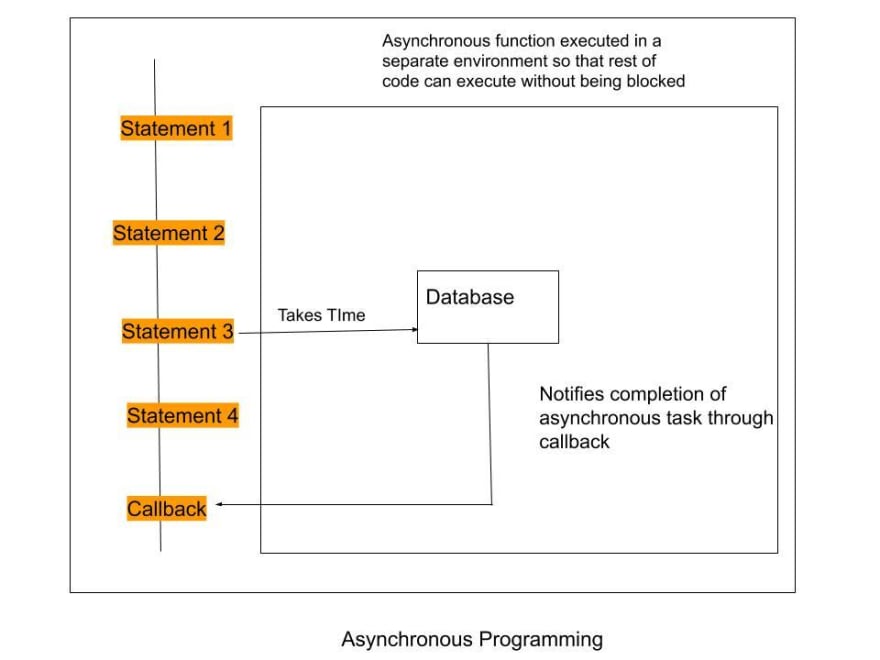

Top comments (4)
nice
Thanks for your feedback :)
Sounds pretty clear
Nice piece !! 🤟
Thanks for your feedback. Much appreciated :). Btw this was my first article and hence was nervous whether it would be good or bad😅