Hey Dev Community! Will you be my Valentine? Don't say no. Look, I even brought you a gift and everything! 😘😇

Haha! Okay, enough theatrics. I wanted to show you guys something really cool that my team and I have been working on for the past few days. DevTo CLI is a way to access Dev.to right from your terminal.
Us programmers, we really love the command line interface, don't we? That simple, unobtrusive, precise nature of it is what draws us in. GUIs just don't scratch the same itch! And that's exactly why I liked the idea behind HashnodeCLI so much when it released last month. It inspired me to take things a step further and make DevTo CLI.
It's super simple and powerful. You can fetch top posts, posts by an author, posts under a tag, latest posts and even more - all of this right in your terminal window. And the best thing? It's opensource! So you all are not only free to, but encouraged to add more features to it!
Key Features
1. Check the top posts
You can get top posts from the Dev.to feed in your terminal using:
devto
2. Check top posts by tag
Easy post search using the tag, you can use
devto tag javascript
if you don't know the keyword, you can use the search tag feature using
devto tag
3. Check recent posts by any author
You can check 5 most recent posts of any author using
devto author sarthology
4. Check top posts by timeline
You can check top posts on Dev.to for a specific timeframe using
devto top week
There are several options like week month year infinity. If you want to see the options just type
devto top
5. Search top posts by a keyword
Use the powerful search feature to find posts using keywords
devto search sarthology
With this, you can even search posts using a tag, author name, title... basically anything.
6. Check latest posts on Dev.to
You can also see the latest posts on Dev.to using
devto latest
Dev.to CLI
Wanted to get Dev.to on your terminal? Ahoy! now you can.
Usage
1. Check the top posts
You can get top posts from the Dev.to feed in your terminal using:
devto
2. Check top posts by tag
Easy post search using the tag, you can use
devto tag javascript
if you don't know the keyword, you can use the search tag feature using
devto tag
3. Check recent posts by any author
You can check 5 most recent posts of any author using
devto author sarthology
4. Check top posts
You can check top posts on Dev.to using
devto top
If you want top posts for a specific timeframe, just type in
devto top week
There are several options like week month year infinity. If you want to see the options just type
5. Search top posts by a keyword
Use the powerful search feature to find…
So this is DevTo CLI. I would love to hear what you guys think of this, and suggest new ideas for what else we could add to this! Share your thoughts in the comments!












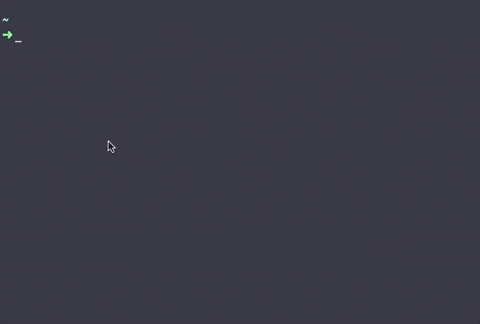


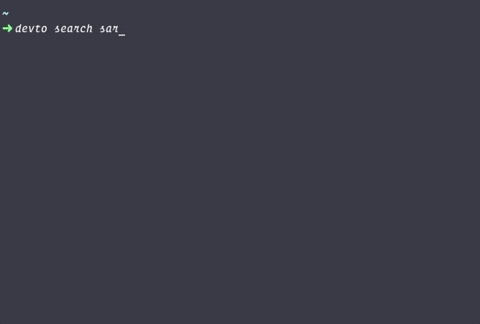

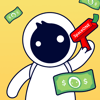



Latest comments (58)
Great stuff! I myself was waiting for the official API to do some similar thing.
Hey @ben !
This is great :D, awesome job man!
Thanks Steven 😊
This is awesome! I ⭐️ the repo a while back to see where it would go, so I'm excited to see it come to fruition.
Let me know if you're ever looking for contributors!
Oh yes, I do need contributors always. 😊
Brave work! Maybe it's about time to get that dev.to API, isn't it @ben ?
Also, what plugin are you using for autocomplete in terminal?
Thanks dude and this is the plugin.
Thanks sky 😊
Oooh so cool! Nice work!
thanks :)
Very great! :D
Thanks
But why Node.js ?? 😉
That's the fastest way I could build it and I love node. 😃
I would have done it in PHP. 😁
See, preferences brother 😃
No, in fact I would have done it in Go.
PHP for a CLI, it's not serious (except for learning purpose)!
Yeah, go is good for cli.
When API is out, RIIR :v
Great, thanks for your work.
:)
Great idea, definitely need to try this!
The thing I didn't know I wanted until I had it... How cool! Is there a command to read the article within the CLI?
Not yet but surely can make it. Though you guys won't be able to see images.
absolute glory. Hope to contribute at some point!
Awesome 😱
👏👏👏👏👏👏👏
😊
Nice!
This is why I love this site. Great work.😁
Thanks Jackson