From short-term recall to deep personalization — let's explore how AI remembers like humans!
Imagine you're chatting with your AI travel assistant Lexi and planning a trip to Shimla. Wouldn’t it be amazing if she remembered your favorite hotel, travel dates, and even your preference for toy trains — just like a human would?
That's exactly what AI Memory in LangChain is all about.
🧠 What is Memory in AI?
In human terms, memory helps us recall:
- What was said
- What we like
- What we did
- What we’ve learned
For AI agents, memory helps them act smarter, carry over context, and improve over time. LangChain and LangGraph offer robust ways to manage both short-term and long-term memory — just like a human brain.
🔍 Two Types of Memory in LangChain
1. ✨ Short-Term Memory (Thread-Scoped)
This memory lives within a single conversation.
🧳 Example: You told Lexi, “Book a trip to Shimla in December.”
Lexi remembers:
- Destination: Shimla
- Timing: December
And that memory stays as long as you're in the same thread — thanks to LangGraph’s checkpointer.
Key Highlights:
- Thread-specific
- Stored in agent’s state
- Loaded at every step
- Temporary
💡 Like sticky notes on Lexi’s desk — perfect for the current chat.
2. 🧠 Long-Term Memory (Cross-Thread)
This memory survives across sessions.
“Plan something like last time.”
Lexi remembers you meant Shimla in December. Why? Because that was stored in long-term memory, scoped to your user profile.
Key Highlights:
- Works across conversations
- Persisted using vector stores or DBs
- Supports personalization
📓 Like Lexi’s personal diary — useful for lifelong relationships.
🧬 AI Memory Types: Inspired by Human Brain
LangChain’s memory also resembles human memory types:
1. 📖 Episodic Memory
Stores specific events — like your Dec 10 hotel booking in Shimla.
- Chat logs and user actions
- Enables time-stamped recall
“Book a toy train to Shimla on the 14th” → remembered exactly as said.
2. 📚 Semantic Memory
Stores general knowledge — like facts about Shimla.
- Snowfall in Kufri
- Best time to visit
- Toy train info
Even if you don’t say "Shimla", Lexi might recommend it if you say “snowy hills in North India.”
3. ⚙️ Procedural Memory
Learns routines or behaviors — like always booking a hotel after a train.
- Learns booking patterns
- Automates tasks
Lexi starts suggesting your travel steps without being told — like muscle memory.
🧠 When Should AI Create Memories?
Unlike humans, AI doesn’t sleep. So when do they store new memories?
LangChain offers two approaches:
🔥 1. Hot Path (Real-Time Writing)
- Happens during the conversation
- Fast recall, but slower response time
Lexi notes: "User prefers mountain-facing rooms” while chatting.
🌙 2. Background (Post-Task Writing)
- Happens after the task
- Batched or summarized memory
After your session, Lexi reflects: “User loves snowy cafes in Himachal.”
🧠 Pro Strategy: Combine Both
- Use hot path for bookings/preferences
- Use background for session summarization
🗂️ Tagging Makes Memory Smarter
To make memory usable, tag it by:
- Thread ID
- Location (e.g., Shimla)
- User ID
Right memory, right moment — just like a thoughtful friend.
🛠️ Memory Management in LangGraph
Many AI applications need memory to share context across multiple interactions. LangGraph provides built-in support for managing memory effectively, enabling agents to stay within the LLM's context window while remaining aware of the conversation history.
LangGraph supports two main types of memory:
🔁 Short-Term Memory
- Tracks the ongoing conversation within a session
- Maintains message history during the current flow
- Critical for contextual follow-ups
🧠 Long-Term Memory
- Stores user-specific or app-level data across sessions
- Used for persistent personalization and historic recall
📏 Handling Context Window Limits
With short-term memory enabled, long conversations can exceed the LLM’s token limit. LangGraph offers the following strategies:
✂️ Trimming
- Remove the first or last N messages
- Keeps the most relevant and recent messages
- Ensures LLM receives a manageable context
📝 Summarization
- Earlier parts of the conversation are summarized
- Summaries replace full message logs
- Helps maintain continuity while reducing tokens
🗑️ Deletion
- Permanently remove messages from LangGraph state
- Useful for stateless workflows
🛠️ Custom Strategies
- Filter messages based on importance
- Retain specific types (e.g., user queries only)
- Fully customizable to fit app needs
🎯 Why It Matters
These memory management strategies allow your AI agent to:
- Operate within LLM limits
- Stay context-aware
- Provide coherent responses
- Enhance long-form conversations
🧾 Summary Table
| Memory Layer | Type | Scope | Shimla Example | Management Strategy |
|---|---|---|---|---|
| Short-Term | Episodic | One conversation | "Shimla trip in December" | Trimming, Summarization, Deletion |
| Long-Term | Episodic/Semantic | Multiple chats | Remembers previous trip to Shimla | Stored in DB or vector store |
| Semantic | Knowledge-based | General facts | Knows Shimla is snowy in winter | Stored as knowledge base |
| Procedural | Habitual recall | Behavior patterns | Always books train → hotel → cafe | Pattern learning over time |
| Hot Path | Real-time save | Immediate | Saves hotel preference mid-convo | Stored instantly |
| Background | Post-processing | Deferred | Summarizes entire trip memory | Summarized after conversation |
🧭 Why This Matters for AI Agents
Without memory:
- AI feels robotic, forgetful, and cold
With memory:
- AI becomes personal, smart, and useful
Next time you plan a winter trip, Lexi might say:
“Shall I book that toy train and hillside hotel you liked last December?”
That’s the power of AI memory. 🧠✨
🙏 Credits
This article is inspired by and references the official LangChain documentation. Special thanks to the LangChain team for making advanced memory handling so intuitive.
👨💻 About Me
Hi, I’m Utkarsh Rastogi, an AWS Community Builder passionate about:
- 🌩️ Cloud-native apps on AWS
- 🤖 Building intelligent AI assistants
- 🧱 Infrastructure-as-Code with Terraform & CloudFormation
- 📝 Blogging real-world AWS & AI projects on awslearner.hashnode.dev
Let’s connect on LinkedIn!
Happy building! 🚀

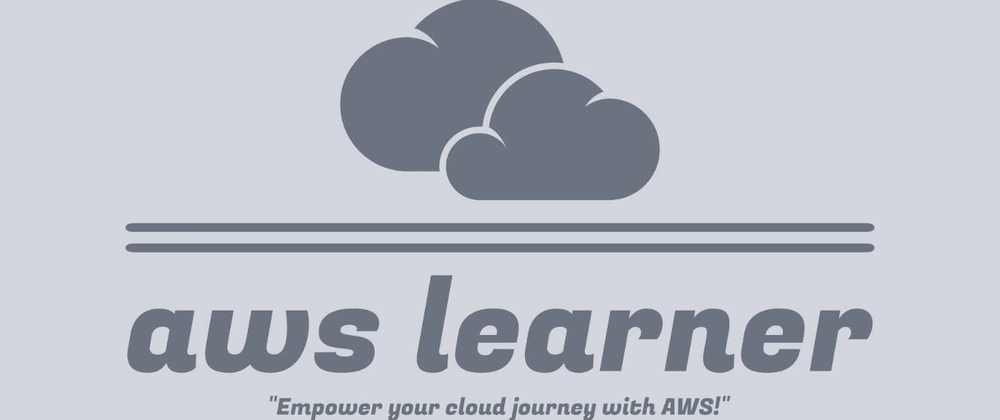

Top comments (3)
pretty cool seeing memory stuff actually explained in plain words - honestly, i always wonder if real progress comes from better tech or just from making things more human-like
Love the Shimla analogy! Have you found any tradeoffs in real apps when deciding between hot path and background memory updates?
I am just trying to learn langchain concepts so will be implementing based on this after days10 series ends