What is HTML?
HTML is the language of the web. It is very important for both building web application and web pages. HTML stands for Hypertext Markup language combined with Cascading Style Sheets (CSS) and Javascript, it forms the basic technologies of the world wide web.
A SIMPLE HTML EXAMPLE Here is how an HTML code looks like
<!DOCTYPE html>
<html>
<head>
<title>Page Title</title>
</head>
<body>
<h1>My First Heading</h1>
<p>My first paragraph.</p>
</body>
</html>
And here’s what the above code looks like in your web browser
breaking it down
- The
<DOCTYPE html>declaration defines this document to be HTML5 - The
<html>element is the root element of an HTML page - The
<head>element contains meta information about the document - The
<title>element indicates a title for the document - The
<body>element contains the visible page content - The
<h1>element defines a large heading - The
<p>element defines a paragraph
HTML ELEMENT
A html element contains a tag, some content and an end tag. It is basically two tags with a content in between them.<p> my second web page <p>
HTML TAGS
HTML tags are element names that usually come in pairs for example <p></p>. The first tag is usually enclosed in a and the closing tags have a forward slash inserted before the tag name.
WEB BROWSER
The real function of the web browser (Chrome, Firefox, Safari, Microsoft Edge) is to read and display the HTML content correctly.
The browser does not display the tags, that would make the page really ugly but uses the tags to determine how to display the document.
HTML PAGE STRUCTURE
Below is a visualization of an HTML page structure:
Note the cream white part is the only content displayed on the browser.
The <!DOCTYPE> Declaration
The <!DOCTYPE> Declaration represent a document type, and helps the browser display web pages correctly. It must only appear once usually at the top of the page. It is not known to be case sensitive. For example, the HTML 5 looks like this <!DOCTYPE HTML>
HTML HISTORY
Before we continue with our lesson, we are going to look at some important history of the web page. Since its early days of the web, there have been many versions of the HTML.
Below this table is a summary of all the versions of the HTML;
| version | Year |
|---|---|
| TIM BERNERS-LEE INVENTED HTML | 1991 |
| ---------------------------- | --------------- |
| HTML 2.0 | 1995 |
| ------------------------------ | --------------- |
| HTML 3.2 | 1997 |
| ----------------------------- | --------------- |
| HTML 4.0 | 1999 |
| ------------------------------- | --------------- |
| XHTML 1.0 | 2000 |
| ------------------------------- | ---------------- |
| HTML 5 | 2014 |
| ------------------------------ | --------------- |
| HTML 5.1 2ND EDITION | 2017 |
| ------------------------------ | --------------- |
| HTML5.2 | 2017 |
| ------------------------------ | --------------- |
Create Stunning Websites and Web Apps
Building different custom components in react for your web apps or websites can get very stressful. That's why we decided to build contrast. We have put together a UI kit with over 10000+ components, 5 admin dashboards and 23 additional different pages template for building almost any type of web app or webpage into a single product called Contrast Pro. Try contrast pro!
Contrast React Bootstrap PRO is a Multipurpose pro template, UI kit to build your next landing, admin, SAAS, prelaunch, etc. project with a clean, well documented, well crafted template and UI components. Learn more about Contrast Pro
Resources
- Contrast Design Bootstrap
- Accordion
- Alert
- Animation
- Autocomplete
- Badges
- Box
- Breadcrumb
- ButtonGroup
- Button
- ButtonToolbar
- Card
- Carousel
- Checkbox
- Collapse
- DataTable
- DatePicker
- DropDown
- Footer
- Forms
- Icon
- Iframe
- Input
- InputGroup
- ListGroup
- Mask
- Modal
- Multiselect
- Notification
- Pane
- Panel
- Pop Over
- Progress
- Radio
- Rating
- Select
- Select 2
- Slider
- Spinner
- Stepper
- Switch
- Table
- Forms
- Navbar
- Pagination
- Tab
- Sidebar
- Time Picker
- Data Table
- Fixed Data Table
- Table
- Widgets



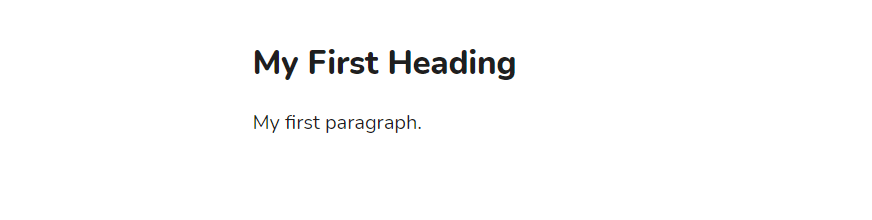
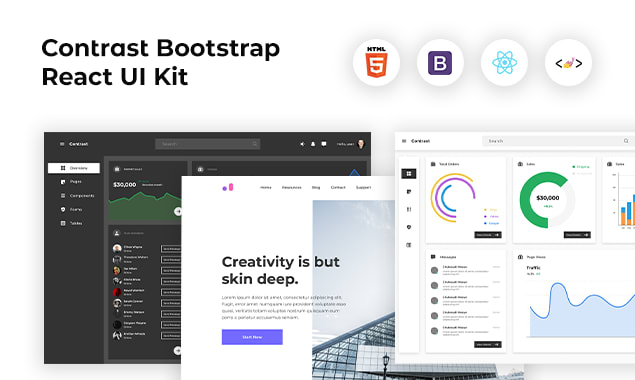

Top comments (0)