This week I have a few Teams-related tidbits to share! Last time I wrote about elegantly handling null/undefined values in a variety of languages.
🎉 First of all, a little celebration for my 100th tidbit! 🥳
The frequency may have slowed down a little bit from when I first started in January of 2019 (because life and work both happen!), but as long as there's a willing audience, I have no plans to stop writing these!
MS Teams - love it or hate it, it's here to stay. Regardless of your personal viewpoint though, you will probably benefit from these tidbits to help you use it more effectively!
#1 - In the past few weeks, I noticed that the MS Teams icon in the Dock on my Mac stopped indicating how many unread messages I had. This is a serious issue, as it's one of the primary ways my team communicates, and caused me to be slow to respond to countless messages. The good news is, I found a way to fix this!!
All you have to do is the following:
- Open MS Teams, click the 3 dots in the upper-right corner next to your profile photo, and select "Settings"
- Open the "Notifications" section
- Under "Notification style", ensure that "Mac" is selected - for some reason, the option that was active for me, "Teams built-in" does not work.
- Verify in macOS System Preferences, under "Notifications" that "Allow Notifications from Microsoft Teams" is enabled and "Badge app icon" is checked. Now have someone send you a message and it should work like a charm!
#2 - If you're in a Teams call and, like me, find it a little slow/inconvenient to click the mute button, there's a handy shortcut you can use:
- Click the mute button (once, probably early on in the meeting) - this will display a selection box around the mute button
- ... which means that you can press the space bar to perform the operation of clicking the button! As long as you don't navigate somewhere else in Teams, and Teams stays the active application, this trick will work!
(Thanks to our Northeast Digital Products lead, Binta Patel, for this tip!)
Speaking of teams, I've recently taken on a new role on my team- I am now one of the co-leads for our mobile team in the Northeast. I'm thrilled to have the opportunity to help guide this amazing group of people and set the direction for where we're headed! We have a bunch of openings, so if you'd like to join me on this journey (or know someone who might be a good fit), please check out the following postings, and feel free to send me a message if you have any questions! (All postings are for the Northeast - Boston, NYC, etc. unless specified otherwise)
- iOS Mobile Developer Apprentice (closing soon!)
- UI/UX Design Apprentice (closing soon!)
- Midwest Android Mobile Developer Apprentice (closing soon!)
- Midwest iOS Mobile Developer Apprentice (closing soon!)
- Mobile Developer #1
- Mobile Developer #2
- Mobile & Web Engineering Director
- DevOps Engineer
Do you have other MS Teams-related tips? Let me know in the comments below!

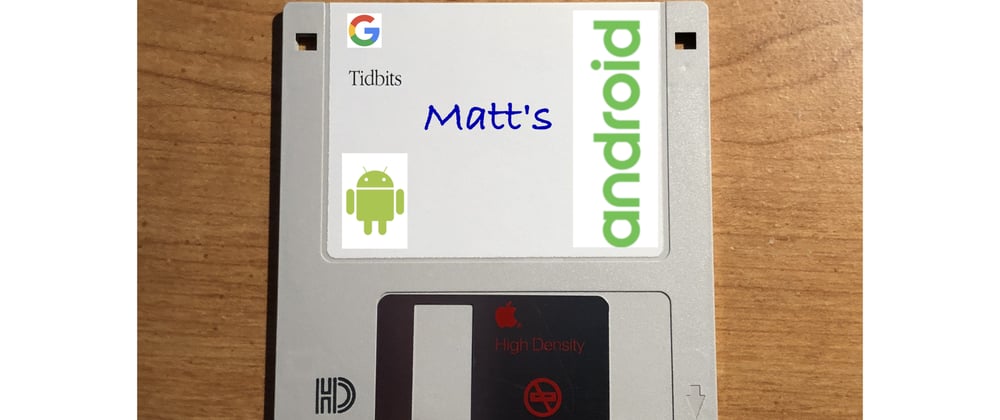





Oldest comments (0)