We all want our websites to be shared on Twitter, Facebook and all the different channels of social media. Whether they are our own websites that have our blogs and profiles or websites we built for other people. We all value those valuable clicks, so as a means of seduction to make our links clickable, we need to make them look attractive and pretty.
Instead of just sharing a bare link that doesn't give us enough indication of what the page content is about, we can turn it into a beautiful card that represents the content on each page of our website.
Open Graph
Years ago, Facebook granted us Open Graph to turn our links into lovely rich graph object that can be shared easily and beautifully. Open Graph uses meta tags to communicate with our website and grab the desired information we want displayed in our cards. You can know more about it on the Open Graph Protocol website.
They are also not only available for Facebook, they are widely used and are available for Twitter, LinkedIn, Pinterest and many more social media platforms.
Meta Tags
In order to build our cards, we have to pass our desired data through meta tags. We have lots of meta tags and you can find them all HERE, but if we're going to talk about the basic meta tags that are capable of making our card look good, then we have to mention the following 4 required tags:
-
og:titleYour title of choice
-
og:typeWhether it is a website or a video or an audio, ...etc.
-
og:imageThe image you would like to display on your card and we're going to talk later about its
dimensions and best practices -
og:urlThe URL you want displayed in the card
Where?
Once we open our head tag in our HTML structure, we can include all the meta tags we want.
<head>
<meta property="og:title" content="I am a title" />
<meta property="og:type" content="website" />
<meta property="og:url" content="IamAUrl.yes" />
<meta property="og:image" content="imageURL.cool" />
</head>
Card Image Best Practices
Choosing an image should depend on the page content itself. Each card image should represent each page and should not be something generic for all the website pages. If it's a blog post, we can add the cover image of the post, if it's an e-commerce item, we can add the image of the item and so on.
Recommended Size
- The perfect fit: 1200x628
- Minimum allowed dimensions 200x200
- Maximum size 8MB
If the image is smaller than 600x315, it will not be displayed as a large full width image. It will be displayed in smaller size on the side.
You can find out more in Facebook's official docs
- The perfect fit is not specified officially, but after some googling 1200x628 would work fine for a large summary card, as well
- Minimum allowed dimensions: 300x157
- Maximum allowed dimensions: 4096x4096
- Maximum size: 5MB
Twitter has its own meta tags for further customization. You can find all the information you need about them in the official Twitter docs.
To use any of these tags, there are 2 required tags to be added:
twitter:titletwitter:card
What I am going to highlight is the twitter:card meta tag. There are 2 views to choose from for your card and they depend on the value you give to that tag.
You can set it to either:
- summary
<meta name="twitter:card" content="summary">
- summary_large_image
<meta name="twitter:card" content="summary_large_image">
- The perfect fit: 1200x627
- Minimum allowed width: 200px
How do I know it works?
Social media websites will not leave us clueless on this one. Each website provides a tool we can use to view our progress and validate our cards with no surprises.
Now we have all what we need to make our websites look superb on social media!
Ping me @R_anaEm with your favorite website cards and show off your own!


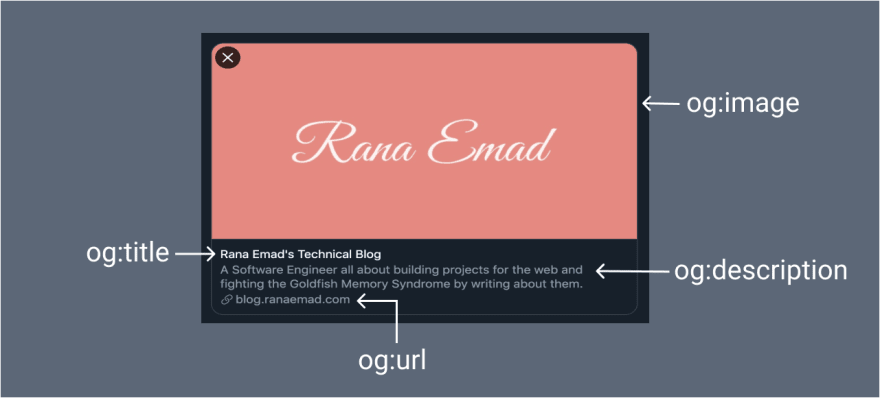
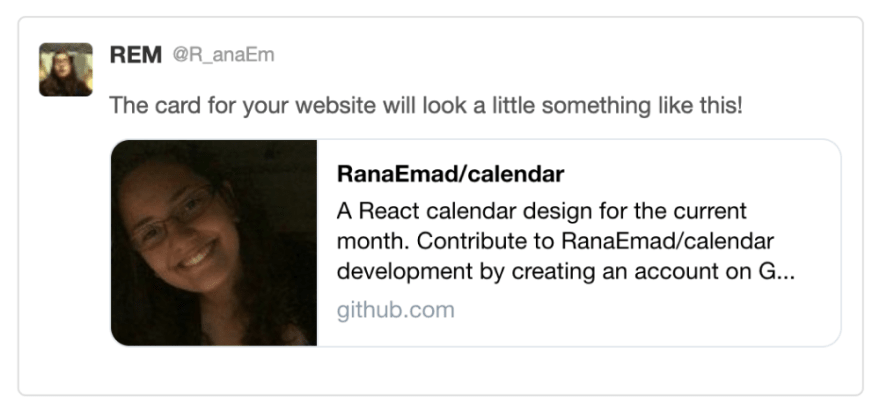
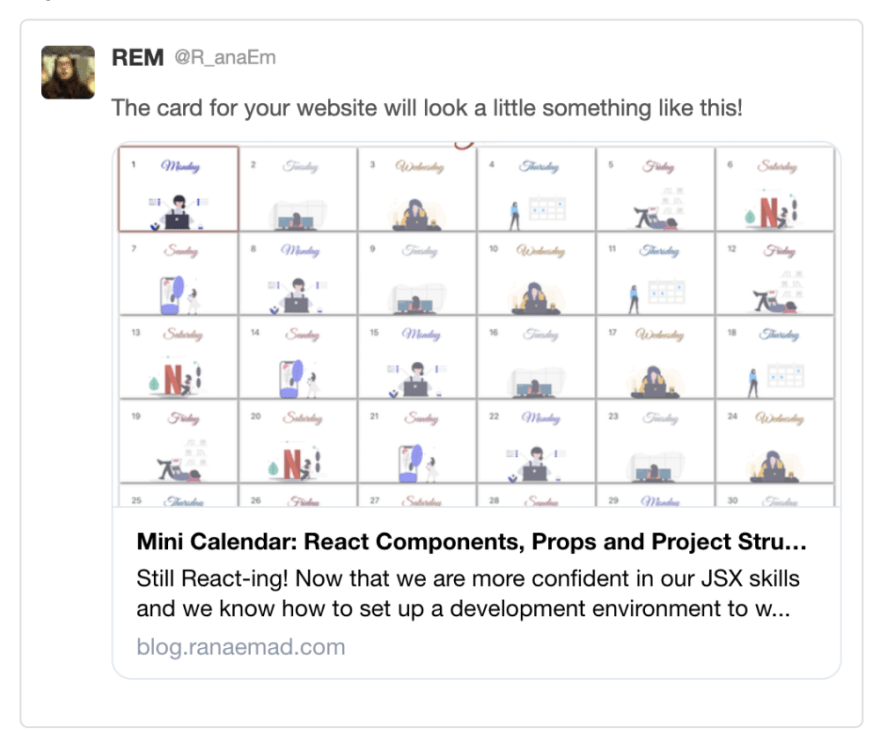

Top comments (13)
This is a great tutorial on how to build these! Thanks for putting this together.
Thank you for your lovely words and for taking the time to read it!
Is there any reason for cards to render sometimes, and sometimes not? For instance mine render fine on mobile, but without the summary image on desktop.
What if a summary image is updated after the fact, can it be reflected on the platforms?
I literally posted this minutes before finding your post
🙋♂️ Can Anyone Explain Twitter Cards to me?
Waylon Walker ・ Jul 11 ・ 2 min read
If it helps, here is an example image that is not showing up... It appears to be within the limits you outline.
First, let me compliment your very cool cards! I am loving the colors and the design!

Second, I haven't faced an issue where the card works on one device and fails on another. It either works for all or fails for all for me, so I blame it on your browser. I have checked the mentioned tweet on 2 different laptops and multiple browsers and it seems to render fine.
Finally, regarding the image update, yes, sometimes an issue arises and the cards are not updated because Twitter caches the card data once it is shared, so to let Twitter know we have new data, we put the same link multiple times in the validator until we view the changes and consequently it will update the cache. If that didn't work there is a work around where we can use a URL shortener like bit.ly and generate a new link, so it will see it for the first time and fetches it with the new data all over again. If all fails, then try to modify the image link in the og tag itself by adding a dummy parameter at the end to try and trick Twitter into thinking it is a new image and repeat the mentioned process until it updates.
I hope this helps. How about you give it another try with the mentioned methods and keep me posted with the progress, maybe we'll figure something out together?
Thanks for the compliments, that means so much to me!!! I spent months tweaking card designs until I ended up on one that I liked enough to keep using for every post.
I Finally figured out the rendering issue... Data Saver. I can't tell you how many hours I have wasted due to this issue, that wasn't even an issue!! I was hoping to keep a pinned tweet with an always up to date post, looks like that is not possible.
I have given it a few days. Tried the card validated multiple times. It seems that cards generated with a redirect cannot be updated.
Yaaay! I'm glad you figured it out! Sorry you had to find out it's the evil data saver's fault the hard way, though. Thank you for sharing the updates with me, I know these things can be frustrating and you probably saved my future self from going through the same loop. Good luck with your next post!
Great post! We wrote a post about metadata - with some real-world examples of how this could be a make-it-of-break-it situation for some marketing campaigns: dev.to/perpetual_education/metadat...
Lovely! Keep up the good work!
Thanks for the amazing trick 💛💐
Thank you for your kind words!
Love it
Thank you, Sharad! I am so glad you do!