A set is another type of collection like list and tuple.
So what are sets?
- Sets are unordered – Items stored in a set aren’t kept in any particular order.
- Set items are unique – Duplicate items are not allowed.
- Sets are unindexed – You cannot access set items by referring to an index.
- Sets are changeable (mutable) – They can be changed in place, can grow and shrink on demand.
The values of a set are defined within curly braces { }.
A quick reminder:
- For
list, we use square brackets[]. - For
tuple, we use brackets().
fruits = {'apple','orange'}
print(fruits);
Sets don't maintain order. Every time we execute the code, the order of the values in the set changes.
Do note, in the example below we are adding pineapple multi times, but when we print the set, we only see pineapple once. This is because set does not allow duplicate.
fruits = {'apple','orange'}
fruits.add('pineapple');
fruits.add('pineapple');
fruits.add('pineapple');
print(fruits);
Benefits of sets
The key benefit of sets is that they make comparing values between two sets easier.
Set Operations
Sets are commonly used for computing mathematical operations such as intersection, union, difference, and symmetric difference.

Difference
basket_1 = {"Strawberry", "Cherry", "Apple", "Grapes"}
basket_2 = {"Pear", "Avocado", "Lime", "Apple", "Grapes"}
# Difference
basket_1_difference = basket_1.difference(basket_2);
basket_2_difference = basket_2.difference(basket_1);
print(basket_1_difference);
print(basket_2_difference);
Symmetric Difference
basket_1 = {"Strawberry", "Cherry", "Apple", "Grapes"}
basket_2 = {"Pear", "Avocado", "Lime", "Apple", "Grapes"}
# Symmetric Difference
basket_1_symmetric_difference = basket_1.symmetric_difference(basket_2);
basket_2_symmetric_difference = basket_2.symmetric_difference(basket_1);
print(basket_1_symmetric_difference);
print(basket_2_symmetric_difference);
Intersection
basket_1 = {"Strawberry", "Cherry", "Apple", "Grapes"}
basket_2 = {"Pear", "Avocado", "Lime", "Apple", "Grapes"}
# Intersection
basket_1_intersection = basket_1.intersection(basket_2);
print(basket_1_intersection);
Union
basket_1 = {"Strawberry", "Cherry", "Apple", "Grapes"}
basket_2 = {"Pear", "Avocado", "Lime", "Apple", "Grapes"}
# Union
basket_1_union = basket_1.union(basket_2);
print(basket_1_union);





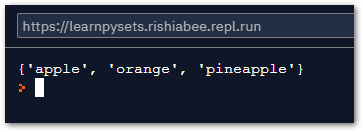



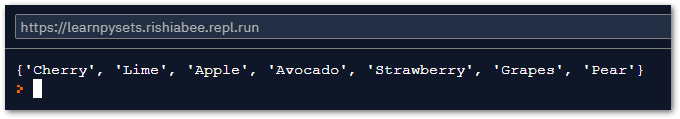

Top comments (5)
Sets are one of my favorite container types. You can do really powerful operations with very little effort, and they are wicked fast at it.
The one thing that I see your missing is the set operators like + * - | ^
Waylon, Thanks!
Will definitely include that in another article about advance features of sets.
Much appreciated. Thanks.
As much as I like the tersness of the operators, and being able to quickly compare datasets ad-hoc, using the method names can be much more readable and less confusing. Good call to use those. I guess its worth a mention because you will run into them into the wild.
Love the use of replit here
Javier,
Thank for your input, much appreciated.
I'm taking note, I'll definitely add that when I review it.
Again, thanks!