AI is no longer just assisting developers—it’s transforming how we build software. Whether you're a solo indie hacker, a startup engineer, or part of an enterprise team, there’s now an AI tool that aligns with your workflow. The best ones don’t simply automate tasks; they feel intuitive, context-aware, and remarkably efficient.
Why These Tools Matter in 2025
Software development has evolved. We’ve moved past the era of simple code autocomplete and template generators. Today, developers demand tools that integrate deeply with their tech stack, adapt to their workflow, and help them ship faster without compromising quality.
Here are three key trends that shape this new landscape:
- Autonomous Assistance – Developers now rely on AI tools that can complete multi-step tasks with minimal guidance, from writing modules to fixing bugs.
- Context-Aware Coding – Tools that understand your full codebase, API structure, and data flow are no longer a luxury—they’re a necessity.
- Real-Time Collaboration – AI is becoming a collaborative partner in the development process, offering suggestions, generating code, and even reviewing pull requests in real-time.
This list focuses on tools that exemplify these traits and offer genuine improvements to the way developers work in 2025.
The Top 10 Vibe Coding Tools in 2025
1. Apidog MCP Server
The missing link between your API and AI coding assistants
Apidog MCP Server bridges the gap between your backend and tools like Cursor, Cline, and Copilot Workspace. Once your OpenAPI definitions are connected, you can:
- Autogenerate API logic and DTOs based on updated schema
- Let AI tools access real-time API documentation for better suggestions
- Streamline backend/frontend development across large teams
It’s especially powerful in teams that maintain frequently changing APIs or use domain-driven design.
2. Cursor
AI-first code editor designed for pair programming with GPT-4
Cursor is built on VS Code but reimagines the editing experience with AI at the center. Unlike plugins, Cursor deeply integrates AI into every layer:
- Offers context-aware autocomplete that understands your full project
- Supports inline debugging and refactoring with natural language prompts
- Can explain, rewrite, or extend code based on your cursor position
It’s ideal for fast iteration, onboarding into unfamiliar codebases, or accelerating solo projects.
3. Copilot Workspace
A task-oriented Copilot that tackles full development cycles
Copilot Workspace is a major leap from GitHub Copilot. Rather than suggesting code line by line, it can:
- Understand a GitHub issue and break it into subtasks
- Write full PRs for those subtasks
- Summarize what it did and wait for your feedback
This makes it perfect for junior developers, product engineers, or teams with many open tickets to manage.
4. Sweep
AI that turns GitHub issues into functioning pull requests
Sweep is a bot that integrates directly into your GitHub repo. You describe an issue, and it:
- Scans the entire repo to understand the current architecture
- Writes a PR that resolves the issue
- Updates associated files and tests
For lean teams or solo founders managing multiple products, Sweep can save hours of context-switching.
5.Fine by Fine.dev
Fine is the AI assistant that startup CTOs have been dreaming of. This AI-powered development platform automates tasks throughout the software development lifecycle, from coding and debugging to testing and code review.
What makes Fine special is its ability to work autonomously—it can create and implement code, conduct pull request reviews, generate tests, and handle common issues without constant human input. The GitHub integration and support for asynchronous work make it particularly suitable for distributed teams.
6. Continue
Chat with your codebase in any editor
Continue is an open-source extension that works in VS Code and JetBrains. It allows you to:
- Chat with your entire codebase
- Ask for refactors, explanations, or generation tasks
- Use local models or connect with remote LLMs like Claude, GPT-4, or Mistral
It’s the go-to for developers who want full AI capabilities without being locked into a closed ecosystem.
7. The Windsurf Editor by Codeium
Built to Keep you in flow state
Windsurf is revolutionizing the IDE concept by seamlessly integrating AI as a collaborator rather than just a tool. The platform offers a unique blend of AI copilots and autonomous agents that work together with developers to enhance productivity.
The Cascade feature, which provides deep contextual awareness across your codebase, has helped me understand and navigate unfamiliar codebases much faster than traditional methods. The multi-file editing and predictive actions keep me in a constant flow state, which has noticeably improved my productivity.
8. Lazy AI
No-code app creation with AI-powered workflows
Lazy AI makes building applications almost effortless. Designed for speed and simplicity, it lets users create full-stack apps without writing code. Its standout features include:
- Pre-built workflows for common developer and automation tasks
- One-click deployment for both frontend and backend projects
- Customizable templates for bots, AI tools, dev utilities, and marketing apps
- Minimal skill requirement—ideal for rapid prototyping or solo makers
It’s the perfect fit for anyone looking to bring ideas to life without the overhead of traditional development.
9. Devika
Your open-source AI software engineer
Devika is an open-source autonomous AI agent that takes high-level instructions and breaks them down into actionable development tasks. Designed to behave like a junior developer, it combines:
- Advanced planning and reasoning algorithms
- Contextual keyword extraction for precision
- Dynamic agent tracking and decision-making
- Web browsing to supplement gaps in knowledge
Devika stands out as a community-driven alternative to commercial AI coding platforms. It’s ideal for developers looking to delegate complex coding work while retaining full control and transparency over the process.
10. Cody by Sourcegraph
Deep code understanding with full repo context
Cody is designed to:
- Answer questions across massive codebases
- Perform intelligent refactors based on architecture
- Search, navigate, and explain with precision
Its integration with Sourcegraph gives it superpowers in monorepos, enterprise codebases, and multi-language projects.
AI Coding Tools in Practice: Use Case Scenarios
To better understand how these AI coding tools can be applied in real-world settings, here are a few practical scenarios that demonstrate their potential across different developer environments:
Solo Developer: Boosting Productivity with Cursor + Continue
Independent developers often juggle multiple roles—from writing code to debugging and managing small deployments. Tools like Cursor (an AI-native code editor) combined with Continue (a Copilot-like extension that integrates into IDEs) offer a significant productivity boost. Together, they streamline code suggestions, automate refactoring, and provide quick answers without leaving the editor, allowing solo devs to maintain momentum and ship faster.
Startup Team: Automating Ticket Resolutions with Sweep + Copilot Workspace
Early-stage startups typically operate with lean engineering teams that need to move fast. Tools like Sweep, which auto-generates pull requests from GitHub issues, and Copilot Workspace, which can create and manage entire features autonomously, allow small teams to maintain high output. These tools handle boilerplate tasks and bug fixes, freeing up developers to focus on high-impact product features.
Enterprise: Using Cody + Tabnine for Large, Secure Codebases
For enterprises with massive codebases and stricter security requirements, Cody (from Sourcegraph) and Tabnine offer scalable AI integration. Cody excels at understanding large repositories and referencing documentation or historical code changes. Tabnine, known for its privacy-first model, ensures that proprietary code doesn’t leave company boundaries, making it ideal for secure enterprise environments.
Data Scientist: Speeding Up EDA with Cogram + CodeSquire
Data scientists benefit greatly from tools that can reduce time spent on repetitive analysis. Cogram helps generate SQL queries and Jupyter code based on natural language, while CodeSquire personalizes code suggestions based on the user’s unique style and workflows. These tools accelerate exploratory data analysis (EDA) and modeling, letting scientists focus more on insights and less on syntax.
Final Thoughts
2025 isn’t about whether you use AI as a developer—it’s about how. The tools listed above aren’t just trendy—they’re reshaping the development experience by embedding intelligence into your daily workflow. Some extend your capabilities. Others remove tedious work. The best ones do both.
Choose the ones that match your stack, integrate with your workflow, and make you feel like a better developer—not just a faster one.



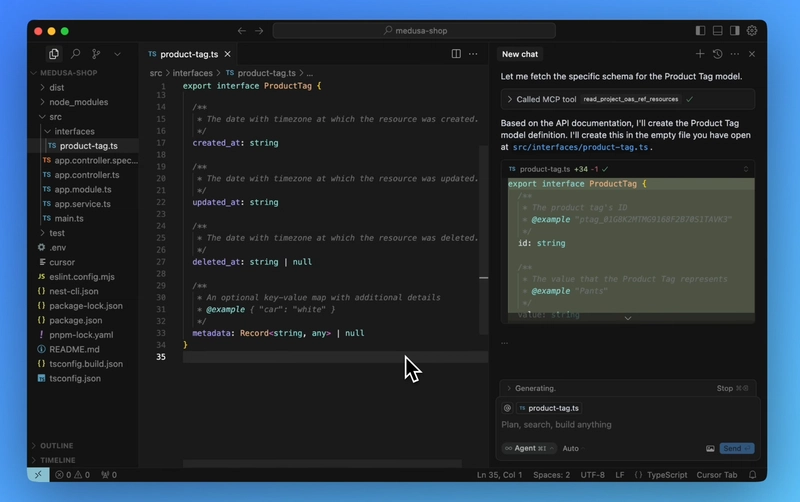
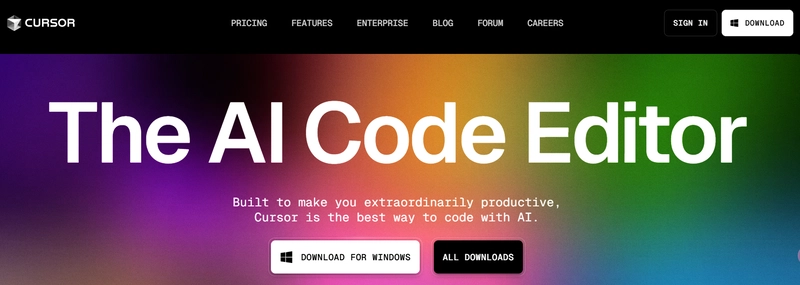


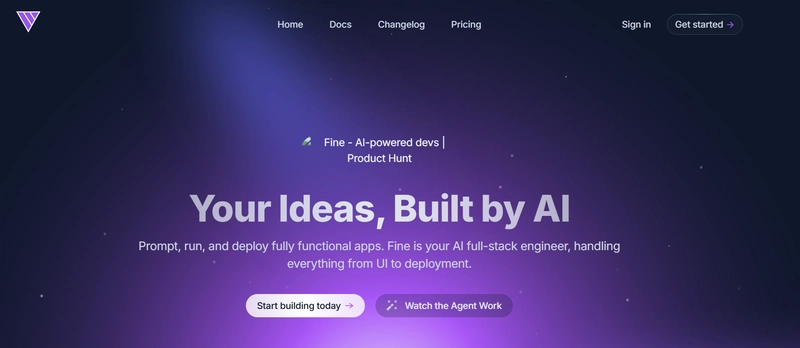

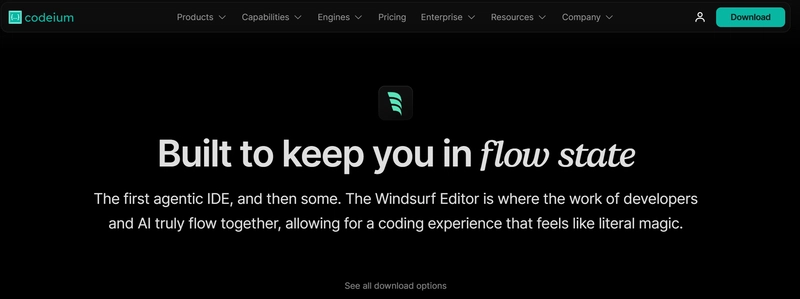
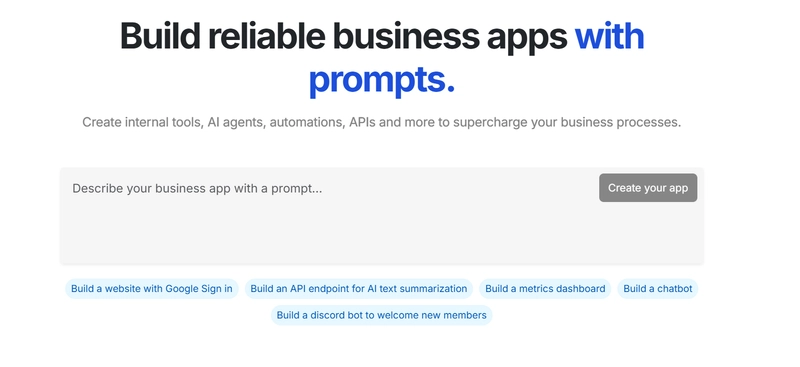
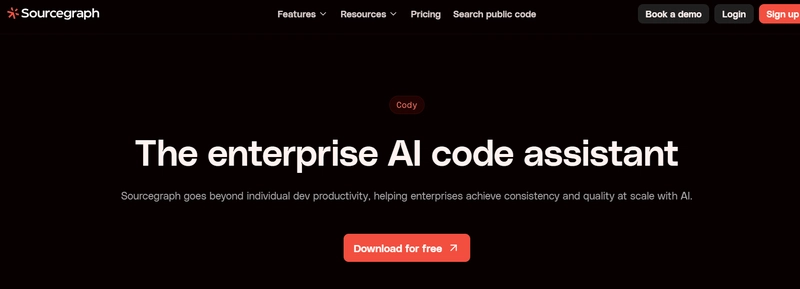

Top comments (34)
Neat how coding is getting easier, like having a little helper doing chores for you. But if AI keeps taking on bigger parts of the job, what skills should people still work on to stay sharp in tech?
Totally! As AI handles more, staying sharp in problem-solving, system design, and critical thinking is key. Knowing why things work still sets you apart.
business analysis, software architecture, observability, scalability, security...to name a few
And to continue on the reply of @aloisseckar, convert abstract requirements to good software requirements is still key, AI can only hallucinate solutions that most likely be wrong or wrongly translated.
Software architecture and applying best practices is also still important, AI only generate some code which might not scale very well. Or doesn't fit the overal design, or worse it's using deprecated functionality. So a human developer should be really keen on it and not just accept all the code. How well it even might look like. It's still just a tool.
Nice post, Emmanuel Mumba!
Thanks Lopez! Glad you enjoyed it.
Nice list. By the way, Windsurf has free GPT 4.1 access for now (it will not last long), worth trying out.
Oh nice, thanks for the heads-up! I’ll definitely check Windsurf out before the window closes.
Openai is indeed delivering free gpt 4.1 while in preview.
But also o4-mini models I believe. Mini-high, Etc.
OK, vibe coding is getting hot this time!
Haha, for real! 🔥 Coding’s definitely having its moment, More like the vibe is leveling up every week.
OK, this is a good list. I am using Cursor but also willing to explore some alternatives. Good work Emmanuel!
Appreciate that! 🙌 Cursor’s solid, always cool to explore what else is out there too. Let me know if you find any gems.
Windsurf is really good. Since they at least providea decent deb file setup, causing less issues on my linux setup than the stupid appimages from cursor.
I've spent more time trying to fix our juniors vibe coded problems than I can imagine. And what's worse is having to explain why. They have no idea what the code they are pumping out does. It's a horrifying trend. Hopefully this doesn't spread to all industries and we end up with vibe built airplanes LOL
Haha I was already afraid this will happen 2 years ago. And now we are at this stage where agents are commonly available and used in editors.
It's powerful for experienced devs. But juniors should really not just using it and blindly accept it. That is not how you grow in your knowledge or carrière. Instead of you fixing their issues, they should take full responsibility of the code they put out for review.
Okay so as a developer in the making, at what point in my learning process will these tools stop being a hindrance to my education and start being actual real usable tools and not like Nintendo 64 cheat codes because right now, having nothing but HTML CSS and some very intermediate vanilla JavaScript at my disposal (and only as it relates to the front-end. Getting at back end soon) even just the Codium Auto-complete in VS was detracting from my ability to build a solid foundation by typing through my full lines of code. I noticed that when I had auto complete enabled, pretty much immediately anytime I was working in other environments without an autocomplete buddy by my side my syntax absolutely suffered because my monkey brain wasn't getting the muscle memory of typing out the proper syntax and to be honest it was a little embarrassing in Zoom meetings with my tutors to just sit there and fumble multiple times on things like spacing or back ticks or, dare I out myself, neglected line termination in ; and }
However I definitely see the value of not having to type out very obvious return statements or whatever other repetitive this.thing = thething; -esque scenarios that when you add them all up really do burn giant holes your productive work hours. I'm just so terrified of using it too early, leaving the safety of being an 'aspiring engineer' for the reality of the job market, finally landing an interview only to realize that while I thought I was learning to code I'd just been surfing the vibe.
LOL ... I know exactly how you feel! I am at a similar junction in my programming journey and this is what I do to not feel like an imposter later on - Open a plain .txt file and just type some HTML and CSS code (along with vanilla JavaScript if you want to) into it, then save the file as "index.html", and then open this file in Google Chrome browser and see the result. To modify or edit any code that you feel is giving unexpected results, just use the Chrome Developer tools. This will give you confidence in YOUR coding prowess with ZERO autocomplete using any type of AI. Do this for just 15-20 minutes every day for 1 month and you will have solved the imposter syndrome to a large extent.
For all the rest of your tutorials use the autocomplete feature on VSCode Editor, but try to ask ChatGPT "why" was some particular code snippet suggested by the AI autocomplete. This will help you in understanding the WHY of AI coding and will help make you a better programmer.
BTW, I signed up on DEV just to post this comment. So, thank you for that. ;-)
It's a tough gig for new devs, you are entering a world where tools exist that actually hinder your understanding of what's going on.
At the risk of showing my age, id say it's akin to why the monk will make the initiate carry pales of water to then monastery before he learns the king fu. To generate an understanding of the fundamentals of movement, patience and discipline.
Some people a lot older than me would say using an IDE is not true development and that real devs can code in notepad.
Tools evolve and as long as they fill the purpose of making coding easier, but still allow you to learn and gain the knowledge and understanding I wouldn't see a problem with using them. But as you pointed out, it can be a hindrance, and you actually realizing that and accepting it means you will succeed where many of your peers won't.
AI is just another tool, it's great when you already have an understanding of how systems should work and just want some snippets. But the problem we are seeing is a misuse of these tools. The blind copy paste vibe coding is not creating developers it's creating slop.
Here's my ultimate advice though, AI doesn't have to be just a tool, it can be an amazing teacher. It can explain things to you in anyway you want , if you ask it to simplify and breakdown topics it will. It can explain things to you as if you were a toddler. USE THIS.
Vibe code your heart out but every single time it gives you code you do not understand, ask it to explain it you. You will be amazed how quickly it goes from hindrance to game changing.
Very informative article. Although not at all what I expected from title "Vibe Coding". In industry, Vibe Coding is being used to signify low code/no code or citizen development. Basically, the same holy grail that the industry has been searching for since Oracle Forms or earlier.
BUt putting the Title aside, looking forward to trying out some of your suggestions.
Nice post, Emmanuel!
Have you tried lovable.dev?
It's a pretty decent vibe coding tool. I love it... 😅
Thanks for sharing 👍
Crazy times ahead. Can only imagine the downstream impact these tools will have (personalized software, rise of individual creators, etc).
I also love platforms like Lovable and Chariot for "vibe coding" without the actual code. Though harder to build more advanced features than with Cursor, etc.
Some comments may only be visible to logged-in visitors. Sign in to view all comments.