So it’s been 6 weeks of COVID-19 in Singapore and the region, thanks for following my journey through this 6 weeks to turn quite a few in-person developer activities, into online events.
This last chapter is about our final sprint and a how-to guide for managing tight timelines to create a livestreamed conference, from conceptualization to execution, involving 21 speakers, across 7 countries, in a 4-hour livestream. Hope this helps you as a reference point of how you can adjust to suit your quite turnaround needs!
I’ll reference great resources from other DevRel-ers throughout! In the past weeks, many more pro tips on planning and setup of remote events have been written, as others work around the pandemic too. Let’s get through this crisis together.
Also, bearing in mind that virtual events are not a new format and there are many great existing resources. Will highlight existing marketing resources.
Most importantly, you as an organizer, needs to hear that it is perfectly okay not to run any activity at all in these times.
For whatever reason. This is a tough period for us all, and psychological and physical safety come first. And trust me when I say that the community is nothing but supportive of it. If you ever need to talk about it, or hear reinforcement, my teammate Jack Skinner, @developerjack and I @truckerfling are available to DM.
Now if you feel like you are in a good place to plan for one, here goes.
End-to-end guide to a livestream conference in 3 weeks
Most suitable for: community-initiated conferences that are getting postponed and want to turn it virtual in a short timeline e.g. DevOps Days. Voxxed Days, Javascript Conference and the like.
Based on: a 4-hour livestream, with 21 speakers, across 7 countries. You can see the full example of Microsoft Tech Community APAC Online (registration page and on-demand).
21 days to event: planning from scratch
-
Assemble your core team for planning. At minimum, this should include:
- Content role to manage rescheduling speakers, adapting agenda and forming your on-demand plan
- Demand generation role to get the word out about the changes, the new/revised event, communication assets for inviting pre-event and follow ups post-event
- Technical/Operations role to focus on production from livestream to on-demand
- Producer to focus on flow of event
-
Assemble your core team for onsite livestream. Not enough people available on those new dates? People can double up from initial core team. At minimum, this should include:
- Producer to focus on flow of event. This one person is in charge of all actions and changes to schedule onsite and will determine what does or does not get published to attendees. They must be your single point of contact and ideally familiar with events, technology and event agenda so they can make the best decisions.
- Social role to manage all amplification and social engagement during the livestream, to create sense of community and network Live moderator to ensure all online Q&A and user familiarity of online platform well managed.
- Emcee key to re-create meetup environment online, and maintain a safe and inclusive space online
- Production team. Best to get a proper crew to ensure audio and visual are functioning smoothly, so content is reusable for on-demand as well. If you are low on budget, this article on budget streaming options by Kevin Lewis is helpful.
- Quality assurance role. Literally, 1 person to watch the stream throughout and flag if any issues from attendee standpoint.
-
Double-confirm your event format. Livestream is great for creating a sense of community online, but may not always be your best/only option.
- To evaluate options, here is a good virtual event 101 by Endless Events.
- For DevRel, my $0.02 is that livestream is best for re-creating the feeling of community online, do it completely live and it will seem the most organic and meet up-like. Simulated-live is great for the enterprise customer as it will flow very smoothly but can feel a little too cold for a community type event.
- We chose Microsoft Teams Live because it had the stream time (4 hours) and audience size capacity (10K viewers) AND auto-captioning in multiple languages which we needed for Southeast Asian audiences. A comparison of platform options is covered in my earlier post from the series.
- Worth thinking about your audience's connectivity capabilities. For example, if the audience has generally low connectivity, you can explore doing pre-recorded videos with detailed documentations and links in the video description. Live may not be your best option here.
-
Triple-confirm your budget. This will help you determine your virtual format and core team members needed.
- Plan adequately for production setup, post-production editing for on-demand, manpower, virtual swag/shipping swag. Here’s a great comparison on platforms by Kevin Lewis to help you decide.
- As a very rough estimate, my guidance is:
- USD$0 – as per the Chinese saying 一分钱,一份货 (every cent, every piece of goods), you get what you pay for. You can continue with a computer cam and mic, and the quality will be on par with a usual online meeting.
- USD$3-5K – invest in a simple DIY setup and stream from there. Check out this guide by GM Cusiac.
- USD$5-10K – engage some videography professionals, do post-production yourself
- USD$10-50K – engage a crew for full production and post-production
This was our set up on the day with the 3rd option, in our Singapore office:
18 days to event: lock in essential parts and confirm your event is happening
-
Confirm speakers
- Content role to reach out to all speakers and ask them for availability and willingness to participate in a now-virtual conference
-
Confirm tech setup
- Technical/operations role to confirm the set up requirements are available and that this is technically possible.
-
Based on the above two factors, confirm your date and publish your event.
- Time is short by now. Once the event is confirmed to be happening, the Content role needs to stitch together your agenda.
- Expect that speaker availabilities may not be perfect, so your agenda will need to be flexible. This is especially the case should your speakers be located from various regions. Time zone matters.
- To prevent it looking like Frankenstein stitched weirdly together, a hack is to broadly categorize the various content and present your agenda in sections. For example, we presented our agenda within 3 sections – tech-focused, profile-focused, diversity & inclusion categories – and kept the diverse, original session titles within those broad categories.
- Publish your event ASAP. Whilst you will ideally have 3 weeks for this, in this case, I strongly recommend a minimum of 7 days to drive demand generation to your event. Reg pages are editable, they don’t need to be perfect at this point.
10 days to event: drive demand generation hard and optimize the experience
-
DevRel is great for spreading the word
- Leverage core team’s, speakers’ networks and communities to spread the word.
- Turn this situation into a good outcome. There are many learnings from sudden change. Have everyone write some thought pieces on it and direct readers to join the event.
- Plan for accessibility. Here’s a good list of considerations by Debra Guckenheimer
-
With some time to breathe, you can now look at optimizing your event experience
- Tips for a good virtual event experience, here’s a helpful article by Elisha Tan
- Good ideas on how to re-create a community conference experience online by remembering why people join communities. Here’s a gentle reminder by Peculiar Ediomo-Abasi
- I advocate for virtual swag of e-books! It’s zero waste, low on carbon to send across, lasting and educational!
-
Plan for social. Since it’s a virtual community event, social is more important than ever.
- Supplement your event with a live hashtag chat on Twitter
- Running a contest on social for fun and for more swag
-
Plan for on-demand. Maximise your stream!
- This article by IBM’s DevRel has a very clear explanation on the on-demand options you have to play around with.
-
Rehearse the whole flow at least 3 times and be ultra-prepared. Livestream leaves A LOT to chance, so you’ll want to best minimize your risk and unknowns beforehand.
- 1st rehearsal – core team only. To fix roles and responsibilities during the stream and technical issues.
- 2nd rehearsal – with speakers. Have them confirm which device they are presenting from, ensure they can dial in and present screen without issue and confirm their presentation location that's suitable for stream
- 3rd rehearsal – finalize the flow and make it as smooth as possible.
- NEVER rehearse on your actual stream link that has been publicized. (I did that LOL, that wasn't my best moment because it ended the event even before it started)
We had our team's handles spread the word on social:
Liquid error: internal
Our speakers helped spread the word too:
Liquid error: internal
And the power of community came through, where some sites picked up on our event and shared it. Thank you DiversifyTech!
Liquid error: internal
Actual day:
- Bring back-up devices to present and stream from
- Publicize on social that your event is now going live
- Stay calm, mistakes are common on live events and the audience tends to be more forgiving
- Remember what matters in your event, ultimately this is a community conference and while quality is an ideal we aim for, we are also supportive of each other. If any live hiccups take place, it is an okay fix for the emcee to laugh it off like we would in any in-person community conference :)
A screenshot from Teams Live event on the day! We had Leanne Robers of female founders community She Loves Tech dialing in from Indonesia:
1-4 weeks after event: with virtual, post-event views can have more impact than views during the event
- Thank you emails to speakers and attendees to go out 3-7 days after event and communicate when they can expect recordings.
- There are many ways to release on-demand content, some do it weekly for an extended period of time, some do it all an once. Best to discuss how this can align with your community's needs, before the event.
And that’s it! If you want to see how it turned out, you can check out the Microsoft Tech Community APAC Online on-demand playlist.
Also sharing how going virtual allowed us to reach further than expected. It allowed us to include devs in India too!
Liquid error: internal
And to reiterate, this is a tough period for everyone. If you, your team, or your audience don’t have the headspace to do this, it is totally acceptable not to do anything and focus on staying physically and psychologically safe during this period first.
Also worth thinking about sensitivities of running business as usual during a time of crisis, as community may potentially find it jarring or even offensive and perceive this as a dismissal of the severity of this virus situation and the people affected.
Important to shout out to my team as well. These learnings were consolidated after a month of our combined efforts. Thanks Suzanne @theCatShepherd, Olivia @OliviaHa2, Annie @annpmathew, Anna @a_chu Daniel, Dickson.
Tired is tired, after going from 7am to 4pm, we finished!! My brows still on point:
All the best and stay safe.


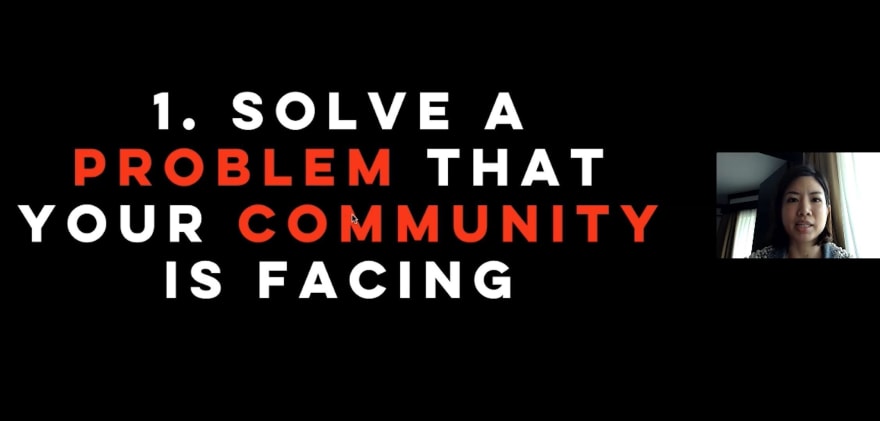


Top comments (1)
Another reference is Microsoft MVP Summit .