Overview of Github Actions
Create an example workflow
- Create a
.github/workflowsdirectory in your repository on GitHub. - In the
.github/workflowsdirectory, You can create a file namedgithub-actions-kcddemo.yml. - YAML contents is in the github-actions-kcddemo.yml file.
- To start a pull request, scroll to the bottom of the page and select create a new branch. Click Propose new file to create a pull request.
- The push event occurs when you commit the file to a branch.
Viewing your workflow Output
On GitHub.com, go to the main page of the repository.
Click Actions under your repository name.
- In the left sidebar, you can click on the workflows you want to see.
- Click on the name of the run you want to see.
- You can click the Explore-GitHub-Actions job.
- The log shows how the steps were processed. To view its details, expand any of the steps.
Thanks for reading my article till end. I hope you learned something special today. If you enjoyed this article then please share to your friends and if you have suggestions or thoughts to share with me then please write in the comment box.
Above blog is submitted as part of 'Devtron Blogathon 2022' - https://devtron.ai/
Check out Devtron's GitHub repo - https://github.com/devtron-labs/devtron/ and give a ⭐ to show your love & support.
Follow Devtron on LinkedIn - https://www.linkedin.com/company/devtron-labs/ and Twitter - https://twitter.com/DevtronL/, to keep yourself updated on this Open Source project.

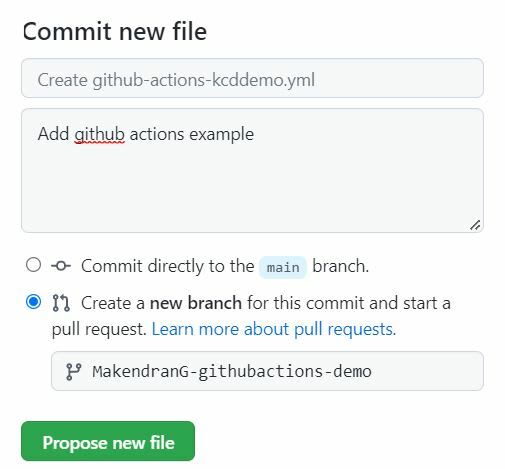
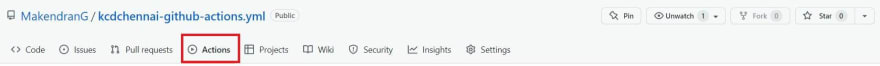
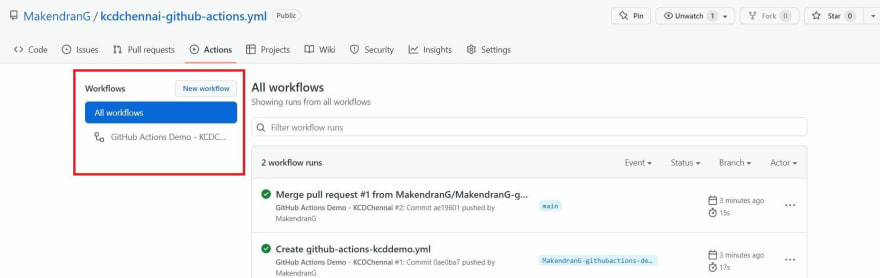
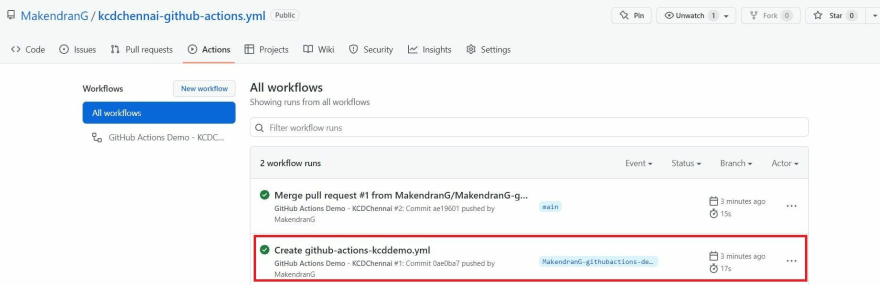
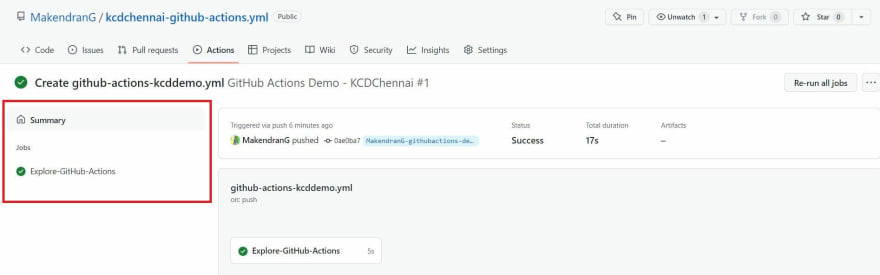


Top comments (0)