Welcome to part-7 of the series. In this part i will mainly fix some small errors in the earlier submitted addons to mozilla addons site. We need to fix the error and submit a new version to the addon site.
All of my notification addons have one issue. The issue is that on installing them, they add an icon near the address bar.
As you can see when i add my addon Dev Quotes, it adds an icon. Now, this addon runs in the background and sends notification every hour. And the icon is not any useful and only takes space in the address bar.
This issue had occurred because there were not required lines of code, which were showing the icon. I have removed them now and also updated the version number in manifest.json file.
There was also one more error and that was the icons size was actually 512, but i mentioned as 64. I had updated that also.
After this we again have to goto the folder containing the code and compress it.
It will create the zip file and now it’s time to upload this in mozilla addon site. So, go to your manage addon link as https://addons.mozilla.org/en-US/developers/addons
After that find the addon to update and click on New Version link.
It will take us to a known page, where we can upload the new version by clicking on Select a file.. button, and then select the zip file we saved earlier.
After that it will load the zip file successfully. After that click on the Continue button.
After this in the next screen, click on No radio button and after that click on Continue button.
After that in the next screen, we have to give reason for the change to user and reviewer. And click on the Submit Version button.
This will take us to the below screen. Click on Go to My Submissions button.
It will take us to the My addons page, which shows the updated Addon.
Similarly, i had to update other notifications addons and i will follow the same steps.
Some of them are approved, others are Awaiting reviews to be approved.
This complete part-7 of the series.
You can find the code for the same in my github account here.










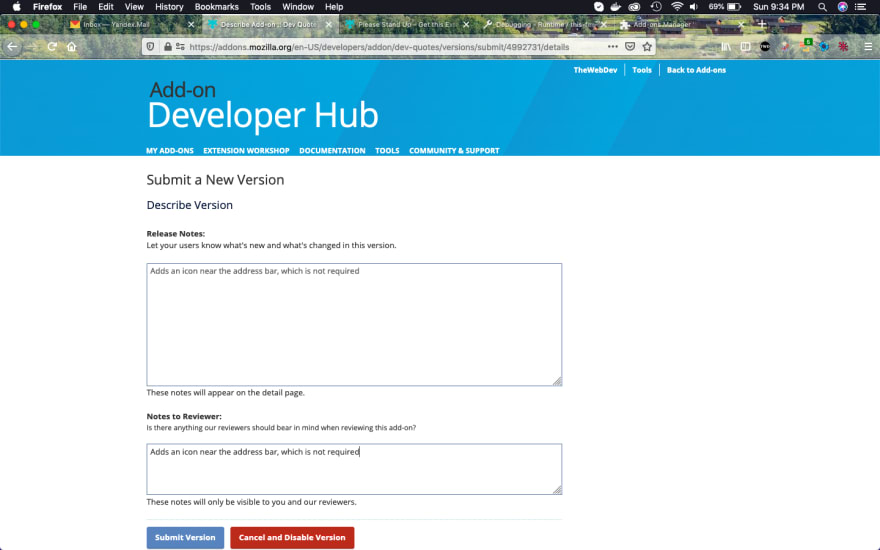
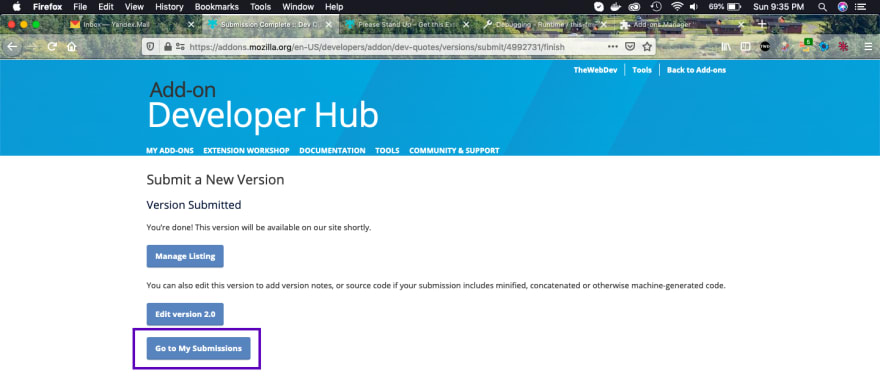



Top comments (0)