DAY 39 - AWS - Red Hat OpenShift for Everyone series ( I - Intro) - Day Thirty-eight
100 days of Cloud on GitHub - Read On iCTPro.co.nz - Read on Dev.to
Red Hat OpenShift Service on AWS - ROSA
Introduction
What is ROSA?
Red Hat OpenShift Service on AWS
ROSA is a fully managed implementation of OpenShift Container Platform deployed and operated on AWS, jointly managed and supported by both Red Hat and AWS.
ROSA integrates seamlessly with a variety of AWS cloud services to help you get started quickly and easily.
ROSA supports the same versions of OpenShift as Red Hat OpenShift Dedicated and OpenShift Container Platform, so you receive updates with each new release.
ROSA is a good choice for organizations that want a fully managed OpenShift experience on AWS, with joint support from Red Hat and AWS
Here is an Over view of ROSA on AWS
Rosa Supported by SRE and cloud engineers
Internet facing Red Hat OpenShift Service on AWS
API ELB - Used for API , both internal and external access.
App/console ELB - for Application console usage
Good news is the Redhat SRE Team also monitors these ELBs.
Lets talk a bit about what are Infra nodes, Compute nodes, Control Plane nodes.
Infra nodes- Managed by SRE from Redhat (registry, Router, Monitoring)
Control Plane Node - Managed by SRE from Redhat (api-server, etcd, controller)
Compute nodes or worker nodes - where our applications run.
Understand that two ELB are public facing
Below diagrams Shows ROSA Architecture Models
AWS VPC Public Network Red Hat Open Shift Service on AWS
AWS VPC private Network Red Hat Open Shift Service on AWS
Only difference here you need to give permissions to SREs to have access to these nodes via a private link.
No data will be going through public internet all will be routed privately.
Must read Documentations
| Info | Links | Description |
|---|---|---|
| Red Hat OpenShift on AWS | open link | Solution highlights, Key features |
| Red Hat OpenShift Service on AWS | open link | Product details, Benefits, ROSA learning hub |
| AWS Docs | open link | ROSA cluster deployment models, Accessing ROSA,How to get started with ROSA, Pricing |
| ROSA Workshop | open link | Deploy a ROSA cluster, Perform common tasks, Deploy a node.js based app, etc .. |
| Responsibility assignment matrix for ROSA | open link | Shared responsibilities, Incident and operations management, Platform monitoring, Incident management, Release management, Security |
Now Lets get our Hands Dirty
Prerequisite For Rosa
- Install AWS CLI - How to Link
- Install ROSA CLI- To install Goto https://console.redhat.com/openshift/downloads, download and install.
- IAM Account which have right privileges or use STS.
Enable ROSA
Go TO AWS console and search for Red Hat Openshift Service on AWS
Clink on to
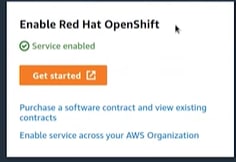
Goto https://console.redhat.com/openshift/token/rosa , click on to Load Token
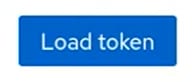
Copy this tokenNow on you desktop terminal after configuring your AWS CLI and Rosa CLI, then
rosa login
Paste the token here , then enter
- Validating IAM role for the ELB service exists in your AWS account
aws iam get-role --role-name "AWSServiceRoleForElasticLoadBalancing"
- Validating AWS account quotas for ROSA
rosa verify quota
Continued on Part Two...........
✅Connect with me on Twitter
🤝🏽Connect with me on Linkedin
🧑🏼🤝🧑🏻 Read more post on dev.to or iCTPro.co.nz
💻 Connect with me on GitHub





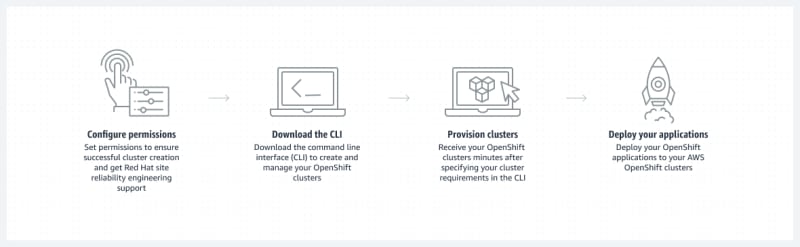
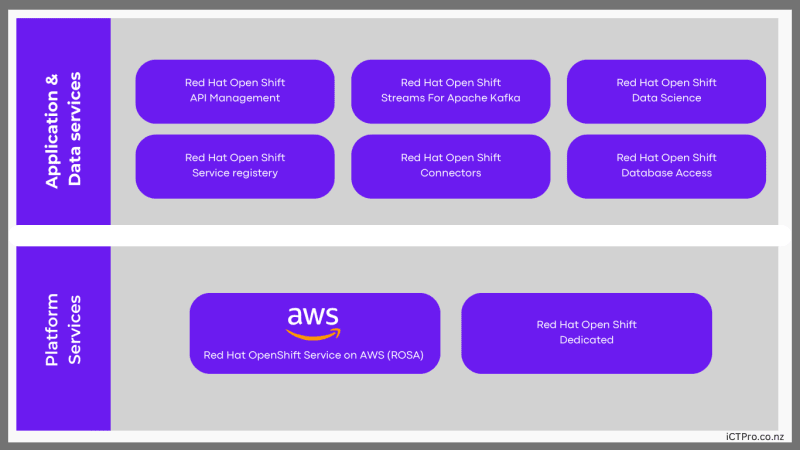
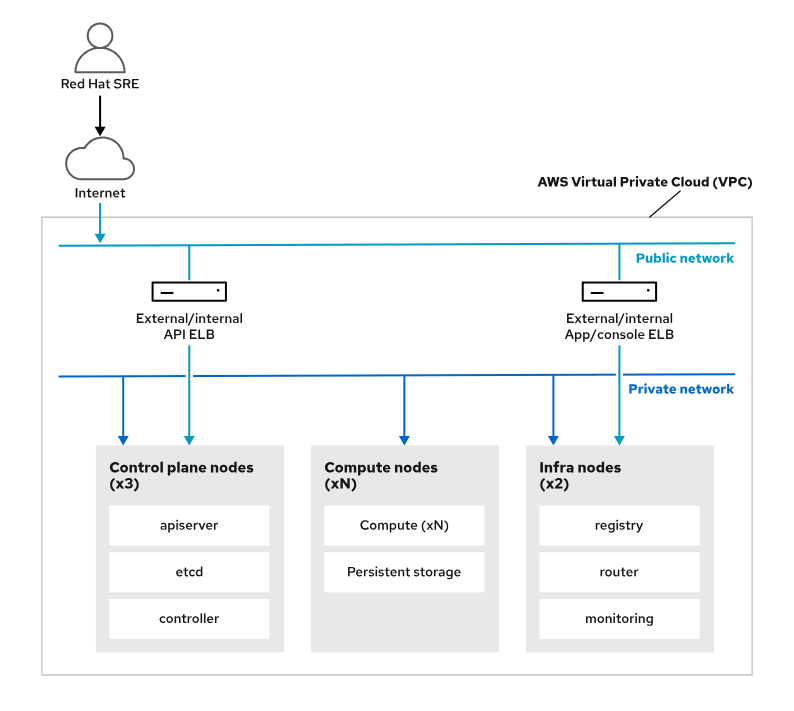
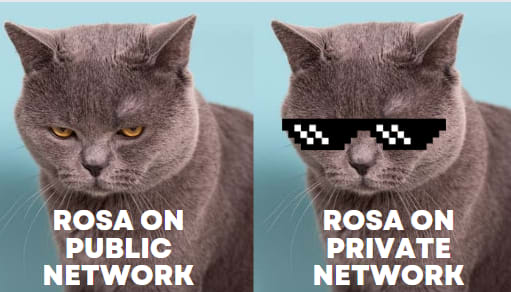
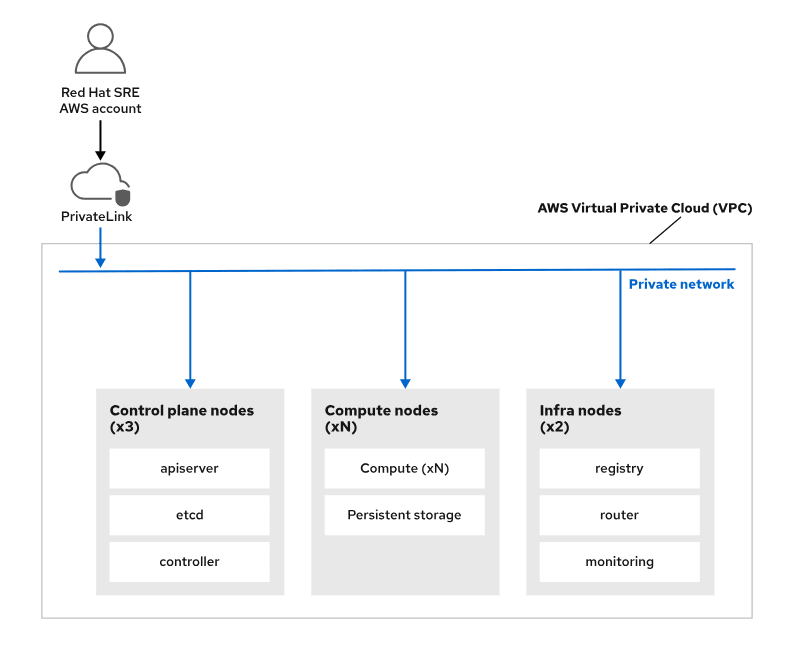



Top comments (0)