This is basically among the more powerful Mac laptops before M1. I'm overall satisfied with it. There's more than enough beef here for everything I do. I got it refurbished so didn't pay absolute top dollar.
I'd be happy to lose the touch bar and definitely feel like M1 Chip was a step up I missed out on — though have enough power in this machine to not worry about it, realistically.
At this point I worry that I'm an old dog that can't be taught new tricks enough to really want to leave the Apple ecosystem at this point. Just the way it is despite the premium pricing and certain missed options.
I've been a professional C, Perl, PHP and Python developer.
I'm an ex-sysadmin from the late 20th century.
These days I do more Javascript and CSS and whatnot, and promote UX and accessibility.
I cannot stand typing or using the touchpad on Macs. I make so many mistakes, and it's not down to familiarity because sometimes the Mac's been the only computer I've used for weeks at a time. I connect an external keyboard and mouse if I can these days.
I have the same, yet I've still had the keyboard replaced twice thanks to the stupid butterfly key flaw. Now, unless I absolutely have to (like for travel), I always use an external mouse and keyboard
Online since 1990 Yes! I started with Gopher. I do modern Web Component Development with technologies supported by **all** WHATWG partners (Apple, Google, Microsoft & Mozilla)
I've been a professional C, Perl, PHP and Python developer.
I'm an ex-sysadmin from the late 20th century.
These days I do more Javascript and CSS and whatnot, and promote UX and accessibility.
Online since 1990 Yes! I started with Gopher. I do modern Web Component Development with technologies supported by **all** WHATWG partners (Apple, Google, Microsoft & Mozilla)
Accessibility Specialist. I focus on ensuring content created, events held and company assets are as accessible as possible, for as many people as possible.
The only thing I was never happy with was that I couldn’t overclock the CPU and GPU at the same time as it is only a 300 watt power supply and so there isn’t enough power. To be fair it is a laptop so cooling is always fun when stressing it on both CPU and GPU (rendering videos etc) for an extended period.
So I just O/C the CPU and undervolted it slightly to minimise the max power draw and left the GPU stock speeds. Real shame as I won the silicon lottery on both!
The thing still munches through nearly anything and is 5 years old, but I have been eyeing up building a desktop instead as I want to get back into making videos and so a 1080 is now a little slow.
The m.2 was the biggest win, always invest in a fast HDD for Dev work, saves so much time!
Screen size of any laptop dev setup all depends on how you use it... Are you always on the go and only working off the laptop screen? Then yes, screen size matters. My setup is a 16" MBP but it's plugged into a mouse, keyboard, and 2 external 32" monitors.
My laptop ‘s details :
• HP EliteBook 745 G4
• Processor : AMD Pro A12-8830B
• Memory : 216 GB SSD & 500 GB HDD
• Graphics : AMD ATI Radeon R5/R6/R7
• Operating System : Pop! OS
This Laptop is perfect for me !
I'm a little less concerned about the "computer" per se than the workstation and the OS. So tackling those first and then the computer:
Workstation
My main gig is a standing work desk with a tall saddle chair, a 43" 4K monitor and video and USB cables that plug into the wall, where they are connected a computer beneath the floor in the basement, where I hear no fan noise, and it's consistently cool, and it lives with a a few servers, switches, consoles and such as well. So all I have at my standing workstation is a 43" monitor keyboard and mouse and my desk clutter.
OS and Dev tools
I use Linux Mint. Moved to that some years ago in the Windows 7 days and never looked back. I use a Windows VM very very rarely so rarely I can't remember how to do it when i need to and have notes, ha, ha. Nor do ever envisage looking back ...
And for development, I use mostly Eclipse for my work in Python, JavaScript, bash , PHP - being the primary languages I use I guess. I use the Atom Editor a lot, Joplin for keeping a journal and notes. Git for source control and Github as a remote.
Graduated in Digital Media M.Sc. now developing the next generation of educational software. Since a while I develop full stack in Javascript using Meteor. Love fitness and Muay Thai after work.
Desktop PC, i5, 32G RAM, nvme SSD, Nvidia GPU, 32" monitor, Logitech MX keys (wireless plus backlight and superbe typing feeling) and Logitech trackball mouse.
Os: Xubuntu 20.04 LTS
I will upgrade to a larger SSD but I will keep Xubuntu since it's lightweight and xfce is such a clean, yet customizable desktop and Ubuntu is just great in terms of compatibility
I'm Calin Baenen – AKA KattyTheEnby – a programmer born October 30th, 2006.
I love programming, it has been my passion since I was a kid, and will forever be my passion.
👋 Hey there, I am Waylon Walker
I am a Husband, Father of two beautiful children, Senior Python Developer currently working in the Data Engineering platform space. I am a continuous learner, and sha
At home I use a 10 year old Gateway FX6860 desktop running ubuntu and awesomewm. This year she got brand new 16GB of DDR3 and a 500GB ssd and she is running great again. It runs all my web dev and example data pipelines like a champ, with zero issues. Runs Minecraft super well to play with the kids.
10 year old Gateway FX6860.
processor: 8 core Intel(R) Core(TM) i7-2600 CPU @ 3.40GHz
Memory: 16GB DDR3
Graphics: old AMD radeon
At work I have a failrly rediculous laptop. I do far more multitasking on it, so it does get used to its potential, but the difference to the 10yr old deskop is not off the chart. The one thing I really notice a serious bump in is video processing, obs/kdenlive.
Here she is on her 10 year birthday, getting ready for a solid cleanup.
I love it. I may try to go even further into foss and sustainability, and find laptops with trisquel preinstalled, with stronger pledges similar to fairphone's sourcing pledges.
Even though I have a 24 inch monitor, I prefer a full sized laptop and I tend to move around the house even while working. From whatever laptops I have used till date I love the touchpads on the mac and the keyboards on Thinkpad T-series / current gen Legion laptops the most. I was thinking about switch from Windows 10 to a linux distro on my personal system, but I am just being too lazy as I don't use it that often for development.
I recently upgraded my 5 years old pc from i7 6700k to AMD 5900x, replacing only the cpu and motherboard.
Everything is so fast, saves a lot of time.
The rest of the spec: M.2 512MB SSD, 16G 2666M, a Das Keyboard and benq 2700u and a so so Nvidia 960 video card. A special mentioning is the fanless power supply, making the pc running absolutely silently.
Very happy with the setup. The 5 years old components may look a little under for the new CPU, but they are more than enough for coding.
For laptop, I own this OLED Lenovo Yoga X1 with 16GB RAM, can handle coding on the go. But I usually use it to remote into the main pc, it is a loving experience. Screen is beautiful.
I am a Software Developer for a top 50 Fortune 500 Company where my team specializes in Dev-Ops, by night I am a web developer trying to sharpen my skills and enhance my personal website project!
CPU: AMD Ryzen 7 3700X 3.6 GHz 8-Core Processor MOB: Asus ROG STRIX B550-F GAMING (WI-FI) ATX AM4 Motherboard RAM: Corsair Vengeance RGB Pro 32 GB (2 x 16 GB) DDR4-3200 CL16 Memory SSD: Samsung 970 Evo 1 TB M.2-2280 NVME Solid State Drive Graphics Card: MSI GeForce RTX 3060 Ti 8 GB VENTUS 3X OC Video Card
I love my machine, ironically I bought all the parts at the end of my honeymoon lol. I am still in the early stages of getting it to become the ultimate Software Development Workstation (Installing all of the IDE's and enabling WSL2/Docker). Right now I use it occasion for gaming and smaller mundane tasks. I am a Windows Fan boy ( I don't bash other operating systems I think all have their benefits/perks)
The Elitebook series is OK so far, decent Debian/Ubuntu support for both machine and dock. 16 GB or more of RAM is more important than anything else if there's good Linux and docking support, because databases, browsers, frontend builds and whatnot I'd like to keep running locally and in parallel.
Screen on the laptop doesn't matter much, neither does keyboard, since almost all the time I'm in an armchair with a cheap touchpad-equipped bluetooth keyboard and watching external monitors. Most monitors can render text just fine when ambient light is easy to control, and I never do sophisticated graphical design so colour precision matters little to me.
For work: Macbook Pro (2018 version if I recall correctly). More than a little in love with it - always silent and works well both when used as a laptop as well as when connected to external monitor.
For home: HP Spectre x360 with 4K screen. Surprisingly good, not nearly as silent as the Macbook which is a shame.
I also currently use(while living with his 2nd family temporarily) and upgraded my dad's windows 10 machine which now runs on 12GB Ram and 1TB HDD. I find it a little irritating that using a mac from this windows machine is differentl lol
Planning to get a 16GB Mac Book Pro M1 by march when my uncle visits from Virginia
I'm using my 16" Intel MacbookPro, still haven't upgraded to Apple Silicon.
In the past I used to have an iMac and a Macbook, now I prefer owning only one machine so there's the Macbook and an external display at my desk.
I see two advantages of having only one machine: the first is avoiding configuring and updating software and libraries twice, the second is I have more budget to spend on a single machine, so I don't have to compromise on the laptop or the desktop.
I'm an iOS developer so I'll stay on the Mac in the future.
Intel(R) Core(TM) i5-1035G1 CPU @ 1.00GHz 1.19 GHz
8.00 GB
some intel graphics
wacom bamboo ink
Windows :( - which is the only thing i am dissatisfied about (love linux and macos) i have to do a lot of stuff to even come close for functionality
Laptop: Lenovo Yoga Slim 7 Pro, AMD Ryzen 7 5800H, 2.8k OLED
The laptop is used only when traveling or school.
Mostly, for the things I do, they work perfectly. I wouldn't say no to any upgrade, as long as they pay for themselves. Wouldn't buy something new right now just to game on it or to have it sit somewhere.
For my work, I use: iMac Pro, iMac, iMac, Mac mini (M1), MacBook Pro, and Puget running Windows. (These are work's machines, not mine.)
For fun, I use: iMac Pro, a half-dozen Raspberry Pi, and two Arduino. In the dusty closet, I have two dozen machines that span 30 years.
I'm considering getting a Dell XPS 13 Laptop Developer Edition, with all the available upgrades for CPU, GPU, RAM, SSD, and LCD. (The "Developer Edition" has Ubuntu preloaded.)
I like Unix. I like Macintosh, because it's Unix. I like Linux. I also like Windows, and I am impressed that Microsoft has done an impressive job bringing WSL to the platform. On all platforms I primarily use Vim. I also use Xcode and Visual Studio. For .NET fun, I use Visual Studio for Mac and write F#. (I write small hobby projects in .NET. I've been out of the Java ecosystem for 15+ years; nothing against Java and JVM though, fine language & platform as well.)
I'm cautiously looking forward to the ARM becoming personal computer mainstream. I like to point out that Microsoft had the Surface RT running Windows RT out on the market a full decade before Apple. Successful product...? Well, perhaps not.
I'm starting to like Windows 11 more with WSL 2. That way I can still play games but use Linux as my main environment for programming. Don't have to dual-boot or use a virtual machine which is nice.
I switched to using MacBook in 2012 and have been using them since then. This is my 2nd laptop. Don't have any complaints I am fully satisfied with it.
My Device :
HP 15
Intel 8 gen i5 processor with integrated GPU
1 TB HDD
8 GB ram
That's it😅
Web Development stuff it does quite easily but when I try to do some Android Development using Android Studio it gives lag few a times cause of emulator so I started using real mobile for testing my Android apps.
I've been a professional C, Perl, PHP and Python developer.
I'm an ex-sysadmin from the late 20th century.
These days I do more Javascript and CSS and whatnot, and promote UX and accessibility.
Work-provided:
Macbook Pro 2019 or 2020 (unknown specs, I don't care enough to look but probably an i7/16GB/512GB)
It's horrible to use but has a few good features like the webcam and microphone being above-par for a laptop, and it's the only machine allowed on my work VPN so it's the Zoom and Docker machine as far as I'm concerned and I connect to it remotely from a proper computer, via web, ssh and barrier.
I technically use it for software development but that's as a server.
Personal:
Thinkpad T410 2nd gen i5, upgraded with 12GB RAM and a 480GB SSD.
This is starting to show its age (badly-optimised websites like Reddit slow to a crawl after a while) but does everything I need. If I get some money together I might replace it in a year or two.
It runs Arch, btw.
Ryzen 5600/16GB desktop PC, running Windows 10 (ugh), with two monitors. I use the old 22" monitor for web browsers and the decent 24" monitor for terminal apps using tmux (I mostly stay in Vim all day tbh)
I would run Linux on this but I need Windows for Oculus stuff, which I've been enjoying during "compiling..." breaks.
I'm a coder who has worn a lot of hats, from individual contributor to lead engineer to "CTO" (yes, in quotes, make of that what you will!). I've plenty to learn and hopefully some to share as well.
For work I use a MacBook pro provided by my employer. I'd have to boot it up to see the specifics, but it has an Intel i9 and 32gb RAM and is close to top-of-the-line.
For personal use, which I also use for hobby programming, I'm using a Windows 11 PC with:
I'm satisfied with both (though I'm having some weird issues on the personal one that seem related to Windows 11, hopefully those get ironed out). As a JavaScript developer both of these could probably be considered overkill. You can do JS development just fine on much lower spec hardware. The most important things in my opinion are an SSD and at least two monitors, preferably 1440p or 4k resolution. Then just throw in at least 8 GB RAM and you should get a pretty good development experience!
Desktop PC with AMD ryzen 5, 32GB ram, Geforce 2070. I built it myself to play games, then I started learning programming. Now I work full-time as a JS developer and have no time to play PC games. So I've put Ubuntu on the machine and use it only for work. I hope I'll get back to gaming and either buy a laptop for work or just dual boot this machine.
I have four PCs and one tablet in total. The tablet being a Microsoft Surface 7, which I use as a reader and for Cisco Academy classes (got Packet Tracer and Wireshark installed). The two PCs shown above is what I use for web and software development only. Both running WSL and utilizing it to create a local server to run and test my websites.
My current work desktop was previously a gaming rig until I built another one earlier last year with hard-to-find parts (took me months to find them). As of now, I just bought an SSD for the work desktop to make things a bit faster and I need to acquire a TPM 2.0 module to make it run Win 11 (if that's possible since it's an older rig).
I did mentioned I have four PCs. Last two are just for fun; the newly-built gaming rig and an old IBM ThinkPad R31 laptop running Win 98. I use the ThinkPad to run DOS and Win 9x games.
Lastly, I have a Raspberry Pi running Raspbian and Ubuntu. This is for fun projects and code I want to tinker with.
My main is a Mac Mini M1 with 16GB of ram. My alt is a Macbook Air M1 with 16 GB too. I ran into an issue with the battery on my previous Macbook (overheating). Which is why I’m a little afraid to keep the MBA plugged in all the time.
I am a frontend developer focused in creating application with React, Vue and Svelte. Currently, I am a software engineering student at Kasetsart University.
My family bought it just few months before M1 was released. I really needed a computer as soon as possible because the university was going to start. I also needed a notebook because I needed to bring it to the classroom. The programming class was not online at that time. We could still go the university.
I might consider getting a new notebook if I discover my career path. I love Macbook but I really want to use and rice Linux. If I go for app development, I have to use Marcbook because I need it for iOS app. If I go for game development, I need to use Windows because it's for the majority of gamers. I can probably use Linux for other paths.
Work: what company gives me - so far Windows based laptops lates one being Dell Precision 5560 i9 32GB ram.
Desktop:
Ryzen 1700
48GB RAM
490GB Kingston + 1TB Kingston NVMe + Crucial 500GB SSD
Windows with WSL because my wife use it and dual boot is boring + I do like to think I will game sometimes
Private laptop: HP Envy x360 Ryzen 4800u 16GB ram. Used to be Fedora but having problems connecting to certain WiFi spots got angry and installed Windows 11. Daily regret it but at least WiFi works properly with rotation for tablet mode and fingerprint.
Currently I'm using Xiaomi RedmiBook 13.3, Ryzen edition, with R7-4700U, 16GB ram, 1TB PCle SSD, Running on Ubuntu 21.10
I'm satisfied with it. It's a minimal laptop, it doesn't have a backlit and a camera, but I don't care about them. I like the keyboard, the size and the performance.
Programming doesn't take much: it's essentially writing text. Compiling or executing code is not a resource-intensive task by modern standards either. That is why almost any computer is suitable for coding. My choice was not only for work but also for other tasks like playing games. According to this article, I chose Intel Core i5-11400/ processor Intel KF vs K: What are their differences? My accessories list includes MBS 1200, DDR 16GB DDR4-3200MHz, M.2 NVMe SSD 250GB, SATA SSD 1.0TB. This is what I already chose for my future PC.
Since 2016 i'm using an old Dell Alienware 14 13" laptop (2013 ver.) and until today, 2021, I'm really happy with it!!
Core i7 4th gen, Nvidia GTX 765M, 16gb of ram, 512 ssd, bluetooth and wifi, all that connected with a MSI Optix G24 series 24".
Thinking doing it 3 years more and change it to a Lenovo Legion's series.
Meanwhile, this laptop it's doing its work perfectly.
Needs a battery replacement and the rubber around the screen is beginning to giveaway and cling to the lower base when closed. Kind cool I've had this bad boy cranking for nearly 10 years. So, yeah, pretty happy it.
Aiming to grab the recent M1 Pro base model. Ideally when they drop price when they release the next model. Maybe after. Maybe grab a refurb'd one if possible. I am eager to leave Intel behind though.
I've also considered a Linux ThinkPad or something. But eh, might just stay with Apple. Keep it simple.
Surface Laptop Studio has been truly a dream running Windows 11 with WSL2 (windows subsystem for Linux)1TB ssd , quad core i7, 32GB ram, 3050ti, a real touch screen with pen support.
I also have a 14” M1 pro MacBook, but don’t use it for software development as often unless I need to write something for iOS. It’s a good machine even though it is way overhyped.
sold my i5 10400 gtx980ti 16gb ram PC and use ld the money to get a macbook air M1 16gb ram paired with a 34' ultrawide. best descision ever and ive never been happier
I'm a passionate learner and sharer. I always try to give back to the developer community. I create mobile and Web applications by day. Not Batman by night, in case you wondered :)
Lenovo IdeaPad with quad-core i5, 8gb ram, GeForce mx110 and 15 inch HD screen. Enough for most tasks but can get laggy when doing AI, ML, Mobile and other heavy workloads
A USD 200 chromebook to interface with an AWS EC2 Instance with cloud9 IDE. Works fine for web development. IIRC can't do mobile app development though.
I'm using an AWS instance of Windows Server 2019 for development. I'm not sastisfied with it. I'm pretty much operating system agnostic these days, because my tools work everywhere.
Depends. When working for a company - what they give me. Unfortunately, they usually insist on Macs.
As for my private projects, Xiaomi Mi Notebook Air, 8GB, running Arch Linux is generally more than enough.
My details:
This is basically among the more powerful Mac laptops before M1. I'm overall satisfied with it. There's more than enough beef here for everything I do. I got it refurbished so didn't pay absolute top dollar.
I'd be happy to lose the touch bar and definitely feel like M1 Chip was a step up I missed out on — though have enough power in this machine to not worry about it, realistically.
At this point I worry that I'm an old dog that can't be taught new tricks enough to really want to leave the Apple ecosystem at this point. Just the way it is despite the premium pricing and certain missed options.
I cannot stand typing or using the touchpad on Macs. I make so many mistakes, and it's not down to familiarity because sometimes the Mac's been the only computer I've used for weeks at a time. I connect an external keyboard and mouse if I can these days.
I'm also team MacBook, but I skipped the 15-inch 2019. I need a physical escape key.
That's why I immediately got the MacBook 16" (non-M1) when I saw the keyboard 🥰
I have the same, yet I've still had the keyboard replaced twice thanks to the stupid butterfly key flaw. Now, unless I absolutely have to (like for travel), I always use an external mouse and keyboard
TRS-80
Model I
Ofcourse
I prefer to do my important mission-critical work on the coco.
Keeps us sharp. We learned every byte counts. I never deliver a Web Component over 16KB
Fun fact; the Z80 CPU was also used in the space shuttle; NASA bought a shitload of them to keep it flying.
Hmm,
Mine is very low end.
Intel Pentium 3rd Gen
4gb Ram
240GB SSD
Linux - Ubuntu + KDE desktop environment
No graphics card
P.S. I'm just a student, I don't develop much software, I mostly run just python.
Windows (laptop!)
Was a custom build from PC Specialist.
The only thing I was never happy with was that I couldn’t overclock the CPU and GPU at the same time as it is only a 300 watt power supply and so there isn’t enough power. To be fair it is a laptop so cooling is always fun when stressing it on both CPU and GPU (rendering videos etc) for an extended period.
So I just O/C the CPU and undervolted it slightly to minimise the max power draw and left the GPU stock speeds. Real shame as I won the silicon lottery on both!
The thing still munches through nearly anything and is 5 years old, but I have been eyeing up building a desktop instead as I want to get back into making videos and so a 1080 is now a little slow.
The m.2 was the biggest win, always invest in a fast HDD for Dev work, saves so much time!
Model: HP Probook 450 G4
OS: Linux Mint 19.3 Tricia
Processor: Intel® Core™ i5-7200U
Ram: 16 GB
Storage: 256 GB SSD + 1 TB HD
PC running Linux Mint 20.
AMD R5 1600 (af)
32GB ram
GTX 970Ti + GTX 660Ti
Dell XPS 13
I have eyed the XPS-13 & 15 for quite some time. How do you like it? I worried that 13 would be too small.
Screen size of any laptop dev setup all depends on how you use it... Are you always on the go and only working off the laptop screen? Then yes, screen size matters. My setup is a 16" MBP but it's plugged into a mouse, keyboard, and 2 external 32" monitors.
It's really small I have a friend that has it. it would work, but not be practical using it for software development
My laptop ‘s details :
• HP EliteBook 745 G4
• Processor : AMD Pro A12-8830B
• Memory : 216 GB SSD & 500 GB HDD
• Graphics : AMD ATI Radeon R5/R6/R7
• Operating System : Pop! OS
This Laptop is perfect for me !
I'm a little less concerned about the "computer" per se than the workstation and the OS. So tackling those first and then the computer:
Workstation
My main gig is a standing work desk with a tall saddle chair, a 43" 4K monitor and video and USB cables that plug into the wall, where they are connected a computer beneath the floor in the basement, where I hear no fan noise, and it's consistently cool, and it lives with a a few servers, switches, consoles and such as well. So all I have at my standing workstation is a 43" monitor keyboard and mouse and my desk clutter.
OS and Dev tools
I use Linux Mint. Moved to that some years ago in the Windows 7 days and never looked back. I use a Windows VM very very rarely so rarely I can't remember how to do it when i need to and have notes, ha, ha. Nor do ever envisage looking back ...
And for development, I use mostly Eclipse for my work in Python, JavaScript, bash , PHP - being the primary languages I use I guess. I use the Atom Editor a lot, Joplin for keeping a journal and notes. Git for source control and Github as a remote.
Computer
Easiest to inxi tell us that:
Cool, learned a new command. Thanks for posting.
Desktop PC, i5, 32G RAM, nvme SSD, Nvidia GPU, 32" monitor, Logitech MX keys (wireless plus backlight and superbe typing feeling) and Logitech trackball mouse.
Os: Xubuntu 20.04 LTS
I will upgrade to a larger SSD but I will keep Xubuntu since it's lightweight and xfce is such a clean, yet customizable desktop and Ubuntu is just great in terms of compatibility
One that has 0% of its root partition space left!
Laptop:
Desktop:
At home I use a 10 year old Gateway FX6860 desktop running ubuntu and awesomewm. This year she got brand new 16GB of DDR3 and a 500GB ssd and she is running great again. It runs all my web dev and example data pipelines like a champ, with zero issues. Runs Minecraft super well to play with the kids.
10 year old Gateway FX6860.
processor: 8 core Intel(R) Core(TM) i7-2600 CPU @ 3.40GHz
Memory: 16GB DDR3
Graphics: old AMD radeon
At work I have a failrly rediculous laptop. I do far more multitasking on it, so it does get used to its potential, but the difference to the 10yr old deskop is not off the chart. The one thing I really notice a serious bump in is video processing, obs/kdenlive.
Here she is on her 10 year birthday, getting ready for a solid cleanup.
My primary device is a 15" Macbook Pro, 2018 edition.
I also have a home workstation, a 2019 Mac Mini with 32GB of ram.
And for when I don't want to haul around the heavy laptop, I have a 11" iPad Pro/keyboard that I pair with Codespaces & Coder
System 76 Lemur Pro, Ubuntu
I love it. I may try to go even further into foss and sustainability, and find laptops with trisquel preinstalled, with stronger pledges similar to fairphone's sourcing pledges.
Thinkpad x230 i7 16Go
OS: Debian + Gnome
Rocksolid!
Work system: MacBook Pro (16-inch, 2019)
Personal System: Lenovo Legion 5
Even though I have a 24 inch monitor, I prefer a full sized laptop and I tend to move around the house even while working. From whatever laptops I have used till date I love the touchpads on the mac and the keyboards on Thinkpad T-series / current gen Legion laptops the most. I was thinking about switch from Windows 10 to a linux distro on my personal system, but I am just being too lazy as I don't use it that often for development.
I recently upgraded my 5 years old pc from i7 6700k to AMD 5900x, replacing only the cpu and motherboard.
Everything is so fast, saves a lot of time.
The rest of the spec: M.2 512MB SSD, 16G 2666M, a Das Keyboard and benq 2700u and a so so Nvidia 960 video card. A special mentioning is the fanless power supply, making the pc running absolutely silently.
Very happy with the setup. The 5 years old components may look a little under for the new CPU, but they are more than enough for coding.
For laptop, I own this OLED Lenovo Yoga X1 with 16GB RAM, can handle coding on the go. But I usually use it to remote into the main pc, it is a loving experience. Screen is beautiful.
Windows PC (I'd say it's on the higher end):
CPU: AMD Ryzen 7 3700X 3.6 GHz 8-Core Processor
MOB: Asus ROG STRIX B550-F GAMING (WI-FI) ATX AM4 Motherboard
RAM: Corsair Vengeance RGB Pro 32 GB (2 x 16 GB) DDR4-3200 CL16 Memory
SSD: Samsung 970 Evo 1 TB M.2-2280 NVME Solid State Drive
Graphics Card: MSI GeForce RTX 3060 Ti 8 GB VENTUS 3X OC Video Card
I love my machine, ironically I bought all the parts at the end of my honeymoon lol. I am still in the early stages of getting it to become the ultimate Software Development Workstation (Installing all of the IDE's and enabling WSL2/Docker). Right now I use it occasion for gaming and smaller mundane tasks. I am a Windows Fan boy ( I don't bash other operating systems I think all have their benefits/perks)
I use MacBook Pro with these specs
I'm running Windows on:
Not the best machine, and I'm going to upgrade at least the RAM in the future, but it gets the job done. Usually. Most jobs.
The Elitebook series is OK so far, decent Debian/Ubuntu support for both machine and dock. 16 GB or more of RAM is more important than anything else if there's good Linux and docking support, because databases, browsers, frontend builds and whatnot I'd like to keep running locally and in parallel.
Screen on the laptop doesn't matter much, neither does keyboard, since almost all the time I'm in an armchair with a cheap touchpad-equipped bluetooth keyboard and watching external monitors. Most monitors can render text just fine when ambient light is easy to control, and I never do sophisticated graphical design so colour precision matters little to me.
For work: Macbook Pro (2018 version if I recall correctly). More than a little in love with it - always silent and works well both when used as a laptop as well as when connected to external monitor.
For home: HP Spectre x360 with 4K screen. Surprisingly good, not nearly as silent as the Macbook which is a shame.
I use
I also currently use(while living with his 2nd family temporarily) and upgraded my dad's windows 10 machine which now runs on 12GB Ram and 1TB HDD. I find it a little irritating that using a mac from this windows machine is differentl lol
Planning to get a 16GB Mac Book Pro M1 by march when my uncle visits from Virginia
I have a pretty average setup, provided by my company.
Lenovo Legion 5
i5-10300H
16GB RAM
GTX 1060
Works well
Only cons are - 2h battery on full cpu usage, 2.3kg of weight.
Never faced issue regarding performance.
I'm using my 16" Intel MacbookPro, still haven't upgraded to Apple Silicon.
In the past I used to have an iMac and a Macbook, now I prefer owning only one machine so there's the Macbook and an external display at my desk.
I see two advantages of having only one machine: the first is avoiding configuring and updating software and libraries twice, the second is I have more budget to spend on a single machine, so I don't have to compromise on the laptop or the desktop.
I'm an iOS developer so I'll stay on the Mac in the future.
Just got MBP16 with Max, it'll take time getting used to it and its shortcuts, but the thing is beast.
Rust compilation times went down significantly compared to my previous machine, battery life is also sick.
It's my fist Mac and I might stick with it for a while.
My details:
Main station:
Laptop: Lenovo Yoga Slim 7 Pro, AMD Ryzen 7 5800H, 2.8k OLED
The laptop is used only when traveling or school.
Mostly, for the things I do, they work perfectly. I wouldn't say no to any upgrade, as long as they pay for themselves. Wouldn't buy something new right now just to game on it or to have it sit somewhere.
For my work, I use: iMac Pro, iMac, iMac, Mac mini (M1), MacBook Pro, and Puget running Windows. (These are work's machines, not mine.)
For fun, I use: iMac Pro, a half-dozen Raspberry Pi, and two Arduino. In the dusty closet, I have two dozen machines that span 30 years.
I'm considering getting a Dell XPS 13 Laptop Developer Edition, with all the available upgrades for CPU, GPU, RAM, SSD, and LCD. (The "Developer Edition" has Ubuntu preloaded.)
I like Unix. I like Macintosh, because it's Unix. I like Linux. I also like Windows, and I am impressed that Microsoft has done an impressive job bringing WSL to the platform. On all platforms I primarily use Vim. I also use Xcode and Visual Studio. For .NET fun, I use Visual Studio for Mac and write F#. (I write small hobby projects in .NET. I've been out of the Java ecosystem for 15+ years; nothing against Java and JVM though, fine language & platform as well.)
I'm cautiously looking forward to the ARM becoming personal computer mainstream. I like to point out that Microsoft had the Surface RT running Windows RT out on the market a full decade before Apple. Successful product...? Well, perhaps not.
I use 2.
Laptop
Desktop (Custom Gaming PC)
I'm starting to like Windows 11 more with WSL 2. That way I can still play games but use Linux as my main environment for programming. Don't have to dual-boot or use a virtual machine which is nice.
MacBook: Pro (16-inch, 2019)
Processor: 2.6 GHz 6-Core Intel Core i7
Memory: 16 GB 2667 MHz DDR4
Graphics: AMD Radeon Pro 5300M 4 GB, Intel UHD Graphics 630 1536 MB
I switched to using MacBook in 2012 and have been using them since then. This is my 2nd laptop. Don't have any complaints I am fully satisfied with it.
My Device :
HP 15
Intel 8 gen i5 processor with integrated GPU
1 TB HDD
8 GB ram
That's it😅
Web Development stuff it does quite easily but when I try to do some Android Development using Android Studio it gives lag few a times cause of emulator so I started using real mobile for testing my Android apps.
Work-provided:
Macbook Pro 2019 or 2020 (unknown specs, I don't care enough to look but probably an i7/16GB/512GB)
It's horrible to use but has a few good features like the webcam and microphone being above-par for a laptop, and it's the only machine allowed on my work VPN so it's the Zoom and Docker machine as far as I'm concerned and I connect to it remotely from a proper computer, via web, ssh and barrier.
I technically use it for software development but that's as a server.
Personal:
It runs Arch, btw.
I would run Linux on this but I need Windows for Oculus stuff, which I've been enjoying during "compiling..." breaks.
I've just switch from a Windows PC to a laptop Asus vivobook.
Specs: i5 1135g7+ 16GB ram
OS: Ubuntu 20.04
It's enough for me until now.
My specs
Model: HP Pavilion Gaming Laptop 15-dk0xxx
RAM: 8192 MB DDR4
Processor: Intel(R) Core(TM) i5-9300H CPU @ 2.40GHz
SSD: SAMSUNG MZVLB256HAHQ-000H1 256 GB
HDD: ST1000LM049-2GH172 1TB
Graphic Card: Nvdia GTX 1050 4GB
OS: Windows 10 pro, Ubuntu 20.04
More than sufficient for web development, software development
Thank You :)
For work I use a MacBook pro provided by my employer. I'd have to boot it up to see the specifics, but it has an Intel i9 and 32gb RAM and is close to top-of-the-line.
For personal use, which I also use for hobby programming, I'm using a Windows 11 PC with:
CPU: Intel i7-11700k
Memory: 32 GB 3200 MHz
Graphics: NVIDIA 3080-Ti
I'm satisfied with both (though I'm having some weird issues on the personal one that seem related to Windows 11, hopefully those get ironed out). As a JavaScript developer both of these could probably be considered overkill. You can do JS development just fine on much lower spec hardware. The most important things in my opinion are an SSD and at least two monitors, preferably 1440p or 4k resolution. Then just throw in at least 8 GB RAM and you should get a pretty good development experience!
Desktop PC with AMD ryzen 5, 32GB ram, Geforce 2070. I built it myself to play games, then I started learning programming. Now I work full-time as a JS developer and have no time to play PC games. So I've put Ubuntu on the machine and use it only for work. I hope I'll get back to gaming and either buy a laptop for work or just dual boot this machine.
MacBook Pro from 2019.
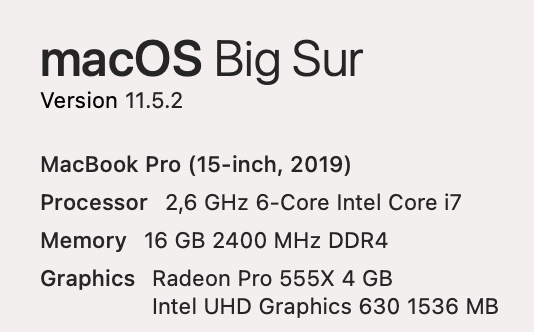
I'm satisfied with it.
But it does get a bit noisy when I do a high-resolution screen recording or when I use PhpStorm.
I just don't understand why a small part of the charging cable is slowly turning yellow.
Anyone else facing that issue? I guess I could just google it.
Desktop
Laptop
I have four PCs and one tablet in total. The tablet being a Microsoft Surface 7, which I use as a reader and for Cisco Academy classes (got Packet Tracer and Wireshark installed). The two PCs shown above is what I use for web and software development only. Both running WSL and utilizing it to create a local server to run and test my websites.
My current work desktop was previously a gaming rig until I built another one earlier last year with hard-to-find parts (took me months to find them). As of now, I just bought an SSD for the work desktop to make things a bit faster and I need to acquire a TPM 2.0 module to make it run Win 11 (if that's possible since it's an older rig).
I did mentioned I have four PCs. Last two are just for fun; the newly-built gaming rig and an old IBM ThinkPad R31 laptop running Win 98. I use the ThinkPad to run DOS and Win 9x games.
Lastly, I have a Raspberry Pi running Raspbian and Ubuntu. This is for fun projects and code I want to tinker with.
My main is a Mac Mini M1 with 16GB of ram. My alt is a Macbook Air M1 with 16 GB too. I ran into an issue with the battery on my previous Macbook (overheating). Which is why I’m a little afraid to keep the MBA plugged in all the time.
MacBook Pro 2020 (not M1)
My family bought it just few months before M1 was released. I really needed a computer as soon as possible because the university was going to start. I also needed a notebook because I needed to bring it to the classroom. The programming class was not online at that time. We could still go the university.
I might consider getting a new notebook if I discover my career path. I love Macbook but I really want to use and rice Linux. If I go for app development, I have to use Marcbook because I need it for iOS app. If I go for game development, I need to use Windows because it's for the majority of gamers. I can probably use Linux for other paths.
I am going to use this Macbook until it breaks.
Right now, use a iMac. It's really old (late 2012), but it has served me (and my dad) well. Running Catalina.
Processor: 2.7 GHz Quad-Core Intel Core i5
Memory: 8 GB 1600 MHz DDR3
Graphics: NVIDIA GeForce GT 640M 512 MB
For my current programming needs it performs great. Will stay in the Apple Ecosystem, I don't trust Microsoft 🤣
Work: what company gives me - so far Windows based laptops lates one being Dell Precision 5560 i9 32GB ram.
Desktop:
Ryzen 1700
48GB RAM
490GB Kingston + 1TB Kingston NVMe + Crucial 500GB SSD
Windows with WSL because my wife use it and dual boot is boring + I do like to think I will game sometimes
Private laptop: HP Envy x360 Ryzen 4800u 16GB ram. Used to be Fedora but having problems connecting to certain WiFi spots got angry and installed Windows 11. Daily regret it but at least WiFi works properly with rotation for tablet mode and fingerprint.
Currently I'm using Xiaomi RedmiBook 13.3, Ryzen edition, with R7-4700U, 16GB ram, 1TB PCle SSD, Running on Ubuntu 21.10
I'm satisfied with it. It's a minimal laptop, it doesn't have a backlit and a camera, but I don't care about them. I like the keyboard, the size and the performance.
Programming doesn't take much: it's essentially writing text. Compiling or executing code is not a resource-intensive task by modern standards either. That is why almost any computer is suitable for coding. My choice was not only for work but also for other tasks like playing games. According to this article, I chose Intel Core i5-11400/ processor Intel KF vs K: What are their differences? My accessories list includes MBS 1200, DDR 16GB DDR4-3200MHz, M.2 NVMe SSD 250GB, SATA SSD 1.0TB. This is what I already chose for my future PC.
Since 2016 i'm using an old Dell Alienware 14 13" laptop (2013 ver.) and until today, 2021, I'm really happy with it!!
Core i7 4th gen, Nvidia GTX 765M, 16gb of ram, 512 ssd, bluetooth and wifi, all that connected with a MSI Optix G24 series 24".
Thinking doing it 3 years more and change it to a Lenovo Legion's series.
Meanwhile, this laptop it's doing its work perfectly.
I use a MacBook Pro M1 13" with a custom made PC:
Processor: Ryzen 5 3600
Memory: 16 GB
Storage: 240 GB NVME SSD + 1 TB Hard Drive
Graphics: Nvidia GTX 1660 Super
Monitor 1: LG 144Hz (Don't remember the model)
Monitor 2: HP 22F
Keyboard: Corsair K68 (Cherry MX Red)
Mouse: Logitech G403 Hero
Headphone: HyperX Cloud 2 + Blon 03
MacBook 15inch Retina, Late 2013
Processor: 2.3 GHz Quad-Core Intel Core i7
Memory: 16 GB 1600 MHz DDR3
Graphics: NVIDIA GeForce GT 750M 2 GB
Intel Iris Pro 1536 MB
Needs a battery replacement and the rubber around the screen is beginning to giveaway and cling to the lower base when closed. Kind cool I've had this bad boy cranking for nearly 10 years. So, yeah, pretty happy it.
Aiming to grab the recent M1 Pro base model. Ideally when they drop price when they release the next model. Maybe after. Maybe grab a refurb'd one if possible. I am eager to leave Intel behind though.
I've also considered a Linux ThinkPad or something. But eh, might just stay with Apple. Keep it simple.
Acer
14"
Surface Laptop Studio has been truly a dream running Windows 11 with WSL2 (windows subsystem for Linux)1TB ssd , quad core i7, 32GB ram, 3050ti, a real touch screen with pen support.
I also have a 14” M1 pro MacBook, but don’t use it for software development as often unless I need to write something for iOS. It’s a good machine even though it is way overhyped.
Honestly, the SLS is my favorite.
I personally use a Lenovo Ideapad Slim 5 running Ubuntu, but I plan on upgrading to a MacBook one day.
My machine:
sold my i5 10400 gtx980ti 16gb ram PC and use ld the money to get a macbook air M1 16gb ram paired with a 34' ultrawide. best descision ever and ive never been happier
Which ever one is not crashing on any given day :)
But mostly MacBook Pro 14" Pro Max whatever they call it, gotta have that *nix backend
I'm cheap so I'm using the Acer Chromebook 314, with chrome OS (soon to be Ubuntu).
It's a bit slow but it's perfect for coding on the go.
2015 MacBook Pro
Waiting to get the M1 tiers
At home: mac mini m1 with 2 dell 2k monitor.
on the whole, i am satisfied with the setup.
Lenovo IdeaPad with quad-core i5, 8gb ram, GeForce mx110 and 15 inch HD screen. Enough for most tasks but can get laggy when doing AI, ML, Mobile and other heavy workloads
A USD 200 chromebook to interface with an AWS EC2 Instance with cloud9 IDE. Works fine for web development. IIRC can't do mobile app development though.
I use a Lenovo ideapad gaming 3.
specs -
Processor - Ryzen 5 4600
Ram - 8gb ram
Graphic card - nvidia gtx 1650
Memory - 512GB SSD
OS - Windows 10
Rpi 4
I'm using an AWS instance of Windows Server 2019 for development. I'm not sastisfied with it. I'm pretty much operating system agnostic these days, because my tools work everywhere.
Dell Inspiron 15
Intel i5 4 core
12gb ram
My Laptop details:
MacBook Pro 16inch M1
Switched from Dell XPS 13 and I happy so far. It took me a week or so to get used to new workflows (Alt tabbing is still superior on Windows)
-MacBook Pro 13" 2019
Macbook Pro M1 8gb ram 256 memory :)
MacBook Pro (13-inch 2018)
Processor: 2,7 GHz Quad-Core Intel Core i7
Memory: 16 GB 2133 MHz LPDDR3
Graphics: Intel Iris Plus Graphics 655 1536 MB
As Devops Engineer perfect.