Introduction
this is part 12 from the journey it's a long journey(360 day) so go please check previous parts , and if you need to walk in the journey with me please make sure to follow because I may post more than once in 1 Day but surely I will post daily at least one 😍.
And I will cover lot of tools as we move on.
Preparation
first login
docker login
ls ~/.docker
you only need to login once the docker will be saved locally inside home/username/.docker/config.json
now let's prepare our image to uploaded it
docker image tag app_009_1 your_username_here/app_009_1:latest
docker image ls
replace your_username_here with your account username.
we can notice both have same image ID this what tag do
it link a new image with a new tag to an old one.
now after we have image ready let's move to next step.
Upload it
docker image push your_username_here/app_009_1:latest
again replace your_username_here with your account username.
in my case it's omarelkhatib
and done it's now on docker hub easy!!
Get it from the hub again
and here we find it!
click on it
now it's time to clear the image and get it this time from the hub
first run
docker image ls
copy first 4 letters of IMAGE ID
docker image rm -f c3a5
c3a5 are first 4 letters
rm -f it's force delete so if it's referenced to a container it will force delete it.
now run again
docker image ls
to get it from docker hub run
docker pull your_username_here/app_009_1
Again replace your_username_here with your username
docker image ls
and voila! we got our image from the hub :)


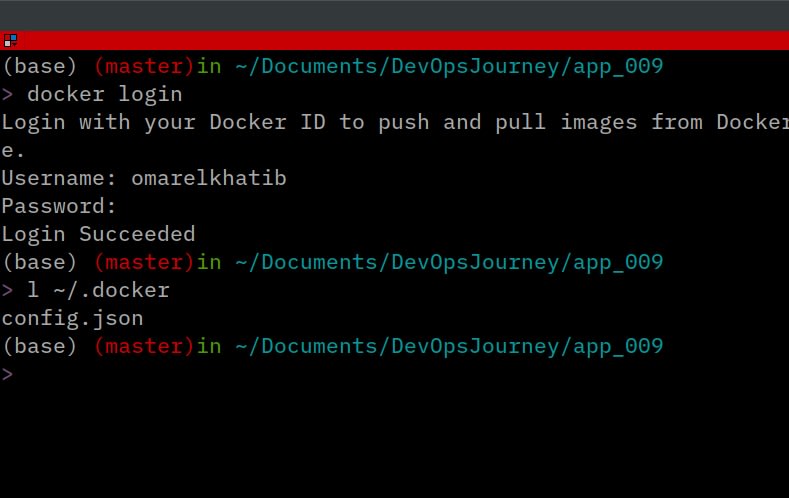
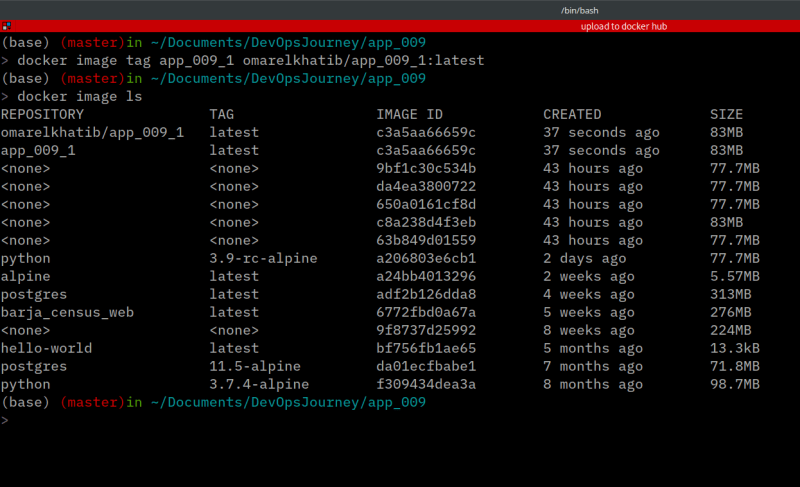



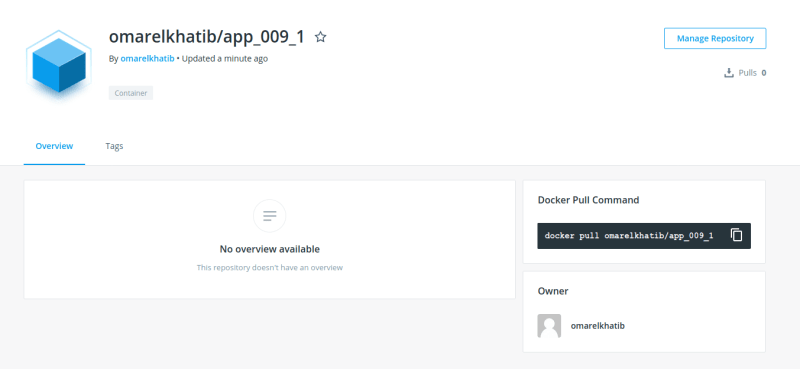
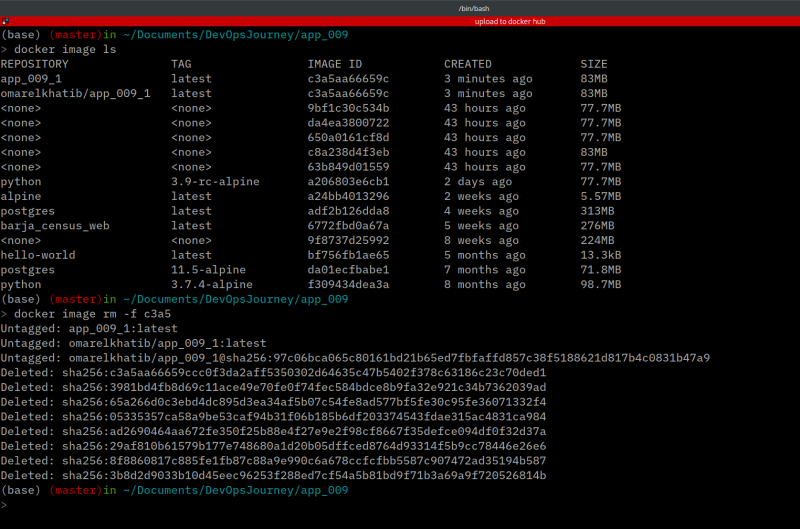
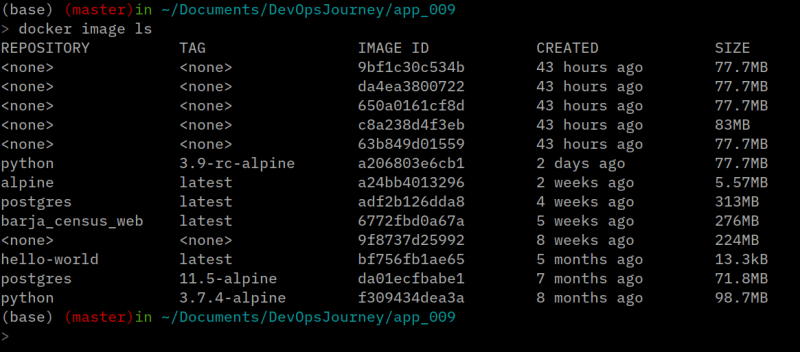


Top comments (2)
just loved it, can i make a video on this topic? and helping others as well
yes for sure!