Introduction
this is part 21 from the journey it's a long journey(360 day) so go please check previous parts , and if you need to walk in the journey with me please make sure to follow because I may post more than once in 1 Day but surely I will post daily at least one 😍.
And I will cover lot of tools as we move on.
Download app_021
if you follow part 9
cd location/DevOpsJourney/
git pull
cd app_021/
replace location with where you put the DevOpsJourney
if your new go to part 9 and do same steps will download old lecture files and new one.
Django
Django is a python web-framework .
In this part I will use an real world dockerized Django that ready for production.
Our project will connect to postgres also as database.
Without docker-compose
to build our images and run our containers before we run them manually and it's hard to remember what we need to pass as envirement variables such as port , also if we give our Dockerfile to someelse probably he doesn't know what to pass.
So here came the role of our docker-compose to make life more and more easy.
docker-compose
docker-compose is using an YAML (Yet Another Markup Language) to do the boring work instead of us.
So here how it works , it simply take as default input the yaml or yml file in the project the default is a file named docker-compose.yml , in our project we don't have it we have our own files called local.yml and production.yml , one for local development and the other for production.
Explain project
usually when we don't use docker , Django application run with
python manage.py runserver 0.0.0.0:8000
8000 is the port here , so we need to open that port in our docker.
I am going to take look inside the local.yml for now
we can see a lot of stuff here but if you follow me from start of journey you will be comfortable with what you see.
let's talk about each line here:
- version: '3' mean we are using docker-compose api version 3 (I will talk more about in upcoming part)
- volumes here we setup 2 postgres volumes one for data and one for backup (we talk about volumes also before)
- services here the important part
- django is the name of our service , build we need to specify the dockerfile path in my case it's located at ./compose/local/django/Dockerfile
- image is the name of our image
- container_name name of our container
- depend_on postgres it mean she need the postgres service
- volumes of our Django
- environment files let's take a look at .django
 they are some prefixed variables that we can use later on our development
they are some prefixed variables that we can use later on our development - ports are the port we need to open in our case is 8000
- command: /start
it's a script we need to run let's take a look at it
 first lines we talk before about them
first lines we talk before about them - python manage.py migrate it's Django thing to migrate our changes to database
- python manage.py runserver_plus 0.0.0.0:8000 it's Django way of running our server
same things for postgres , this is a look inside .postgres file
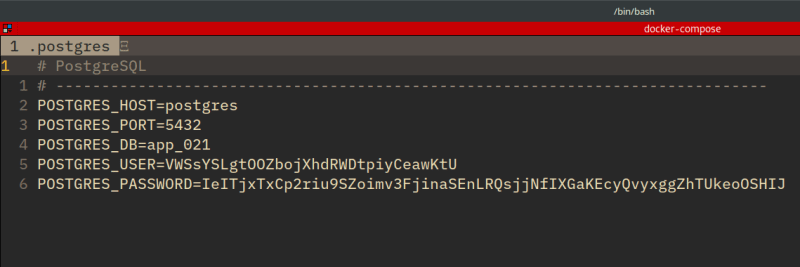
It conatin some variables used by postgres.
Running our compose file
Since we use an modified file (local.yml) , in able to run it we should use -f which stand for file we need right after docker-compose
docker-compose -f local.yml up -d
up here is to create and start containers
-d here is for running in background

after waiting for some time it will download lot of thing because it's real world app.
docker ps -a
we can see we have our containers running in the background.
in our browser go to
127.0.0.1:8000
we have a website running just with one command , amazing!
Challenge
go and take a look at Dockerfile and try to understand it ,
also take a look at production.yml file




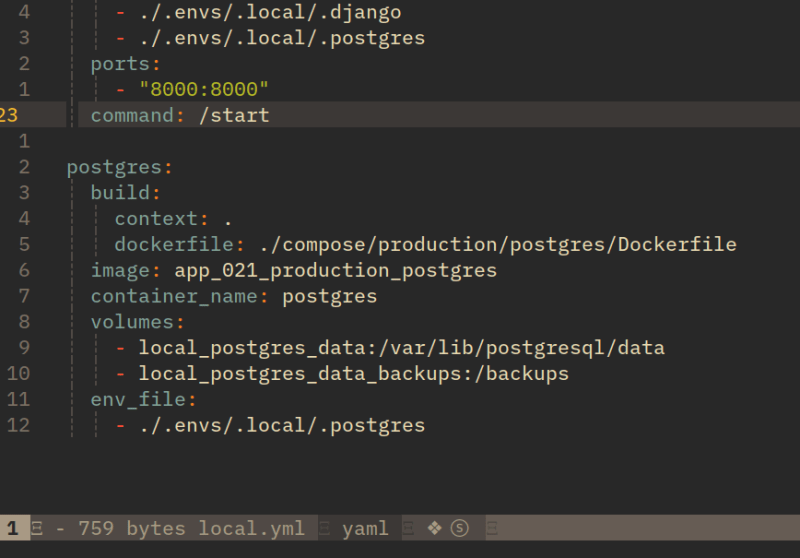



Top comments (0)