I've done programming in Portuguese, and in Tamil, now it's time for some French with Langage Linotte.
There are very few modern programming languages not based on English. There's a bunch of long-forgotten Pascal of Fortran clones from 1970s and 1980s, and a few one-hackathon throwaway projects, and a small number of educational languages. I don't think anyone created a non-English-based language meant for serious production use since the Cold War.
There are no packages, so to run it you'll need to git checkout and compile it yourself (but I also included the jar with episode's code). Langage Linotte is meant to be used primarily in its IDE, but to make it easier to blog I'll be running it from the console.
Hello, World!
After building Atelier.jar, we can create this file:
affiche "Bonjour le monde!"
And run in like this:
$ java -jar Atelier.jar -c bonjour.liv
Bonjour le monde!
There's no way to do a #!.
If you're wondering where the .liv extension comes from, it's from "livre" (book), as everything gets renamed in Langage Linotte. Variable is "acteur", type is "role", and so on.
User input
nom est un texte
affiche "Quel est votre nom?"
demande nom
affiche "Bonjour " + nom + "! Bienvenue à Paris!"
$ java -jar Atelier.jar -c bonjour2.liv
Quel est votre nom?
>Emily
Bonjour Emily! Bienvenue à Paris!
Step by step:
- we can declare variables with
<variable> est un <type> - there's no string interpolation, so we need to
+them together - we can ask for user input with
demande <variable>- it prints default prompt>
Loop
Before we start a loop we need to declare type of the variable, sorry, "role" of the "acteur".
The loop can be declared with pour <variable> de <start> à <end> ... ferme.
i est un nombre
pour i de 1 à 20
affiche i
ferme
$ java -jar Atelier.jar -c circuit.liv
1
2
3
4
5
6
7
8
9
10
11
12
13
14
15
16
17
18
19
20
FizzBuzz
Langage Linotte only has decimal numbers, no %, no integer division, and apparently no way to round numbers, so the usual way to do FizzBuzz won't work. Instead we'll use counters.
i est un nombre
fizz est un nombre valant 0
buzz est un nombre valant 0
pour i de 1 à 100
incrémente fizz
incrémente buzz
si (fizz == 3) et (buzz == 5)
affiche "FizzBuzz"
fizz prend 0
buzz prend 0
ferme
sinon si buzz == 5
affiche "Buzz"
buzz prend 0
ferme
sinon si fizz == 3
affiche "Fizz"
fizz prend 0
ferme
sinon
affiche i
ferme
ferme
Stey by step:
- we declare
ias the main counter, and a few extra countersfizzandbuzz - we can declare and assign initial value with
<variable> est un <type> valant <initial value> - all counters increase by
1every iteration - we could also do
fizz = 0instead offizz prend 0; orfizz += 1insteadincrémente fizz, but this seems more in the spirit of the language - whenever
fizzcounter hits3orbuzzcounter hits5we print something else and reset that counter to0 -
si / sinon si / sinonisif / if else / else- but each such block needs to end withferme
Fib
Somehow functions need to be placed after main body, otherwise the program doesn't work. There's string interpolation, so that's nice:
i est un nombre
pour i de 1 à 20
affiche "fib(${i})=${fib(i)}"
ferme
fib : n
si n <= 2 retourne 1
sinon retourne fib(n-1) + fib(n-2)
$ java -jar Atelier.jar -c fib.liv
fib(1)=1
fib(2)=1
fib(3)=2
fib(4)=3
fib(5)=5
fib(6)=8
fib(7)=13
fib(8)=21
fib(9)=34
fib(10)=55
fib(11)=89
fib(12)=144
fib(13)=233
fib(14)=377
fib(15)=610
fib(16)=987
fib(17)=1597
fib(18)=2584
fib(19)=4181
fib(20)=6765
Wordle
I got some French wordlist from this repository, and here's a French Wordle:
mots est un casier de textes depuis "french-wordle.txt"
index est un nombre
index prend mots.taille()
mélange index
mot est un texte valant mots{index}
devine est un texte
tant que devine != mot
questionne devine sur "Devine un mot:"
si devine.taille() != 5
affiche "Le mot doit être 5 lettres"
ferme
sinon
affiche wordle(mot, devine)
ferme
ferme
wordle : mot, devine
i est un nombre
j est un nombre
résultat est un texte
pour i de 0 à 4
j prend mot.position(0, devine{i})
si (mot{i}) == (devine{i})
résultat += "🟩"
ferme
sinon si j != -1
résultat += "🟨"
ferme
sinon
résultat += "🟥"
ferme
ferme
retourne résultat
$ java -jar Atelier.jar -c wordle.liv
Devine un mot:
>route
🟨🟥🟥🟥🟨
Devine un mot:
>elire
🟨🟥🟥🟨🟨
Devine un mot:
>nager
🟨🟩🟥🟩🟩
Devine un mot:
>paner
🟥🟩🟩🟩🟩
Devine un mot:
>faner
🟩🟩🟩🟩🟩
There's a lot going on here:
-
mots est un casier de textes depuis "french-wordle.txt"- declaresmotsas array of strings, but it also reads it line-by-line from a file, something not really seen in most languages - to get random number from 0 to N-1, we need to assign N to something, then
mélangethat thing - N obviously being size ofmots(mots.taille()) -
tant que <condition> <body> fermeis a while loop -
questionne <variable> sur <prompt>is another way to input likedemande <variable>, it still displays extra>prompt - printing appends newline, so we build a string character by character in
résultatand print it at the end - declaring
résultat est un texteinitializes it to an empty string
Should you use Langage Linotte?
Langage Linotte is really good at protecting the user from any English, even better than Linguagem Potigol where it occasionally slipped through, so at least that's working.
Overall I found it much less fun than Linguagem Potigol. Linguagem Potigol felt like a real programming language which just happened to be in Portuguese, Langage Linotte felt like French AppleScript. Far too much focus on "natural language" side, so it was always a mystery how to do something even slightly different.
Error messages were quite weak (Impossible d'analyser syntaxiquement la ligne. Ligne : 4 is about how much you'd get), priority of operators was weird (all those weirdly placed parentheses are all necessary), and for example if I tried to print the result instead of returning it, the program would mysteriously just exit after one loop instead of telling me what's wrong.
I know it sounds silly, but Linguagem Potigol had far better documentation. Sure, both of them were in languages I don't speak (beyond "un croissant s'il vous plait" and such key phrases), but Linguagem Potigol has ANTLR grammar file, and at least I could see 100% of its grammar there, and all the methods were listed in a few Scala files per type, and overall it seemed to have more logic to what it was doing. If class Textos contains def contem(a: Caractere): Lógico = _lista.contains(a), you can tell exactly what's going on even if your Portuguese is nonexistent. Not to mention Linguagem Potigol's standard library was far closer to complete, so most of the methods I wanted were there.
With Langage Linotte I had to bounce between documentation, really verbose Java source code, limite examples, and Google Translate to get anywhere.
Overall all such languages make sense if you want to learn programming, and you refuse to learn any English first, but they really vary in quality.
Code
All code examples for the series will be in this repository.




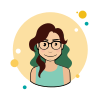

Latest comments (0)