Up until now we just worked with the console. But now we’ll work on a code editor.
I’m mostly a vscode fan so I’m going to use vscode. You can use whatever you want.
For folder I’ll create like –
There is nothing in css or js file. Now we’ll include this with the index.html
I’m using the live server extensions to run the files.
Now we’ll just console in our script.js file and we can see the result on our console of the website.
I am using the live server extension which give me the way to run live the code
I use the prettier which helps me to easily arrange the code, so I don’t have any messy codes.
Is this lot to take or this is easy ?
You can see the graphical version here
Source Codes - { Check commits }
 nerdjfpb
/
javaScript-Series
nerdjfpb
/
javaScript-Series
A tutorial for JavaScript Beginners
javaScript-Series
A tutorial for Absolute Beginners of JavaScript.
You can find the total pdf in - Here
You can check the commits to find the part by part codes.
Blogs
Day 1
- Day 1 - What is JavaScript?
Day 2
- Day 2 - JavaScript Types?
Day 3
- Day 3 - Javascript Types Cont.
Day 4
- Day 4 - Javascript Types Cont.
Day 5
- Day 5 - Javascript Comparisons
Day 6
- Day 6 - Javascript Variables
Day 7
- Day 7 - More About Variables
Day 8
- Day 8 - Conditional Statement
Day 9
- Day 9 - More Conditional Statement
Day 10
- Day 10 - Switch
Day 11
- Day 11 - Setup Code Editor
Day 12
- Day 12 - Loops
Day 13
- Day 13 - While Loop
Day 14
- Day 14 - For Loop
Day 15
- Day 15 - For Vs While
Day 16
- Day 16 - Functions
Day 17
Originally it published on nerdjfpbblog. You can connect with me in twitter or linkedin!






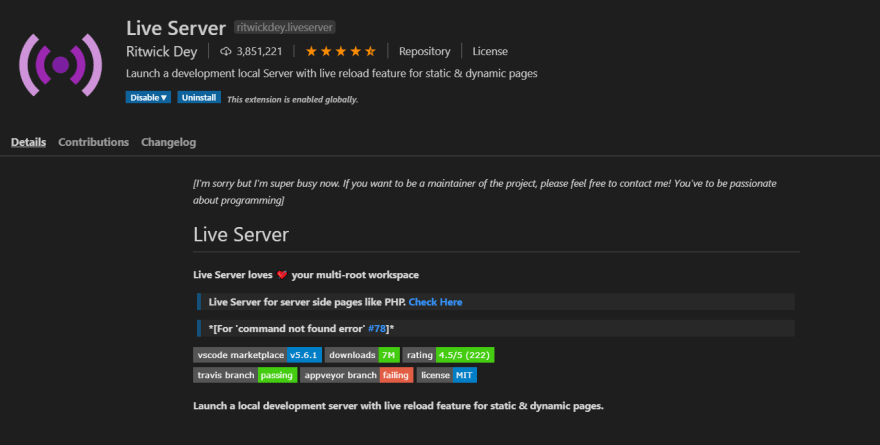


Top comments (0)